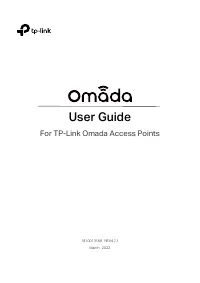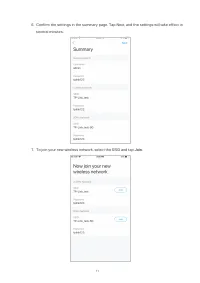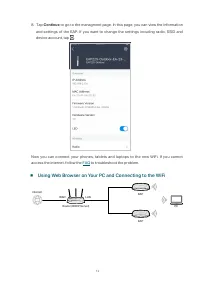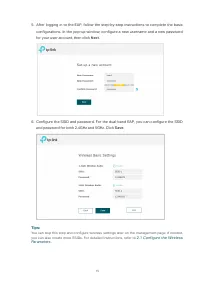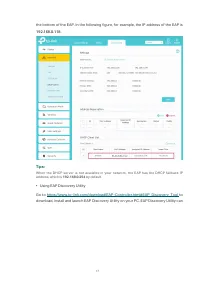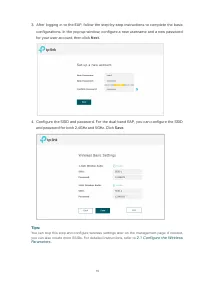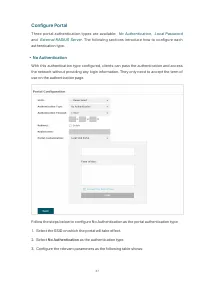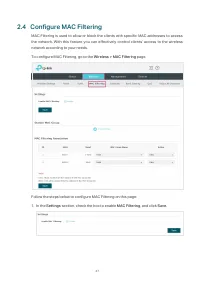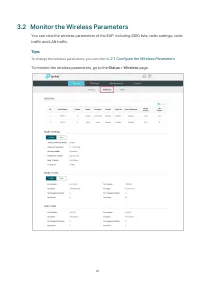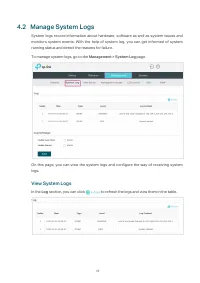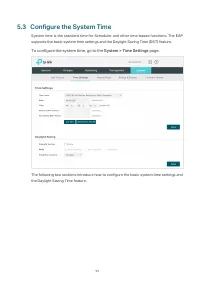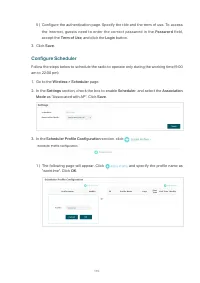Точки доступа TP-LINK EAP615 WALL AX1800 - инструкция пользователя по применению, эксплуатации и установке на русском языке. Мы надеемся, она поможет вам решить возникшие у вас вопросы при эксплуатации техники.
Если остались вопросы, задайте их в комментариях после инструкции.
"Загружаем инструкцию", означает, что нужно подождать пока файл загрузится и можно будет его читать онлайн. Некоторые инструкции очень большие и время их появления зависит от вашей скорости интернета.
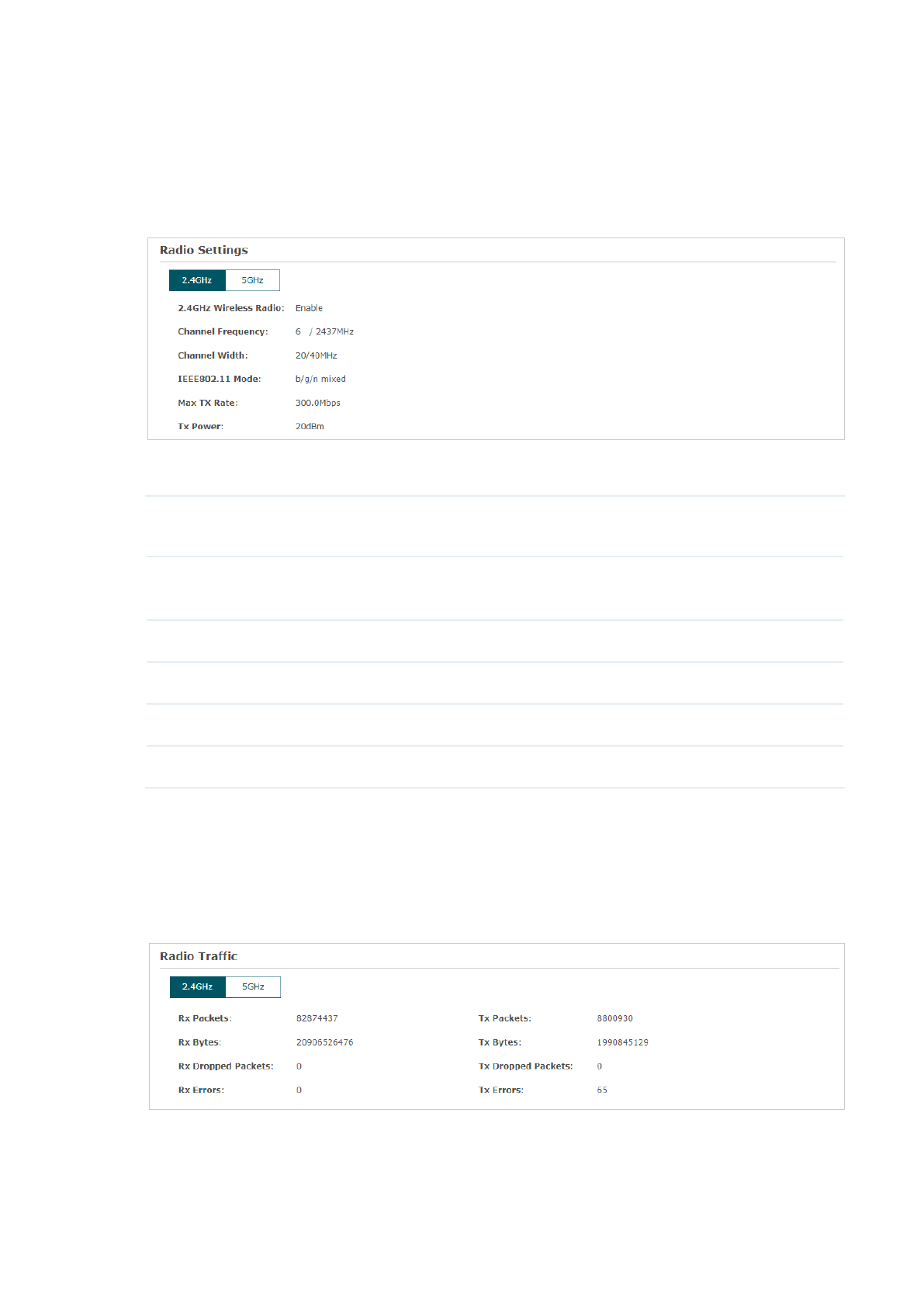
68
Monitor the Radio Settings
You can monitor the radio settings of the EAP. For a dual-band EAP, there are two bands:
2.4GHz and 5GHz. You can click to select a band to view. The following figure posted in the
introduction takes 2.4GHz as an example.
The following table introduces the displayed information of the EAP.
2.4GHz/5GHz
Wireless Radio
Displays whether wireless function is enabled on the radio band.
Channel Frequency
Displays the channel and frequency which are currently used by the
EAP.
Channel Width
Displays the channel width which is currently used by the EAP.
IEEE802.11 Mode
Displays the IEEE802.11 protocol currently used by the EAP.
Max TX Rate
Displays the maximum physical rate of the EAP.
Tx Power
Displays the transmit power of the EAP.
Monitor Radio Traffic
You can monitor the radio traffic of the EAP. For a dual-band EAP, there are two bands:
2.4GHz and 5GHz. You can click to select a band to view. The following figure posted in the
introduction takes 2.4GHz as an example.
Характеристики
Остались вопросы?Не нашли свой ответ в руководстве или возникли другие проблемы? Задайте свой вопрос в форме ниже с подробным описанием вашей ситуации, чтобы другие люди и специалисты смогли дать на него ответ. Если вы знаете как решить проблему другого человека, пожалуйста, подскажите ему :)