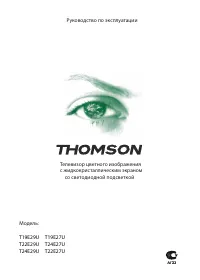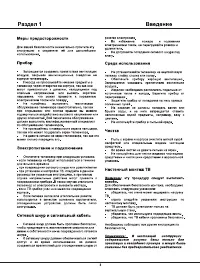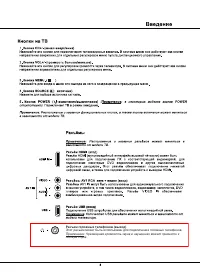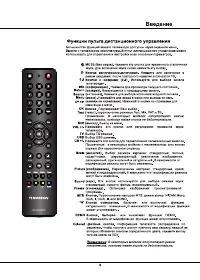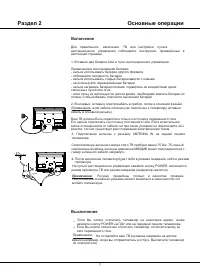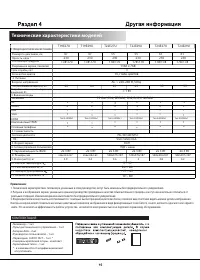Телевизоры Thomson T24E29U - инструкция пользователя по применению, эксплуатации и установке на русском языке. Мы надеемся, она поможет вам решить возникшие у вас вопросы при эксплуатации техники.
Если остались вопросы, задайте их в комментариях после инструкции.
"Загружаем инструкцию", означает, что нужно подождать пока файл загрузится и можно будет его читать онлайн. Некоторые инструкции очень большие и время их появления зависит от вашей скорости интернета.
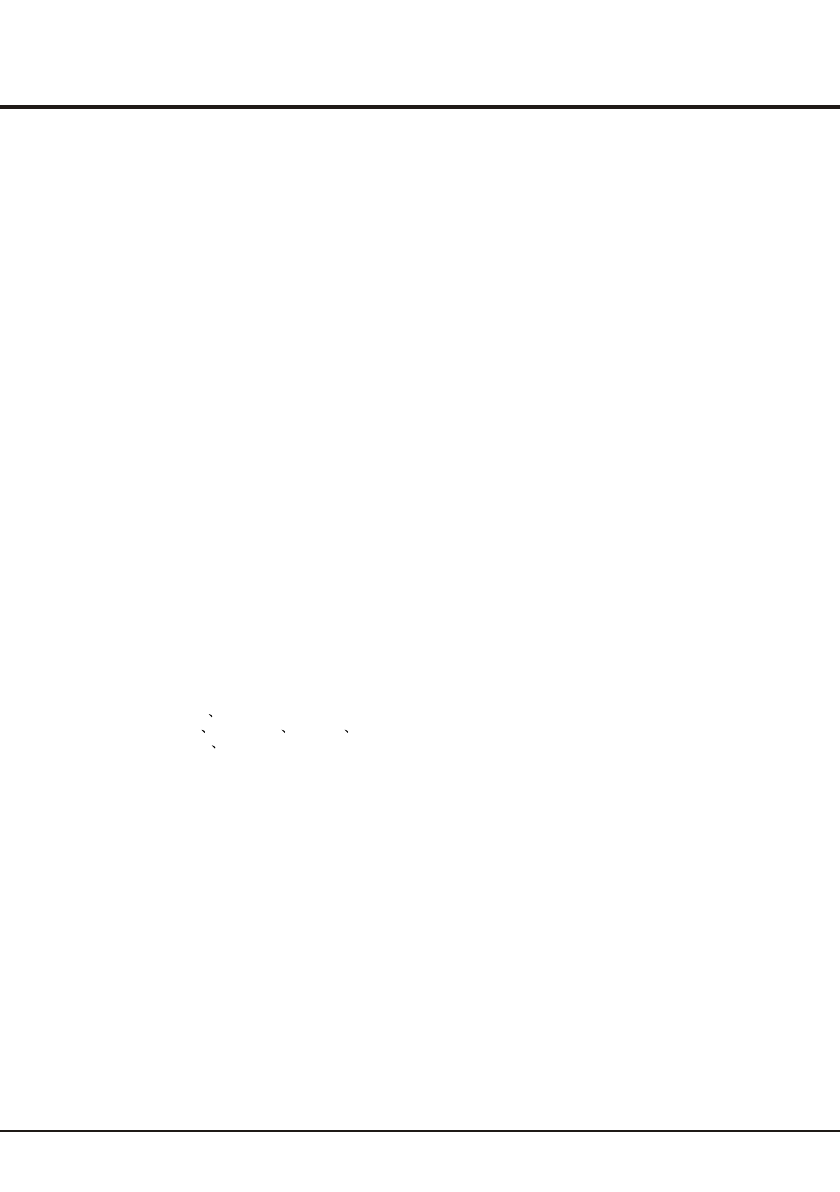
1 3
Advanced Functions
3. Pay attention to the power supply of the device when
you are using a mobile hard disk or a digital camera.
If the power supply is not sufficient or not stable, you
may encounter problems during operating or can not
operate at all. In this case, please restart the device,
or unplug the device and plug it again, and ensure that
its power supply is normal.
4. The system supports standard USB1.1 and USB2.0
devices, such as standard U-disks, MP3 players,
mobile hard disks, etc..
5. For obtaining better audio and video quality, suggests
to use the external device which accords with USB2.0
standard.
The parameters of
file, such as the pixel of picture, code rate of audio and
video file, sampling rate of audio file, exceed the limit
of the system;
6. When playing the video with high compression ratio,
these phenomenons, such as picture standstill and
menu long time response, are normal.
7. For some USB device with power supply, such as large
size hard disk, MP4, etc., Suggests using it with power
to avoid electric power shortage.
Attention and Frequently Asked Questions
:
Attention:
This system supports the following file formats:
Picture format:
Video format:
, etc..
Audio format:
1. Some non-standard mobile storage device maybe
cannot be recognized. Please change to use the
standard device.
2.
JPEG
BMP.
H.264
RM/RMVB
MPEG4
MPEG2
MPEG1
MP3.
3. Press the up, down, left or right direction button to
select your desired music file and press
OK
to play it.
4. When playing music, press the
Menu
button to
display the play console. For the play console, press
the left or right direction button to select an icon, then
press the
OK
button to confirm.
The play console includes:
5. Select the
Stop
icon in play console, and press
OK
or
press
Exit
to return.
Auto Play
1. Select the
Auto Play
item and press right direction or
OK
button to enter the USB device.
2. Press the left or right direction button to select the USB
disk symbol and press the
OK
button to auto play.
Note:
This function is only available when the pictures
and music are synchronously located in the USB root
catalog.
3. Press
Exit
to return the USB root catalog
.
Play/Pause, FB( Fast
Backward), FF(Fast Forward), Prev, Next, Stop, Repeat
Mode, Mute, Time Search and Info.
Note:
For coding files, there are many kinds non-
standard coding method, so this system can not be
guaranteed to support the file formats using any coding
method.
Frequently Asked Questions:
1. Under the following conditions, this system cannot
decode the file and the file cannot be play normally:
-The parameters of file, such as the pixel of picture,
code rate of audio and video file, sampling rate of
audio file, exceed the limit of the system;
-The format of file is not matched or the file is harmed.
Note:
The code rate this system supports does not
exceed 20Mbps.
2. Hot plug: Do not disconnection when the system is
reading or transmitting data, avoid damaging the
system or the device.
Содержание
- 15 Содержание; Раздел; Настройка изображения
- 18 Введение; Компонентный разъём; AV; Разъём; прилагаемого переходника звуковоспроизводящего устройства.
- 20 Включение; Рисунки приведены только в качестве примера.; Выключение
- 21 Основные операции; VHFL
- 22 Пропуск канала; Расширенные функции; EXIT
- 26 Автоматическое воспроизведение:; Часто задаваемые вопросы:; JPEG; Наиболее часто задаваемые вопросы:
- 28 Технические характеристики моделей; КОМПЛЕКТАЦИЯ