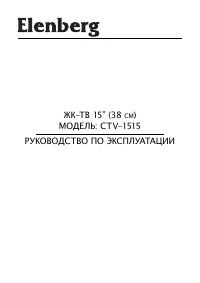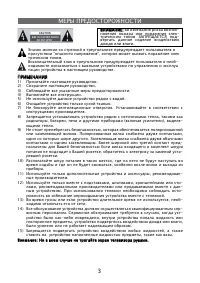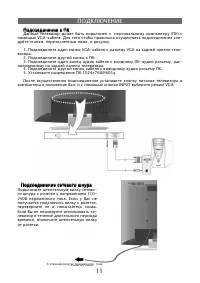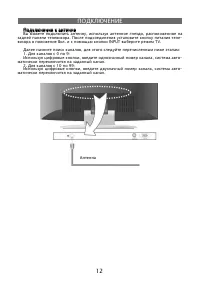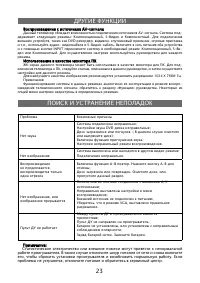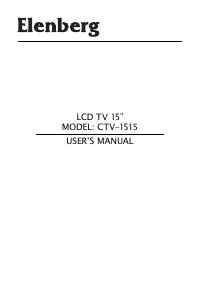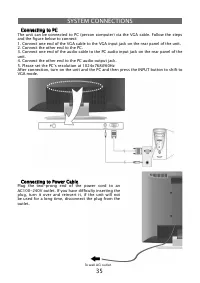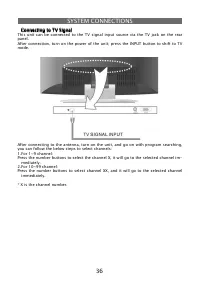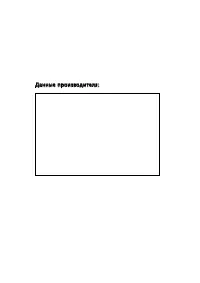Телевизоры Elenberg CTV-1515 - инструкция пользователя по применению, эксплуатации и установке на русском языке. Мы надеемся, она поможет вам решить возникшие у вас вопросы при эксплуатации техники.
Если остались вопросы, задайте их в комментариях после инструкции.
"Загружаем инструкцию", означает, что нужно подождать пока файл загрузится и можно будет его читать онлайн. Некоторые инструкции очень большие и время их появления зависит от вашей скорости интернета.
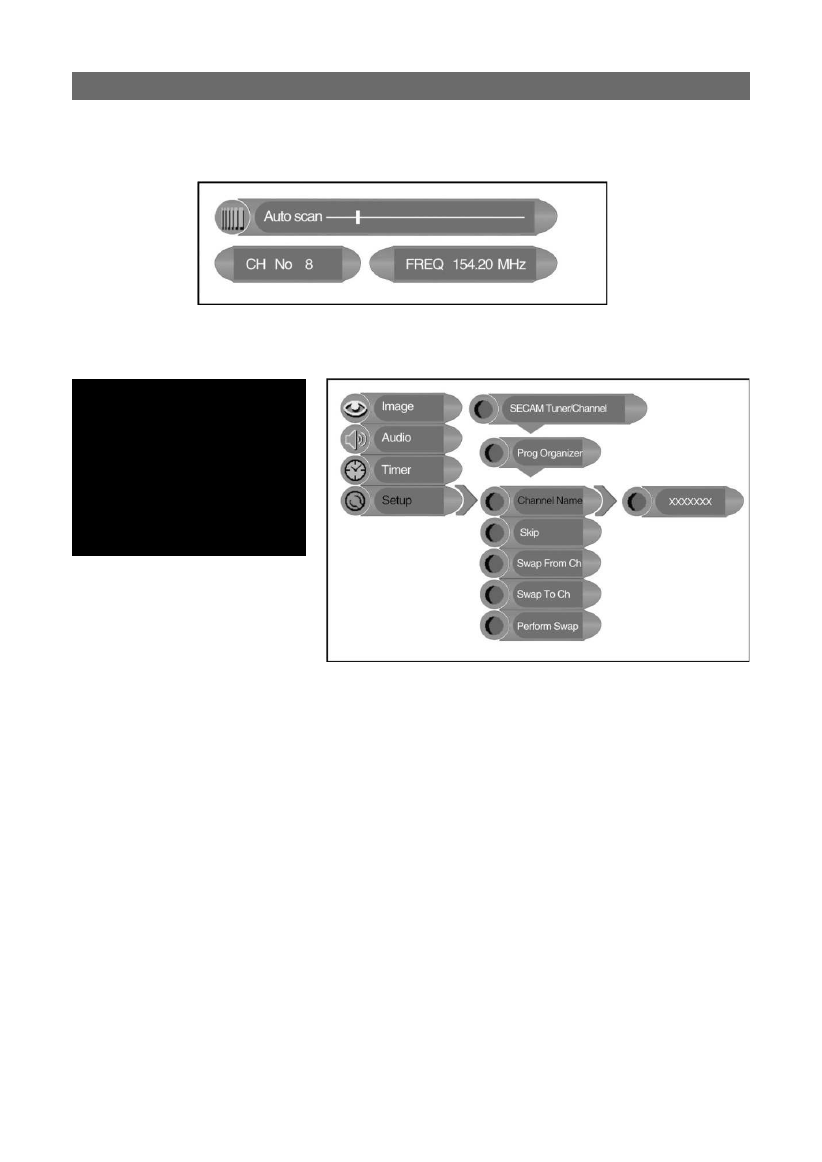
41
Auto scan:
Auto scan:
Press the
▲▼
button to select the Auto Scan and press the OK button to start auto
scan. The screen will display shown below:
Auto scan will take a few minutes, when the tuning operation completes the unit will
exit and memorize the programs by sequence automatically.
During tuning, press the MENU button to exit the auto scan mode.
Channel Name
Channel Name
Press the
▲▼
button to select the Channel Name and press the OK button to enter.
Then press the
▲▼
button to select letters or press the number button to input numbers.
Press the MENU button to return to the previous menu.
Skip
Skip
Press the
▲▼
button to select the Add Program and press the OK button to cancel
the skip function which when using the CH
▲▼
button to select channels under normal
playback status, it will play the channels in sequence. Press the MENU button to return
to the previous menu.
Swap
Swap
Press the
▲▼
button to select Swap from Ch and press the OK button to enter. Press
the number buttons to select program number. Repeat the above operations to Swap
To Ch. Then Press the
▲▼
button to select Perform Swap and press the OK button to
con
fi
rm.
TV FUNCTIONS
Prog Organizer
Prog Organizer
Press the
▲▼
button to select
the Prog Organizer and press
the OK button to enter the menu
shown on the right.
In the Prog Organizer setup
menu, press the
▲▼
button to
select the desired item. Press
the MENU button to return to
the previous menu.