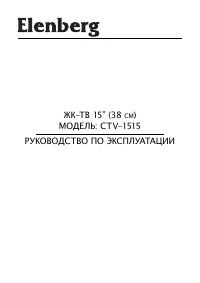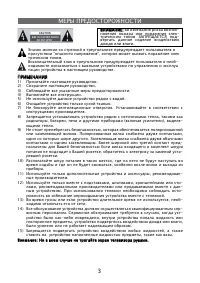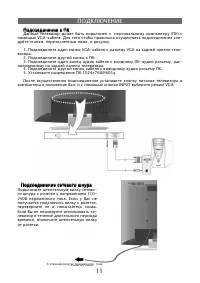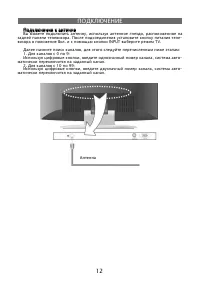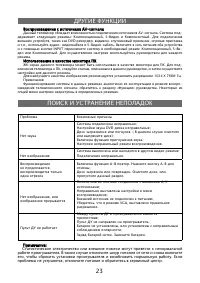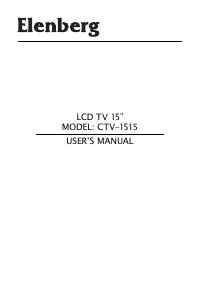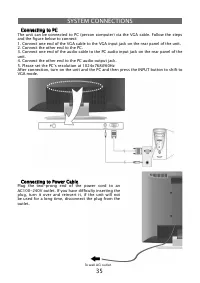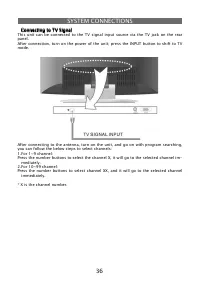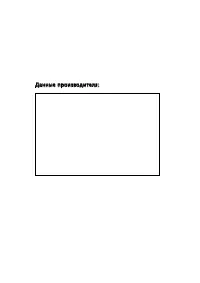Телевизоры Elenberg CTV-1515 - инструкция пользователя по применению, эксплуатации и установке на русском языке. Мы надеемся, она поможет вам решить возникшие у вас вопросы при эксплуатации техники.
Если остались вопросы, задайте их в комментариях после инструкции.
"Загружаем инструкцию", означает, что нужно подождать пока файл загрузится и можно будет его читать онлайн. Некоторые инструкции очень большие и время их появления зависит от вашей скорости интернета.
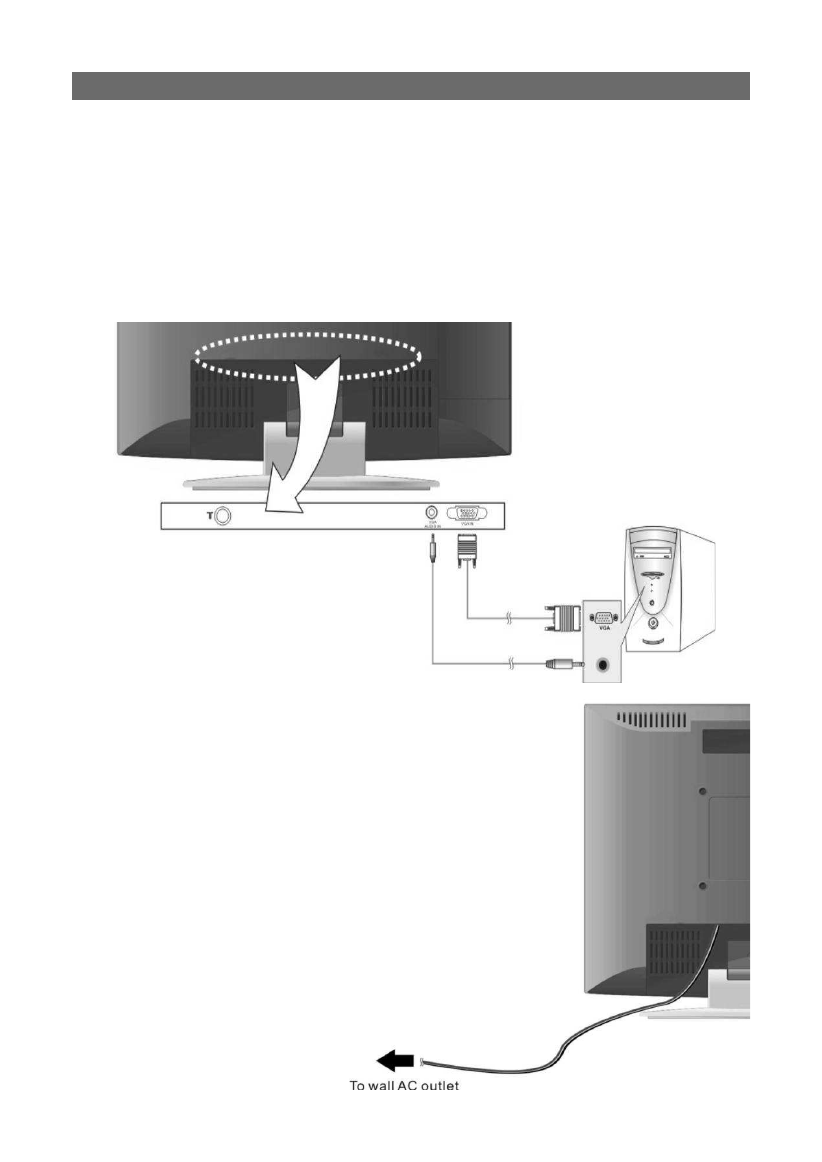
35
SYSTEM CONNECTIONS
Connecting to PC
Connecting to PC
The unit can be connected to PC (person computer) via the VGA cable. Follow the steps
and the
fi
gure below to connect:
1. Connect one end of the VGA cable to the VGA input jack on the rear panel of the unit.
2. Connect the other end to the PC.
3. Connect one end of the audio cable to the PC audio input jack on the rear panel of the
unit.
4. Connect the other end to the PC audio output jack.
5. Please set the PC’s resolution at 1024x768@60Hz
After connection, turn on the unit and the PC and then press the INPUT button to shift to
VGA mode.
Connecting to Power Cable
Connecting to Power Cable
Plug the two-prong end of the power cord to an
AC100-240V outlet. If you have dif
fi
culty inserting the
plug, turn it over and reinsert it, if the unit will not
be used for a long time, disconnect the plug from the
outlet.