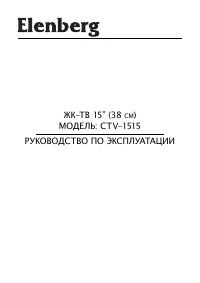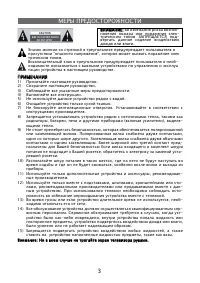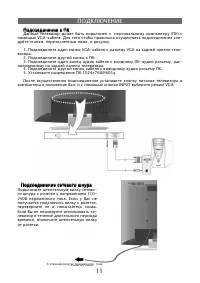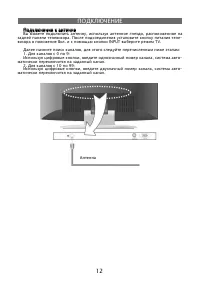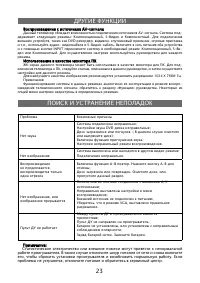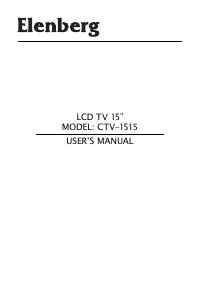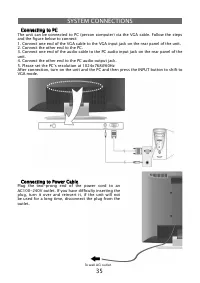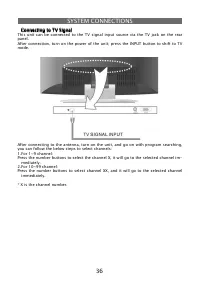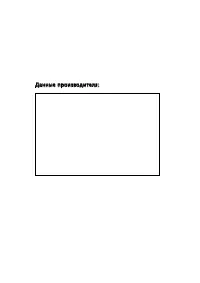Телевизоры Elenberg CTV-1515 - инструкция пользователя по применению, эксплуатации и установке на русском языке. Мы надеемся, она поможет вам решить возникшие у вас вопросы при эксплуатации техники.
Если остались вопросы, задайте их в комментариях после инструкции.
"Загружаем инструкцию", означает, что нужно подождать пока файл загрузится и можно будет его читать онлайн. Некоторые инструкции очень большие и время их появления зависит от вашей скорости интернета.
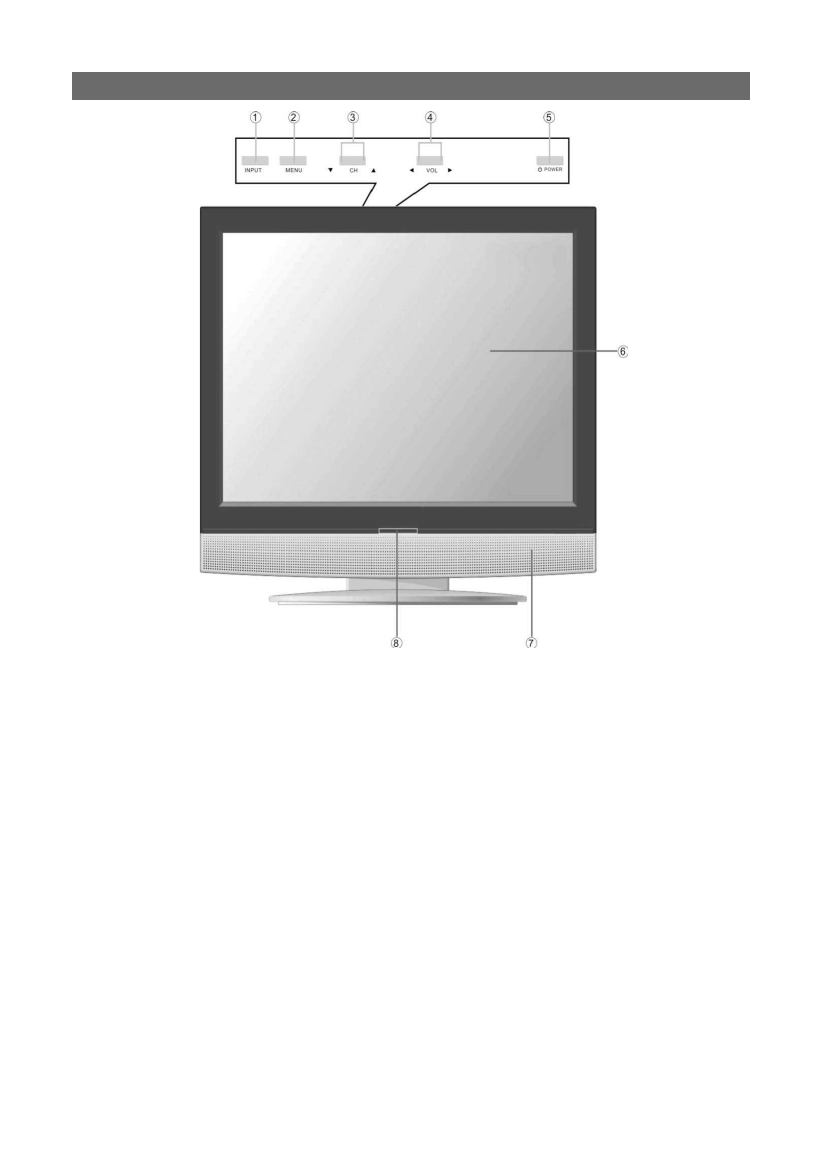
29
FRONT PANEL
1. INPUT button
1. INPUT button
Press to select the modes: TV, COMPOSITE, S-VIDEO, COMPONENT or VGA.
2. MENU button
2. MENU button
Press to enter or exit setup menu.
3. CH
▼
/
▲
button
3. CH
▼
/
▲
button
In the TV mode, press to select channels.
In setup menu, the same function as
▼
/
▲
direction buttons.
4. VOL
◄
/
►
button
4. VOL
◄
/
►
button
In the TV mode, press to decrease or increase the volume.
In setup menu, the same function as
◄
/
►
direction buttons.
5. POWER button
5. POWER button
Press to enter or exit the standby mode.
6. 15” color TFT screen
6. 15” color TFT screen
15” color TFT screen clearly show the data.
7. Speaker
7. Speaker
Output high quality stereo sound.
8. Remote Sensor
8. Remote Sensor
Remote sensor window for the remote control.