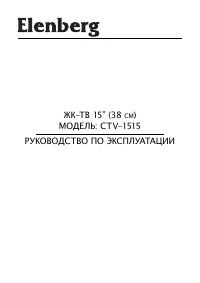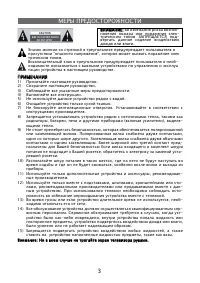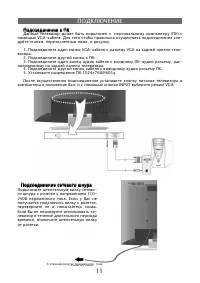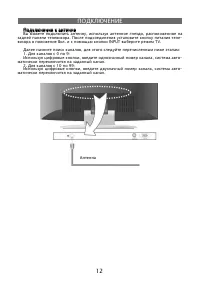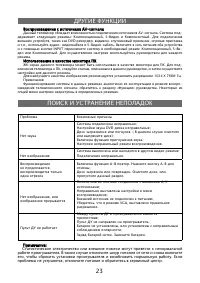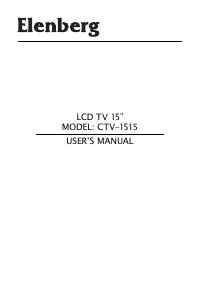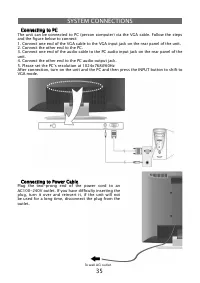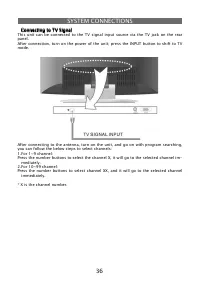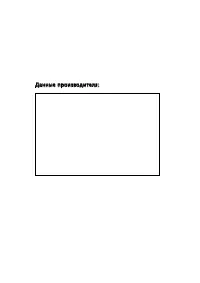Телевизоры Elenberg CTV-1515 - инструкция пользователя по применению, эксплуатации и установке на русском языке. Мы надеемся, она поможет вам решить возникшие у вас вопросы при эксплуатации техники.
Если остались вопросы, задайте их в комментариях после инструкции.
"Загружаем инструкцию", означает, что нужно подождать пока файл загрузится и можно будет его читать онлайн. Некоторые инструкции очень большие и время их появления зависит от вашей скорости интернета.
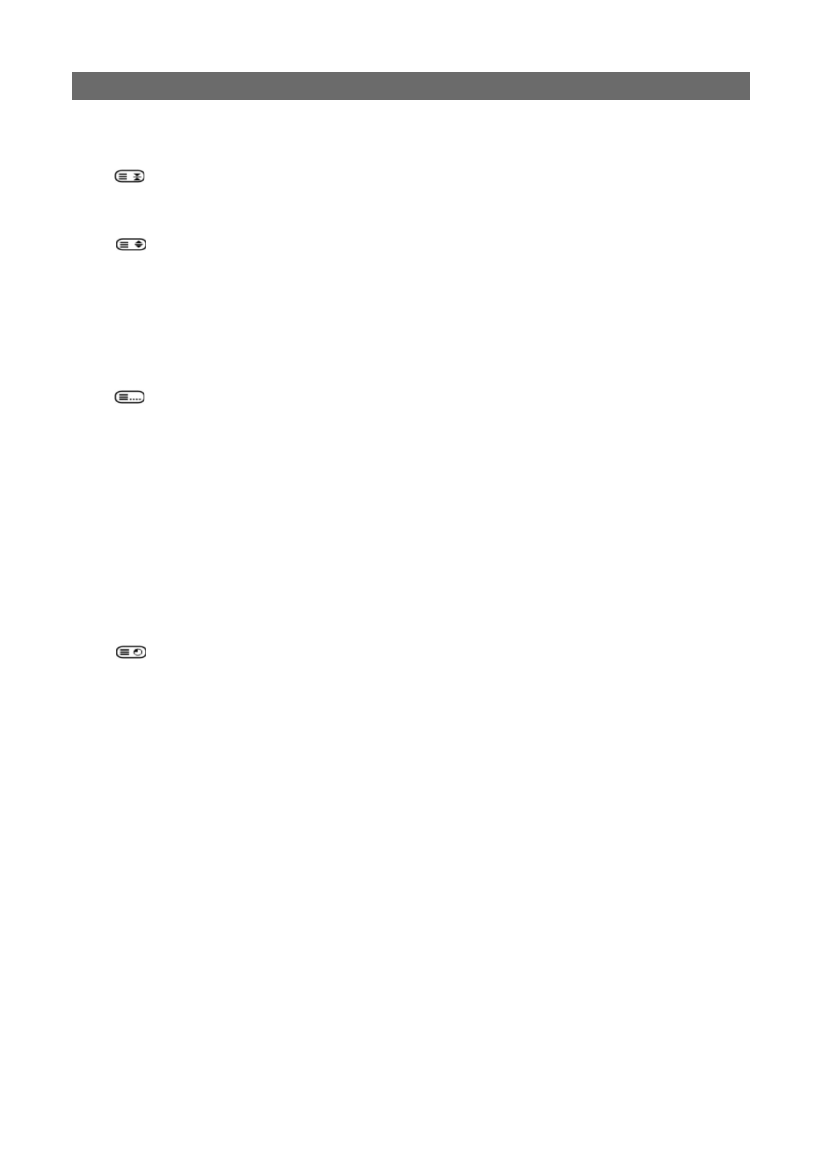
32
24. YELLOW Button
24. YELLOW Button
In teletext mode, press it to
select the yellow page.
25.
25.
Button
Button
Under teletext mode, press to
freeze the current page and
press again to resume.
26.
26.
Button
Button
Under teletext mode, press the
button
fi
rst time to double the
size of teletext letters in
the upper half of the screen,
second to double the size of
teletext letters in the lower half
of the screen and third to re-
sume normal status.
27.
27.
Button
Button
Under teletext mode, press
to select four groups 3-digit
numbers that displayed in dif-
ferent colors at the bottom
of the screen. Press the color
buttons on the remote control
to select, then use the num-
ber buttons to input the cor-
responding number to display
the page.
Repeat the above procedures
for each page to be stored, us-
ing a different color button ac-
cordingly each time.
28.
28.
Button
Button
In teletext mode, press to dis-
play realclock and press again
to exit.
REMOTE CONTROL