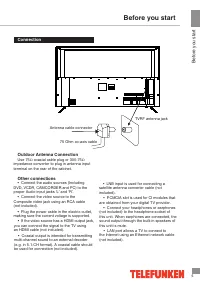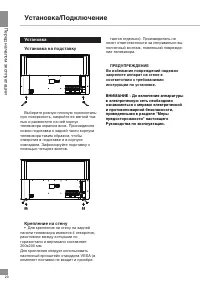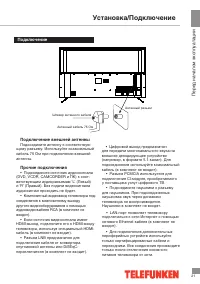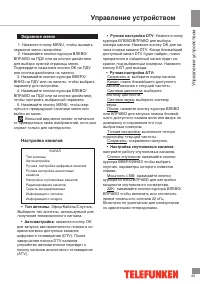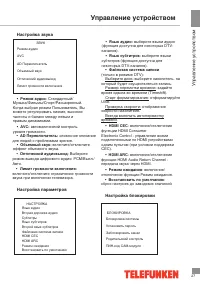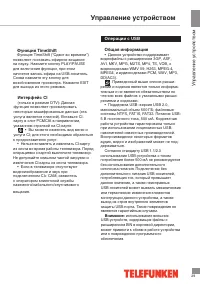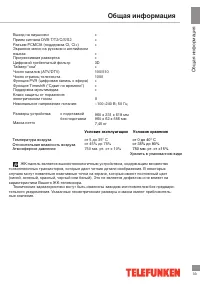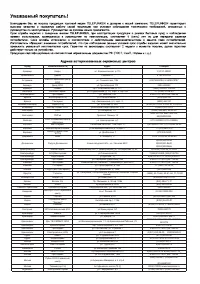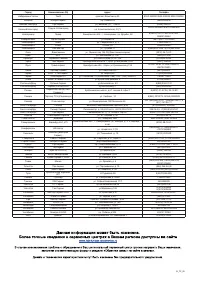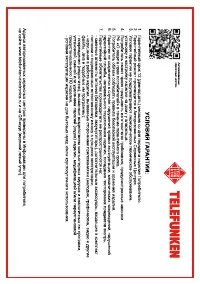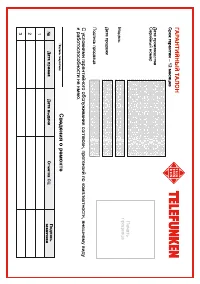Телевизоры Telefunken TF-LED43S21T2SU - инструкция пользователя по применению, эксплуатации и установке на русском языке. Мы надеемся, она поможет вам решить возникшие у вас вопросы при эксплуатации техники.
Если остались вопросы, задайте их в комментариях после инструкции.
"Загружаем инструкцию", означает, что нужно подождать пока файл загрузится и можно будет его читать онлайн. Некоторые инструкции очень большие и время их появления зависит от вашей скорости интернета.
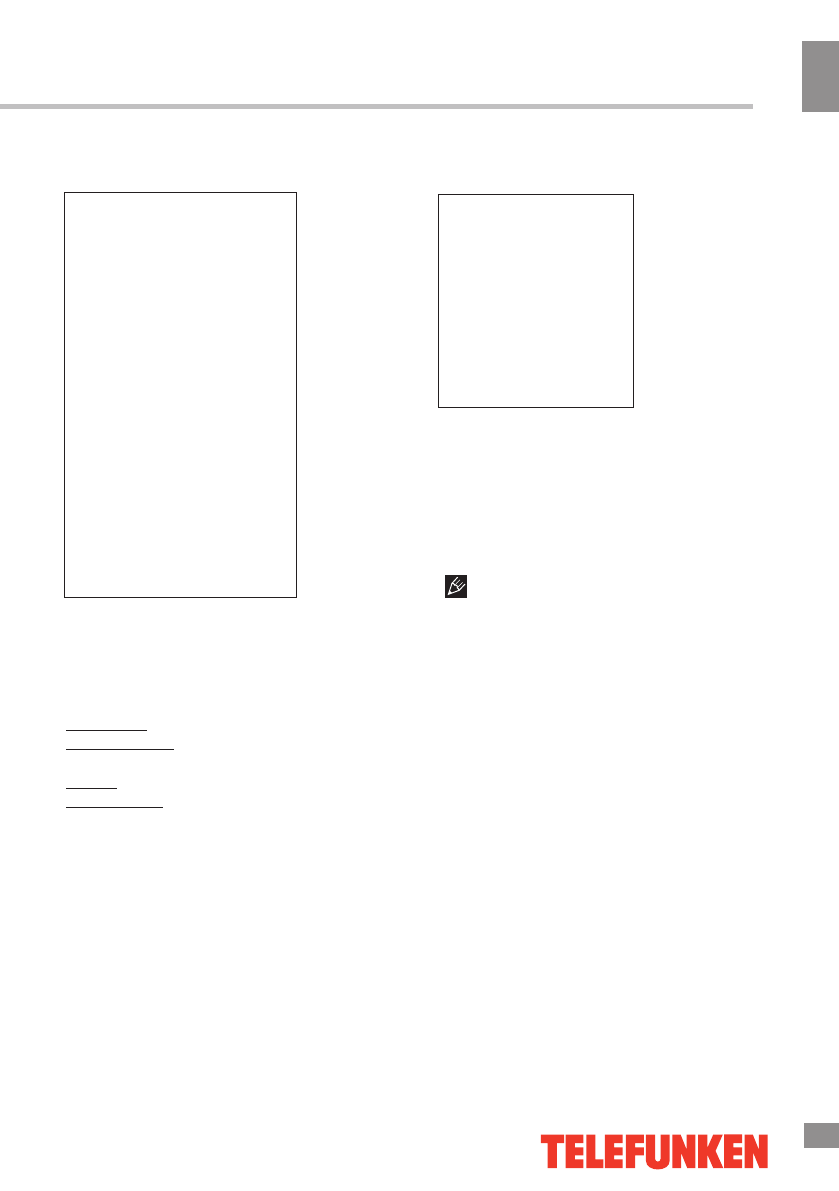
Operation
11
11
Operation
Option setting
•
Audio Language
: select audio language
s
(available for some DTV channels).
•
Subtitle Language
: select subtitle language
s
(available for some DTV channels).
Shift.
Format: format the USB.
Speed Check: display the speed of the
storage.
•
Restore To Default
: restore TV settings
to their initial factory defaults.
•
PVR File System
(in DTV mode):
Select Disc: select the storage used for PVR.
Time Shift Size: select the time for Time
Lock setting
LOCK
Lock System
Set Password
Block Program
•
Lock system
: The feature can prevent
Parental Guidance
unauthorized operation of the TV set unless
entering a 4-digit password. When Lock
System is on and the system is locked, you
must input the system password at Auto
Tuning, Manual Tuning, Programme Edit or
Default. Press the right number buttons for the
password. The default password is
6666
.
After a password correction has been
confirmed, please remember it for entering
into the Parent Guide menu, all functions can
not be activated until the correct password is
entered.
•
Set password
: You can set your private
password. Press the number buttons on the
remote control to set the new password. When
the new password has been put in twice, the
setting is finished successfully. The TV will go
back to previous menu.
OPTION
Audio Language
2nd Audio Language
Subtitle
Subtitle Language
2nd Subtitle Language
PVR File System
HDMI_CEC
HDMI_ARC
System Standby
Restore To Default
•
HDMI_CEC
: switch the HDMI Consumer
Electronic Control feature on and off.
•
HDMI_ARC
: switch the HDMI Audio
Return channel feature on and off.
•
System Standby
: turn the System Standby
feature on and off.
•
Block program
(in TV/DTV mode): Press
Green button to lock the available program you
want. Press Green button again to unlock it.
CI CAM Pin Code
•
CI CAM Pin Code
:
when using CI CAM
module, enter the PIN code obtained from your
service provider to access paid channels.