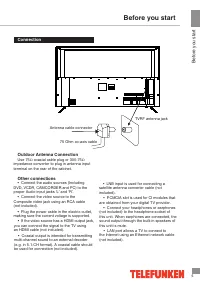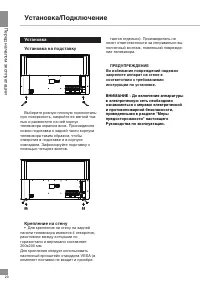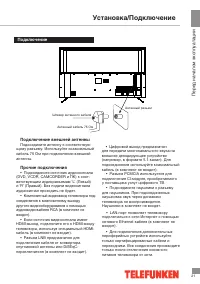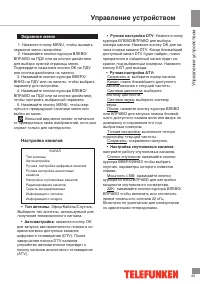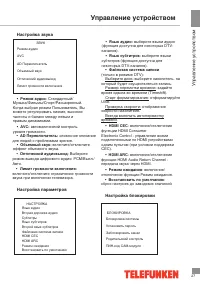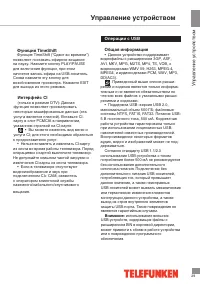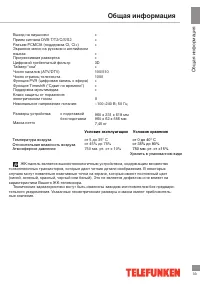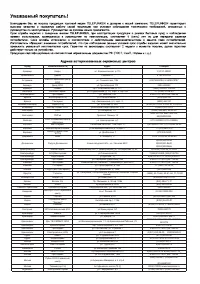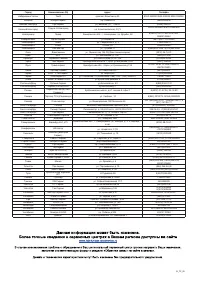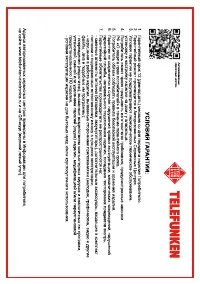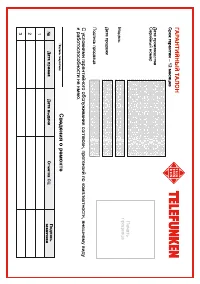Телевизоры Telefunken TF-LED43S21T2SU - инструкция пользователя по применению, эксплуатации и установке на русском языке. Мы надеемся, она поможет вам решить возникшие у вас вопросы при эксплуатации техники.
Если остались вопросы, задайте их в комментариях после инструкции.
"Загружаем инструкцию", означает, что нужно подождать пока файл загрузится и можно будет его читать онлайн. Некоторые инструкции очень большие и время их появления зависит от вашей скорости интернета.
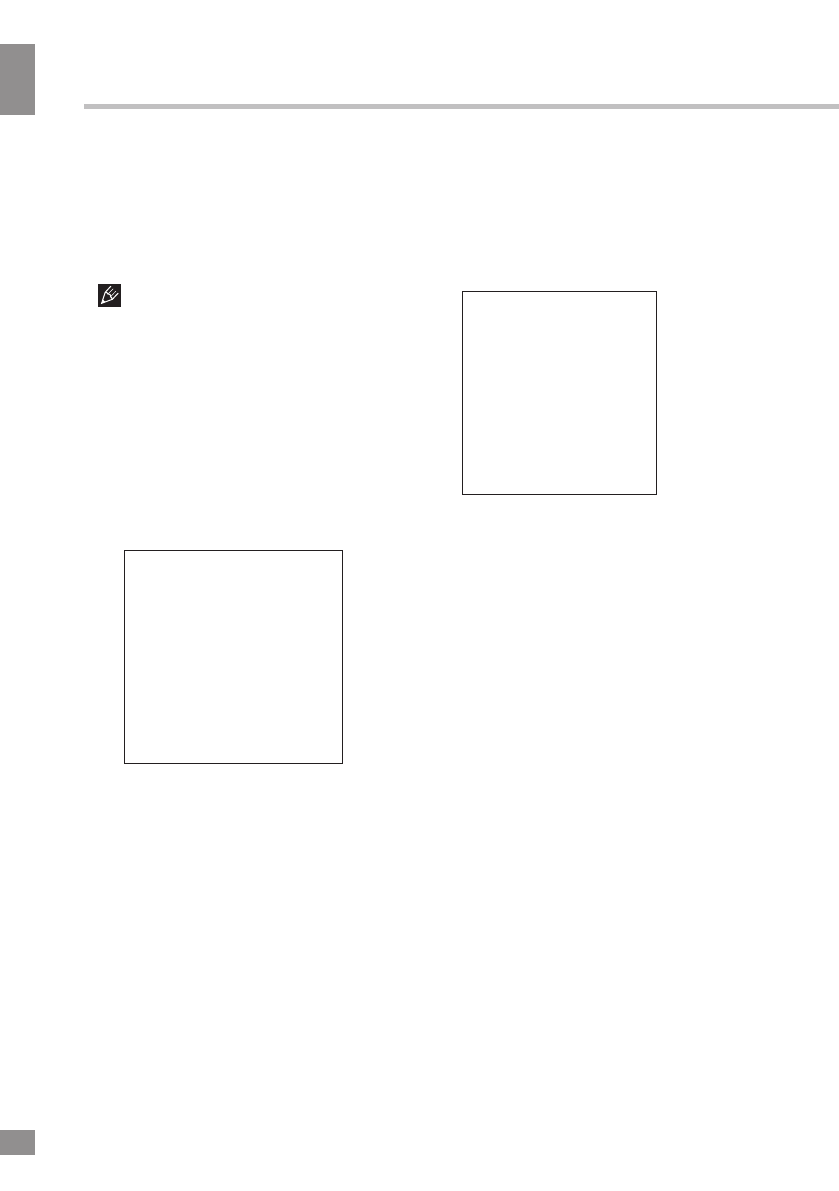
Operation
10
10
Operation
card, please don’t operate the TV.
• Do not insert or pull out the CI card
frequently so as to avoid any damages of the
TV and the CI card.
Picture setting
•
Picture Mode
: Standard/Soft/User/
Vivid. When User mode is selected, you
can adjust contrast, brightness, saturation,
sharpness and tint (in NTSC) of the
image.
•
Color Temperature
: Nature/Warm/
Cool/User.
•
Image Noise Reduction
: Dynamic noise
reduction effect for reducing the video noise
level. Select the Off/Weak/Middle/Strong/
Auto.
Sound setting
SOUND
Sound Mode
AVC
AD Switch
Surround
SPDIF Output
•
Sound mode
: Standard/Music/Movie/
Sports/User. When User mode is selected, you
can adjust bass and treble.
•
SPDIF Output
: Select the digital audio
output mode: OFF/Auto/PCM.
•
AD Switch
: switch the Audio Description
feature on and off and adjust the volume
level of the description.
•
Surround
: set the surround sound
effect on or off.
•
AVC
: automatic volume control.
PICTURE
Picture Mode
Color Temperature
Zoom Mode
Image Noise Reduction
MPEG Noise Reduction
Open HDR
•
Zoom Mode
: Set the picture format:
16:9/4:3/Auto/Zoom1/Zoom2/Full
Screen (only HDMI).
•
MPEG Noise Reduction
: Dynamic noise
reduction effect for reducing the video noise
level. Select the Off/Weak/Middle/Strong.
•
Signal Information
(only in DTV mode)
:
View the information
on the current signal.
•
CI Information
(only in DTV mode): This
function enables you to watch some encrypted
services (pay services). Please insert a CI card
into the PCMCIA slot according to the arrow on
the CI card.
• The function can only be gotten when
CI slot is available.
• It is possible for you to change CI
(Common Interface) menu screen and service
by consulting your dealer.
• Please do not insert or pull out the CI card
when power on. During initialization of the CI
Boot Limit Volume
•
Boot Limit Volume
: limit the volume
value
during
the boot
up
.
•
Open HDR
(only HDMI)
:
enable this
option to enhance the picture quality.
Available only when HDMI is selected as
signal source.