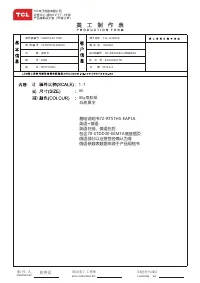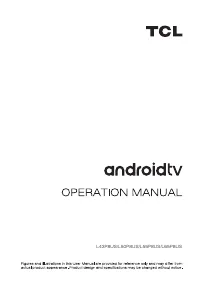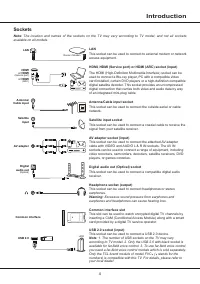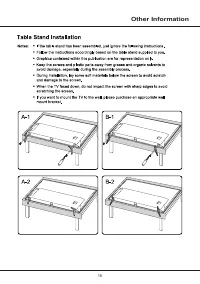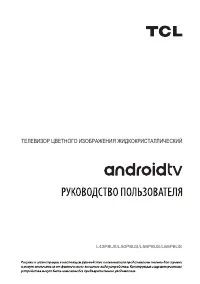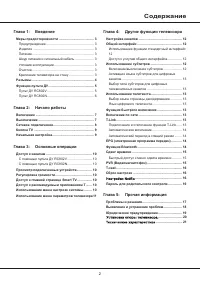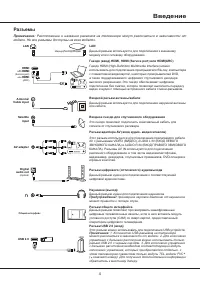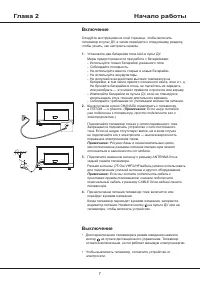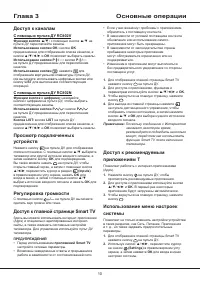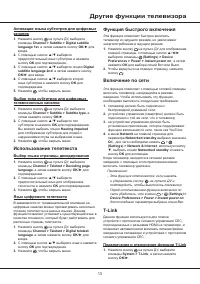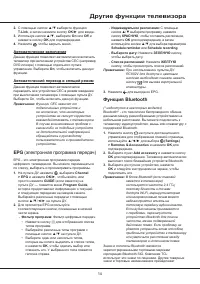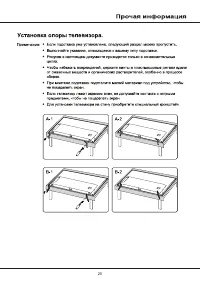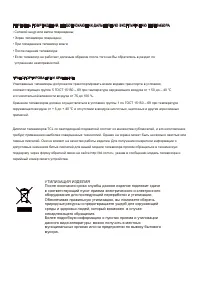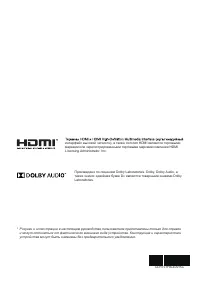Телевизоры TCL L50P8SUS - инструкция пользователя по применению, эксплуатации и установке на русском языке. Мы надеемся, она поможет вам решить возникшие у вас вопросы при эксплуатации техники.
Если остались вопросы, задайте их в комментариях после инструкции.
"Загружаем инструкцию", означает, что нужно подождать пока файл загрузится и можно будет его читать онлайн. Некоторые инструкции очень большие и время их появления зависит от вашей скорости интернета.

6
Introduction
To switch the sound off and back on.
Standby / quit standby.
Numeric buttons
To enter channel numbers or a digit.
To access T recommended apps.
LIST
To display the channel list.
/
To control the volume.
To display program information, if available.
To display the Settings menu.
P /
To change channels.
To access or exit the Smart TV homepage.
To display the Option menu.
▲/▼/
◄
/
►
Navigation direction buttons.
OK
To confirm an entry or selection.
To return to the previous menu or quit an app.
To select input source.
EXIT
To exit the Settings menu.
LANG
To select an audio language available for selected
digital TV program.
GUIDE
To toggle the Electronic Program Guide on or off.
(only
available for digital channels
.
)
TEXT
To toggle Teletext on or off.
SUBT.
To select a subtitle language available for selected digital TV
program.
Colour buttons
To select tasks or Teletext pages.
To start fast reverse.
To pause playback.
To start fast forward.
To access the Record menu.
To start playback.
To stop playback.
To access Netflix.
(Not available for some models.)
RC802N remote control
-
Installing Batteries
1.
Push to open the back cover as illustrated.
2.
Insert two AAA batteries according to the polarities marked on the battery case.
3.
Replace the back cover as illustrated.