Телевизоры TCL 32S5400A - инструкция пользователя по применению, эксплуатации и установке на русском языке. Мы надеемся, она поможет вам решить возникшие у вас вопросы при эксплуатации техники.
Если остались вопросы, задайте их в комментариях после инструкции.
"Загружаем инструкцию", означает, что нужно подождать пока файл загрузится и можно будет его читать онлайн. Некоторые инструкции очень большие и время их появления зависит от вашей скорости интернета.
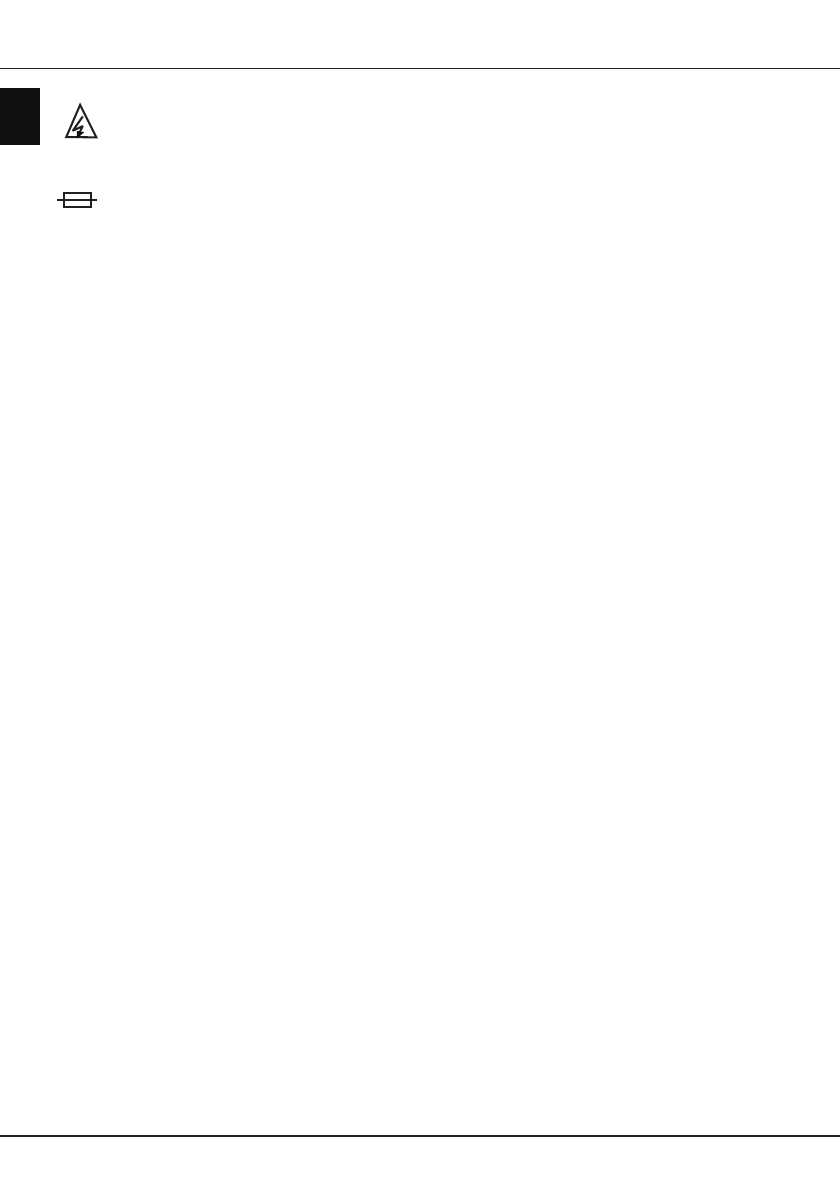
EN
2
English
This symbol indicates that high voltage is
present inside. It is dangerous to make any
kind of contact with any internal part of this
product.
N
This symbol indicates that the fuse may
be in the neutral, and that the mains shall
be disconnected to de-energize the phase
conductors.
To prevent injury, this apparatus must be securely
attached to the floor/wall in accordance with the
installation instructions.
To reduce the risk of RF exposure, the use distance
of this apparatus should be at least 100cm.
If an outside antenna or cable system is connected to
the product, be sure the antenna or cable system is
grounded by a skilled person so as to provide some
protection against voltage surges and built-up static
charges.
TV screen
The TV screen used in this product is made of glass.
Therefore, it can break when the product is dropped
or impacted upon by other objects.
The TV screen is a very high technology product,
giving you finely detailed pictures. Occasionally, a few
nonactive pixels may appear on the screen as a fixed
point of blue, green or red. This does not affect the
performance of your product.
Care
Use a glass-cleaning product to clean the screen and
a soft cloth and mild detergent to clean the rest of the
set.
Important:
Using strong detergents, alcohol-based
and abrasive products may damage the screen.
Dust the vents at the back and sides regularly. Using
solvents, abrasive or alcohol-based products could
damage the TV set. If an object or liquid enters the
appliance, unplug it immediately and have it checked
by an authorized engineer. Never open the appliance
yourself since this may put you at risk or damage the
appliance.
ESD regulation
This apparatus meets ESD performance criteria.
In case the apparatus does not recover in Ethernet
connection mode due to electrostatic discharge, user
interference is required.
Bluetooth function notice
Bluetooth®
technology (if available in your TV)
uses 2.4GHz frequency thus close proximity to Wi-
Fi access points, routers or microwave ovens might
interfere with Bluetooth audio streaming. If you face
Important information
interruptions in audio reception, you should restart
your Bluetooth device to find frequency with less
interferences and if you continue to face issues you
should move closer to TV or increase space between
TV and source of interferences.
Bluetooth declaration ID: D057147
Hanging the TV set on the wall
Warning: This operation requires two people.
To ensure a safe installation, observe the following
safety notes:
• Check that the wall can support the weight of the TV
set and wall mount assembly.
• Follow the mounting instructions provided with the
wall mount. For certain models, make sure to screw
the hexagonal VESA wall mounting screw bosses
(and screws) provided with the set into the nuts for
the wall mount at the back of your set before your
wall mounting.
• The TV set must be installed on a vertical wall.
• Make sure to use only screws suitable for the
material of the wall.
• Make sure that the TV set cables are placed so that
there is no danger of tripping over them.
All other safety instructions about our TV sets are also
applicable here.
Multi product user manual
The features described in this manual are common to
most models. Some features may not be available on
your TV and/or your TV may include features that are
not described in this user manual. The illustrations in
this manual may differ from the actual product. Please
refer to the actual product.
Device update
Typically, some devices are updated quarterly, but not
always so specific. Some devices, especially those
that went on sale more than three years ago, will only
be updated if a critical vulnerability is found and fixed.
Характеристики
Остались вопросы?Не нашли свой ответ в руководстве или возникли другие проблемы? Задайте свой вопрос в форме ниже с подробным описанием вашей ситуации, чтобы другие люди и специалисты смогли дать на него ответ. Если вы знаете как решить проблему другого человека, пожалуйста, подскажите ему :)




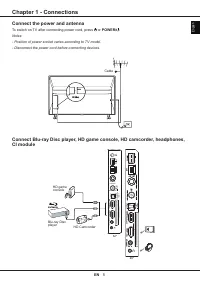




















Как на экране сделать заполнение экрана? Для чего нужны на экране три кубика и две стрелочки в правом углу,когда смотришь тв. каналы.
Сортировка каналов смарт твDEXP TCL 32S5400.На русском языке. Пожалуйста.