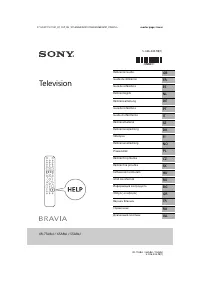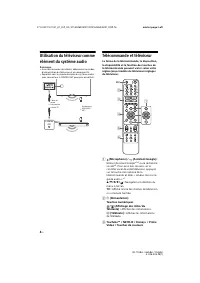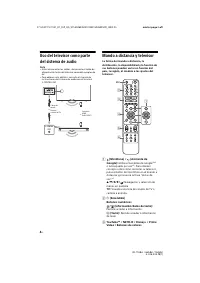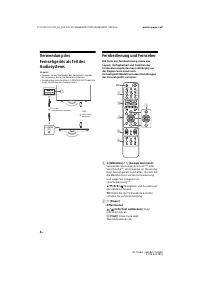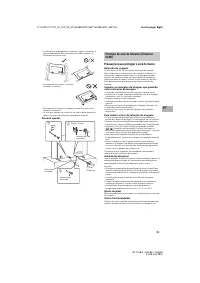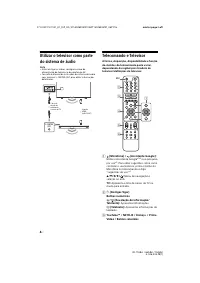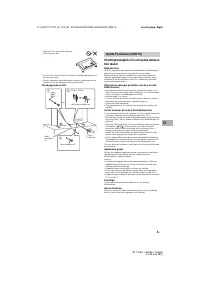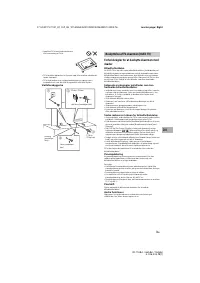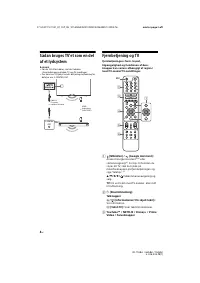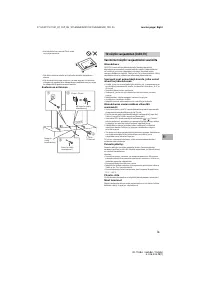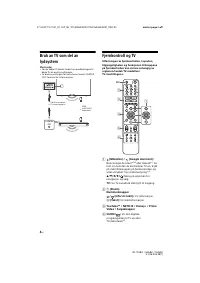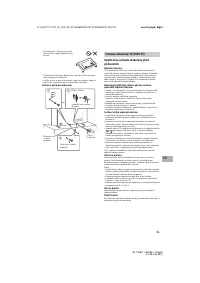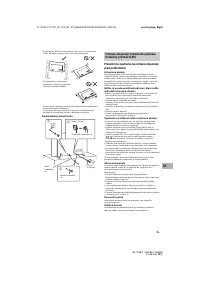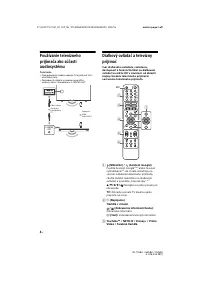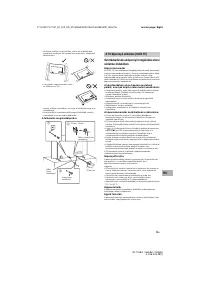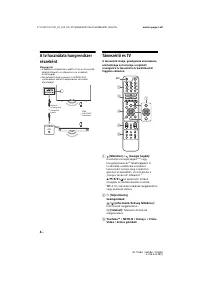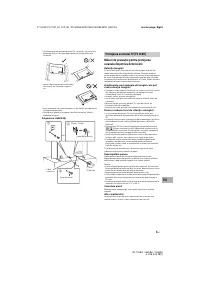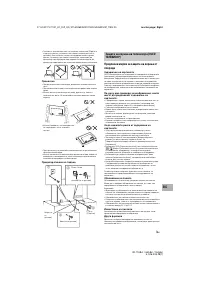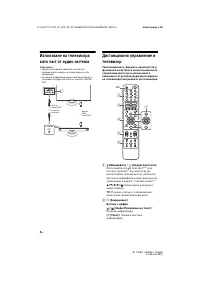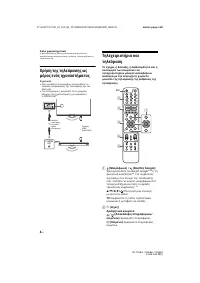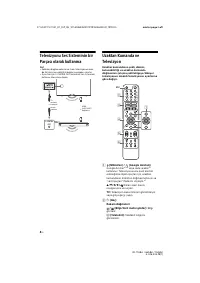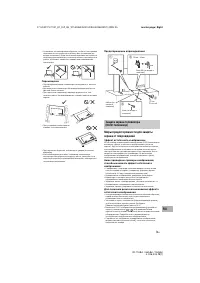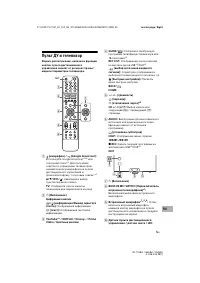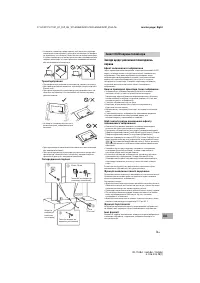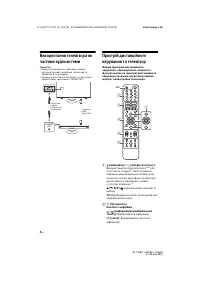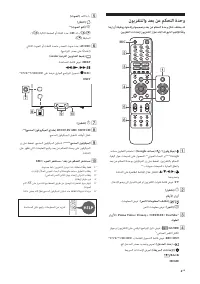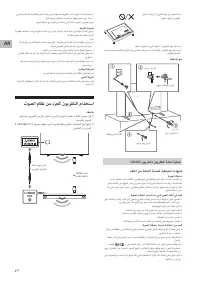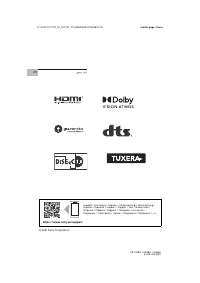Телевизоры Sony XR-55A80J - инструкция пользователя по применению, эксплуатации и установке на русском языке. Мы надеемся, она поможет вам решить возникшие у вас вопросы при эксплуатации техники.
Если остались вопросы, задайте их в комментариях после инструкции.
"Загружаем инструкцию", означает, что нужно подождать пока файл загрузится и можно будет его читать онлайн. Некоторые инструкции очень большие и время их появления зависит от вашей скорости интернета.
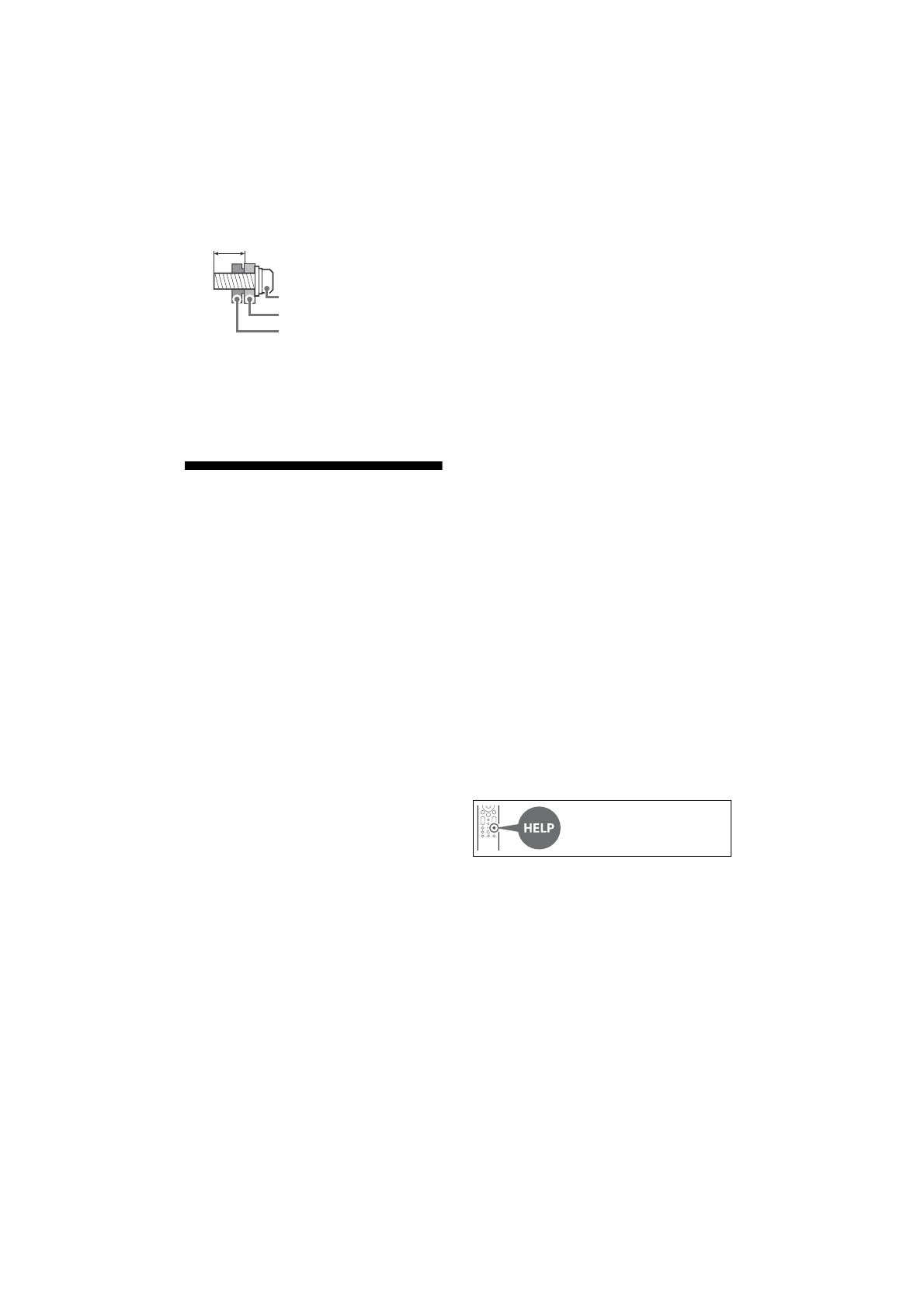
D:\SONY TV\SY21_AT_CEP_RG_131\5026345131\01GB\5026345131_01GB.fm
master page: Left
XR-77A8xJ / 65A8xJ / 55A8xJ
5-026-345-
13
(1)
6
GB
• Be sure to store the unused screws and
Table-Top Stand in a safe place until you are
ready to attach the Table-Top Stand. Keep the
screws away from small children.
* Only on limited region/country/TV model.
Troubleshooting
General troubleshooting for issues like: black
screen, no sound, frozen picture, TV does not
respond, or network is lost, do the following
steps.
1
Restart your TV by pressing the power button
on the remote control for about five seconds.
The TV will restart. If the TV does not recover,
try unplugging the mains lead then press the
power button on the TV and release it. Wait
for two minutes, and plug in the mains lead.
Or, press the power button on the TV for
about 40 seconds until the TV turns off.
2
Refer to the Help menu by pressing
HELP
on
the remote control.
3
Connect your TV to the Internet and perform
a software update. Sony recommends you to
keep your TV software updated. Software
updates provide new features and
performance improvements.
4
Visit Sony support website (information
provided at the end of this manual).
When you plug in the TV, the TV may not be
able to turn on for a while even if you press
the power button on the remote control or
the TV.
It takes time to initialize the system. Wait for
about one minute, then operate it again.
The remote control does not function.
• Replace the batteries.
The parental lock password has been
forgotten.
• Enter 9999 for the PIN and enter the new PIN.
The screen becomes darker while watching
TV.
• If the whole image or part of the image
remains still, the screen brightness will be
gradually reduced to prevent image retention.
This is not a malfunction of the TV.
You are concerned about image retention.
If the same image is displayed repeatedly or for
long periods of time, image retention may
occur. To reduce image retention, we
recommend that you turn off the TV normally by
pressing the power button on the remote
control or the TV.
Note
• Perform Panel refresh only when image retention is
particularly noticeable. Avoid performing Panel
refresh more than once a year because it may affect
the usable life of the panel.
• Images that include clocks, logos and bright colours
(including white) easily cause image retention. Avoid
displaying these types of images for long periods of
time, otherwise image retention may occur.
A white line appears on the screen.
• The Panel refresh has been performed. A
white line may be displayed on the screen
during the Panel refresh. This is not a
malfunction of the TV. Panel refresh starts
after the TV is turned off and takes about one
hour to complete.
The message [Panel refresh did not finish…] is
displayed.
When i) the TV is turned on, ii) the mains lead is
unplugged, or iii) the room temperature falls
outside of the range between 10 ºC and 40 ºC
during the Panel refresh, the Panel refresh is not
completed. Please avoid the above three
conditions during the Panel refresh.
10 mm – 14 mm
Screw (M6)
Wall-Mount Bracket
TV’s rear cover
For more information on
troubleshooting, refer to the
Help Guide.
Характеристики
Остались вопросы?Не нашли свой ответ в руководстве или возникли другие проблемы? Задайте свой вопрос в форме ниже с подробным описанием вашей ситуации, чтобы другие люди и специалисты смогли дать на него ответ. Если вы знаете как решить проблему другого человека, пожалуйста, подскажите ему :)