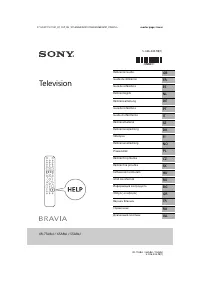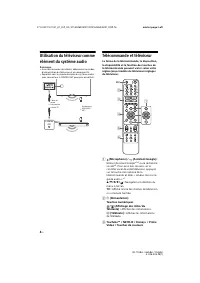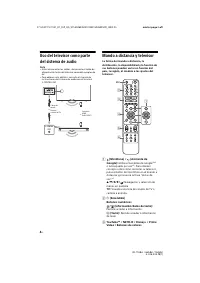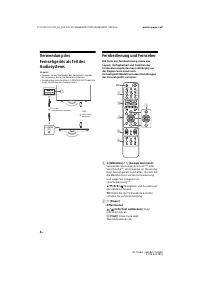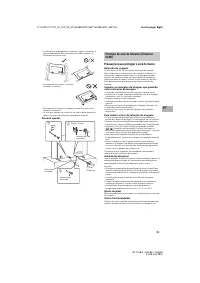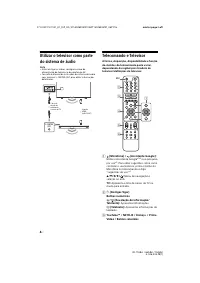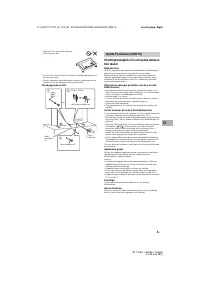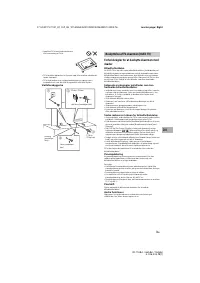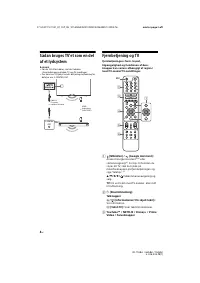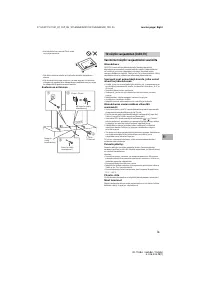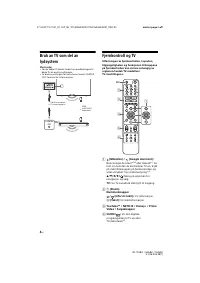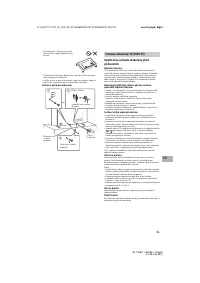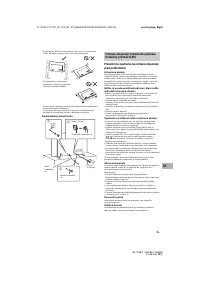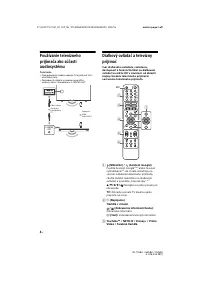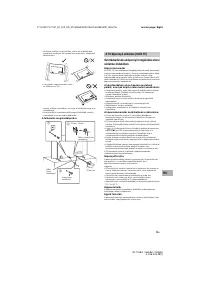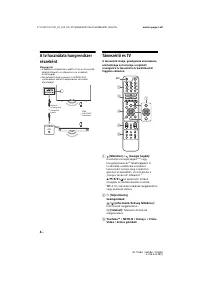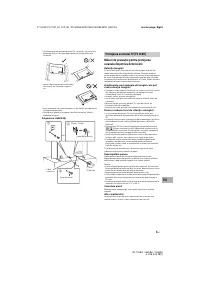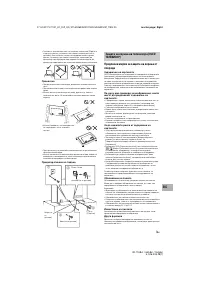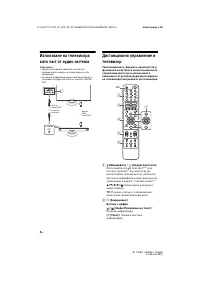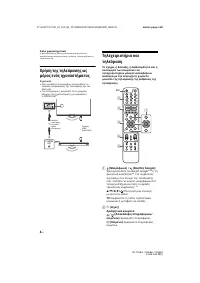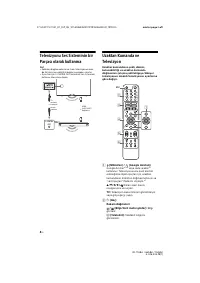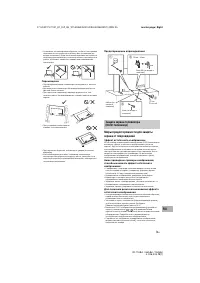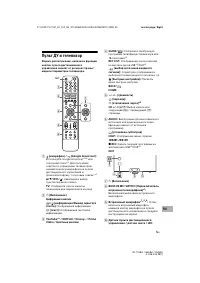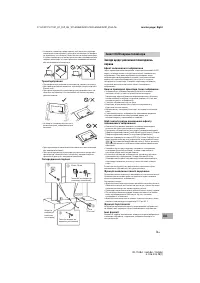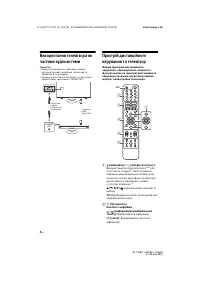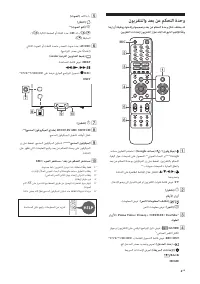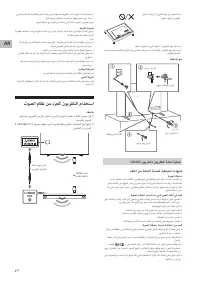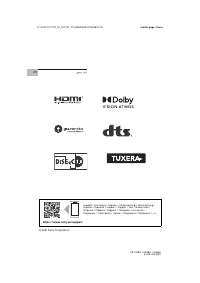Телевизоры Sony XR-55A80J - инструкция пользователя по применению, эксплуатации и установке на русском языке. Мы надеемся, она поможет вам решить возникшие у вас вопросы при эксплуатации техники.
Если остались вопросы, задайте их в комментариях после инструкции.
"Загружаем инструкцию", означает, что нужно подождать пока файл загрузится и можно будет его читать онлайн. Некоторые инструкции очень большие и время их появления зависит от вашей скорости интернета.
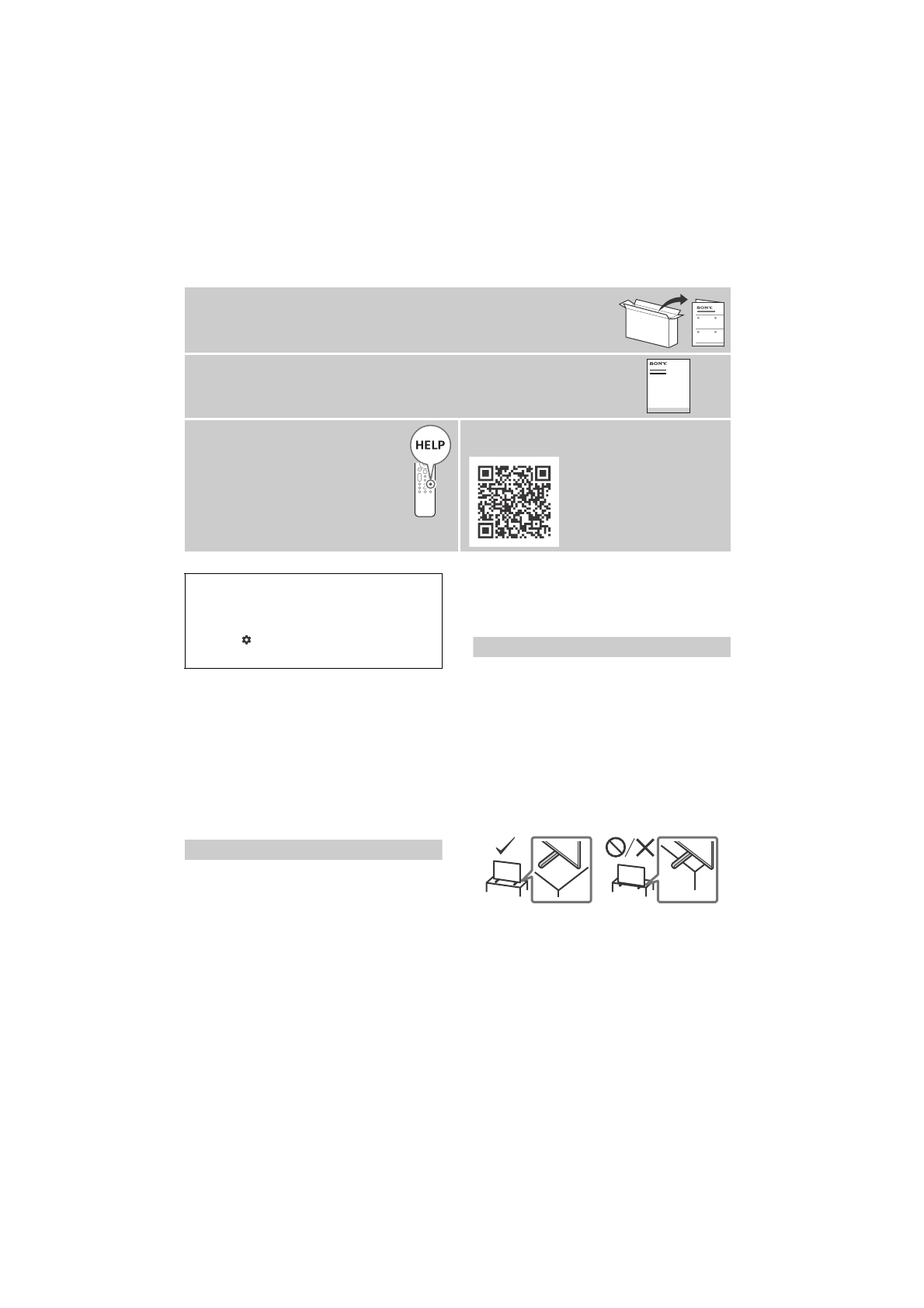
D:\SONY TV\SY21_AT_CEP_RG_131\5026345131\01GB\5026345131_01GB.fm
master page: Left
XR-77A8xJ / 65A8xJ / 55A8xJ
5-026-345-
13
(1)
2
GB
Setting menus are subject to change without notice.
Note
• Before operating the TV, please read the “Safety Information”.
• Read the supplied safety documentation for additional safety
information.
• Images and illustrations used in the Setup Guide and this
manual are for reference only and may differ from the actual
product.
• The “x”/“xx” that appears in the model name corresponds to a
numeric digit, related to design, colour or TV system.
Location of the identification label
Labels for the TV Model No., Production Date (year/month) and
Power Supply rating are located on the rear of the TV or package.
IMPORTANT NOTICE
Notice for Radio Equipment
Hereby, Sony Corporation declares that the radio equipment
types XR-77A84J, XR-77A83J, XR-77A80J, XR-65A84J, XR-65A83J,
XR-65A80J, XR-55A84J, XR-55A83J, XR-55A80J are in compliance
with Directive 2014/53/EU. The full text of the EU declaration of
conformity is available at the following internet address:
https://compliance.sony.eu
Hereby, Sony Corporation declares that the radio equipment
types XR-77A84J, XR-77A80J, XR-65A84J, XR-65A80J, XR-55A84J,
XR-55A80J are in compliance with the UK relevant statutory
requirements. The full text of the declaration of conformity is
available at the following internet address:
https://compliance.sony.co.uk
For this radio equipment, the following restrictions on putting into
service or of requirements for authorization of use apply in AT, BE,
HR, CY, CZ, DK, EE, FI, FR, DE, EL, HU, IE, IT, LV, LT, LU, MT, NL, PL,
PT, SK, SI, ES, SE, UK, UK (NI), IS, LI, NO, CH, BG, RO, TR, AL, BA, MK,
MD, RS, ME, Kosovo :
5150 - 5350 MHz band is restricted to indoor operations only.
Safety Information
Installation/Set-up
Install and use the TV set in accordance with the instructions
below in order to avoid any risk of fire, electric shock or damage
and/or injuries.
Installation
• The TV set should be installed near an easily accessible mains
socket.
• Place the TV set on a stable, level surface to prevent it from
falling over and causing personal injury or property damage.
• Install the TV where it cannot be pulled, pushed, or knocked
over.
• Install the TV so that the TV’s Table-Top Stand does not protrude
out from the TV stand (not supplied). If the Table-Top Stand
protrudes out from the TV stand, it may cause TV set to topple
over, fall down, and cause personal injury or damage to the TV.
About Manuals
This TV comes with the following manuals. Please retain the manuals for future reference.
Setup Guide
• TV installation and setup.
Reference Guide (this manual) / Safety Documentation
• Safety information, remote control, troubleshooting, wall-mount installation,
specification, etc.
Help Guide (On screen Manual)
• Settings, functions, Internet
connection, troubleshooting, etc.
• To open it, press the
HELP
button on
the remote control and select Help
Guide.
• You can refer to the Help Guide with your
smartphone.
https://rd1.sony.net/help
/tv/iaep1/h_aep/
IMPORTANT - Read the End User Software Licence
Agreement before using your Sony product.
Using your
product indicates your acceptance of the End User Software
Licence Agreement. The software licence agreement between
you and Sony is available online at Sony website (https://
www.sony.net/tv-software-licenses/) or on your product
screen. Press
(Quick Settings) on the remote control and
select [Settings]
t
[System]
t
[About]
t
[Legal information]
t
[Notices and licences].
Характеристики
Остались вопросы?Не нашли свой ответ в руководстве или возникли другие проблемы? Задайте свой вопрос в форме ниже с подробным описанием вашей ситуации, чтобы другие люди и специалисты смогли дать на него ответ. Если вы знаете как решить проблему другого человека, пожалуйста, подскажите ему :)