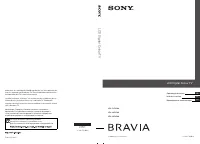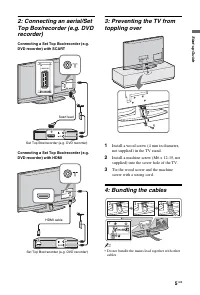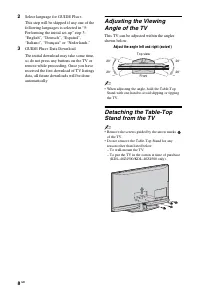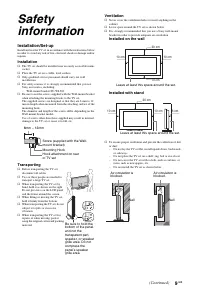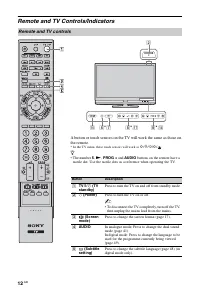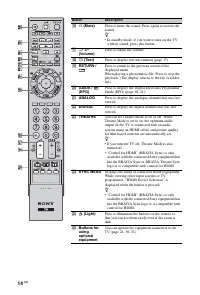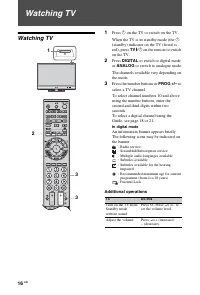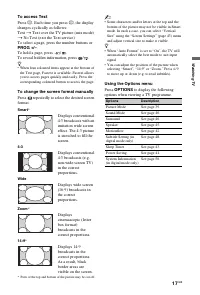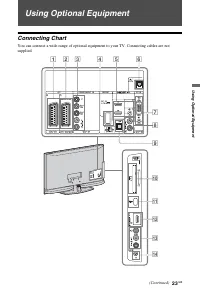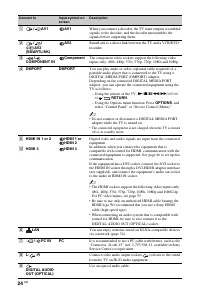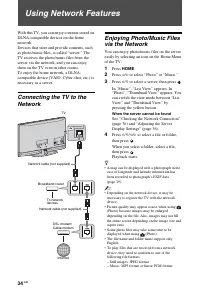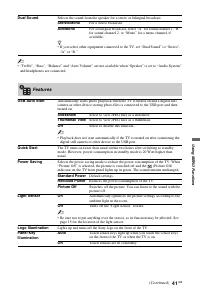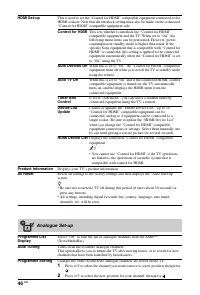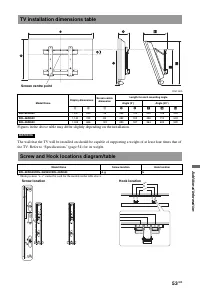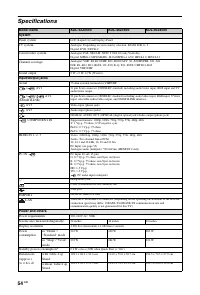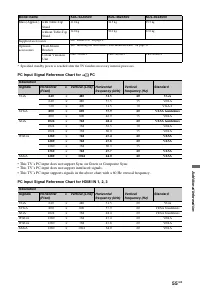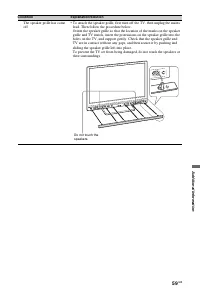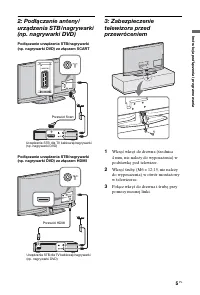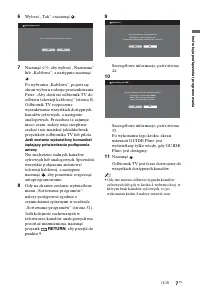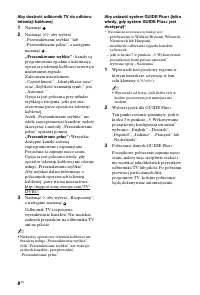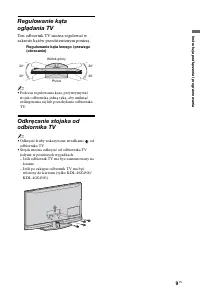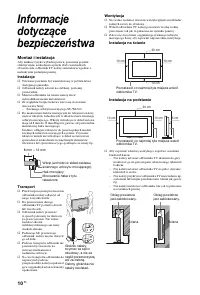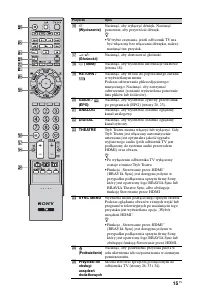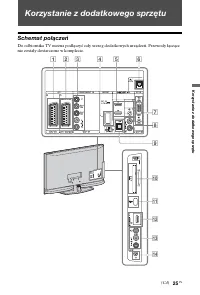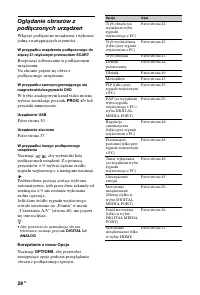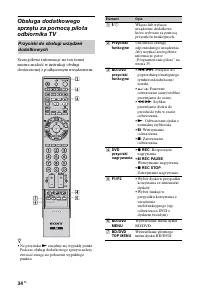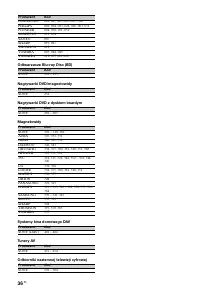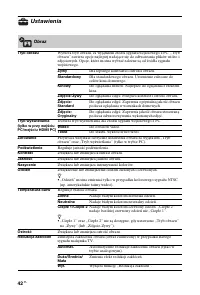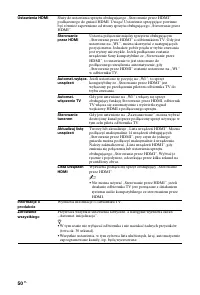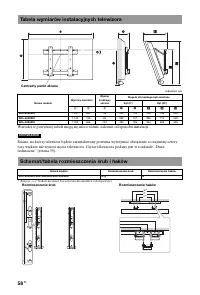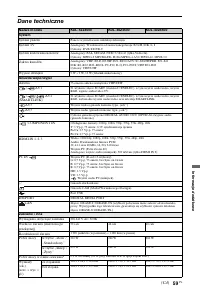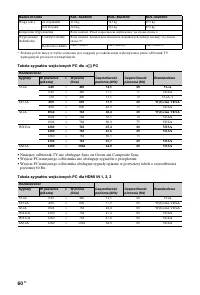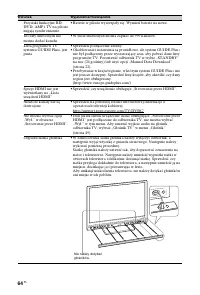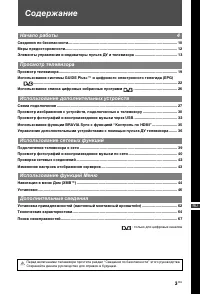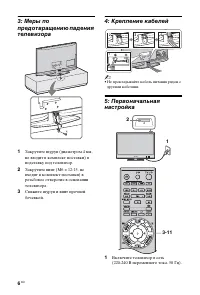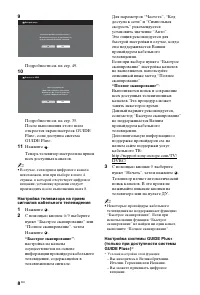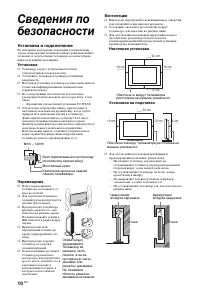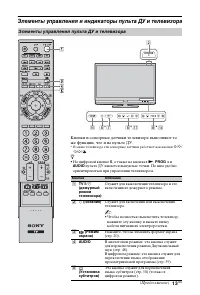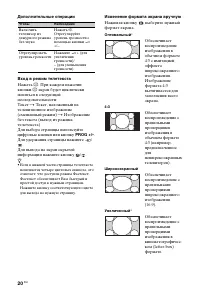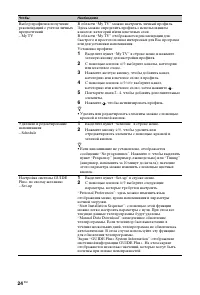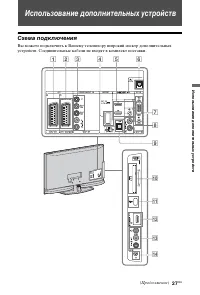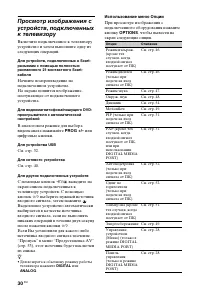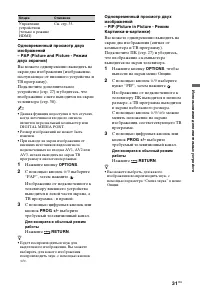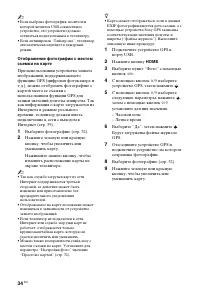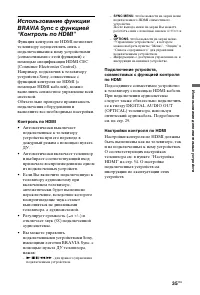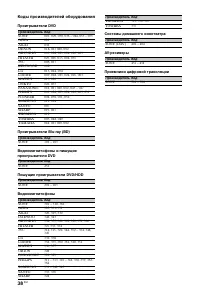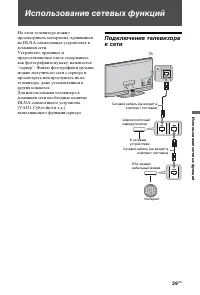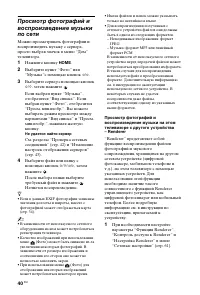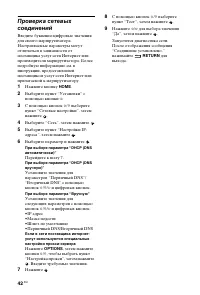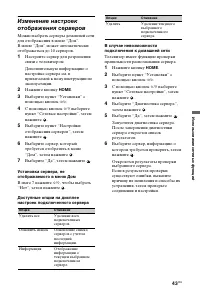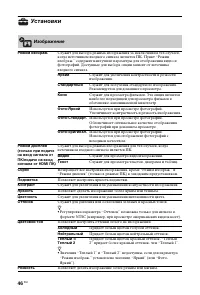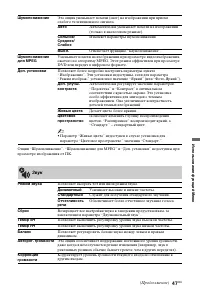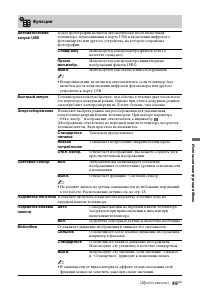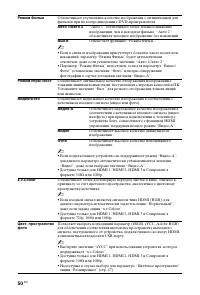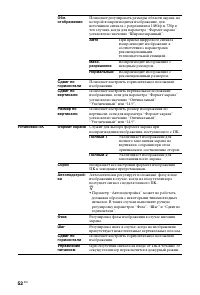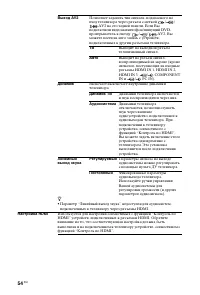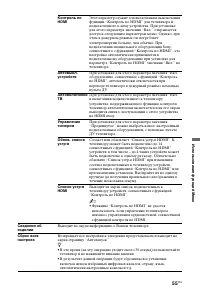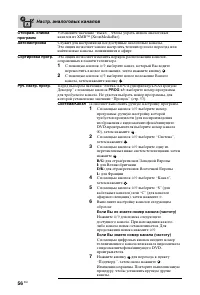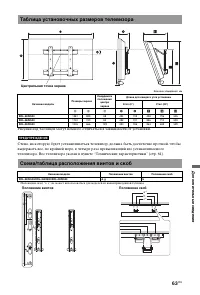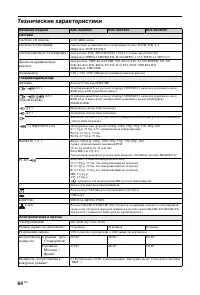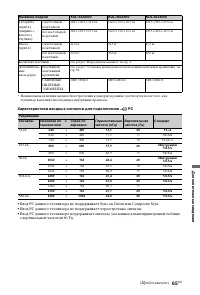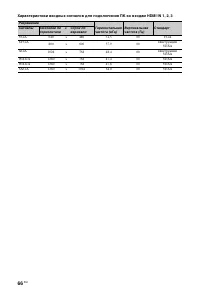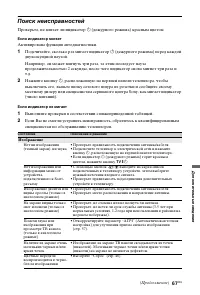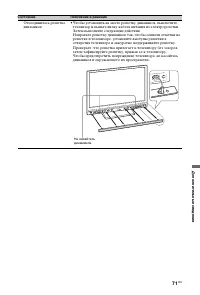Телевизоры Sony KDL-40(46)(52)Z4500 - инструкция пользователя по применению, эксплуатации и установке на русском языке. Мы надеемся, она поможет вам решить возникшие у вас вопросы при эксплуатации техники.
Если остались вопросы, задайте их в комментариях после инструкции.
"Загружаем инструкцию", означает, что нужно подождать пока файл загрузится и можно будет его читать онлайн. Некоторые инструкции очень большие и время их появления зависит от вашей скорости интернета.
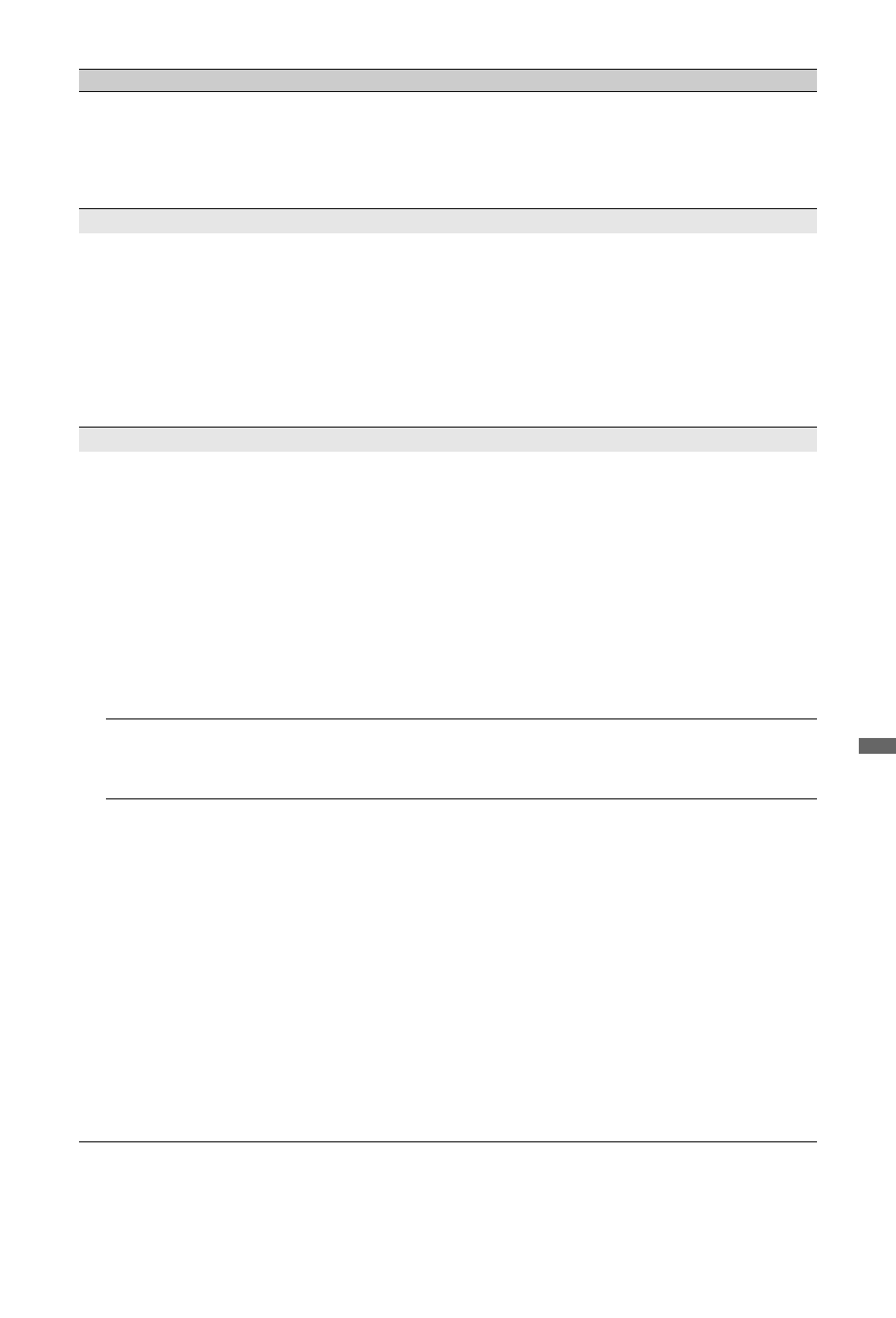
57
GB
Addi
tiona
l Info
rmati
o
n
There is a significant
difference in the output
volume level between
DIGITAL MEDIA PORT
input and TV or other
equipment input.
• Adjust “Volume Offset” setting in the “Sound” menu (page 40).
Connection Diagnostic Results
“Connection successful.”does
not appear.
Check Connections
• Use a straight cable for the LAN cable.
• Check if the cable is connected firmly.
• Check the connection between the TV and the broadband router.
Check Settings
• Change the IP address for the DNS server (see “Checking the Network
Connection” on page 36) while referring to the following.
– Contact your Internet provider.
– Specify the IP address of the router if you do not know the DNS of
your Internet provider.
Home Network
The server cannot be found, a
list cannot be retrieved, and
playback fails.
• Once server settings are changed, turn the TV off and on by pressing
1
on the TV.
• Execute “Server Diagnostics” (page 37).
When using a PC as the server
• Check if the PC is turned on. Do not turn off the PC while accessing.
• If security software is installed on the server, be sure to allow
connections from external devices. For details, see the manual supplied
with your security software.
• The load on the PC may be too high or the server application may
become unstable. Try the following:
– Stop the server application and restart it.
– Restart the PC.
– Reduce the number of applications running on the PC.
– Reduce the amount of content.
Changes on the server are not
being applied or displayed
content differs from content
on the server.
• Sometimes changes are not applied to displays on the TV even though
content has been added and/or deleted on the server. If this happens, go
back up one level and try opening the folder or server again.
Photo and/or music files do
not appear or icons are not
displayed.
Preliminary Check
• Check that the connected device supports DLNA.
• Operations are not guaranteed for all servers. Also, operations differ
depending on the features of the server and the content in question.
• Turn the connected device on.
Check Connections
• Check that the LAN cable and/or mains lead of the server has not
become disconnected.
Check Settings
• Check that the connected device is registered under “Server Display
Settings” (page 36).
• Check that the server is correctly configured.
• Check that the selected equipment is connected to the network and can
be accessed.
• If the “IP Address” in “Network” under “Network Settings” is set to
“DHCP (DNS automatic)” or “DHCP (DNS manual)”, it may take some
time to recognise a device if there is no DHCP server. Execute “Server
Diagnostics” (page 37).
Condition
Explanation/Solution
(Continued)
Содержание
- 124 Введение
- 125 Содержание; Использование списка цифровых избранных программ
- 126 Начало работы; Перед использованием; Проверка комплекта поставки
- 127 бот
- 128 • Не прокладывайте кабель питания рядом с
- 129 • Выберите “Дом” для установки наилучших
- 130 • В случае, если прием цифрового канала; С помощью кнопок; “Быстрое сканирование”; С помощью кнопки; • Некоторые провайдеры кабельного; – Вы находитесь в Великобритании,
- 132 Установка и подключение; Установка
- 133 Кабель питания; Примечания; Запрещенные типы установки
- 134 Просмотр телевизора; Утилизация телевизора
- 135 Элементы управления и индикаторы пульта ДУ и телевизора; Элементы управления пульта ДУ и телевизора
- 140 Индикаторы; Световой сенсор
- 141 на передней; на; для; для его переключения в
- 142 Дополнительные операции; Оптимальный
- 143 Про; Использование меню Опции; для вывода на экран следующих опций.
- 144 Использование системы GUIDE Plus+TM; Компоненты системы GUIDE Plus+; Нажать; Использование системы GUIDE Plus+
- 147 Использование цифрового электронного телегида (EPG)
- 148 В цифровом режиме нажмите .
- 149 Использование дополнительных устройств; Схема подключения
- 151 LAN
- 152 или; экран следующие опции.
- 154 Нажмите кнопку
- 155 Возврат в XMBTM
- 157 • Автоматически выключает; Настройки контроля по HDMI
- 159 • Сначала найдите трехзначный код; Программирование пульта ДУ
- 160 Коды производителей оборудования; Проигрыватели DVD
- 161 Использование сетевых функций
- 162 Выберите сервер с помощью кнопок
- 163 Доступные опции в меню
- 164 При выборе параметра “Вручную”
- 166 Использование функций Меню; На экран будет выведено меню Дом.
- 167 фу
- 168 Изображение
- 169 Звук
- 170 Кино
- 171 Функции
- 172 Режим Фильм
- 173 Настройка
- 178 Настр. аналоговых каналов
- 180 Цифровая конфигурация; Удаление цифрового канала
- 183 Сетевые настройки
- 184 Дополнительные сведения; К сведению покупателей:; монтажному кронштейну.
- 185 опо; Таблица установочных размеров телевизора
- 186 Технические характеристики
- 187 с вертикальной частотой 60 Гц.
- 189 Поиск неисправностей; Если индикатор мигает
- 192 Общие
Характеристики
Остались вопросы?Не нашли свой ответ в руководстве или возникли другие проблемы? Задайте свой вопрос в форме ниже с подробным описанием вашей ситуации, чтобы другие люди и специалисты смогли дать на него ответ. Если вы знаете как решить проблему другого человека, пожалуйста, подскажите ему :)