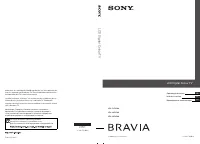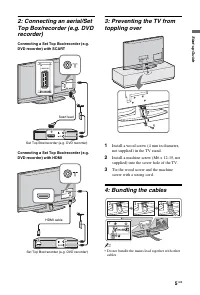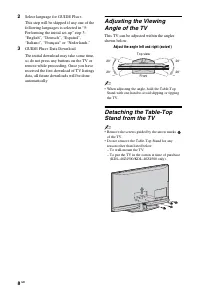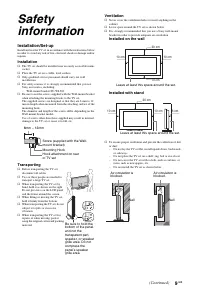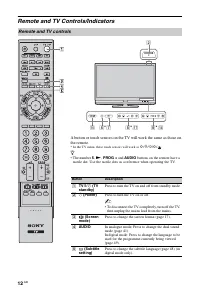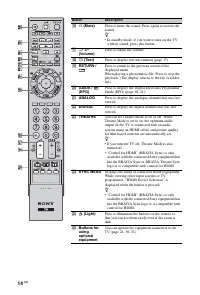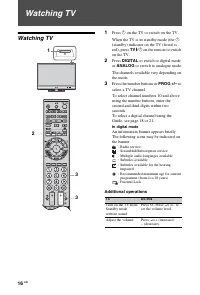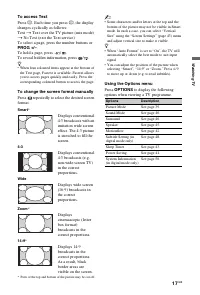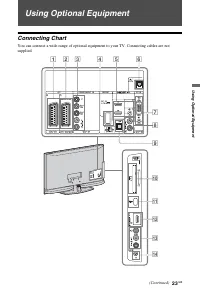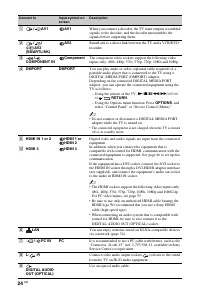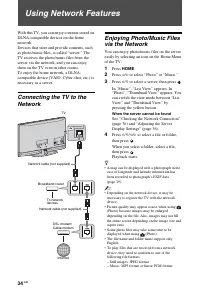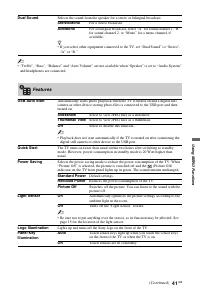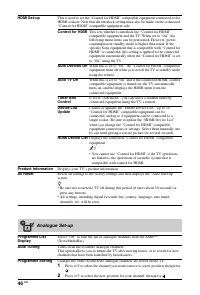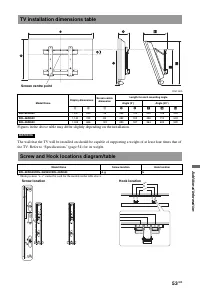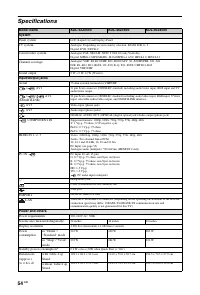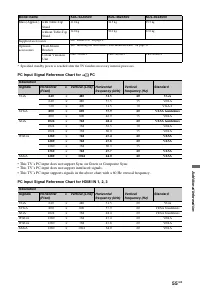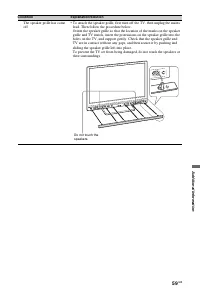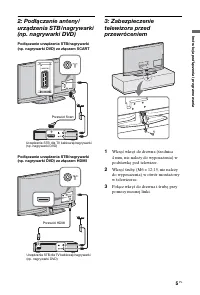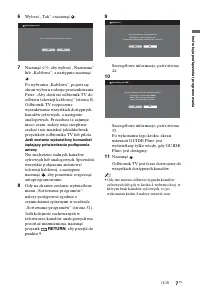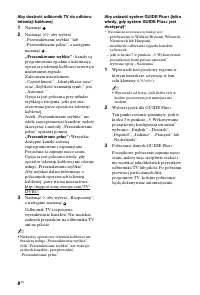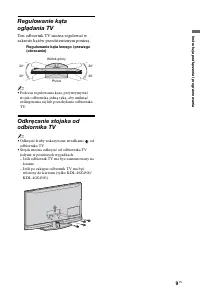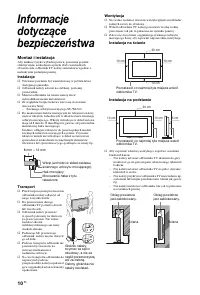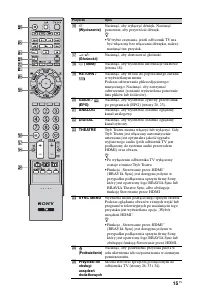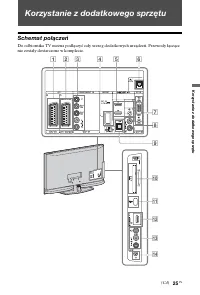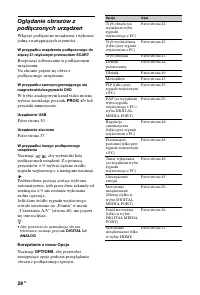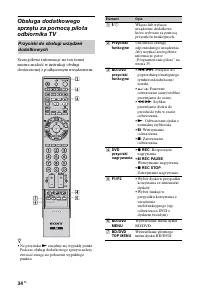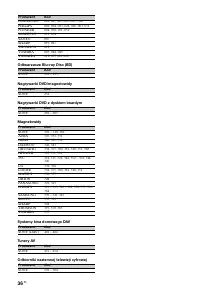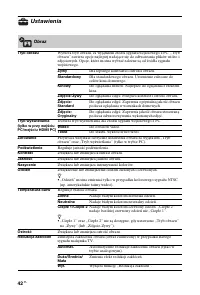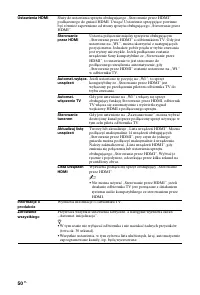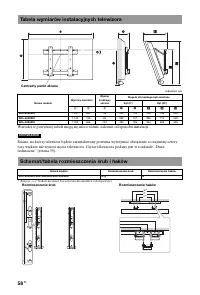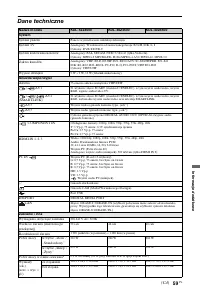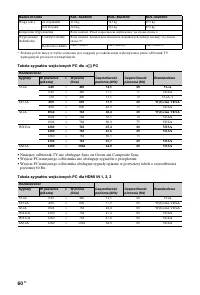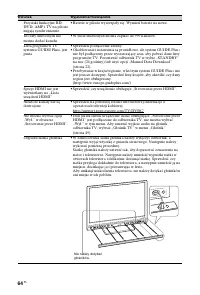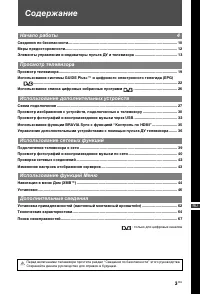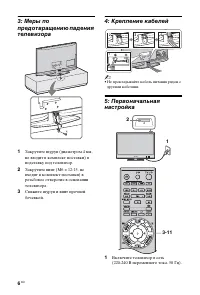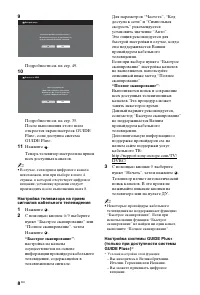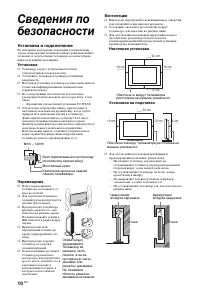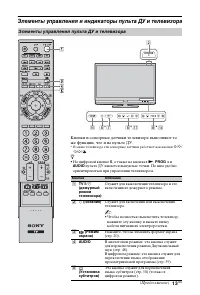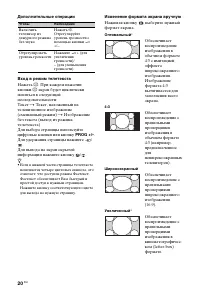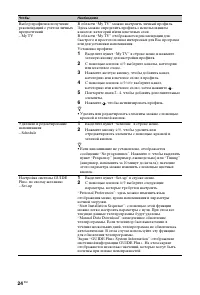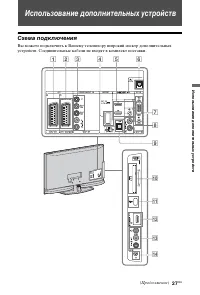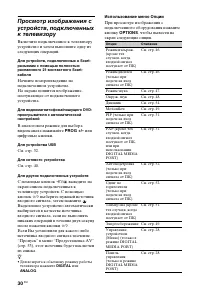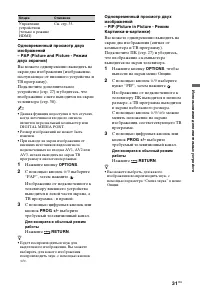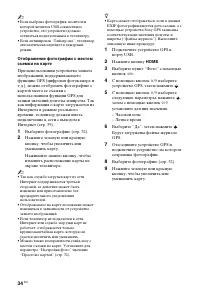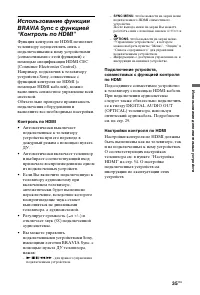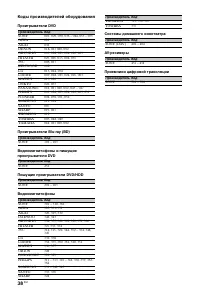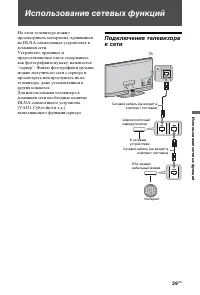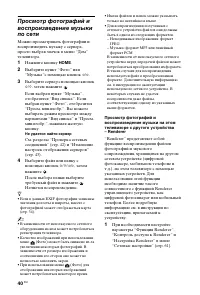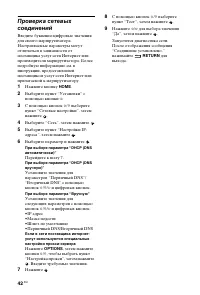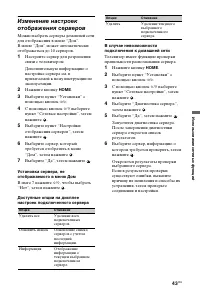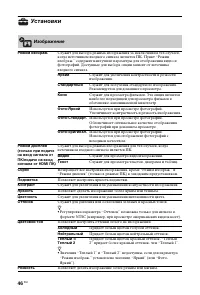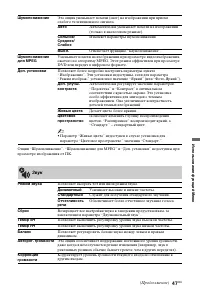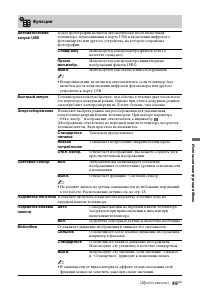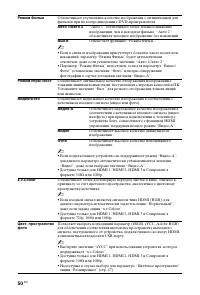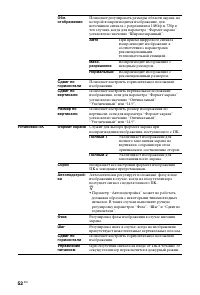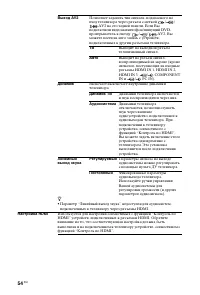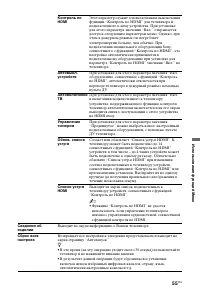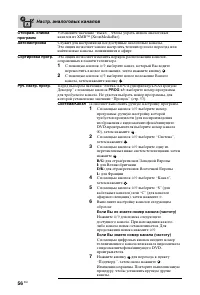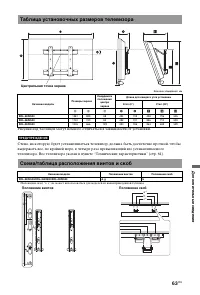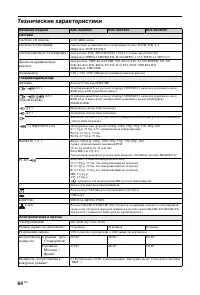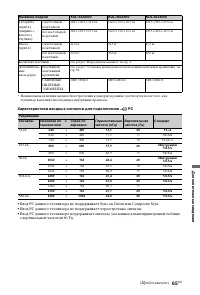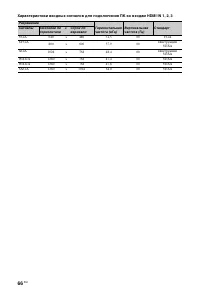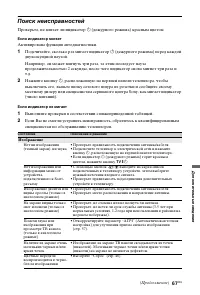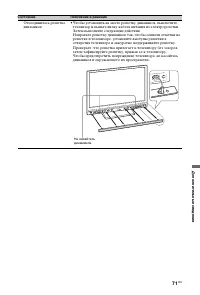Телевизоры Sony KDL-40(46)(52)Z4500 - инструкция пользователя по применению, эксплуатации и установке на русском языке. Мы надеемся, она поможет вам решить возникшие у вас вопросы при эксплуатации техники.
Если остались вопросы, задайте их в комментариях после инструкции.
"Загружаем инструкцию", означает, что нужно подождать пока файл загрузится и можно будет его читать онлайн. Некоторые инструкции очень большие и время их появления зависит от вашей скорости интернета.
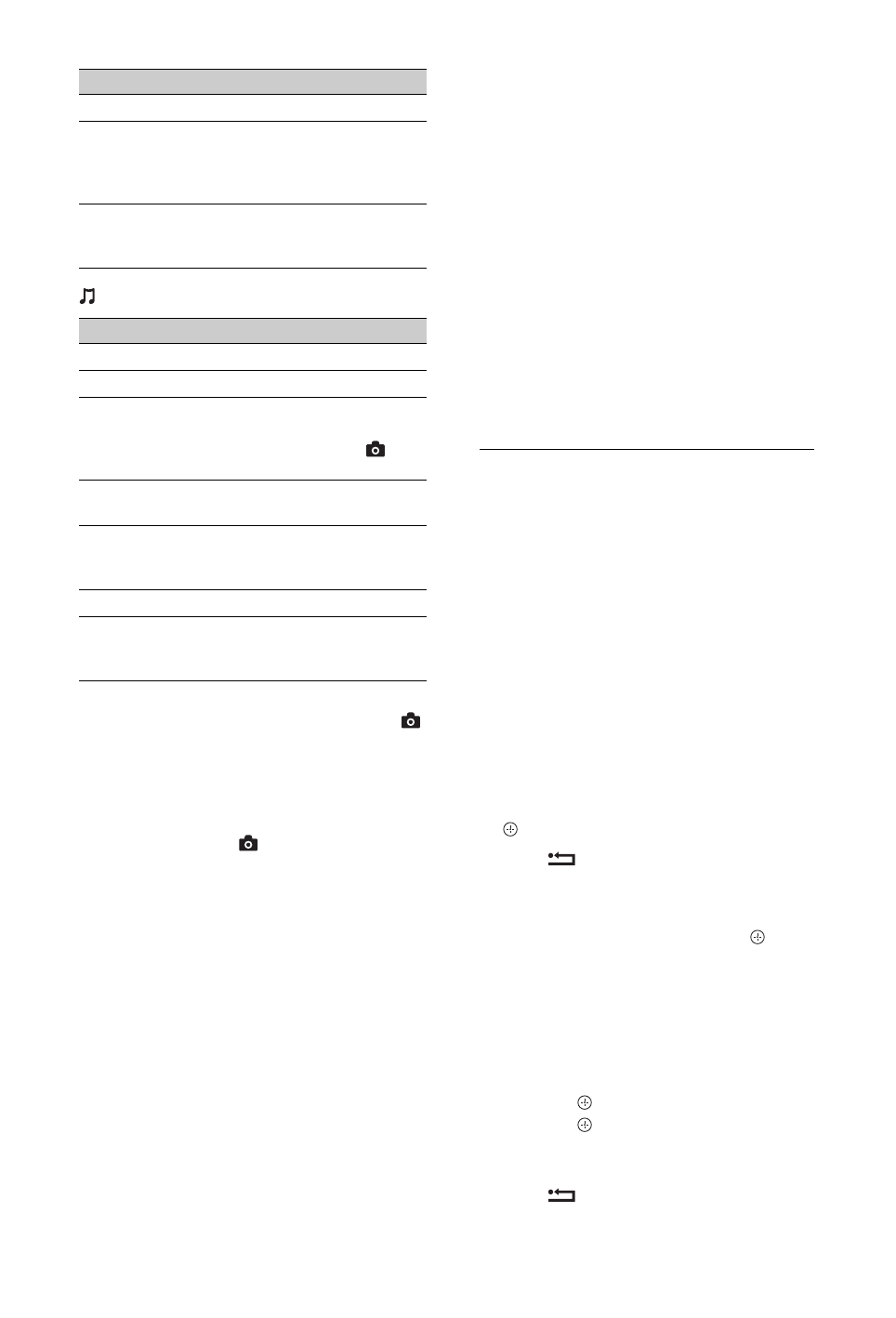
28
GB
(Music) Available Options
~
• Picture quality may appear coarse when using
(Photo) because images may be enlarged
depending on the file. Also, images may not fill
the entire screen depending on the image size and
aspect ratio.
• Some photo files may take some time to be
displayed when using
(Photo).
• The file name and folder name support only
English.
• While the TV is accessing the data on the USB
device, observe the following:
– Do not turn off the TV or connected USB
device.
– Do not disconnect the USB cable.
– Do not remove the USB device.
• Sony will not be held liable for any damage to, or
loss of, data on the recording media due to a
malfunction of any connected devices or the TV.
• Playback does not start automatically if the TV is
turned on after connecting the digital still camera
or other device to the USB port.
• USB playback is supported for the following
photo file formats:
– JPEG (JPEG format files with the extension
“.jpg” and conforming to DCF 2.0 or Exif 2.21)
– RAW (ARW/ARW 2.0 format files with this
extension “.arw.”) For preview only.
• When you connect a Sony digital still camera, set
the camera’s USB connection mode to Auto or
“Mass Storage.” For more information about USB
connection mode, refer to the instructions supplied
with your digital camera.
• USB playback is supported for the following
music file formats:
– MP3 (files with the extension “.mp3” that have
not been copyrighted)
• USB Photo Viewer supports FAT12, FAT16 and
FAT32 file systems.
• Depending on the exact file specifications, some
files, including those modified on a PC, cannot be
played even if the file format is supported.
• Check the website below for updated information
about compatible USB devices.
http://support.sony-europe.com/TV/compatibility/
To display a photograph
— Picture Frame
You can display a photograph on the screen
for a selected period of time. After that period,
the TV automatically switches itself into
standby mode.
1
Select a photograph.
You can select a photograph from the
connected USB device or preset picture
folder. For details on selecting a
photograph, see page 27.
2
Press
OPTIONS
while the selected
photograph is displayed, then press
F
/
f
to
select “Picture Frame Image” and press
.
3
Press
RETURN
repeatedly to return
to the Home Menu.
4
Press
F
/
f
/
G
/
g
to select “Photo”, then
select “Picture Frame” and press .
The TV is switched to Picture Frame
mode, and the selected photograph is
displayed on the screen.
To set the duration of displaying a
photograph
Press
OPTIONS
, then select “Duration”
and press . Then, select the duration,
and press .
The counter appears on the screen.
To return to the XMB™
Press
RETURN
.
Speaker
Picture Frame Image
Allows you to select a
photograph to be
displayed as picture
frame.
Information
Displays information
about the device, folders,
and files.
Option
Description
Sound Mode
Surround
Add to Slideshow
Registers the background
music to be played during
a slideshow using
(Photo).
Omit from Slideshow Cancels the registered
background music.
Playback Options
Allows music options to
be set for repeat, shuffle,
or regular playback.
Speaker
Information
Displays information
about the device, folders,
and files.
The data on the USB device may be damaged.
Option
Description
Содержание
- 124 Введение
- 125 Содержание; Использование списка цифровых избранных программ
- 126 Начало работы; Перед использованием; Проверка комплекта поставки
- 127 бот
- 128 • Не прокладывайте кабель питания рядом с
- 129 • Выберите “Дом” для установки наилучших
- 130 • В случае, если прием цифрового канала; С помощью кнопок; “Быстрое сканирование”; С помощью кнопки; • Некоторые провайдеры кабельного; – Вы находитесь в Великобритании,
- 132 Установка и подключение; Установка
- 133 Кабель питания; Примечания; Запрещенные типы установки
- 134 Просмотр телевизора; Утилизация телевизора
- 135 Элементы управления и индикаторы пульта ДУ и телевизора; Элементы управления пульта ДУ и телевизора
- 140 Индикаторы; Световой сенсор
- 141 на передней; на; для; для его переключения в
- 142 Дополнительные операции; Оптимальный
- 143 Про; Использование меню Опции; для вывода на экран следующих опций.
- 144 Использование системы GUIDE Plus+TM; Компоненты системы GUIDE Plus+; Нажать; Использование системы GUIDE Plus+
- 147 Использование цифрового электронного телегида (EPG)
- 148 В цифровом режиме нажмите .
- 149 Использование дополнительных устройств; Схема подключения
- 151 LAN
- 152 или; экран следующие опции.
- 154 Нажмите кнопку
- 155 Возврат в XMBTM
- 157 • Автоматически выключает; Настройки контроля по HDMI
- 159 • Сначала найдите трехзначный код; Программирование пульта ДУ
- 160 Коды производителей оборудования; Проигрыватели DVD
- 161 Использование сетевых функций
- 162 Выберите сервер с помощью кнопок
- 163 Доступные опции в меню
- 164 При выборе параметра “Вручную”
- 166 Использование функций Меню; На экран будет выведено меню Дом.
- 167 фу
- 168 Изображение
- 169 Звук
- 170 Кино
- 171 Функции
- 172 Режим Фильм
- 173 Настройка
- 178 Настр. аналоговых каналов
- 180 Цифровая конфигурация; Удаление цифрового канала
- 183 Сетевые настройки
- 184 Дополнительные сведения; К сведению покупателей:; монтажному кронштейну.
- 185 опо; Таблица установочных размеров телевизора
- 186 Технические характеристики
- 187 с вертикальной частотой 60 Гц.
- 189 Поиск неисправностей; Если индикатор мигает
- 192 Общие
Характеристики
Остались вопросы?Не нашли свой ответ в руководстве или возникли другие проблемы? Задайте свой вопрос в форме ниже с подробным описанием вашей ситуации, чтобы другие люди и специалисты смогли дать на него ответ. Если вы знаете как решить проблему другого человека, пожалуйста, подскажите ему :)