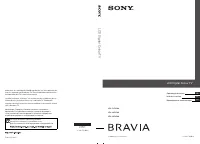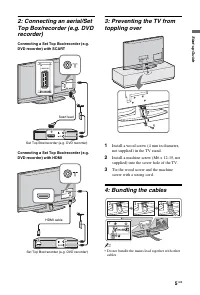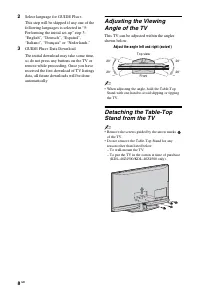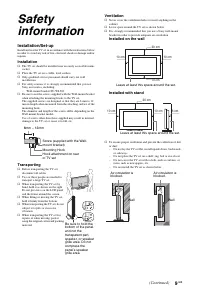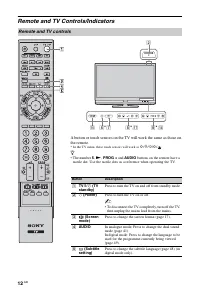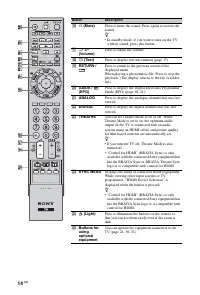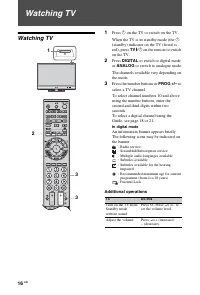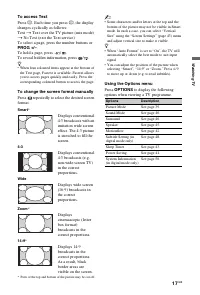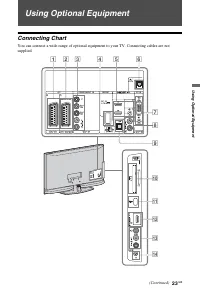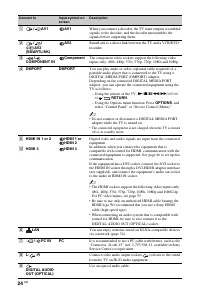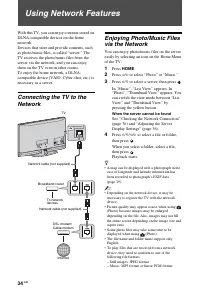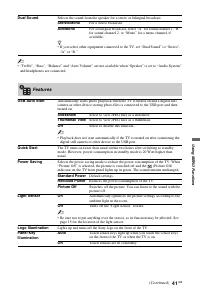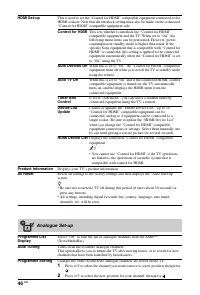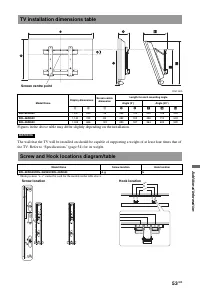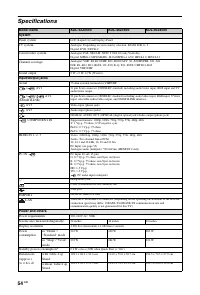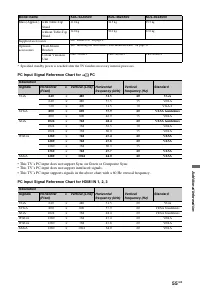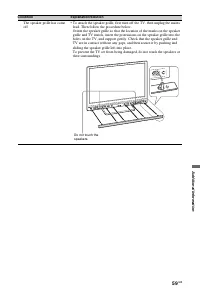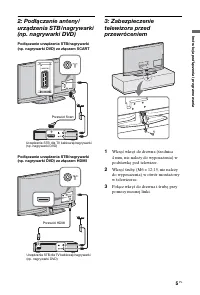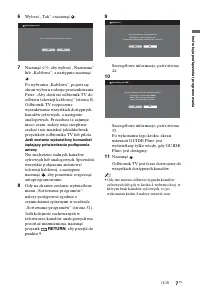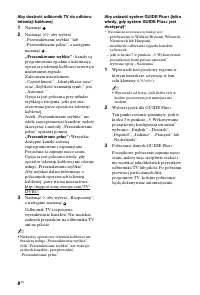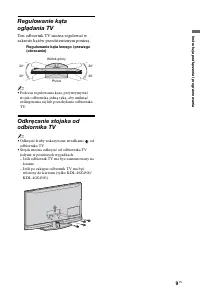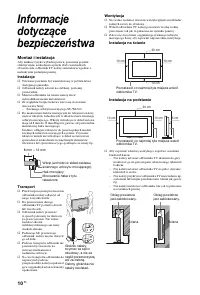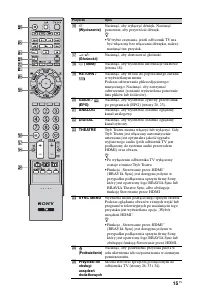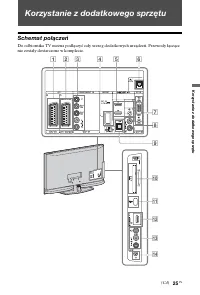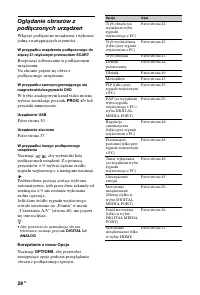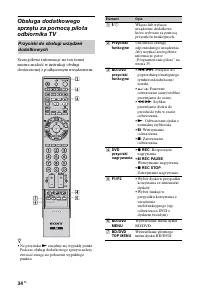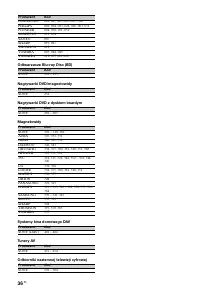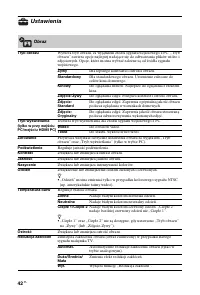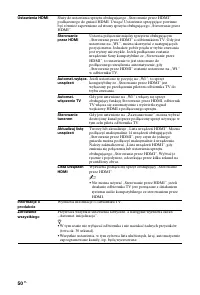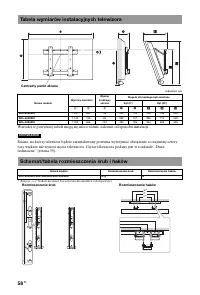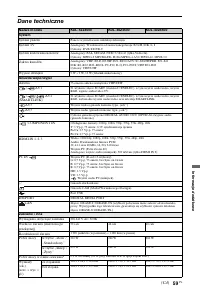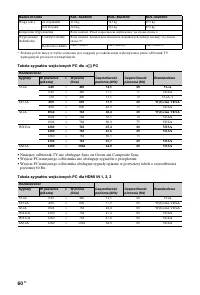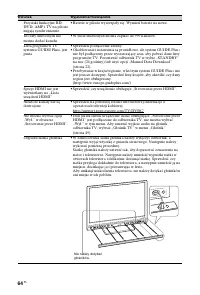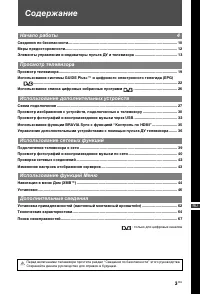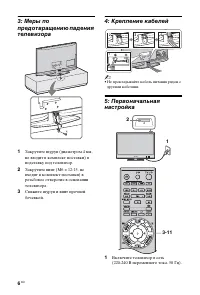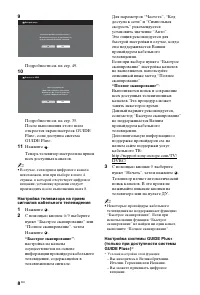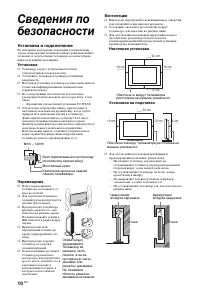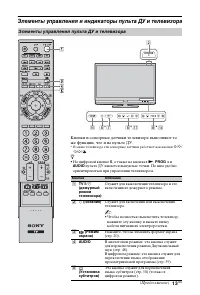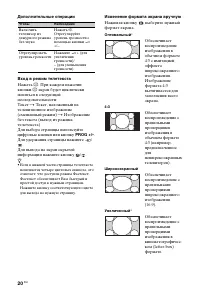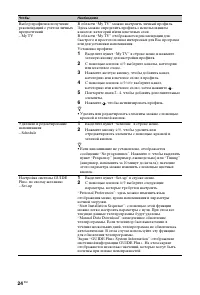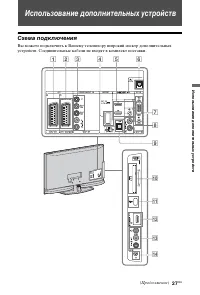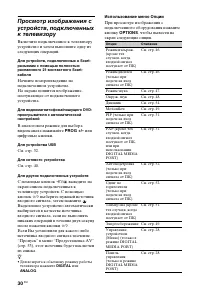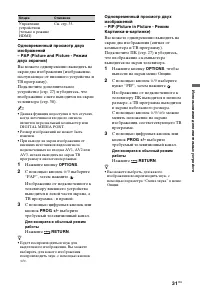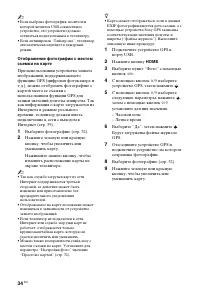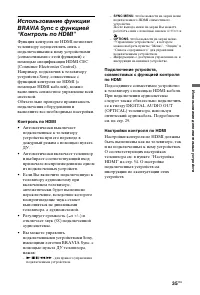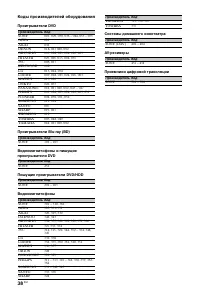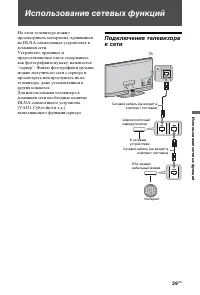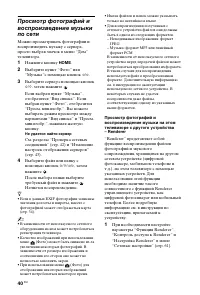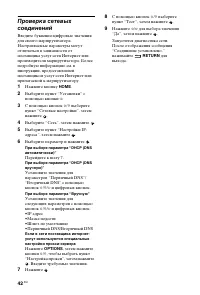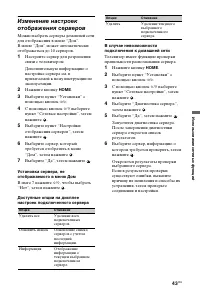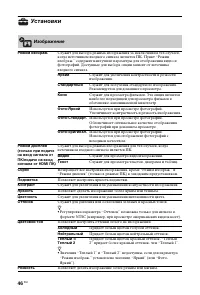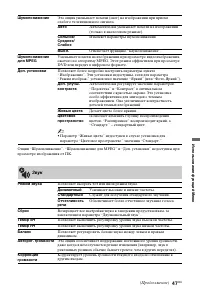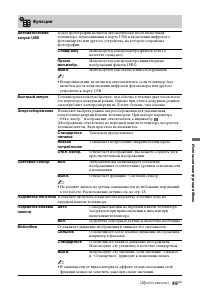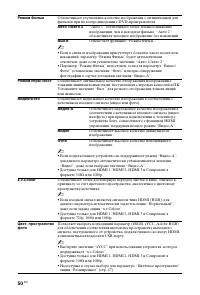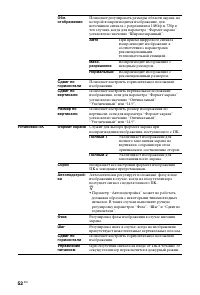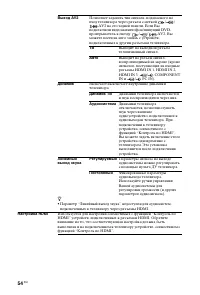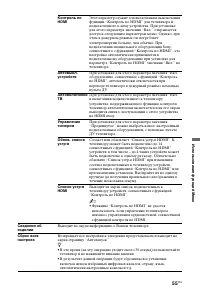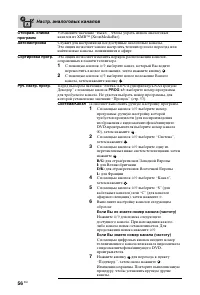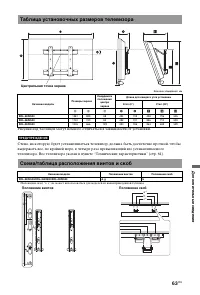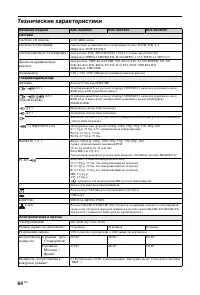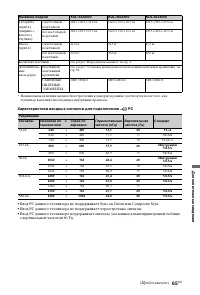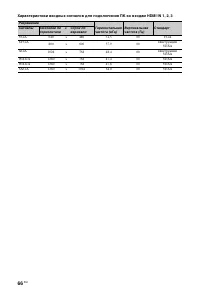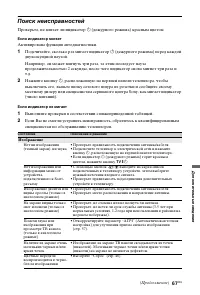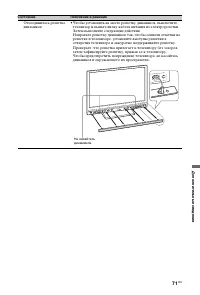Телевизоры Sony KDL-40(46)(52)Z4500 - инструкция пользователя по применению, эксплуатации и установке на русском языке. Мы надеемся, она поможет вам решить возникшие у вас вопросы при эксплуатации техники.
Если остались вопросы, задайте их в комментариях после инструкции.
"Загружаем инструкцию", означает, что нужно подождать пока файл загрузится и можно будет его читать онлайн. Некоторые инструкции очень большие и время их появления зависит от вашей скорости интернета.
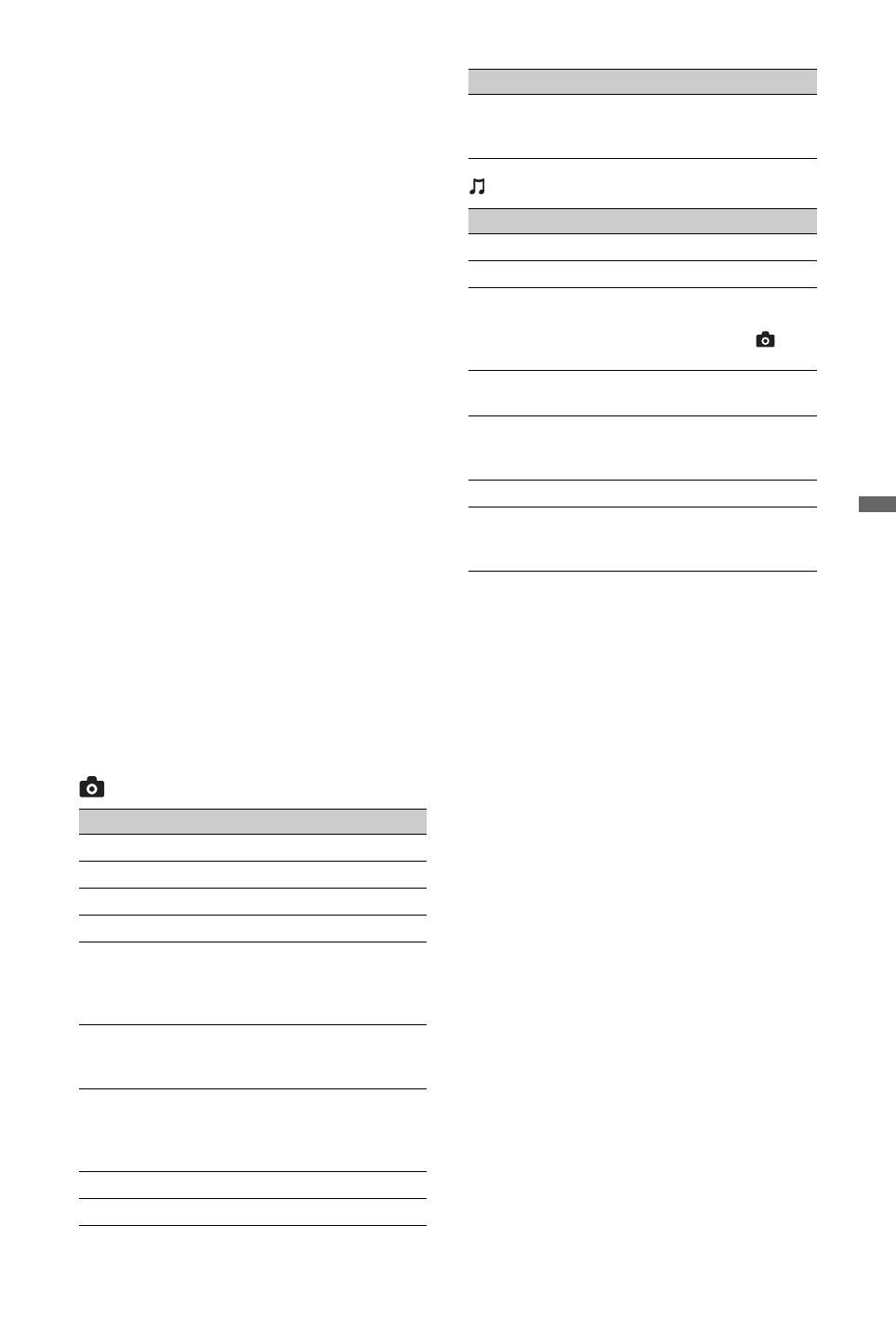
35
GB
U
s
ing
N
e
tw
or
k F
eatu
res
Depending on the network device, the file format
may be converted before transfer. In such cases,
the file format resulting after conversion is used
for playback. For details, see the instruction
manual for the network device being used. Even
files conforming to one of the file formats given
above cannot be played in some cases.
To enjoy photographs and music on
the TV screen by operating devices
– Renderer
“Renderer” is a feature for playing photo files
and music files stored in network devices
(digital still cameras, mobile phones, etc.) on
the TV by operating the controller device in
question. To use this feature, a renderer-
compatible device such as a digital still camera
or mobile phone is required as the controller.
Refer as well to the instruction manual
supplied with the controller.
1
Set “Renderer Function”, “Renderer
Access Control” and “Renderer Set-up” in
“Network Settings” if necessary
(page 50).
2
Play the file selected using the controller
on the TV.
The file is played on the TV over the
connected network.
Use the controller or the TV’s remote to
perform operations during playback.
(Photo) Available Options
(Music) Available Options
Option
Description
Picture Mode
Sound Mode
Surround
Cropping
Crops a photograph.
Display map
Displays a map of the
location where a photo
was shot along with the
photo itself.
Show Options
Allows you to set repeat/
shuffle for photo
playback.
Photo Set-up
Sets how playback should
be performed and what
effects to use during
slideshows.
Rotate
Rotates files.
Speaker
Information
Displays information
about the device, folders,
and files.
Option
Description
Sound Mode
Surround
Add to Slideshow
Registers the background
music to be played during
a slideshow using
(Photo).
Omit from Slideshow Cancels the registered
background music.
Playback Options
Allows music options to
be set for repeat, shuffle,
or regular playback.
Speaker
Information
Displays information
about the device, folders,
and files.
Option
Description
Содержание
- 124 Введение
- 125 Содержание; Использование списка цифровых избранных программ
- 126 Начало работы; Перед использованием; Проверка комплекта поставки
- 127 бот
- 128 • Не прокладывайте кабель питания рядом с
- 129 • Выберите “Дом” для установки наилучших
- 130 • В случае, если прием цифрового канала; С помощью кнопок; “Быстрое сканирование”; С помощью кнопки; • Некоторые провайдеры кабельного; – Вы находитесь в Великобритании,
- 132 Установка и подключение; Установка
- 133 Кабель питания; Примечания; Запрещенные типы установки
- 134 Просмотр телевизора; Утилизация телевизора
- 135 Элементы управления и индикаторы пульта ДУ и телевизора; Элементы управления пульта ДУ и телевизора
- 140 Индикаторы; Световой сенсор
- 141 на передней; на; для; для его переключения в
- 142 Дополнительные операции; Оптимальный
- 143 Про; Использование меню Опции; для вывода на экран следующих опций.
- 144 Использование системы GUIDE Plus+TM; Компоненты системы GUIDE Plus+; Нажать; Использование системы GUIDE Plus+
- 147 Использование цифрового электронного телегида (EPG)
- 148 В цифровом режиме нажмите .
- 149 Использование дополнительных устройств; Схема подключения
- 151 LAN
- 152 или; экран следующие опции.
- 154 Нажмите кнопку
- 155 Возврат в XMBTM
- 157 • Автоматически выключает; Настройки контроля по HDMI
- 159 • Сначала найдите трехзначный код; Программирование пульта ДУ
- 160 Коды производителей оборудования; Проигрыватели DVD
- 161 Использование сетевых функций
- 162 Выберите сервер с помощью кнопок
- 163 Доступные опции в меню
- 164 При выборе параметра “Вручную”
- 166 Использование функций Меню; На экран будет выведено меню Дом.
- 167 фу
- 168 Изображение
- 169 Звук
- 170 Кино
- 171 Функции
- 172 Режим Фильм
- 173 Настройка
- 178 Настр. аналоговых каналов
- 180 Цифровая конфигурация; Удаление цифрового канала
- 183 Сетевые настройки
- 184 Дополнительные сведения; К сведению покупателей:; монтажному кронштейну.
- 185 опо; Таблица установочных размеров телевизора
- 186 Технические характеристики
- 187 с вертикальной частотой 60 Гц.
- 189 Поиск неисправностей; Если индикатор мигает
- 192 Общие
Характеристики
Остались вопросы?Не нашли свой ответ в руководстве или возникли другие проблемы? Задайте свой вопрос в форме ниже с подробным описанием вашей ситуации, чтобы другие люди и специалисты смогли дать на него ответ. Если вы знаете как решить проблему другого человека, пожалуйста, подскажите ему :)