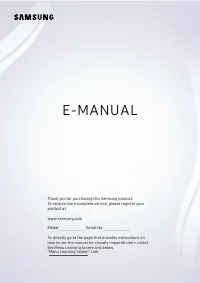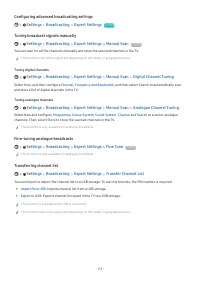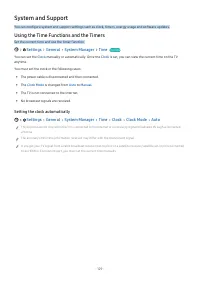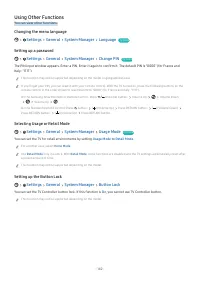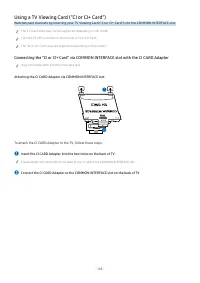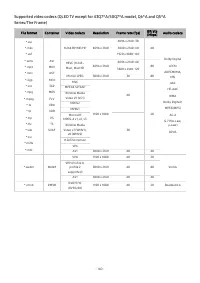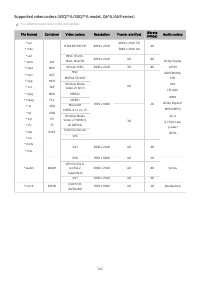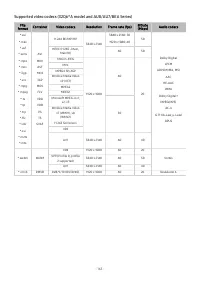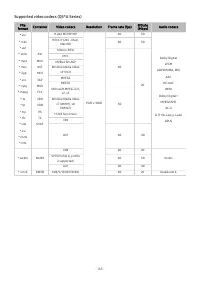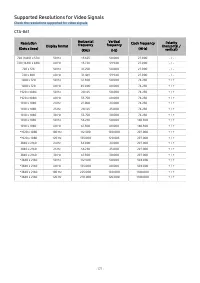Телевизоры Samsung UE43AU7170UXRU - инструкция пользователя по применению, эксплуатации и установке на русском языке. Мы надеемся, она поможет вам решить возникшие у вас вопросы при эксплуатации техники.
Если остались вопросы, задайте их в комментариях после инструкции.
"Загружаем инструкцию", означает, что нужно подождать пока файл загрузится и можно будет его читать онлайн. Некоторые инструкции очень большие и время их появления зависит от вашей скорости интернета.
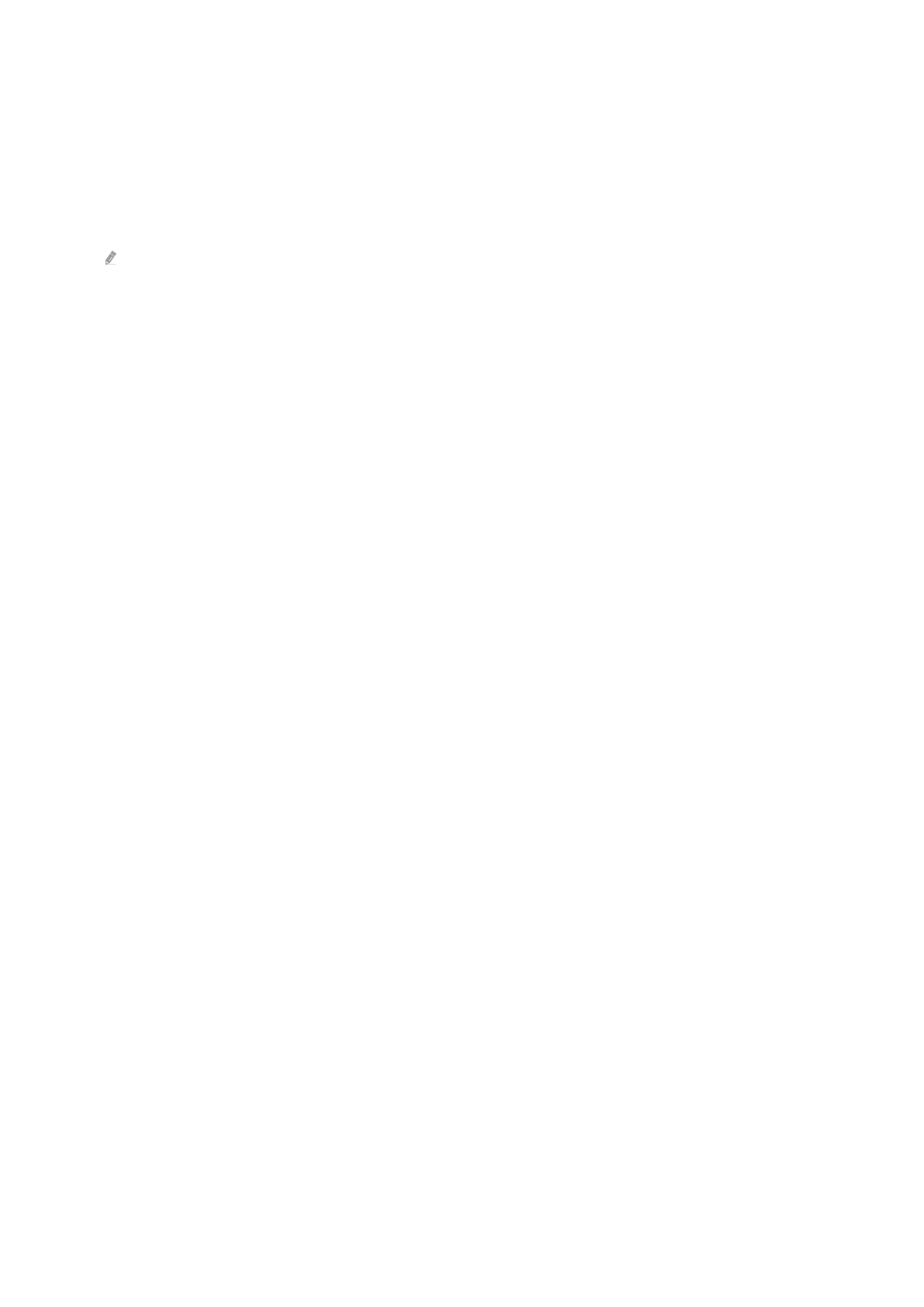
•
Audio Language
You can change to the audio language you want to hear. To make fine adjustments, press the up directional
button, and then select
Go to Audio Options
.
•
PIP
While using a connected external device, you can watch a TV broadcast in a small picture-in-picture (PIP)
window. To make fine adjustments, press the up directional button, and then select
PIP Setup
.
This function may not be supported depending on the model or geographical area.
•
Network
You can view the current network and Internet status. Press the up directional button, and then select
Network
Status
or
Network Settings
.
•
Picture Size
You can change to the picture size you want to view. To make fine adjustments, press the up directional button,
and then select
Go to Picture Size
.
•
Colour Tone
You can select a colour tone suitable for your viewing preferences. To change to a colour tone that you want,
press the Select button.
•
Picture Clarity
You can optimise pictures that contain a lot of motions. To turn this function on or off, press the Select button.
To set the detailed options, press the up directional button, and then select
Picture Clarity Settings
.
•
Contrast Enhancer
You can prevent excessive differences between bright and dark areas on the TV screen. To change the
Contrast
Enhancer
setting, press the Select button.
•
Digital Output Audio Format
You can select an output format for digital audio. Note that the
Dolby Digital+
option is only available via HDMI
(eARC) for external devices that support the Dolby Digital+ format.
- 38 -