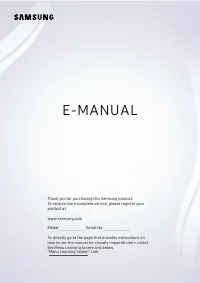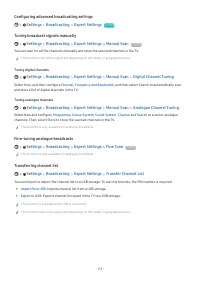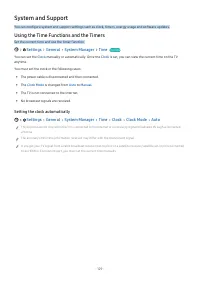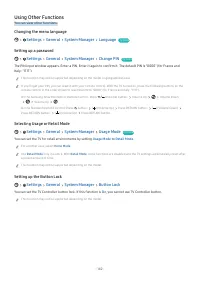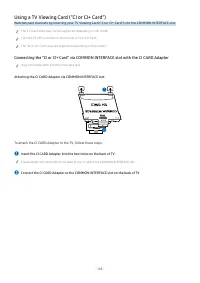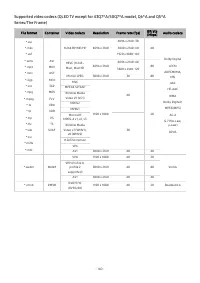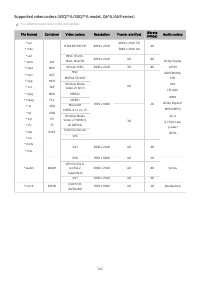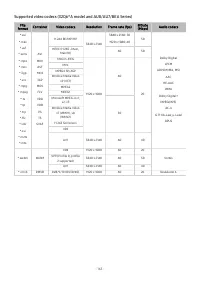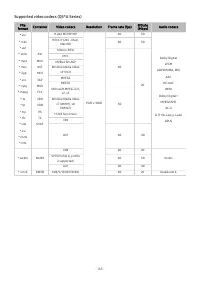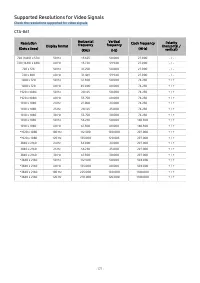Телевизоры Samsung UE43AU7170UXRU - инструкция пользователя по применению, эксплуатации и установке на русском языке. Мы надеемся, она поможет вам решить возникшие у вас вопросы при эксплуатации техники.
Если остались вопросы, задайте их в комментариях после инструкции.
"Загружаем инструкцию", означает, что нужно подождать пока файл загрузится и можно будет его читать онлайн. Некоторые инструкции очень большие и время их появления зависит от вашей скорости интернета.
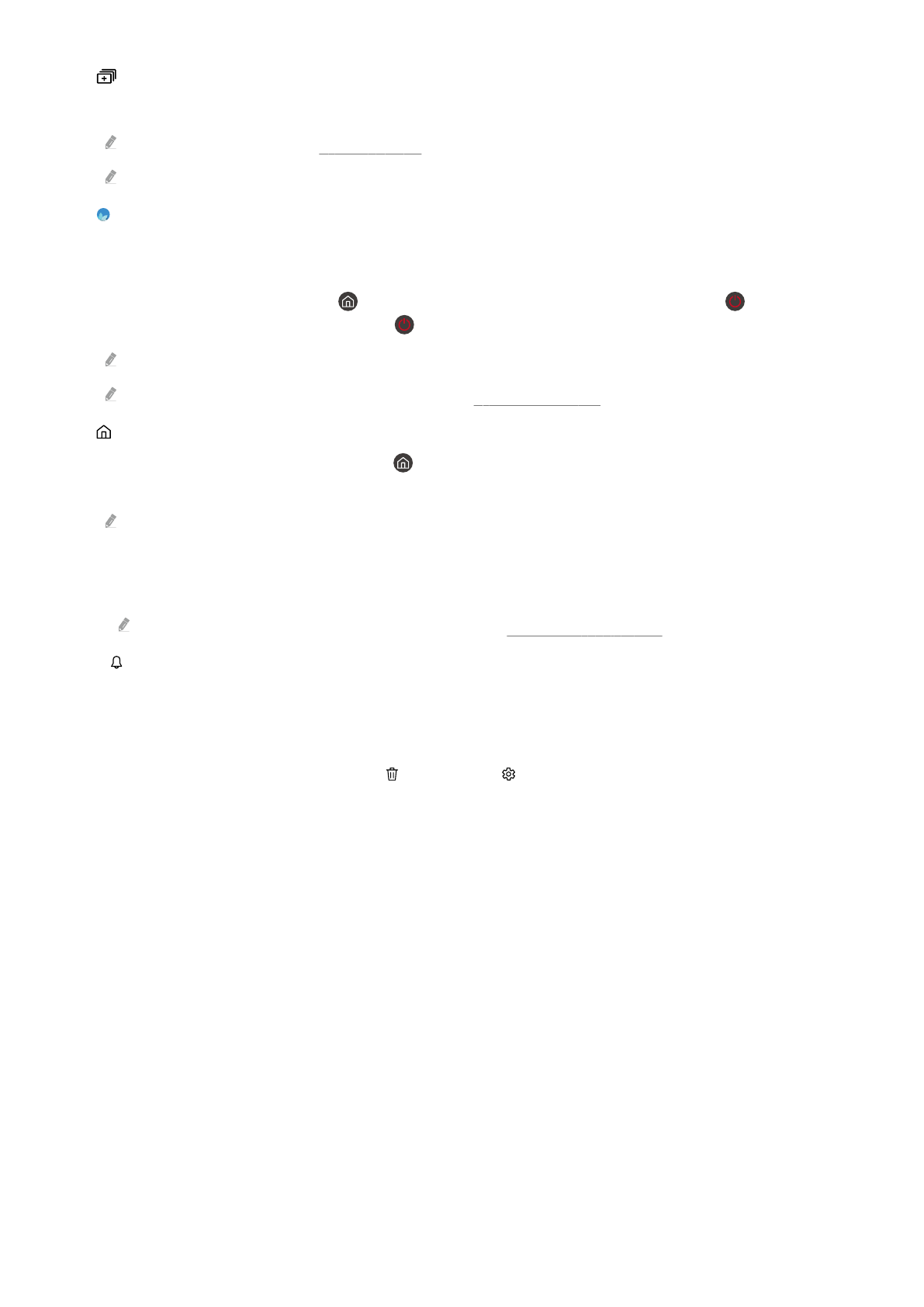
•
Multi View
While watching the TV, you can simultaneously view multiple screens that are split.
For more information, refer to "Using Multi View".
This function may not be supported depending on the model or geographical area.
•
Ambient Mode
You can enhance your living space with decorative content that matches the surroundings or view essential
real-time information such as weather, time and news on the TV screen when you are not watching TV.
To return to the TV mode, press the
button in
Ambient Mode
. To shut off the TV, press the
button. In case
of any The Frame model, press and hold the
button.
This function may not be supported depending on the model.
For more information about the
Ambient Mode
, refer to "Using Ambient Mode".
•
Home
This menu appears first when you press the
button. Then you can quickly use any of
Samsung Account
,
Notification
or
Privacy Choices
.
The available features may differ depending on the model or geographical area.
–
Samsung Account
Go to the
Samsung Account
screen to create a new account or sign out of your account.
For more information about the
Samsung Account
, refer to "Using a Samsung account".
–
Notification
You can view a list of notifications for all events that occur on your TV. A notification appears on the screen
when it is time to schedule viewing or schedule recording or when an event occurs on a registered device.
If you move the focus to
Notification
, and then press the Select button, a notification window appears on the
right containing the following functions,
Delete All
and
Settings
.
–
Privacy Choices
You can view and set the privacy policy for Smart Hub and various other services.
- 262 -