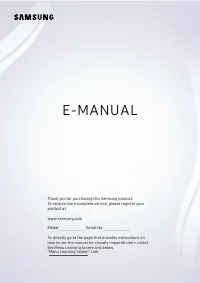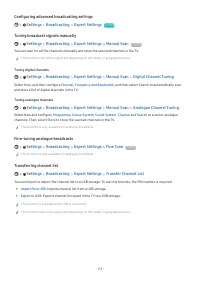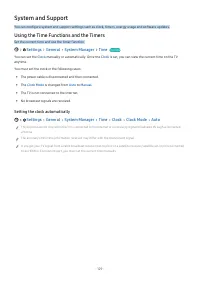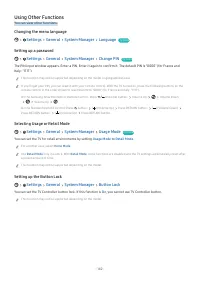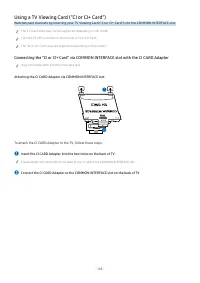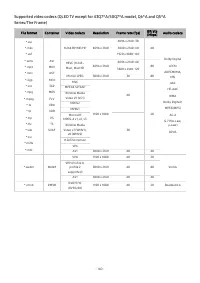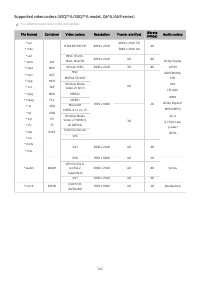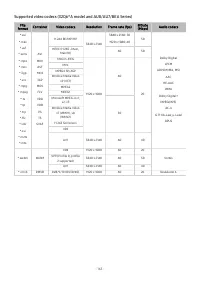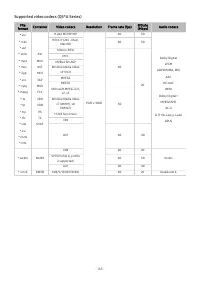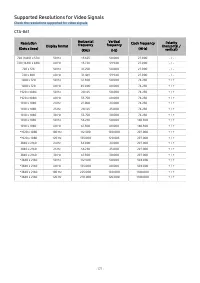Телевизоры Samsung UE43AU7170UXRU - инструкция пользователя по применению, эксплуатации и установке на русском языке. Мы надеемся, она поможет вам решить возникшие у вас вопросы при эксплуатации техники.
Если остались вопросы, задайте их в комментариях после инструкции.
"Загружаем инструкцию", означает, что нужно подождать пока файл загрузится и можно будет его читать онлайн. Некоторые инструкции очень большие и время их появления зависит от вашей скорости интернета.
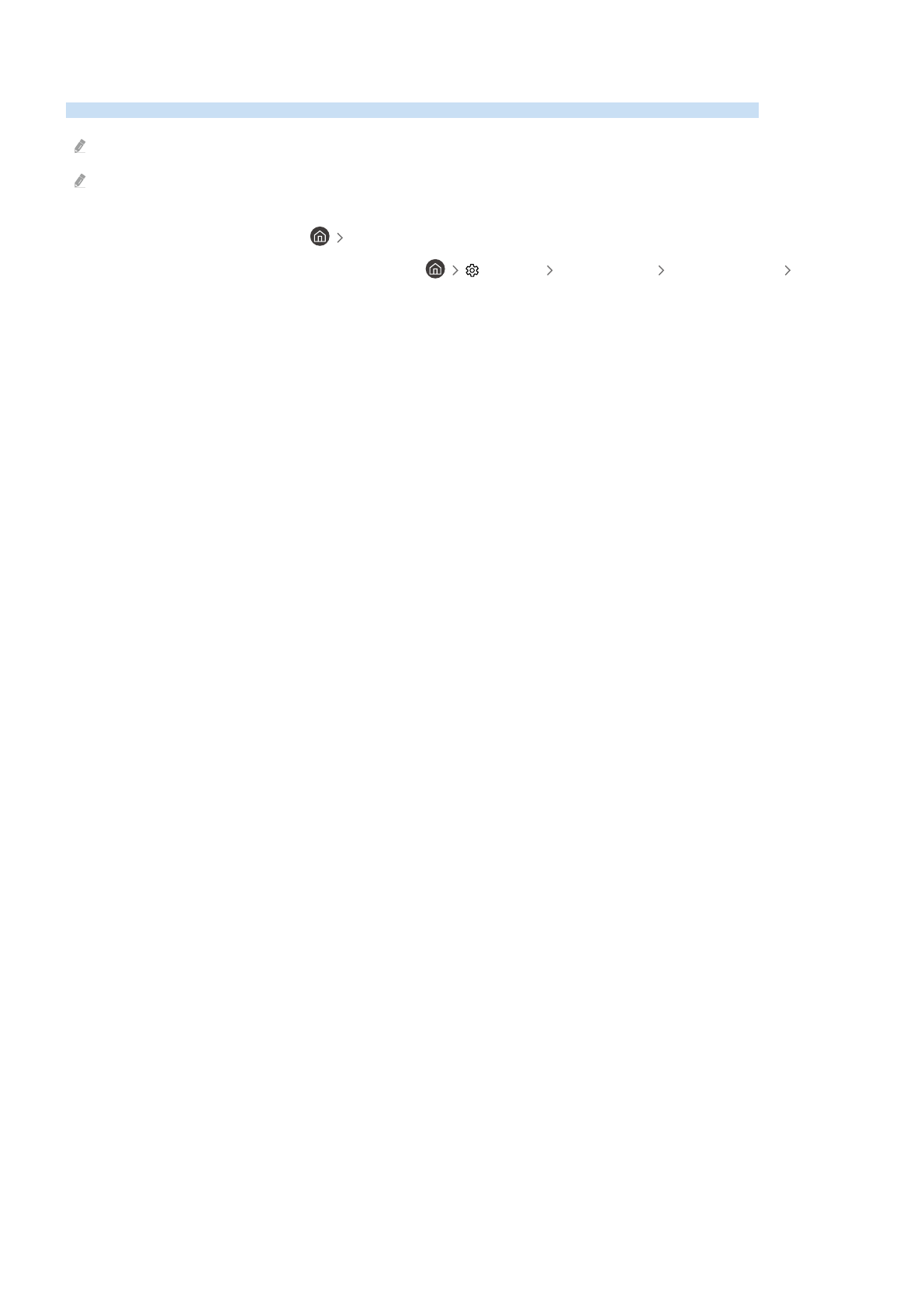
HbbTV
Access services from entertainment providers, online providers and CE manufactures through HbbTV.
This function may not be supported depending on the model or geographical area.
Some channels may not include the HbbTV service.
In some countries, HbbTV is disabled by default. In this case, HbbTV can be used by installing the HbbTV application
(the HbbTV Installer Application) in
Apps
.
To set the HbbTV automatic start to on or off, access
Settings
Broadcasting
Expert Settings
HbbTV
Settings
and set
HbbTV
to on or off. (Depending on the geographical area.)
You can use the following functions:
•
HbbTV
: Enable or disable data services.
•
Do Not Track
: Ask apps and services not to track your browsing activity.
•
Private Browsing
: Enable Private Browsing to stop the browser from saving your Internet history.
•
Delete Browsing Data
: Delete all saved Cookies.
If you want this function enabled or disabled, use the Select button to turn it on or off.
• HbbTV is not available when Timeshift is running or when a recorded video is being played back.
• An application on broadcast channel may malfunction temporarily depending on the circumstances of the
broadcast station or application provider.
• An application on HbbTV usually operates only when the TV is connected to an external network. The application
may malfunction depending on the network conditions.
• When the HbbTV application is installed and the broadcasting programme supports HbbTV, a red button appears
on the screen.
• It is possible to use both Digital Teletext mode and Traditional Teletext mode in several limited channels by
pressing the TTX/MIX button on the remote control in a toggling manner.
• When you press the TTX/MIX button once in HbbTV mode, Digital Teletext mode of HbbTV is activated.
• When you press the TTX/MIX button twice in HbbTV mode, Traditional Teletext mode is activated.
- 144 -