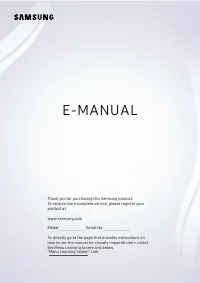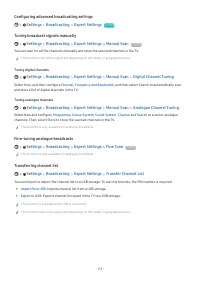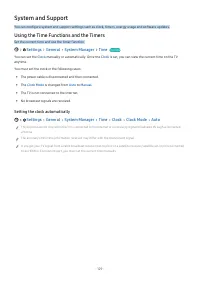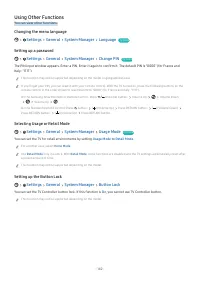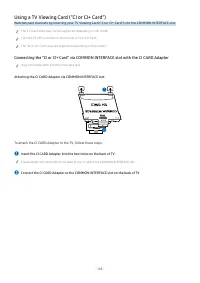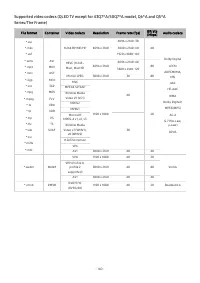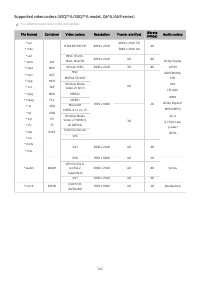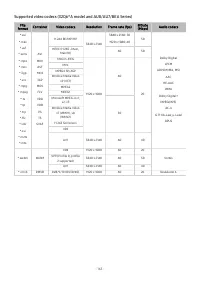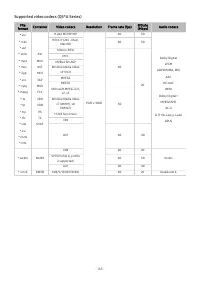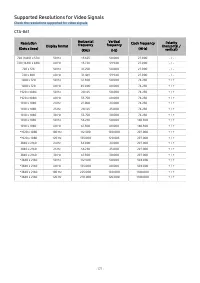Телевизоры Samsung UE43AU7170UXRU - инструкция пользователя по применению, эксплуатации и установке на русском языке. Мы надеемся, она поможет вам решить возникшие у вас вопросы при эксплуатации техники.
Если остались вопросы, задайте их в комментариях после инструкции.
"Загружаем инструкцию", означает, что нужно подождать пока файл загрузится и можно будет его читать онлайн. Некоторые инструкции очень большие и время их появления зависит от вашей скорости интернета.

Setting the Game Mode details
Settings General External Device Manager Game Mode Settings
These functions may not be supported depending on the model or geographical area.
•
Surround Sound
You can make your games more immersive by using intense, three-dimensional sound optimised for games.
•
Dynamic Black Equalizer
You can easily detect items or hidden enemies lurking in dark corners by improving visibility and object details in
dark scenes without washing out colours and contrast in brighter scenes.
•
Game Motion Plus Settings
You can configure the Game Motion Plus settings.
This function may not be supported depending on the model.
•
Game HDR
In accordance with the HGiG (HDR Gaming Interest Group) standard, it sets the optimal image quality for HDR
games according to the brightness information of the contents.
When HDR sources are input in Game Mode, this menu is activated.
Game HDR
entry path may be different in some models. (
Settings
General
External Device Manager
Game HDR
)
- 121 -