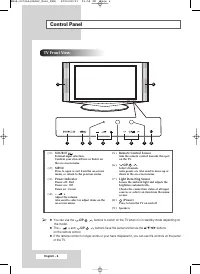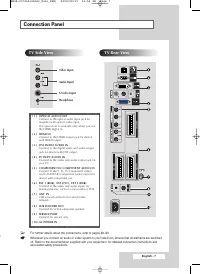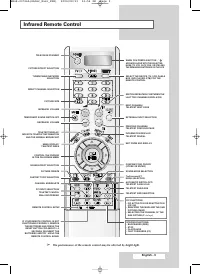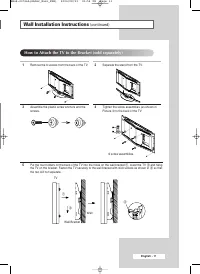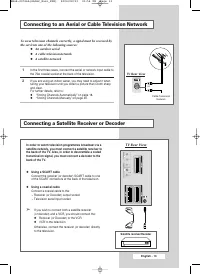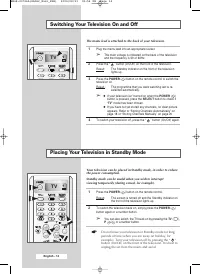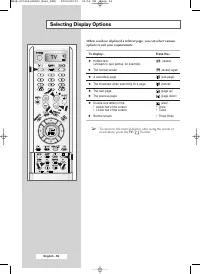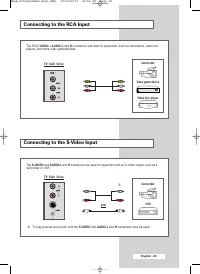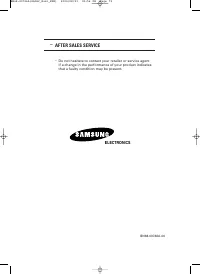Телевизоры Samsung LW-46G15 W - инструкция пользователя по применению, эксплуатации и установке на русском языке. Мы надеемся, она поможет вам решить возникшие у вас вопросы при эксплуатации техники.
Если остались вопросы, задайте их в комментариях после инструкции.
"Загружаем инструкцию", означает, что нужно подождать пока файл загрузится и можно будет его читать онлайн. Некоторые инструкции очень большие и время их появления зависит от вашей скорости интернета.

English - 55
You can display teletext information at any time on your television.
☛
For teletext information to be displayed correctly,
channel reception must be stable; otherwise:
◆
Information may be missing
◆
Some pages may not be displayed
1
Select the channel providing the teletext service using the
P
or
button.
2
Press the
TTX/MIX
(
)
button to activate the teletext mode.
Result:
The contents page is displayed. It can be redisplayed
at any time by pressing the
(index) button.
3
Press the
TTX/MIX
(
)
button again.
Result:
The screen will be split into two. This double teletext
feature lets you view the actual broadcast and teletext
information separately on the screen.
4
If you wish to display the actual broadcast at the same time as
the teletext page, press the
TTX/MIX
(
)
button again.
5
Press the
TV
(
) button to exit from the teletext display.
Displaying Teletext Information
TV
BN68-00746A(GAIA2_Euro_ENG) 2004/08/23 03:56 PM Page 55