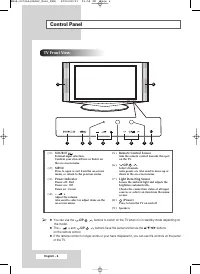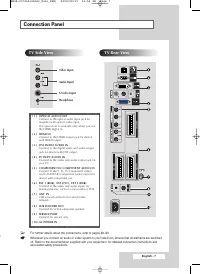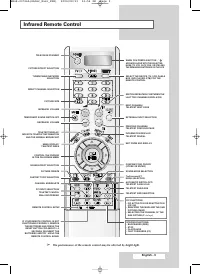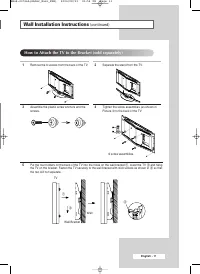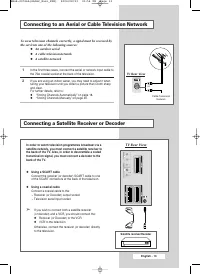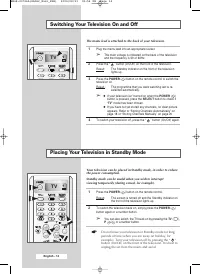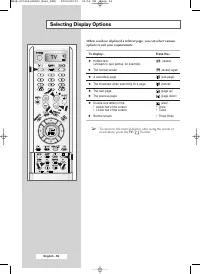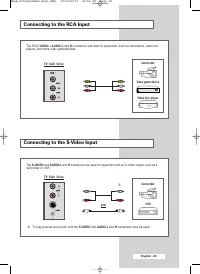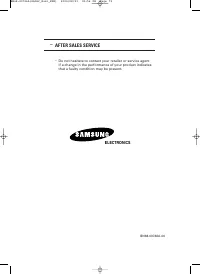Телевизоры Samsung LW-46G15 W - инструкция пользователя по применению, эксплуатации и установке на русском языке. Мы надеемся, она поможет вам решить возникшие у вас вопросы при эксплуатации техники.
Если остались вопросы, задайте их в комментариях после инструкции.
"Загружаем инструкцию", означает, что нужно подождать пока файл загрузится и можно будет его читать онлайн. Некоторые инструкции очень большие и время их появления зависит от вашей скорости интернета.
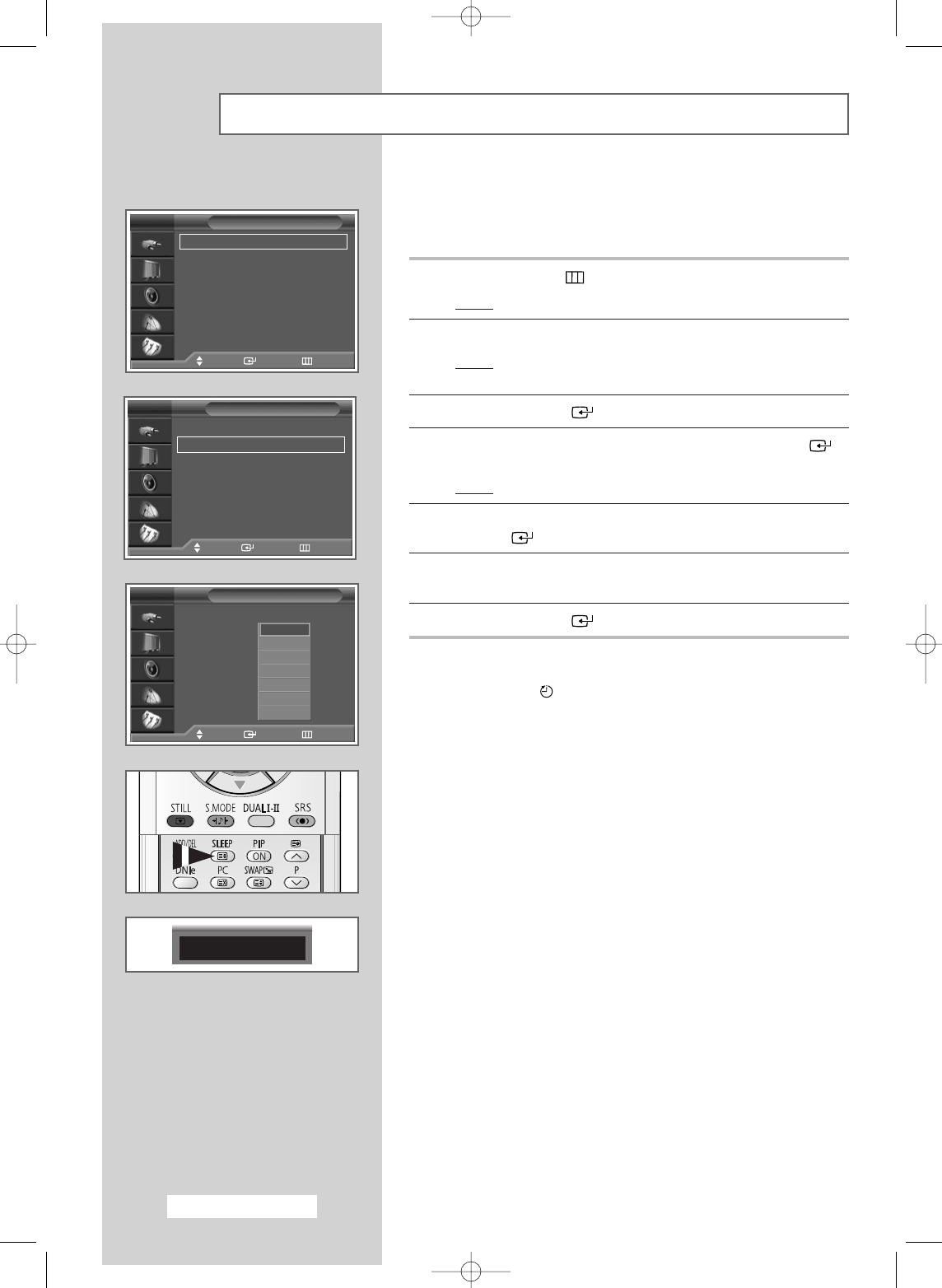
English - 46
You can select a time period of between 30 and 180 minutes after
which the television automatically switches to Standby mode.
1
Press the
MENU
(
) button.
Result:
The main menu is displayed.
2
Press the
▲
or
▼
button to select
Setup
.
Result:
The options available in the
Setup
group are
displayed.
3
Press the
ENTER
(
) button.
4
Press the
▲
or
▼
button to select
Time
. Press the
ENTER
(
)
button.
Result:
The options available in the
Time
group are displayed.
5
Press the
▲
or
▼
button to select
Sleep Timer
. Press the
ENTER
(
) button.
6
Select the preset time interval (
Off
,
30
,
60
,
90
,
120
,
150
, or
180
)
for staying on by pressing the
▲
or
▼
button.
7
Press the
ENTER
(
) button to confirm your choice.
➢
◆
You can also set these options simply by pressing the
SLEEP
( ) button.
◆
If the sleep timer is not yet set,
Off
is displayed.
If the sleep timer is already set, the remaining time
before which the television switches to Standby mode
is displayed.
Setting the Sleep Timer
Setup
Move
Enter
Return
Time
√
√
Plug & Play
√
√
Language
: English
√
√
Blue Screen
: Off
√
√
AV Setup
√
√
Colour Weakness : Off
√
√
Melody
: On
√
√
PC
√
√
TV
Time
Move
Enter
Return
Clock Set
: 11 : 35
Sleep Timer
: Off
On Timer
: Inactivated
Off Timer
: Inactivated
TV
Off
30
60
90
120
150
180
Sleep Timer
30
Time
Move
Enter
Return
Clock Set
: 11 : 35
√
√
Sleep Timer
: Off
√
√
On Timer
: Inactivated
√
√
Off Timer
: Inactivated
√
√
TV
BN68-00746A(GAIA2_Euro_ENG) 2004/08/23 03:56 PM Page 46