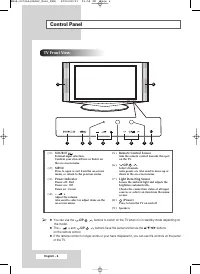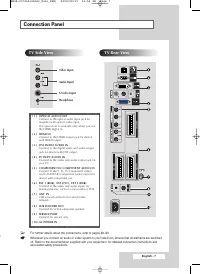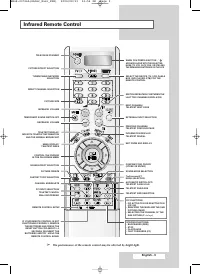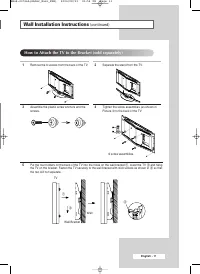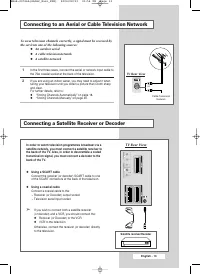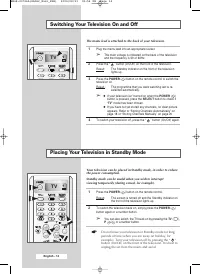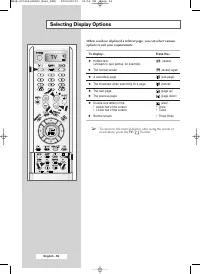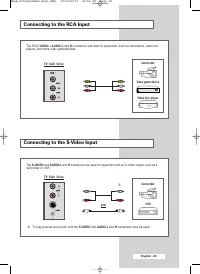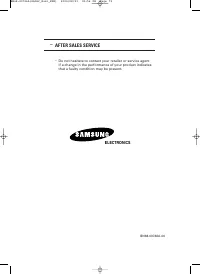Телевизоры Samsung LW-46G15 W - инструкция пользователя по применению, эксплуатации и установке на русском языке. Мы надеемся, она поможет вам решить возникшие у вас вопросы при эксплуатации техники.
Если остались вопросы, задайте их в комментариях после инструкции.
"Загружаем инструкцию", означает, что нужно подождать пока файл загрузится и можно будет его читать онлайн. Некоторые инструкции очень большие и время их появления зависит от вашей скорости интернета.
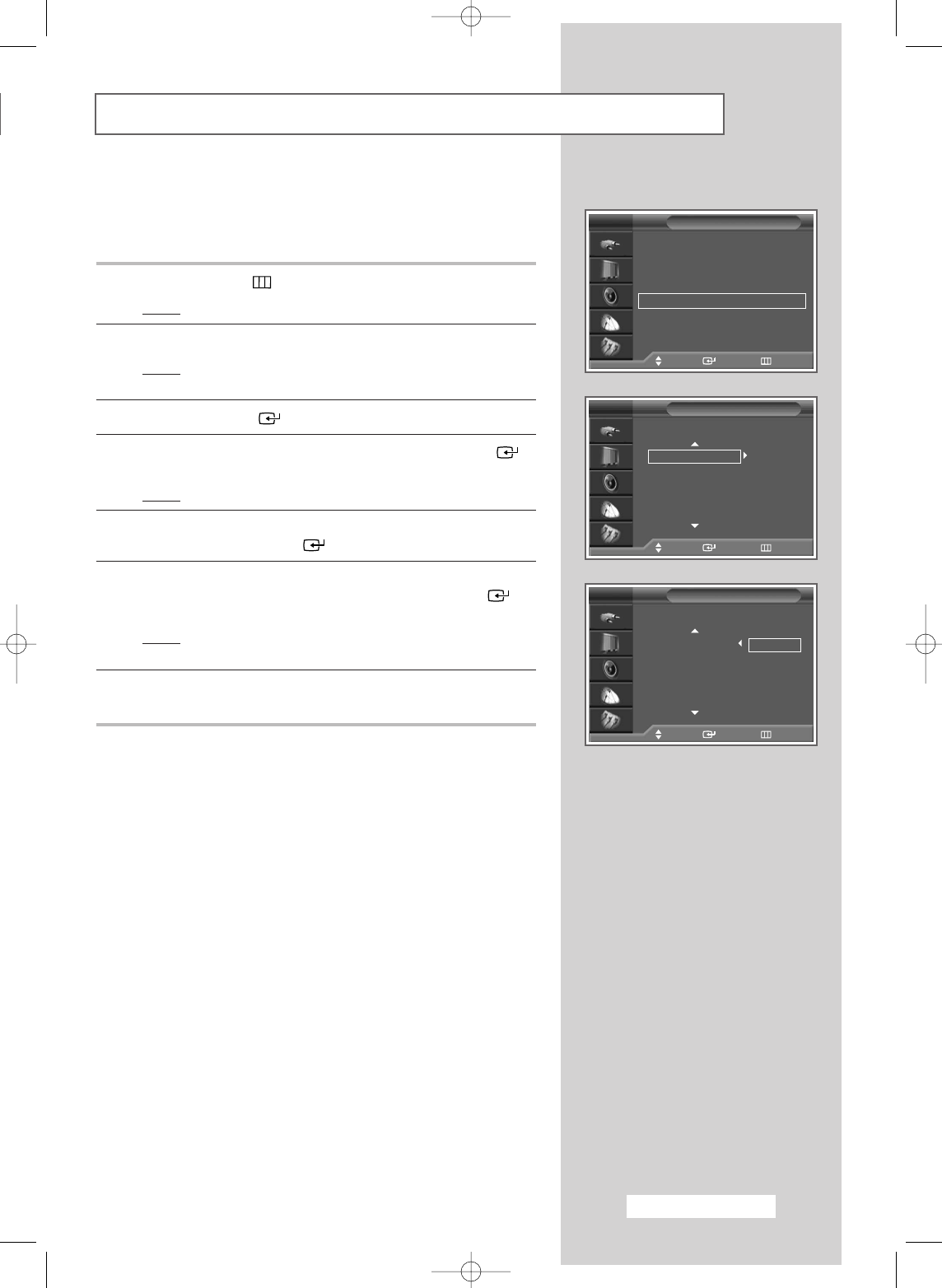
English - 19
This operation allows you to change the programme numbers of
stored channels. This operation may be necessary after using the
auto store. You can delete those channels you do not want to keep.
1
Press the
MENU
(
) button.
Result:
The main menu is displayed.
2
Press the
▲
or
▼
button to select
Channel
.
Result:
The options available in the
Channel
group are
displayed.
3
Press the
ENTER
(
) button.
4
Press the
▲
or
▼
button to select
Sort
. Press the
ENTER
(
)
button.
Result:
The
Sort
menu is displayed.
5
Select the channel that you wish to move by pressing the
▲
or
▼
button. Press the
ENTER
(
) button.
6
Select the number of the programme to which the channel is to be
moved by pressing the
▲
or
▼
button. Press the
ENTER
(
)
button.
Result:
The channel is moved to its new position and all other
channels are shifted accordingly.
7
Repeat Steps
5
to
6
until you have moved all the channels to the
required programme numbers.
Sorting the Stored Channels
Sort
TV
Prog.
Ch.
Name
1
C 2
2
C 4
3
C 1 5
4
S 2
5
S 6
Move
Enter
Return
Sort
TV
Prog.
Ch.
Name
2
C 4
3
C 1 5
4
S 2
5
S 6
Move
Enter
Return
Channel
Move
Enter
Return
Country
: Others
√
√
Auto Store
√
√
Manual Store
√
√
Add/Delete
√
√
Sort
√
√
Name
√
√
Fine Tune
√
√
LNA
: On
√
√
TV
C 2
BN68-00746A(GAIA2_Euro_ENG) 2004/08/23 03:55 PM Page 19