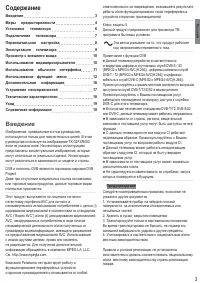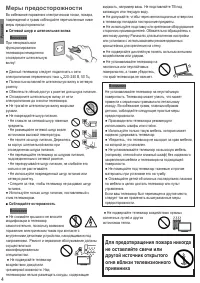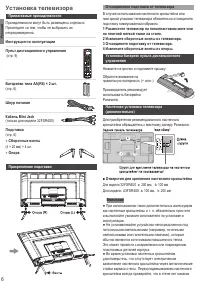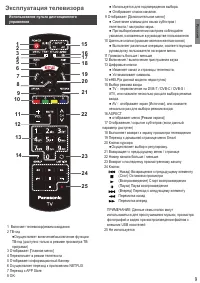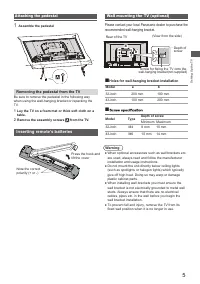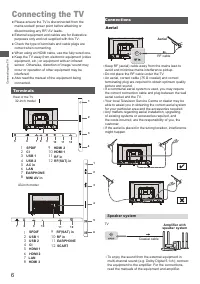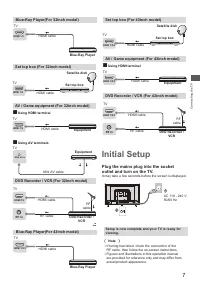Телевизоры Panasonic TX-43FSR400 - инструкция пользователя по применению, эксплуатации и установке на русском языке. Мы надеемся, она поможет вам решить возникшие у вас вопросы при эксплуатации техники.
Если остались вопросы, задайте их в комментариях после инструкции.
"Загружаем инструкцию", означает, что нужно подождать пока файл загрузится и можно будет его читать онлайн. Некоторые инструкции очень большие и время их появления зависит от вашей скорости интернета.

16
Using the Menu Funct
ions
Select
MENU > Support
, then the
Support
menu
appears with the following options. Press
►
to enter
and use
▲/▼
to choose an option.
Support
[Software update]
You can update software by USB, network or channel.
-By USB
Enables you to install the latest version of the software
from your USB ports.
-By network
Enables you to download and install the latest software
version from the Internet. Make sure to set up a wired or
wireless network connection first. Press OK/► to enter.
Follow the on-screen instructions to continue.
-By channel
Enables you to update a new software on the air.
[E-Manual]
E-Manual is an electronic user manual for the product.
You can find instructions for the features of this TV
set.
[Contact us]
Contact manufacturer if you are having problems operating
this device.