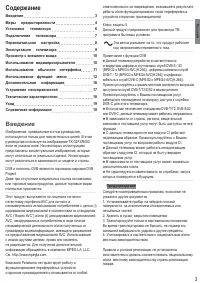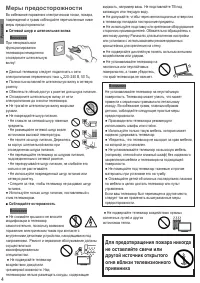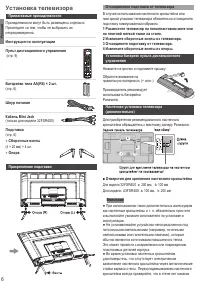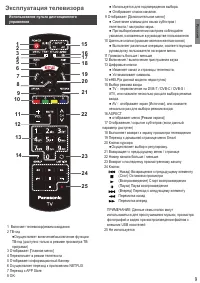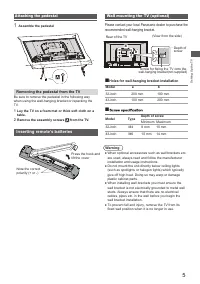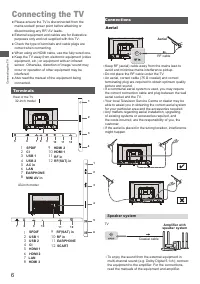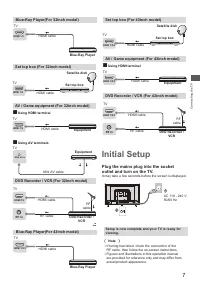Телевизоры Panasonic TX-43FSR400 - инструкция пользователя по применению, эксплуатации и установке на русском языке. Мы надеемся, она поможет вам решить возникшие у вас вопросы при эксплуатации техники.
Если остались вопросы, задайте их в комментариях после инструкции.
"Загружаем инструкцию", означает, что нужно подождать пока файл загрузится и можно будет его читать онлайн. Некоторые инструкции очень большие и время их появления зависит от вашей скорости интернета.

Using the Menu Funct
ions
15
System
Select
MENU > System
, then the
System
menu
appears on the right with the following options. Press
►
to enter and use ▲/▼ to choose an option.
Network
Your TV is equipped to be connected to your home
network wirelessly. To do that you need a wireless
router or modem.
Select
MENU
> Network
, then the
Network
menu
appears on the right with the following options. Press
► to enter and use ▲/▼ to choose an option.
[Internet connection]
Press OK or
► to select On, then you can adjust the
options below.
[Interface]
Press OK or
► to select Ethernet or Wireless.
[Ethernet]
Connects your ethernet cable to the router and to the
Ethernet port on the back of the TV.
[Wireless]
Wireless, using the internal wireless and your home
wireless network.
[IP setting]
Sets Address type to Auto, it will acquire and enter the
needed IP address automatically.
[Information]
Press OK/► to display the information on current
connection.
[Connection test]
Press OK/► to test the internect connection.
-Sleep timer
Sets a period of time after which the TV set goes into
standby mode.
-Auto standby
When Auto Standby is set to your desired time, TV
and device will be in standby mode at the same time.
Note: Without any operation in TV interface when the
Auto standby mode is on ,the set will be entering standby
mode automatically.
[Lock]
This menu can control the special function for TV.
The factory default code is 1234. And
the super password is 0423. If you forget your code,
enter it to override any existing codes.
[Input Settings]
User can select the device name of the input source
here, easy to identify the source.
[Location]
Selects Home or Shop or Shop with demo depending on
your viewing environment.
[Common Interface]
Press OK or
► to enter the Common Interface.
[T-Link]
Use this function to turn on the ARC function and search
for CEC devices connected to the HDMI sockets in your
TV.
[Auto source]
Press OK or
► to select On or Off.
Note: This function is only available in HDMI Source.
[Sports mode]
Press OK or
► to select On or Off.
[Instant power on]
Press OK or
► to select On or Off.
[Reset shop]
Press OK or
► to enter password.
[Menu language]
Press OK/►to display the language list and use▲/▼
to select a language.
[Timer]
Press OK or
►
to enter the submenu.
-Time zone
Selects the local time zone.
-Clock
Select on to turn on the Auto synchronization, the TV
will get the time automatically from DTV signals, and
the Time item cannot be adjusted. If you select off,
you should set the options manually.