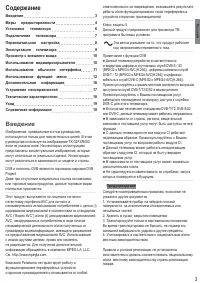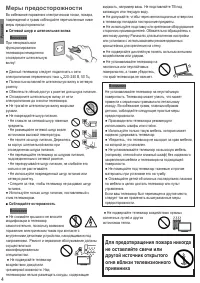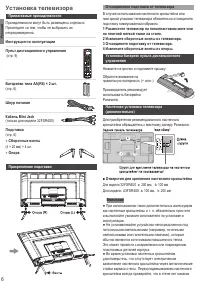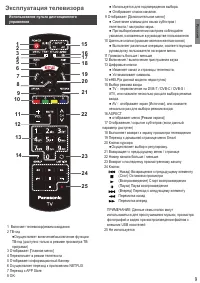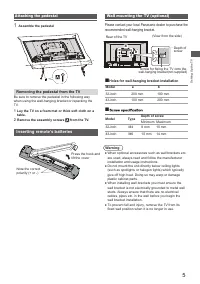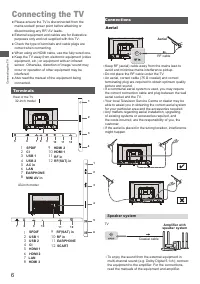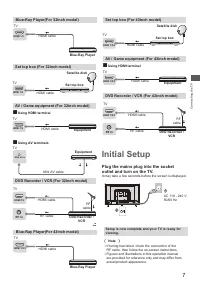Телевизоры Panasonic TX-43FSR400 - инструкция пользователя по применению, эксплуатации и установке на русском языке. Мы надеемся, она поможет вам решить возникшие у вас вопросы при эксплуатации техники.
Если остались вопросы, задайте их в комментариях после инструкции.
"Загружаем инструкцию", означает, что нужно подождать пока файл загрузится и можно будет его читать онлайн. Некоторые инструкции очень большие и время их появления зависит от вашей скорости интернета.

10
Using Homepage
Using Homepage - APPS
Press the
HOME
button on the remote control.
Here you can run the apps installed and access input sources and menu options.
Press the
buttons
to select these functions.
About Netflix
Netflix is a streaming service that offers unlimited viewing of a wide variety of award-winning TV shows,
movies and documentaries.
•
A paid subscription is required.
•
This TV can play Netflix content in HD resolution, however the playback resolution may be lower
depending on your subscription level and your network speed.
•
Streaming Netflix content will count towards the data usage of your broadband plan.
App Store
You can access more apps from the app store.
Select an app and press
OK
to see a description of the app. Then, select
OPEN
and press
OK
to load the app.
Press
RETURN
to go back to the previous page. Press
EXIT
anytime to go back to the Smart Hub page.
These are recommended Apps. Highlight an app and press that have been installed on your TV, highlight
All Apps
.
Pre-installed apps:
Using Homepage - Smart Zone
Note
: Press OPTION button to option this page, then you can press
◄/►
to switch.
Enjoy Music
Enters to enjoy music better by turning off the screen
automatically.
Sports mode
Wireless Display
Allows you to share screen and sound of your device
such as a smartphone or a tablet to your TV wirelessly.
Sleep Time
Sets the duration until the TV automatically goes to
Standby mode.
[Off] / [10 Min] / [20 Min] / [30 Min] / [40 Min] /
[50 Min] / [60 Min] / [90 Min] / [120 Min]
Vivid green filed, sharpness optimized stadium color
and powerful surroud sound effect
.
PVR
To record the TV channel by USB drive.
World Clock
Displays the world clock. You can also add the timer
or add the clock according to your local time.
Soundbar ready
Press
OK
to enter to turn on.