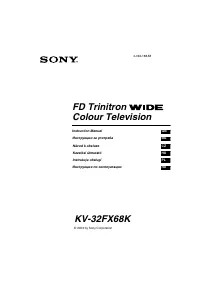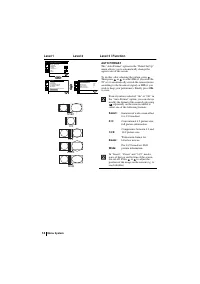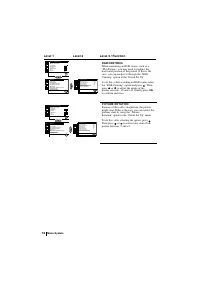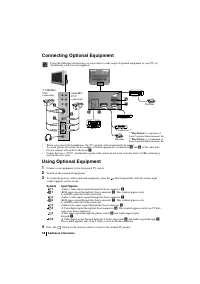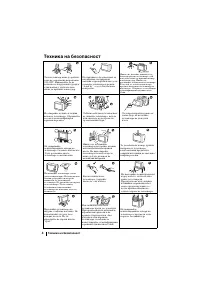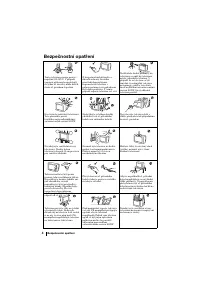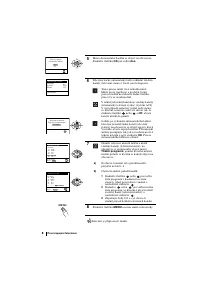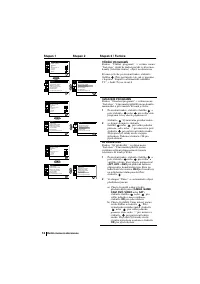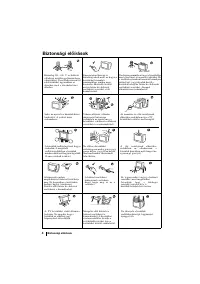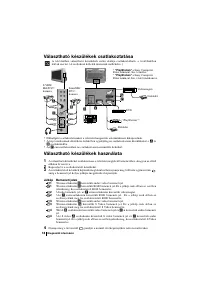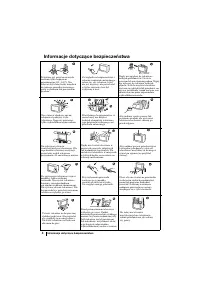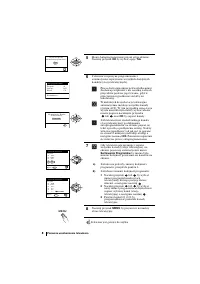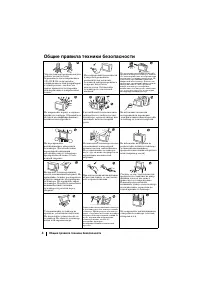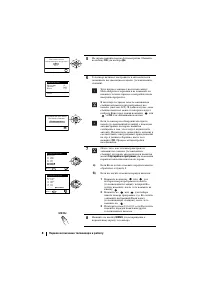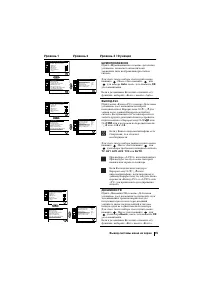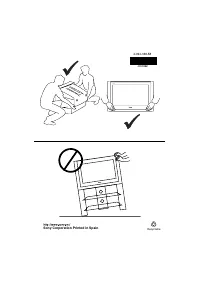Телевизоры кинескопные Sony KV-32FX68K - инструкция пользователя по применению, эксплуатации и установке на русском языке. Мы надеемся, она поможет вам решить возникшие у вас вопросы при эксплуатации техники.
Если остались вопросы, задайте их в комментариях после инструкции.
"Загружаем инструкцию", означает, что нужно подождать пока файл загрузится и можно будет его читать онлайн. Некоторые инструкции очень большие и время их появления зависит от вашей скорости интернета.
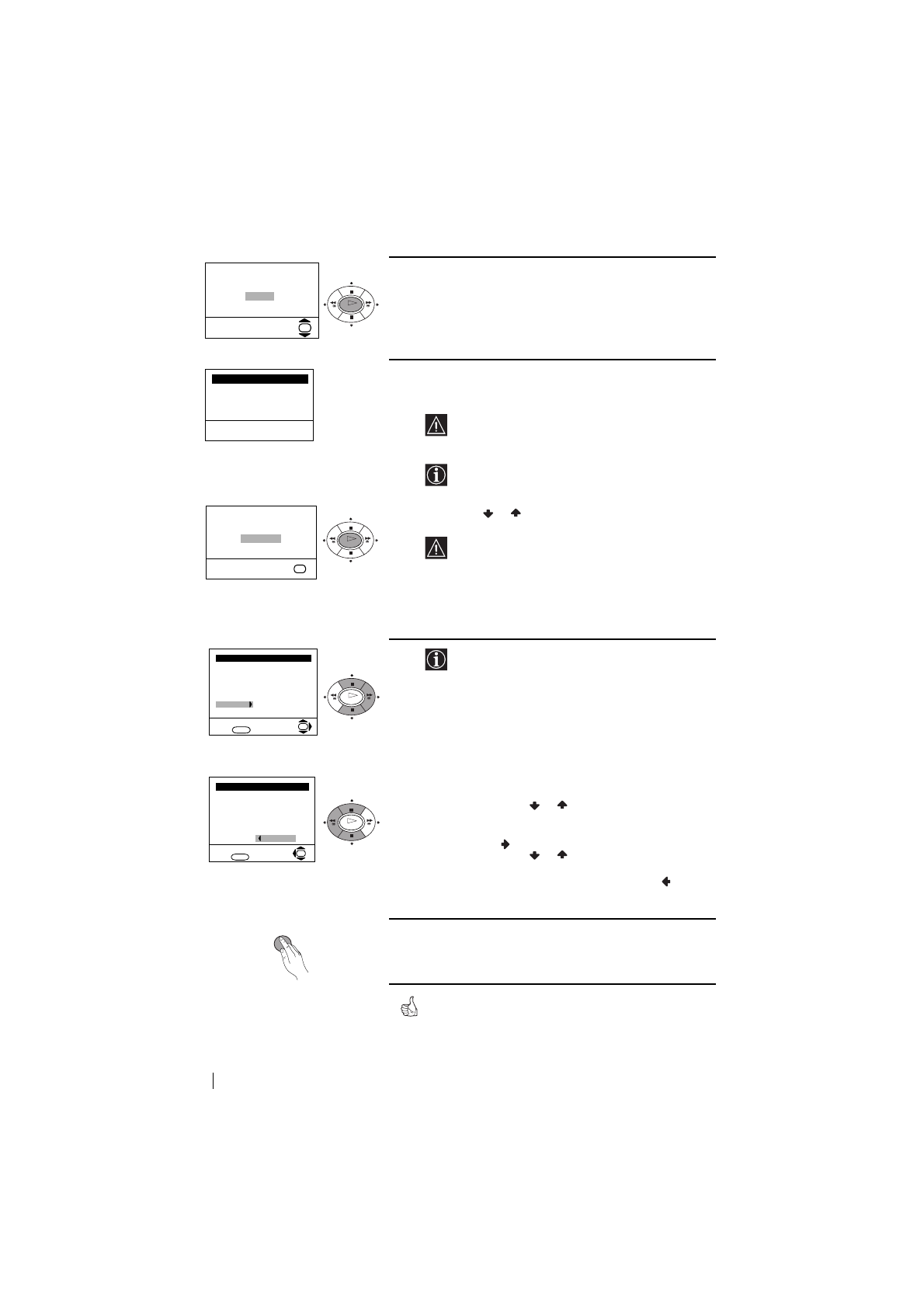
8
First Time Operation
5
The Auto Tuning menu appears on the screen. Press the
OK
button to select
Yes
.
6
The TV starts to automatically search and store all
available broadcast channels for you.
This procedure could take some minutes. Please
be patient and do not press any buttons, otherwise
the automatic tuning will not be completed.
In some countries the TV Broadcaster installs the
channels automatically (ACI system). In this
case, the TV Broadcaster sends a menu in which
you can select your city by pressing
the
or
button and
OK
to store the channels.
If no channels were found during the auto tuning
process then a new menu appears automatically
on the screen asking you to connect the aerial.
Please connect the aerial (see page 6) and press
OK
. The auto tuning process will start again.
7
After all available channels are captured and
stored, the
Programme Sorting
menu appears
automatically on the screen enabling you to
change the order in which the channels appear on
the screen.
a)
b)
If you wish to keep the broadcast channels in the
tuned order, go to step 8.
If you wish to store the channels in a different
order:
1
Press the
or
button to select the
programme number with the channel (TV
Broadcast) you wishto rearrange, then press
the
button.
2
Press the
or
button to select the new
programme number position for your selected
channel (TV Broadcast), then press
.
3
Repeat steps b)1 and b)2 if you wish to
change the order of the other channels.
8
Press the
MENU
button to remove the menu from the
screen.
Your TV is now ready for use
No channel found
Please connect aerial
Confirm
OK
Programme: 01
System: B/G
Channel: C21
Auto Tuning
Searching...
Programme Sorting
Select channel:
Exit:
MENU
Programme:
01 TVE
02 TVE2
03 TV3
04 C33
05 C27
06 C58
OK
Programme Sorting
Select new position:
Exit:
MENU
Programme:
01 TVE
02 TVE2
03 TV3
04 C33
05 C27
06 C58
05 C27
OK
Do you want to start
automatic tuning?
Yes
No
OK
OK
OK
OK
OK
MENU
Содержание
- 104 Общие правила техники безопасности
- 105 Назначение кнопок на пульте дистанционного управления; Общее описание
- 106 Общее описание кнопок телевизора; Установка батареек в пульт дистанционного; Общее описание - Установка; выключение; ИЛИ
- 107 Первое включение телевизора в работу; Включение и автоматическая настройка телевизора
- 109 Введение и работа с системой меню; Вывод системы меню на зкран; Схема меню; Уровень 1; НАСТРОЙКА ИЗОБРАЖЕНИЯ; Репортаж
- 110 НАСТРОЙКА ЗВУКА
- 111 ТАЙМЕР ВЫКЛЮЧЕНИЯ
- 112 СОРТИРОВКА ПРОГРАММ
- 114 АВТОФОРМАТ
- 115 ШУМОПОНИЖЕНИЕ; Auto; ВЫХОД AV3; ДИНАМИКИ ТВ
- 116 RGB ЦЕНТРИРОВАНИЕ; ПОВОРОТ ИЗОБРАЖЕНИЯ
- 118 Символ; Дополнительная информация
- 119 Вы также можете получить звуковой зффект
- 120 Настройка пульта дистанционного управления
- 121 Спецификации; Потреблеоие злектрознергии в
- 122 Выявление неисправностей; Неисправность