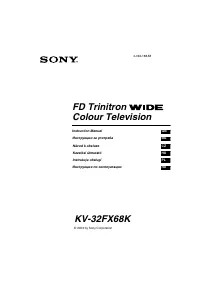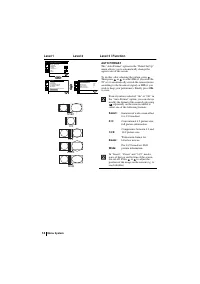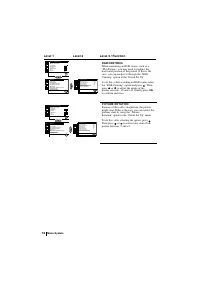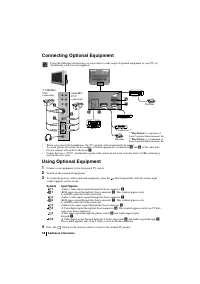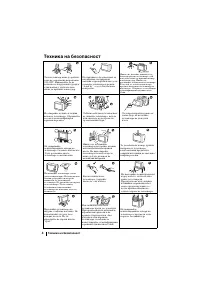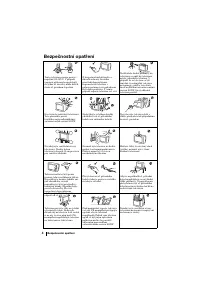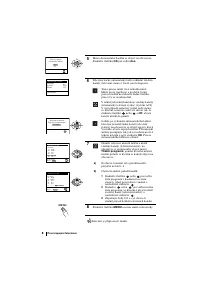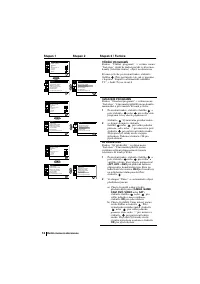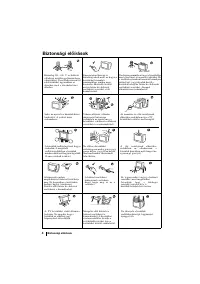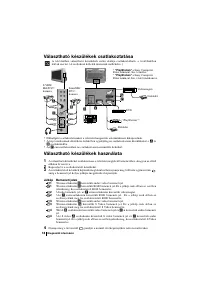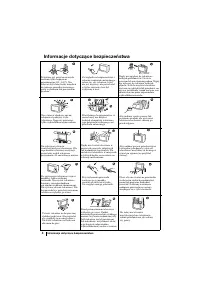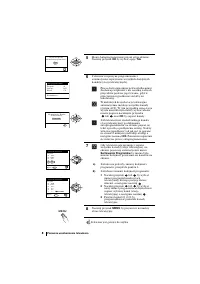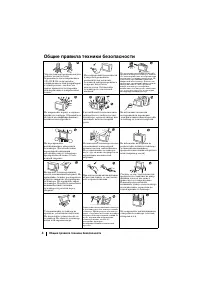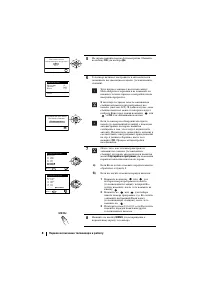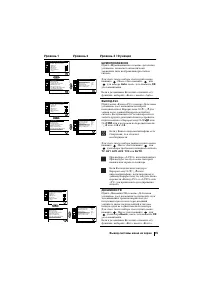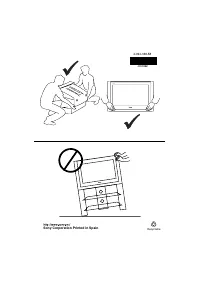Телевизоры кинескопные Sony KV-32FX68K - инструкция пользователя по применению, эксплуатации и установке на русском языке. Мы надеемся, она поможет вам решить возникшие у вас вопросы при эксплуатации техники.
Если остались вопросы, задайте их в комментариях после инструкции.
"Загружаем инструкцию", означает, что нужно подождать пока файл загрузится и можно будет его читать онлайн. Некоторые инструкции очень большие и время их появления зависит от вашей скорости интернета.
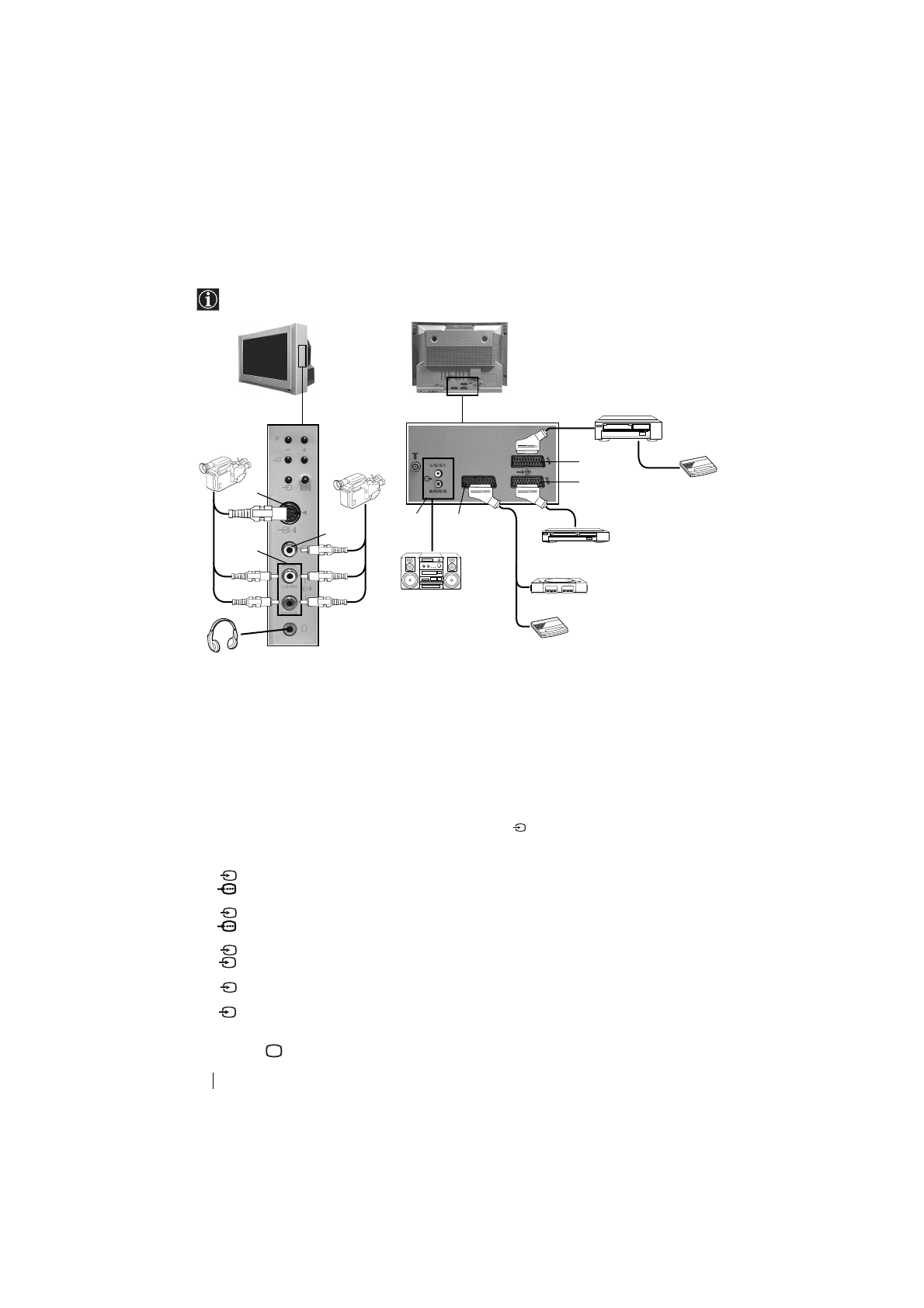
18
Connecting Optional Equipment
Using Optional Equipment
1
Connect your equipment to the designated TV socket.
2
Switch on the connected equipment.
3
To watch the picture of the connected equipment, press the
button repeatedly until the correct input
symbol appears on the screen.
Symbol
Input Signals
1
•Audio / video input signal through the Scart connector
E
1
•RGB input signal through the Scart connector
E
. This symbol appears only
if an RGB source has been connected.
2
•Audio / video input signal through the Scart connector
F
.
2
•RGB input signal through the Scart connector
F
. This symbol appears only
if an RGB source has been connected.
3
•Audio/video input signal through the Scart connector
G
.
3
•S Video Input signal through the Scart connector
G
. This symbol appears only if an S Video
source has been connected.
4
•Video input signal through the phono socket
B
and Audio input signal
through
C
.
4
•S Video Input signal through the front S Video input jack
A
and Audio signal through
C
.
This symbol appears only if an S Video source has been connected.
4
Press the
button on the remote control to return to the normal TV picture.
S
S
Additional Information
1
2
8mm/Hi8/
DVC
camcorder
S VHS/Hi8/
DVC
camcorder
Hi-fi
Decoder
“PlayStation”
*
Decoder
VCR
DVD
A
B
C
D
F
E
G
Using the following instructions you can connect a wide range of optional equipment to your TV set.
(Connecting cables are not supplied).
•
When you connect the headphones, the TV speakers will automatically be muted.
•
To avoid picture distortion, do not connect external equipment to connectors
A
and
B
at the same time.
•
Do not connect a Decoder to the Scart
F
.
•
Games that use a “GUN” attachment to point at the screen do not work correctly due to 100Hz technology
used in this television.
* “PlayStation”
is a product of
Sony Computer Entertainment, Inc.
*
“PlayStation
” is a trademark of
Sony Computer Entertainment, Inc.
Содержание
- 104 Общие правила техники безопасности
- 105 Назначение кнопок на пульте дистанционного управления; Общее описание
- 106 Общее описание кнопок телевизора; Установка батареек в пульт дистанционного; Общее описание - Установка; выключение; ИЛИ
- 107 Первое включение телевизора в работу; Включение и автоматическая настройка телевизора
- 109 Введение и работа с системой меню; Вывод системы меню на зкран; Схема меню; Уровень 1; НАСТРОЙКА ИЗОБРАЖЕНИЯ; Репортаж
- 110 НАСТРОЙКА ЗВУКА
- 111 ТАЙМЕР ВЫКЛЮЧЕНИЯ
- 112 СОРТИРОВКА ПРОГРАММ
- 114 АВТОФОРМАТ
- 115 ШУМОПОНИЖЕНИЕ; Auto; ВЫХОД AV3; ДИНАМИКИ ТВ
- 116 RGB ЦЕНТРИРОВАНИЕ; ПОВОРОТ ИЗОБРАЖЕНИЯ
- 118 Символ; Дополнительная информация
- 119 Вы также можете получить звуковой зффект
- 120 Настройка пульта дистанционного управления
- 121 Спецификации; Потреблеоие злектрознергии в
- 122 Выявление неисправностей; Неисправность