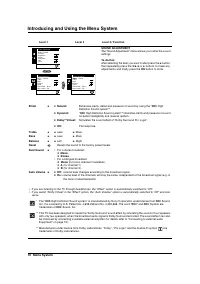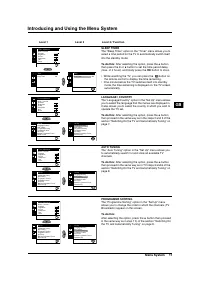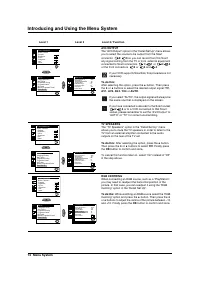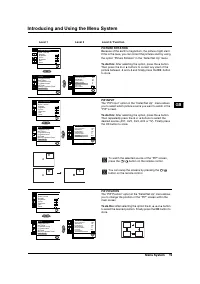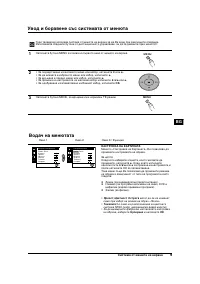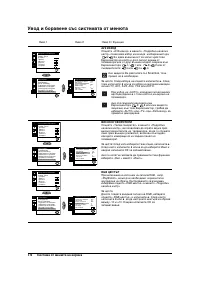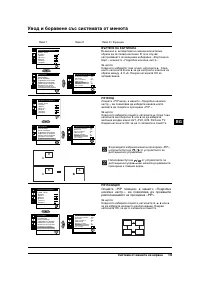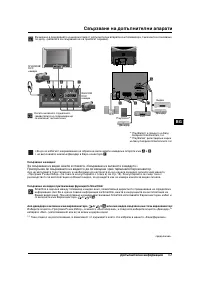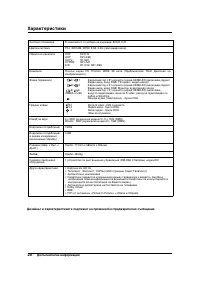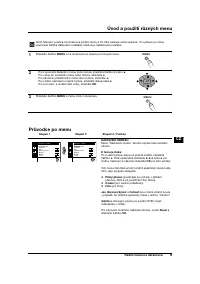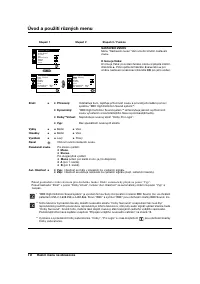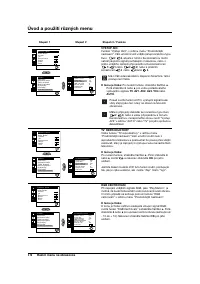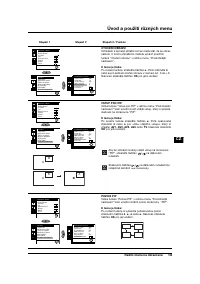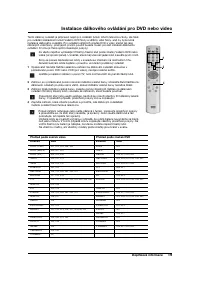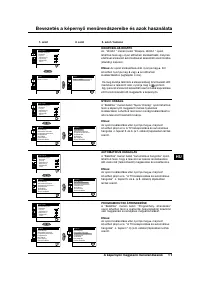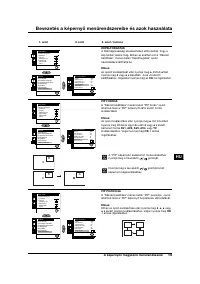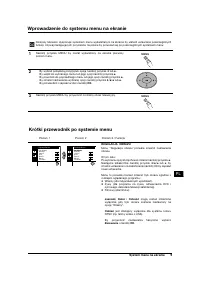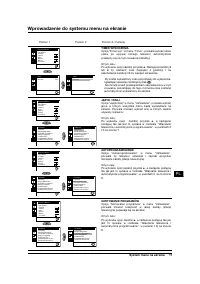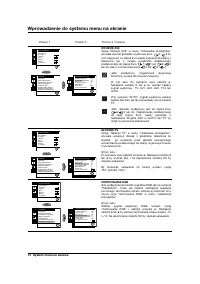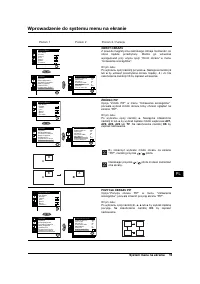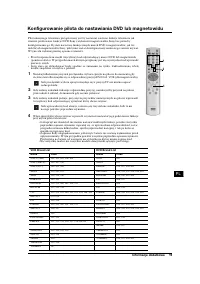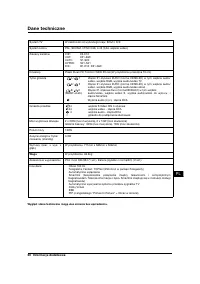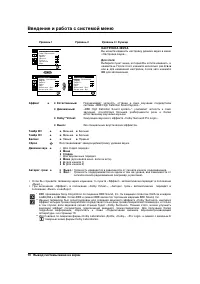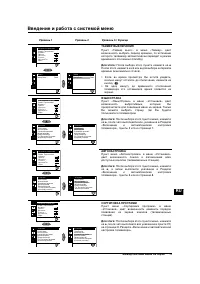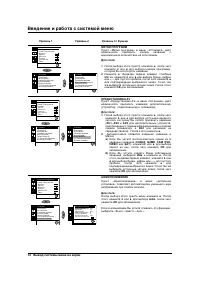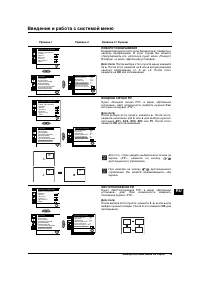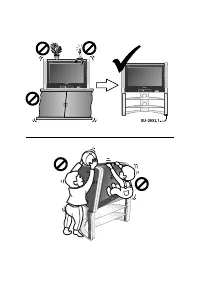Телевизоры кинескопные Sony KV-29XL71K - инструкция пользователя по применению, эксплуатации и установке на русском языке. Мы надеемся, она поможет вам решить возникшие у вас вопросы при эксплуатации техники.
Если остались вопросы, задайте их в комментариях после инструкции.
"Загружаем инструкцию", означает, что нужно подождать пока файл загрузится и можно будет его читать онлайн. Некоторые инструкции очень большие и время их появления зависит от вашей скорости интернета.
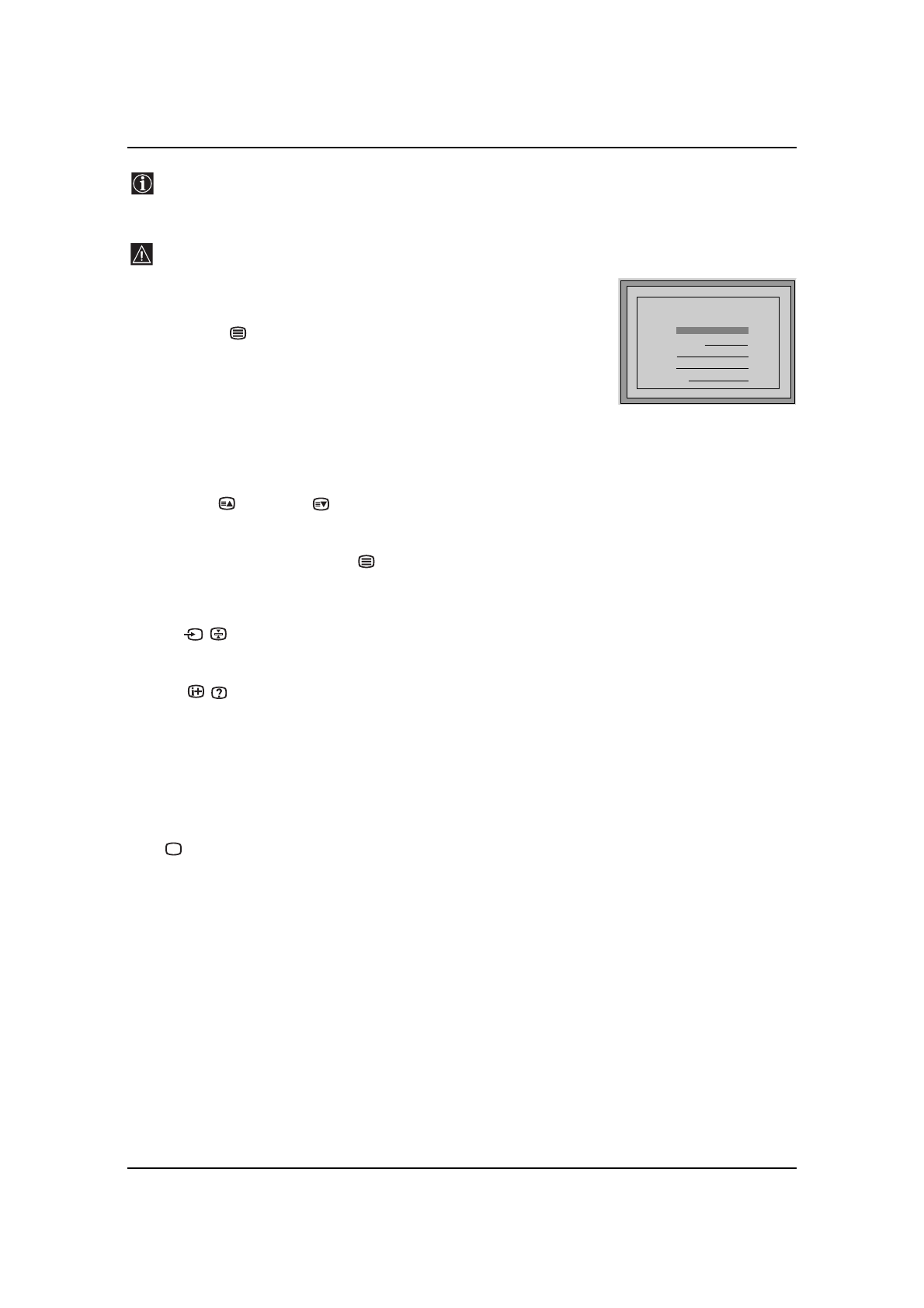
16 Teletext
Teletext
GB
TELETEXT
Index
Programme
News
Sport
Weather
25
153
101
98
TELETEXT
Index
Programme
News
Sport
Weather
25
153
101
98
TELETEXT
Index
Programme
News
Sport
Weather
25
153
101
98
TELETEXT
Index
Programme
News
Sport
Weather
25
153
101
98
TELETEXT
Index
Programme
News
Sport
Weather
25
153
101
98
TELETEXT
Index
Programme
News
Sport
Weather
25
153
101
98
TELETEXT
Index
Programme
News
Sport
Weather
25
153
101
98
TELETEXT
Index
Programme
News
Sport
Weather
25
153
101
98
Teletext is an information service transmitted by most TV stations. The index page
of the teletext service (usually page 100) gives you information on how to use the
service. To operate teletext, use the remote control buttons as indicated below.
Teletext errors may occur if you use a channel (TV Broadcast) with a weak signal.
To Switch on Teletext:
After selecting the TV channel which carries the teletext service you wish
to view, press the
button.
To Select a Teletext page:
Input the 3 digits of the page number, using the numbered buttons.
• If you have made a mistake, retype the correct page number.
• If the counter on the screen continues searching, it is because the page is not
available.
In that case, input another page number.
To access the next or preceding page:
Press
PROG +
(
) or
PROG -
(
) buttons.
To superimpose teletext onto the TV:
Whilst you are viewing teletext, press the
button. Press again to cancel teletext
mode.
To freeze a teletext page:
Press the
/
button. Press again to cancel freeze.
To reveal concealed information (e.g: answer to a quiz):
Press the
/
button. Press again to conceal the information.
To select a sub page:
A teletext page may consist of several sub pages. In this case the page number that
appears on the upper left corner changes colour from yellow to green, and one or more
arrows will appear next to the page number. Repeatedly press the
B
or
b
buttons on
the remote control to watch the desired sub page.
To Switch Off Teletext:
Press
button.
Fastext
The Fastext service lets you access pages with one button push.
While you are in Teletext mode and providing Fastext is broadcast, a colour coded menu
appears at the bottom of the teletext page. Press one of the coloured buttons (red,
green, yellow or blue) to access the corresponding page.
Содержание
- 104 Общие правила техники безопасности
- 105 Общее описание; Назначение кнопок на пульте дистанционного управления
- 106 Общее описание - Установка; Общее описание кнопок телевизора; Установка батареек в пульт дистанционного управления
- 107 Включение и автоматическая настройка телевизора
- 108 Первое включение телевизора в работу
- 109 Яркост
- 110 0 Вывод системы меню на зкран; Введение и работа с системой меню
- 112 2 Вывод системы меню на зкран
- 114 4 Вывод системы меню на зкран
- 117 Дополнительная информация; Подключение дополнительных устройств; Подключение видеомагнитофона:
- 118 8 Дополнительная информация; Символ
- 120 0 Дополнительная информация; Спецификации
- 121 Выявление неисправностей; НеисправностьМеры по устранению