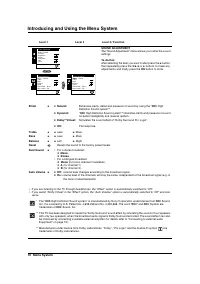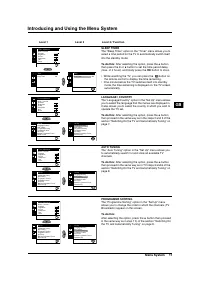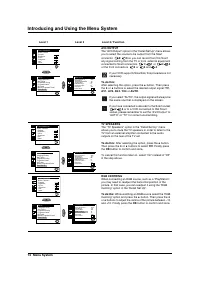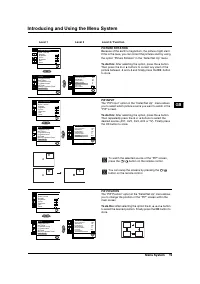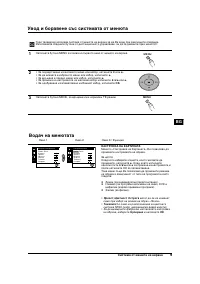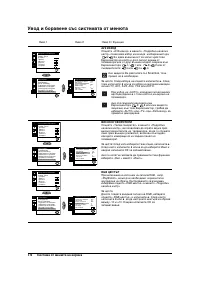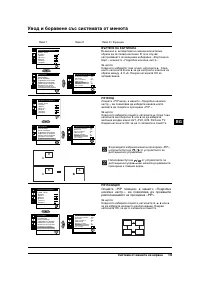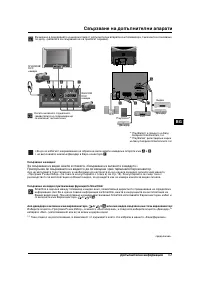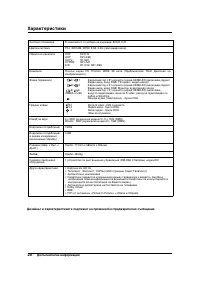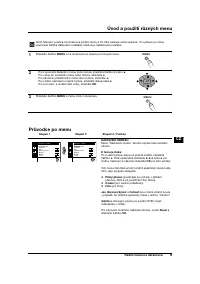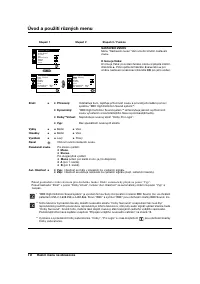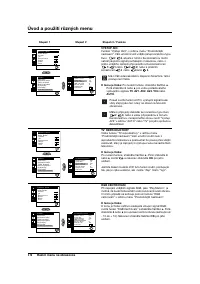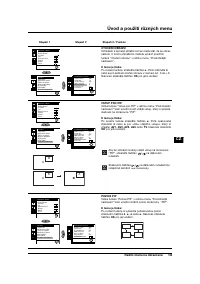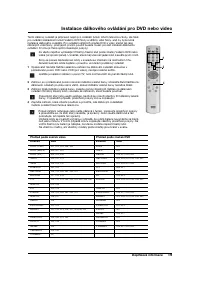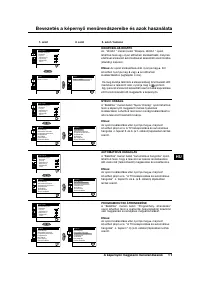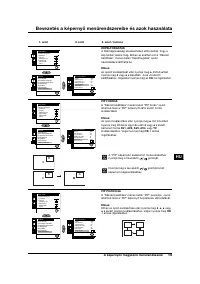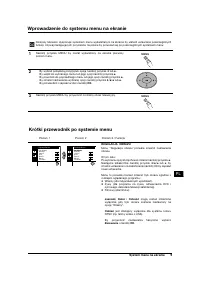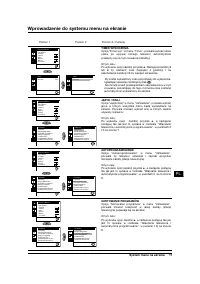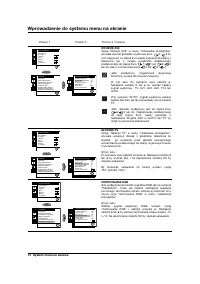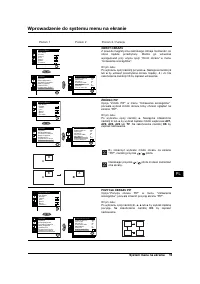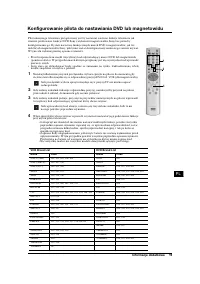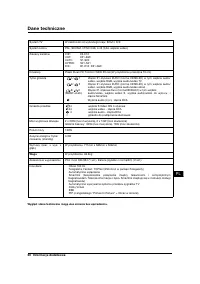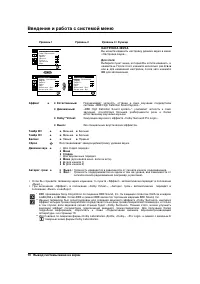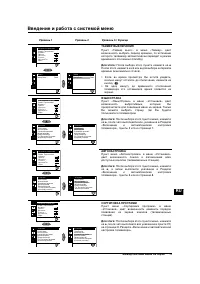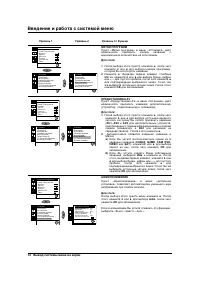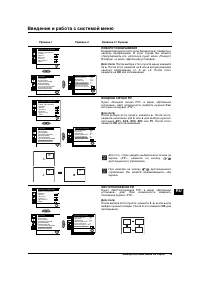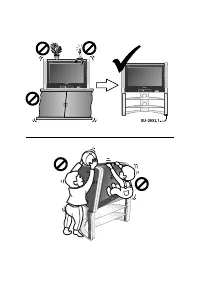Телевизоры кинескопные Sony KV-29XL71K - инструкция пользователя по применению, эксплуатации и установке на русском языке. Мы надеемся, она поможет вам решить возникшие у вас вопросы при эксплуатации техники.
Если остались вопросы, задайте их в комментариях после инструкции.
"Загружаем инструкцию", означает, что нужно подождать пока файл загрузится и можно будет его читать онлайн. Некоторые инструкции очень большие и время их появления зависит от вашей скорости интернета.
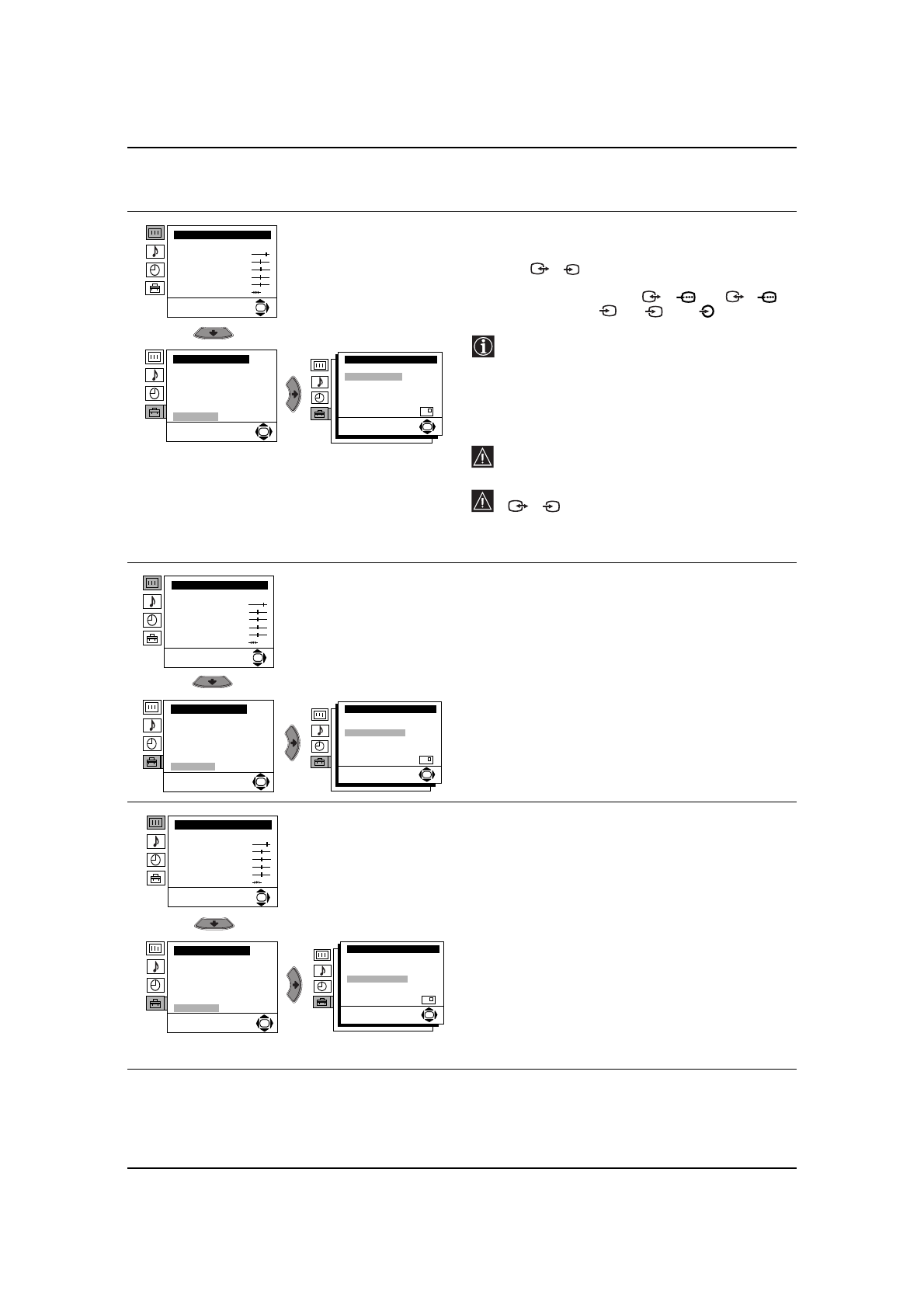
14 Menu System
Introducing and Using the Menu System
Level 1
Level 2
Level 3 / Function
AV3 OUTPUT
The “AV3 Output” option in the “Detail Set Up” menu allows
you to select the source to be output from the Scart
connector
3
/
3
so you can record from this Scart
any signal coming from the TV or from external equipment
connected to Scart connectors
1
/
1
or
2
/
2
or the front connectors
4
or
4
and
4
.
If your VCR supports Smartlink, this procedure is not
necessary.
To do this:
After selecting the option, press the
b
button. Then press
the
v
or
V
buttons to select the desired output signal:
TV,
AV1, AV2, AV4, YC4
or
AUTO
.
If you select “AUTO”, the output signal will always be
the same one that is displayed on the screen.
If you have connected a decoder to the Scart socket
3
/
3
or to a VCR connected to that Scart
socket, please remember to set the “AV3 Output” to
“AUTO” or “TV” for correct unscrambling.
TV SPEAKERS
The “TV Speakers” option in the “Detail Set Up” menu
allows you to mute the TV speakers in order to listen to the
TV from an external amplifier connected to the audio
outputs on the rear of the TV set.
To do this:
After selecting the option, press the
b
button.
Then press the
v
or
V
buttons to select
Off
. Finally press
the
OK
button
to confirm and store.
To cancel this function later on, select “On” instead of “Off”
in the step above.
RGB CENTRING
When connecting an RGB source, such as a “PlayStation”,
you may need to readjust the horizontal position of the
picture. In that case, you can readjust it using the “RGB
Centring” option in the “Detail Set Up”.
To do this:
While watching an RGB source select the “RGB
Centring” option and press the
b
button. Then press the
v
or
V
buttons to adjust the centre of the picture between –10
and +10. Finally press the
OK
button to confirm and store.
S
S
S
Detail Set Up
Noise Reduction:
AV3 Output:
TV Speakers:
RGB Centring:
Picture Rotation:
PIP Input:
AV1
PIP Position:
Auto
TV
On
0
0
OK
Set Up
Language/Country
Auto Tuning
Programme Sorting
Progamme Labels
AV Preset
Manual Programme Preset
Detail Set Up
OK
Picture Adjustment
Mode: Personal
Contrast
Brightness
Colour
Sharpness
Hue
Reset
OK
Detail Set Up
Noise Reduction:
AV3 Output:
TV Speakers:
RGB Centring:
Picture Rotation:
PIP Input:
AV1
PIP Position:
Auto
TV
On
0
0
OK
Set Up
Language/Country
Auto Tuning
Programme Sorting
Progamme Labels
AV Preset
Manual Programme Preset
Detail Set Up
OK
Picture Adjustment
Mode: Personal
Contrast
Brightness
Colour
Sharpness
Hue
Reset
OK
Picture Adjustment
Mode: Personal
Contrast
Brightness
Colour
Sharpness
Hue
Reset
OK
Set Up
Language/Country
Auto Tuning
Programme Sorting
Progamme Labels
AV Preset
Manual Programme Preset
Detail Set Up
OK
Detail Set Up
Noise Reduction:
AV3 Output:
TV Speakers:
RGB Centring:
Picture Rotation:
PIP Input:
AV1
PIP Position:
Auto
TV
On
0
0
OK
Содержание
- 104 Общие правила техники безопасности
- 105 Общее описание; Назначение кнопок на пульте дистанционного управления
- 106 Общее описание - Установка; Общее описание кнопок телевизора; Установка батареек в пульт дистанционного управления
- 107 Включение и автоматическая настройка телевизора
- 108 Первое включение телевизора в работу
- 109 Яркост
- 110 0 Вывод системы меню на зкран; Введение и работа с системой меню
- 112 2 Вывод системы меню на зкран
- 114 4 Вывод системы меню на зкран
- 117 Дополнительная информация; Подключение дополнительных устройств; Подключение видеомагнитофона:
- 118 8 Дополнительная информация; Символ
- 120 0 Дополнительная информация; Спецификации
- 121 Выявление неисправностей; НеисправностьМеры по устранению