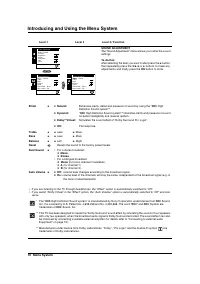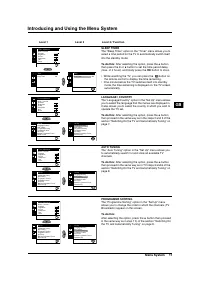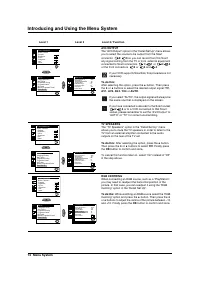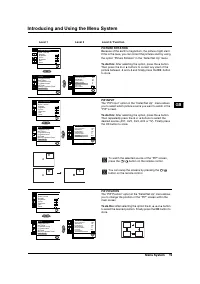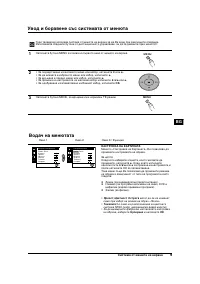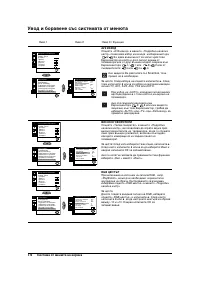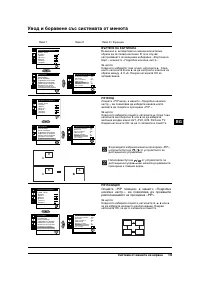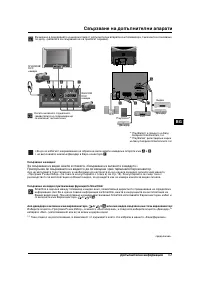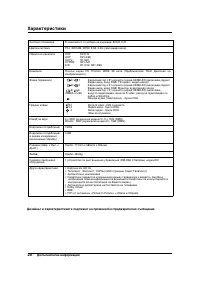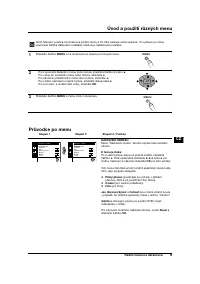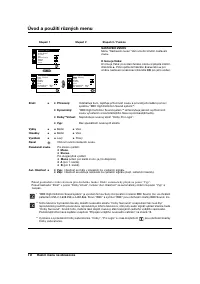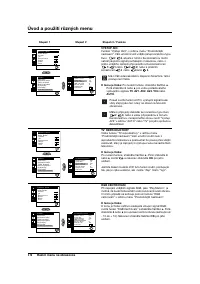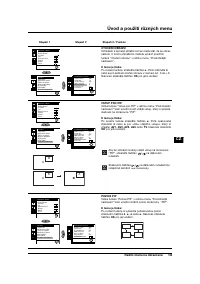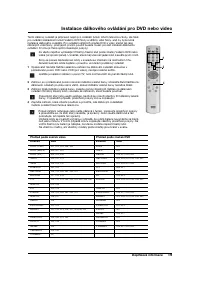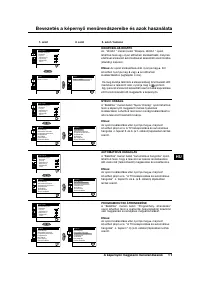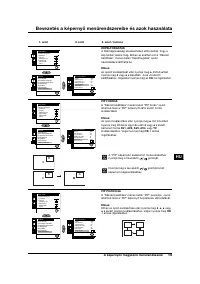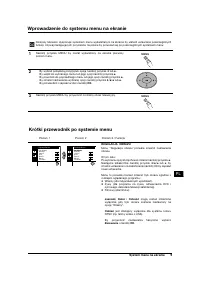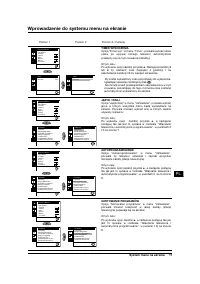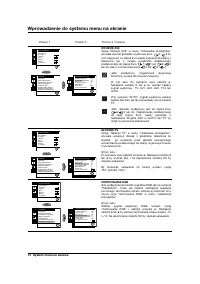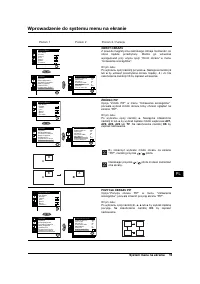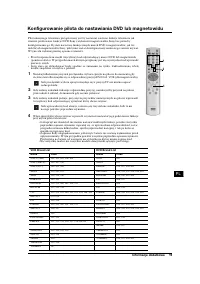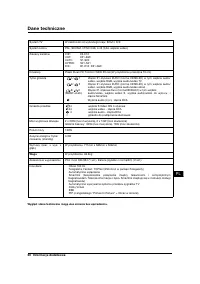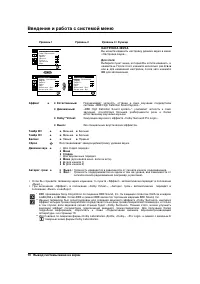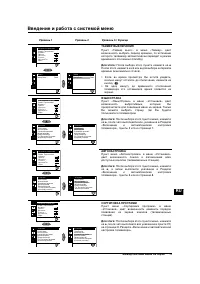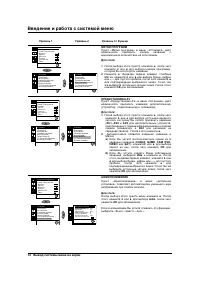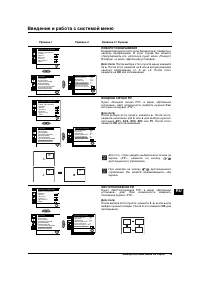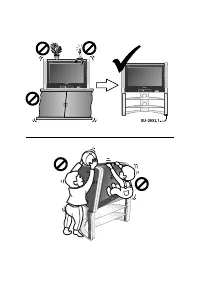Телевизоры кинескопные Sony KV-29XL71K - инструкция пользователя по применению, эксплуатации и установке на русском языке. Мы надеемся, она поможет вам решить возникшие у вас вопросы при эксплуатации техники.
Если остались вопросы, задайте их в комментариях после инструкции.
"Загружаем инструкцию", означает, что нужно подождать пока файл загрузится и можно будет его читать онлайн. Некоторые инструкции очень большие и время их появления зависит от вашей скорости интернета.

10 Menu System
Introducing and Using the Menu System
Level 1
Level 2
Level 3 / Function
SOUND ADJUSTMENT
The “Sound Adjustment” menu allows you to alter the sound
settings.
To do this:
After selecting the item you want to alter press the
b
button,
then repeatedly press the
v
/
V
/
B
or
b
buttons to make any
adjustments and finally press the
OK
button to store.
Effect
b
v
Natural:
Enhances clarity, detail and presence of sound by using the “BBE High
Definition Sound system”
*
.
v
Dynamic:
“BBE High Definition Sound system”
*
intensifies clarity and presence of sound
for better intelligibility and musical realism.
v
Dolby**Virtual:
Simulates the sound effect of “Dolby Surround Pro Logic”.
v
Off:
Flat
response.
Treble
b
B
Less
b
More
Bass
b
B
Less
b
More
Balance
b
B
Left
b
Right
Reset
Resets the sound to the factory preset levels.
Dual Sound
b
• For a stereo broadcast:
v
Mono
.
v
Stereo
.
• For a bilingual broadcast:
v
Mono
(for mono channel if available).
v
A
(for channel 1).
v
B
(for channel 2).
Auto Volume
b
v
Off:
volume level changes according to the broadcast signal.
v
On:
volume level of the channels will stay the same, independent of the broadcast signal (e.g. in
the case of advertisements).
• If you are listening to the TV through headphones, the “Effect” option is automatically switched to “Off”.
•
If you select “Dolby Virtual” in the “Effect” option, the “Auto Volume” option is automatically switched to “Off” and vice
versa.
* The “BBE High Definition Sound system” is manufactured by Sony Corporation under license from BBE Sound,
Inc. It is covered by U.S. Patent No. 4,638,258 and No. 4,482,866. The word “BBE” and BBE Symbol are
trademarks of BBE Sound, Inc.
** This TV has been designed to create the “Dolby Surround” sound effect by simulating the sound of four speakers
with only two speakers, when the broadcast audio signal is Dolby Surround encoded. The sound effect can also
be improved by connecting a suitable external amplifier (for details refer to “Connecting to external audio
Equipment” on page 19).
** Manufactured under license from Dolby Laboratories. “Dolby”, “Pro Logic” and the double-D symbol
are
trademarks of Dolby Laboratories.
K
Picture Adjustment
Mode: Personal
Contrast
Brightness
Colour
Sharpness
Hue
Reset
OK
Sound Adjustment
Effect: Natural
Treble
Bass
Balance
Reset
Dual Sound: Mono
Auto volume: On
OK
Sound Adjustment
Effect: Natural
Treble
Bass
Balance
Reset
Dual Sound: Mono
Auto volume: On
OK
Содержание
- 104 Общие правила техники безопасности
- 105 Общее описание; Назначение кнопок на пульте дистанционного управления
- 106 Общее описание - Установка; Общее описание кнопок телевизора; Установка батареек в пульт дистанционного управления
- 107 Включение и автоматическая настройка телевизора
- 108 Первое включение телевизора в работу
- 109 Яркост
- 110 0 Вывод системы меню на зкран; Введение и работа с системой меню
- 112 2 Вывод системы меню на зкран
- 114 4 Вывод системы меню на зкран
- 117 Дополнительная информация; Подключение дополнительных устройств; Подключение видеомагнитофона:
- 118 8 Дополнительная информация; Символ
- 120 0 Дополнительная информация; Спецификации
- 121 Выявление неисправностей; НеисправностьМеры по устранению