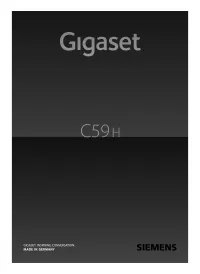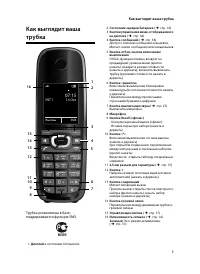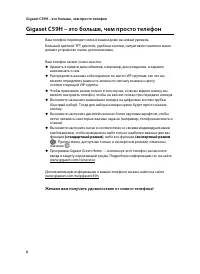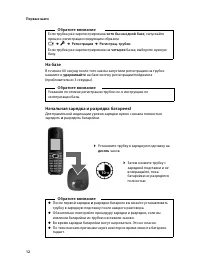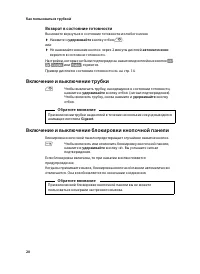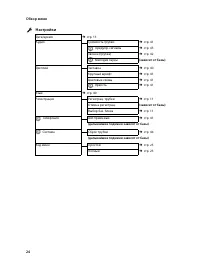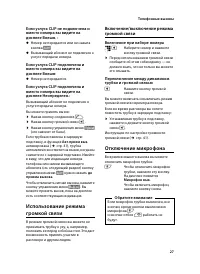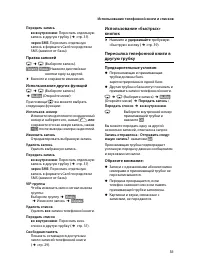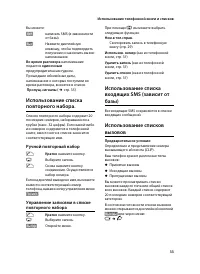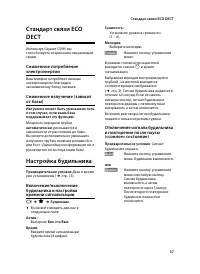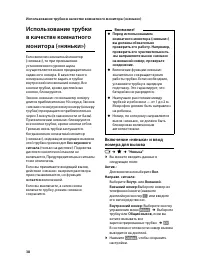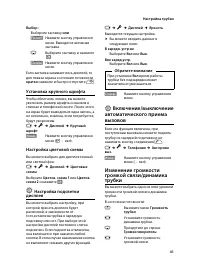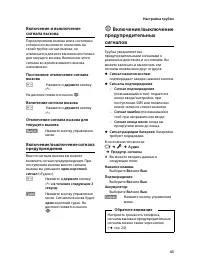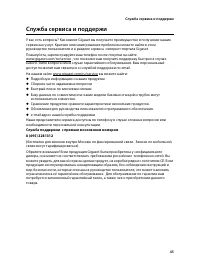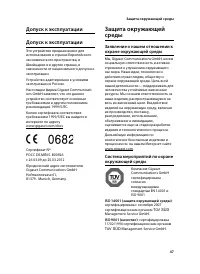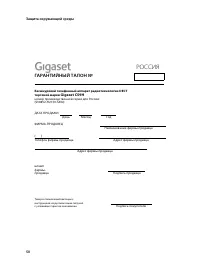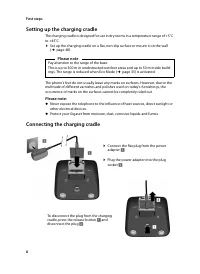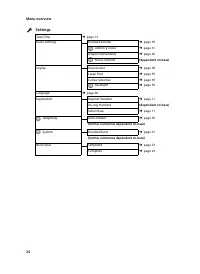Телефоны Gigaset C59H - инструкция пользователя по применению, эксплуатации и установке на русском языке. Мы надеемся, она поможет вам решить возникшие у вас вопросы при эксплуатации техники.
Если остались вопросы, задайте их в комментариях после инструкции.
"Загружаем инструкцию", означает, что нужно подождать пока файл загрузится и можно будет его читать онлайн. Некоторые инструкции очень большие и время их появления зависит от вашей скорости интернета.
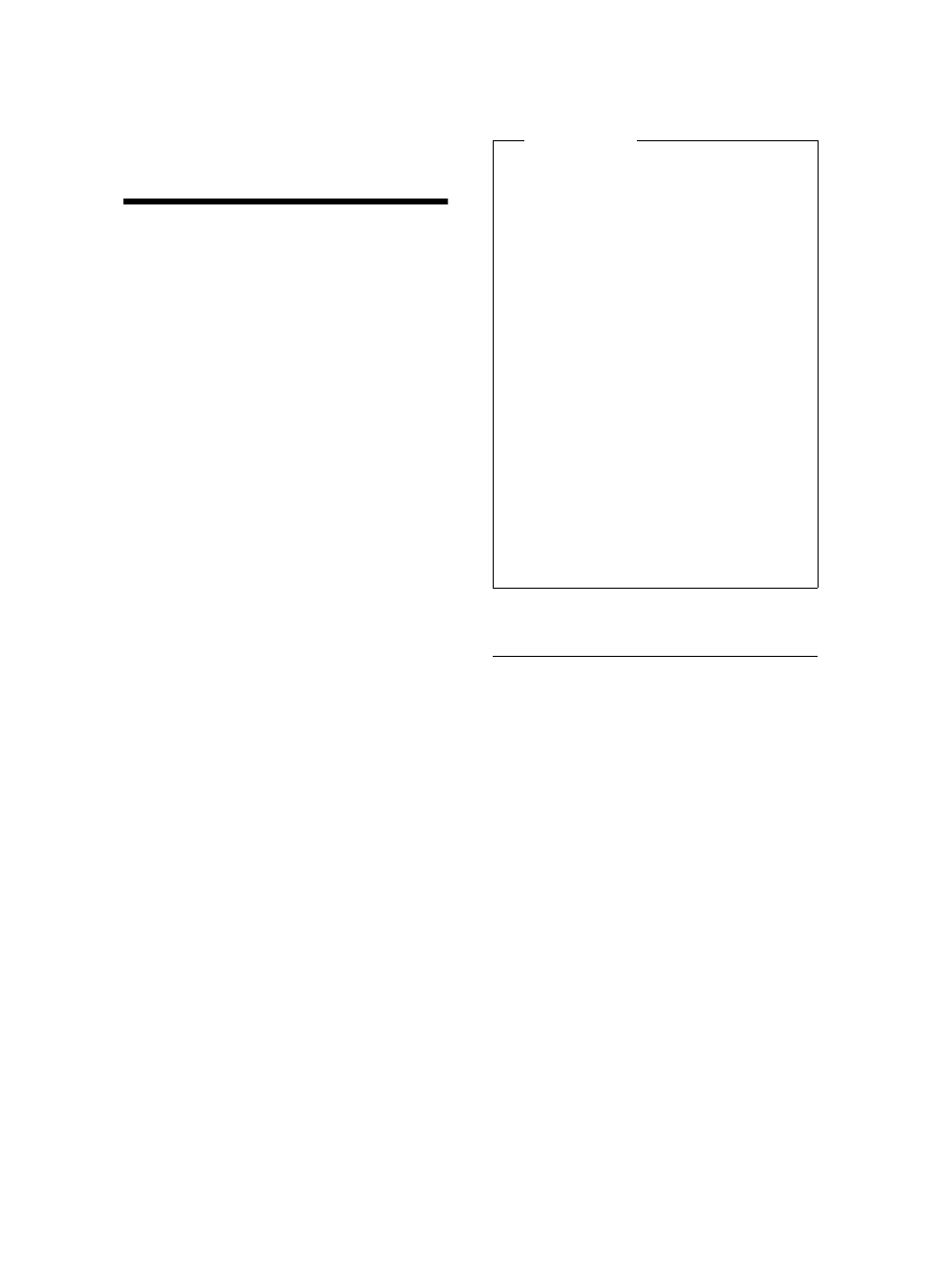
36
Using a handset as a room monitor
Using a handset as a
room monitor
If the room monitor is activated, a previously
saved destination number is called as soon
as a set noise level is reached. You can save
an internal or external number in your hand-
set as the destination number. All of the
handset keys are deactivated, with the
exception of the display keys.
The room monitor call to an external
number is terminated after approximately
90 seconds. The room monitor call to an
internal number (handset) stops after
approx. 3 minutes (depending on the base).
When the room monitor is activated, all keys
are locked except the end call key. The hand-
set's speaker is muted.
When the room monitor is activated, incom-
ing calls to the handset are indicated
with-
out a ringtone
and are only shown on the
screen. The display and keypad are not illu-
minated and advisory tones are also turned
off.
If you accept an incoming call, the room
monitor is suspended for the duration of the
call, but the function
remains
activated.
If you deactivate then reactivate the hand-
set, the room monitor remains activated.
Activating the room monitor and
entering the destination number
v
¢
É
¢
Room Monitor
¤
You can enter data in the following fields:
Activation:
Select
On
to activate.
Alarm to:
Select
Internal
or
External
.
External number:
Select the number
from the directory (press display key
ö
)
or enter it directly.
Internal number:
Select display key
§Change§
¢
Select handset or
Call All
if
you want to call all registered handsets
¢
§OK§
.
In idle status, the destination number or
the internal destination number is dis-
played.
¤
Press
§Save§
to save the settings.
Warning!
u
Always check the operation of
the room monitor before use.
For example, test its sensitivity.
If you are diverting the room moni-
tor to an external number, check the
connection.
u
When the function is switched on, the
handset's operating time is considera-
bly reduced. If necessary, place the
handset in the charging cradle. This
ensures that the battery does not run
down.
u
Ideally position the handset 1 to
2 metres away from the baby.
The microphone must be directed
towards the baby.
u
The connection to which the room
monitor is diverted must not be
blocked by an activated answering
machine.
Содержание
- 4 Дисплейные символы; Ø«Ú; Сигнализация; ØðÚ; или
- 5 Содержание
- 7 Правила техники безопасности; Внимание; рекомендуемые перезаряжаемые батарейки,; Обратите внимание
- 8 Gigaset C59H – это больше, чем просто телефон; Желаем вам получить удовольствие от нового телефона!
- 9 Первые шаги; Проверка содержимого упаковки
- 10 Установка зарядной подставки
- 11 Подключение зарядной подставки; Снимите защитную пленку!; Вставка батареек и закрывание крышки батареек
- 13 Крепление зажима для ношения на поясе; Чтобы установить зажим; дисплеем вперед; Зарегистрируйте трубку; На трубке
- 15 Установка даты и времени; правую; левую; снизу
- 16 Дисплей в состоянии готовности; Данные на дисплее; Зеленый; Теперь ваш телефон готов к работе!
- 17 Подключение гарнитуры
- 18 Что вы хотели бы сделать теперь?; обратитесь в нашу группу помощи клиентам (
- 19 Как пользоваться трубкой; Использование управляющей кнопки; на целое слово
- 20 Использование дисплейных кнопок; символ; ОК
- 21 Использование меню; Подменю
- 22 Возврат в состояние готовности; Включение и выключение трубки
- 23 Как пользоваться этим руководством
- 25 Обзор меню; Установка стандартного или экспертного режима; Чтобы открыть главное меню:; Когда трубка находится в состоянии ожидания,; SMS; Функции
- 27 Телефонные вызовы; Внешний вызов; удерживайте; Окончание вызова
- 29 Включение при наборе номера; Отключение микрофона
- 30 Внутренние вызовы; Вызов определенной трубки; Общий вызов; Окончание соединения
- 31 Длина записи; Bкл
- 32 Выбор записи телефонной книги; Просмотр записей; Удалить запись
- 34 Сигнал напоминания о юбилее; В состоянии готовности; Франк
- 35 Ручной повторный набор
- 36 Запись списка
- 38 Настройка быстрого; Вызов сетевого почтового ящика
- 39 Настройка будильника
- 41 Настройка трубки; Назначение цифровых кнопок
- 42 Настройка заставки
- 43 Включение/выключение
- 44 Установка громкости и мелодии
- 45 Включение сигнала вызова
- 46 Возврат заводских
- 47 Служба сервиса и поддержи; Служба поддержки с прямым московским номером
- 48 Вопросы и ответы; Исключение из ответственности
- 49 Защита окружающей среды; Допуск к эксплуатации
- 50 Утилизация
- 51 УСЛОВИЯ ГАРАНТИЙНОГО ОБСЛУЖИВАНИЯ
- 52 РОССИЯ; ГАРАНТИЙНЫЙ ТАЛОН No
- 53 Приложение; Уход; Контакт с жидкостью; Время работы трубки и время
- 55 Ввод SMS и имен; будете удерживать; Стандартные символы; перед
- 56 Принадлежности; Заказ изделий Gigaset
- 57 Индекс; Symbols