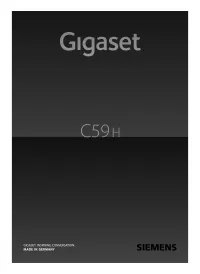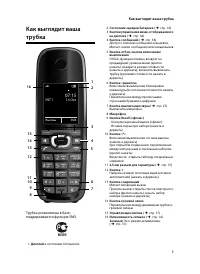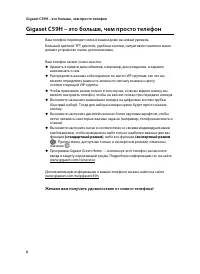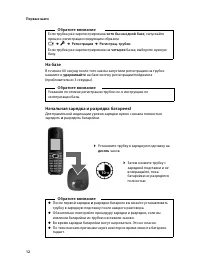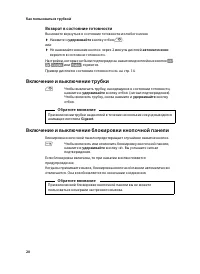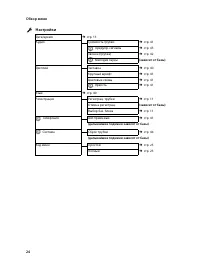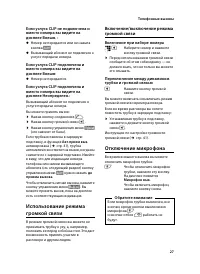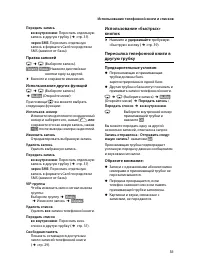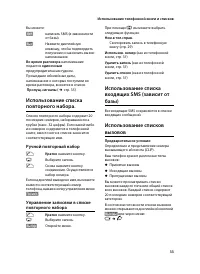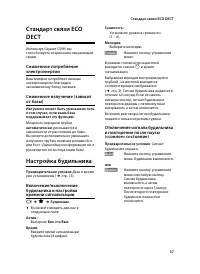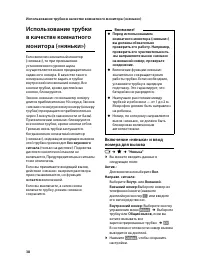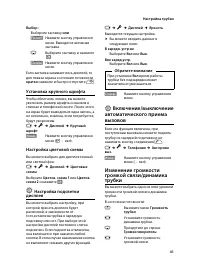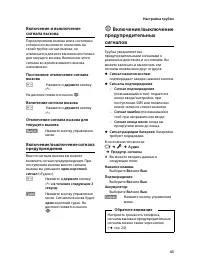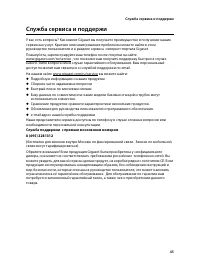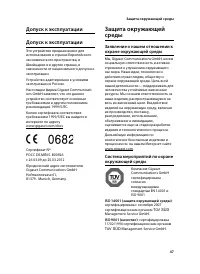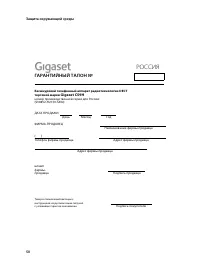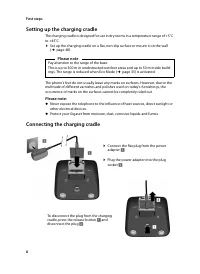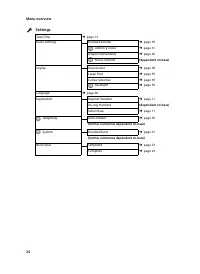Телефоны Gigaset C59H - инструкция пользователя по применению, эксплуатации и установке на русском языке. Мы надеемся, она поможет вам решить возникшие у вас вопросы при эксплуатации техники.
Если остались вопросы, задайте их в комментариях после инструкции.
"Загружаем инструкцию", означает, что нужно подождать пока файл загрузится и можно будет его читать онлайн. Некоторые инструкции очень большие и время их появления зависит от вашей скорости интернета.
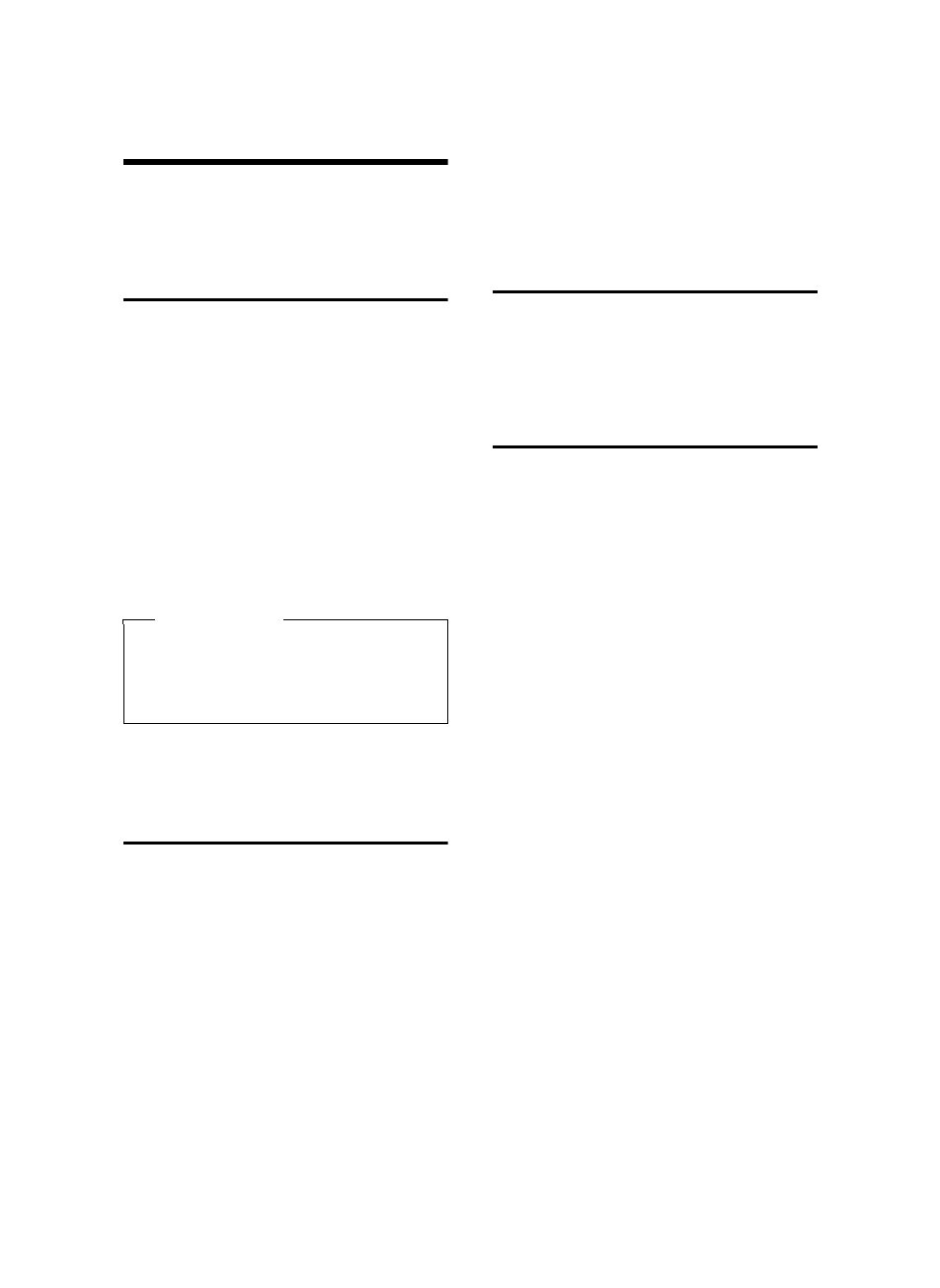
25
Making calls
Making calls
If the backlight is deactivated (
is switched on by pressing any key. In this
case the pressed key has no other function.
Making an external call
External calls are calls using the public tele-
phone network.
~ c
Enter the number and press the
talk key (PSTN).
or:
c ~
Press and
hold
the talk key
c
until
Dialling
is displayed, then
enter the number.
You can cancel the dialling operation with
the end call key
a
.
You are shown the duration of the call while
the call is in progress.
Switching between pulse
dialling and tone (DTMF)
dialling
The default setting is pulse dialling.
¤
For temporary activation of tone dialling
(for example, to dial an extension or listen
to voice mail messages), press the
*
button after a connection has been made
with pulse dialling. When the call is
ended, the phone will automatically reset
to pulse dialling.
¤
Activation of tone dialling instead of
pulse dialling if your provider supports
tone dialling.
Your phone should be in expert mode
(
v
¢
Ï
¢
Telephony
¢
Dialling Mode
.
The current setting is marked with
Ø
. Scroll until the required entry is
selected.
§Select§
Press the display key.
Ending a call
a
Press the end call key.
Accepting a call and Calling
line identification (Russian
AON or CallerID)
The handset indicates an incoming call in
three ways: by ringing, by a display on the
screen and by the flashing talk key
c
.
If necessary, press the display key
§CLIP§
to
display the number or name of the caller.
Calling line identification is based on either
so-called Russian AON or a CallerID function
that is standardised for digital PBX (for exam-
ple, CLIP FSK is number identification cou-
pled with data transfer to the caller using fre-
quency modulation technology or CLIP
DTMF, dual-tone multi-frequency modula-
tion).
You should request the CLIP service (also
known as Digital AON) from your network
provider, if your provider supports it.
This phone model supports Calling Line
Identification using both Russian AON and
CallerID functions (CLIP FSK and CLIP DTMF).
For correct line identification, you should set
your handset to the type of Calling Line
Identification used.
v
Open the main menu
*#Q5#2Q
Press these buttons.
~
Set Calling Line Identification to
0 if you have CLIP (CLIP FSK or
CLIP DTMF) and press
§OK§
.
~
If you have no CLIP, enter the
number of digits (1-9) transmit-
ted and press
§OK
.
Please note
Dialling with the directory (
page 32) and redial list
(
page 31) saves you from repeatedly
keying in phone numbers.
Содержание
- 4 Дисплейные символы; Ø«Ú; Сигнализация; ØðÚ; или
- 5 Содержание
- 7 Правила техники безопасности; Внимание; рекомендуемые перезаряжаемые батарейки,; Обратите внимание
- 8 Gigaset C59H – это больше, чем просто телефон; Желаем вам получить удовольствие от нового телефона!
- 9 Первые шаги; Проверка содержимого упаковки
- 10 Установка зарядной подставки
- 11 Подключение зарядной подставки; Снимите защитную пленку!; Вставка батареек и закрывание крышки батареек
- 13 Крепление зажима для ношения на поясе; Чтобы установить зажим; дисплеем вперед; Зарегистрируйте трубку; На трубке
- 15 Установка даты и времени; правую; левую; снизу
- 16 Дисплей в состоянии готовности; Данные на дисплее; Зеленый; Теперь ваш телефон готов к работе!
- 17 Подключение гарнитуры
- 18 Что вы хотели бы сделать теперь?; обратитесь в нашу группу помощи клиентам (
- 19 Как пользоваться трубкой; Использование управляющей кнопки; на целое слово
- 20 Использование дисплейных кнопок; символ; ОК
- 21 Использование меню; Подменю
- 22 Возврат в состояние готовности; Включение и выключение трубки
- 23 Как пользоваться этим руководством
- 25 Обзор меню; Установка стандартного или экспертного режима; Чтобы открыть главное меню:; Когда трубка находится в состоянии ожидания,; SMS; Функции
- 27 Телефонные вызовы; Внешний вызов; удерживайте; Окончание вызова
- 29 Включение при наборе номера; Отключение микрофона
- 30 Внутренние вызовы; Вызов определенной трубки; Общий вызов; Окончание соединения
- 31 Длина записи; Bкл
- 32 Выбор записи телефонной книги; Просмотр записей; Удалить запись
- 34 Сигнал напоминания о юбилее; В состоянии готовности; Франк
- 35 Ручной повторный набор
- 36 Запись списка
- 38 Настройка быстрого; Вызов сетевого почтового ящика
- 39 Настройка будильника
- 41 Настройка трубки; Назначение цифровых кнопок
- 42 Настройка заставки
- 43 Включение/выключение
- 44 Установка громкости и мелодии
- 45 Включение сигнала вызова
- 46 Возврат заводских
- 47 Служба сервиса и поддержи; Служба поддержки с прямым московским номером
- 48 Вопросы и ответы; Исключение из ответственности
- 49 Защита окружающей среды; Допуск к эксплуатации
- 50 Утилизация
- 51 УСЛОВИЯ ГАРАНТИЙНОГО ОБСЛУЖИВАНИЯ
- 52 РОССИЯ; ГАРАНТИЙНЫЙ ТАЛОН No
- 53 Приложение; Уход; Контакт с жидкостью; Время работы трубки и время
- 55 Ввод SMS и имен; будете удерживать; Стандартные символы; перед
- 56 Принадлежности; Заказ изделий Gigaset
- 57 Индекс; Symbols