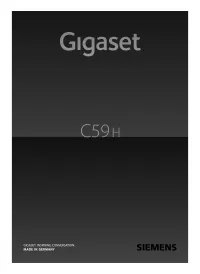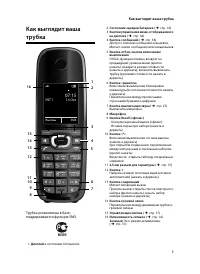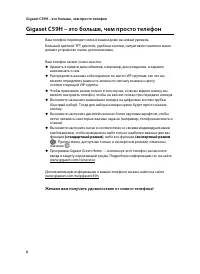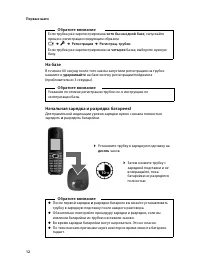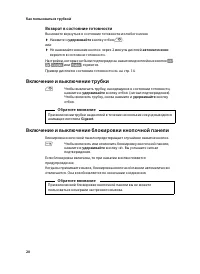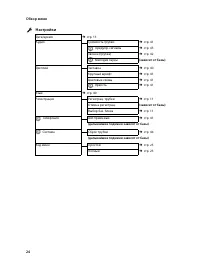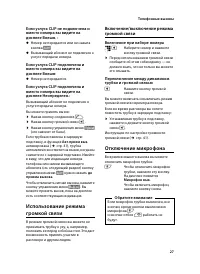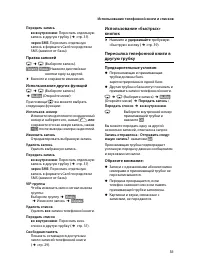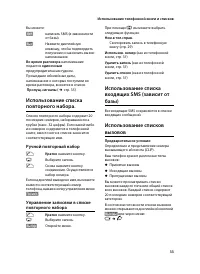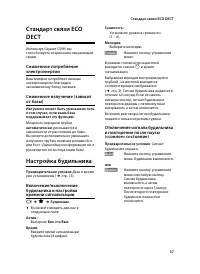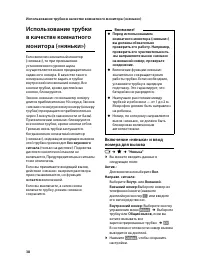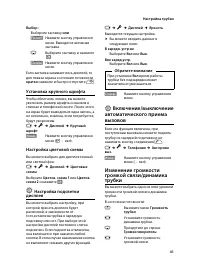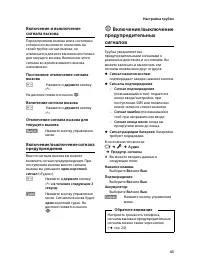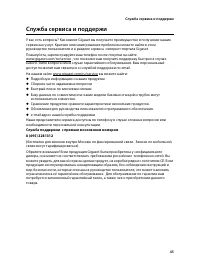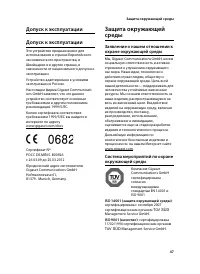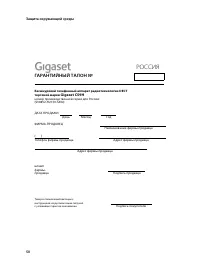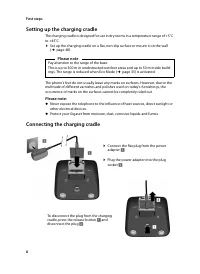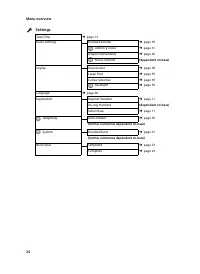Телефоны Gigaset C59H - инструкция пользователя по применению, эксплуатации и установке на русском языке. Мы надеемся, она поможет вам решить возникшие у вас вопросы при эксплуатации техники.
Если остались вопросы, задайте их в комментариях после инструкции.
"Загружаем инструкцию", означает, что нужно подождать пока файл загрузится и можно будет его читать онлайн. Некоторые инструкции очень большие и время их появления зависит от вашей скорости интернета.
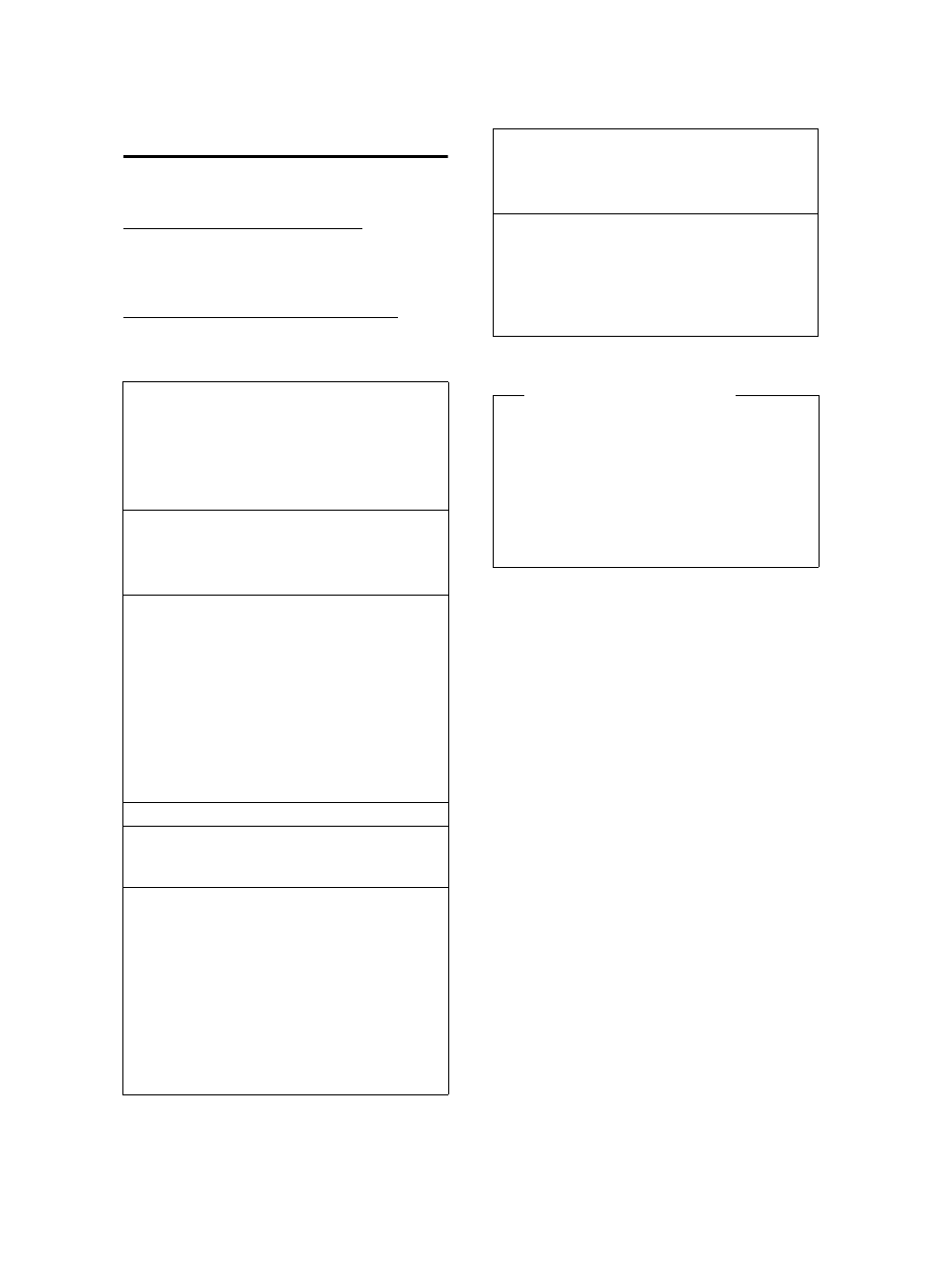
43
Customer Service & Assistance
Questions and answers
If you have any queries about the use of your
telephone, visit our website at
www.gigaset.com/customercare
for assistance 24/7.
For information about interception safety,
go to
www.gigaset.com/de/dect-sicherheit.
The table below contains a list of common
problems and possible solutions.
The display is blank.
1. The handset is not switched on.
¥
Press and
hold
the end call key
a
.
2. The battery is empty.
Charge the battery or replace it
(
Not all menu options are displayed.
The menu display is reduced (
Standard mode
).
¥
Activate extended menu display
(
Expert mode
•
No Base
flashes on the display.
1. The handset is outside the range of the base.
¥
Move the handset closer to the base.
2. The range of the base is reduced because Eco
mode is activated.
¥
Deactivate Eco mode (
reduce the distance between the handset
and the base.
3. The base is not switched on.
¥
Check the power adapter of the base.
Please register handset
flashes on the display.
Handset has not been registered with the base or
has been deregistered.
¥
Register the handset (
Handset does not ring.
1. The ringtone is deactivated.
¥
Activate the ringtone (
2. Call divert set for "All Calls".
¥
Deactivate call divert (refer to base user
guide).
3. The telephone only rings when the phone
number is transmitted.
¥
Switch on the ringtone for anonymous
calls (
The other party cannot hear you.
You have pressed the mute key
h
. The handset
is "muted".
¥
Reactivate the microphone (
You hear an error tone when keying an input
(a
descending tone sequence).
Action has failed/invalid input.
¥
Repeat the operation.
Watch the display and refer to the user guide
if necessary.
Exclusion of liability
Some displays may contain pixels
(picture elements), which remain acti-
vated or deactivated. As a pixel is made
up of three sub-pixels (red, green, blue), it
is possible that pixel colours may vary.
This is completely normal and does not
indicate an error.
Содержание
- 4 Дисплейные символы; Ø«Ú; Сигнализация; ØðÚ; или
- 5 Содержание
- 7 Правила техники безопасности; Внимание; рекомендуемые перезаряжаемые батарейки,; Обратите внимание
- 8 Gigaset C59H – это больше, чем просто телефон; Желаем вам получить удовольствие от нового телефона!
- 9 Первые шаги; Проверка содержимого упаковки
- 10 Установка зарядной подставки
- 11 Подключение зарядной подставки; Снимите защитную пленку!; Вставка батареек и закрывание крышки батареек
- 13 Крепление зажима для ношения на поясе; Чтобы установить зажим; дисплеем вперед; Зарегистрируйте трубку; На трубке
- 15 Установка даты и времени; правую; левую; снизу
- 16 Дисплей в состоянии готовности; Данные на дисплее; Зеленый; Теперь ваш телефон готов к работе!
- 17 Подключение гарнитуры
- 18 Что вы хотели бы сделать теперь?; обратитесь в нашу группу помощи клиентам (
- 19 Как пользоваться трубкой; Использование управляющей кнопки; на целое слово
- 20 Использование дисплейных кнопок; символ; ОК
- 21 Использование меню; Подменю
- 22 Возврат в состояние готовности; Включение и выключение трубки
- 23 Как пользоваться этим руководством
- 25 Обзор меню; Установка стандартного или экспертного режима; Чтобы открыть главное меню:; Когда трубка находится в состоянии ожидания,; SMS; Функции
- 27 Телефонные вызовы; Внешний вызов; удерживайте; Окончание вызова
- 29 Включение при наборе номера; Отключение микрофона
- 30 Внутренние вызовы; Вызов определенной трубки; Общий вызов; Окончание соединения
- 31 Длина записи; Bкл
- 32 Выбор записи телефонной книги; Просмотр записей; Удалить запись
- 34 Сигнал напоминания о юбилее; В состоянии готовности; Франк
- 35 Ручной повторный набор
- 36 Запись списка
- 38 Настройка быстрого; Вызов сетевого почтового ящика
- 39 Настройка будильника
- 41 Настройка трубки; Назначение цифровых кнопок
- 42 Настройка заставки
- 43 Включение/выключение
- 44 Установка громкости и мелодии
- 45 Включение сигнала вызова
- 46 Возврат заводских
- 47 Служба сервиса и поддержи; Служба поддержки с прямым московским номером
- 48 Вопросы и ответы; Исключение из ответственности
- 49 Защита окружающей среды; Допуск к эксплуатации
- 50 Утилизация
- 51 УСЛОВИЯ ГАРАНТИЙНОГО ОБСЛУЖИВАНИЯ
- 52 РОССИЯ; ГАРАНТИЙНЫЙ ТАЛОН No
- 53 Приложение; Уход; Контакт с жидкостью; Время работы трубки и время
- 55 Ввод SMS и имен; будете удерживать; Стандартные символы; перед
- 56 Принадлежности; Заказ изделий Gigaset
- 57 Индекс; Symbols