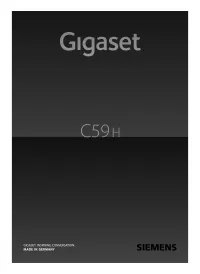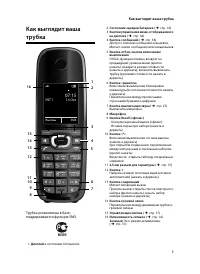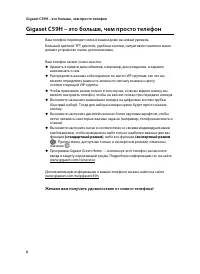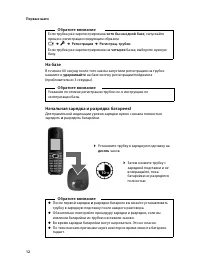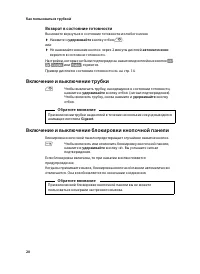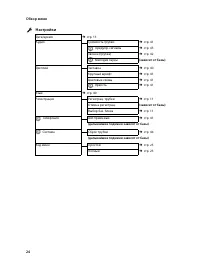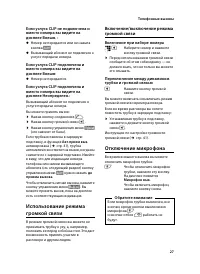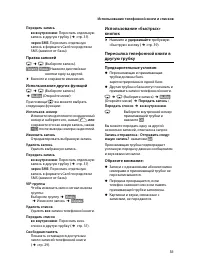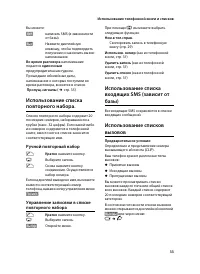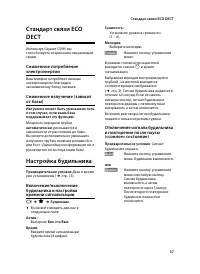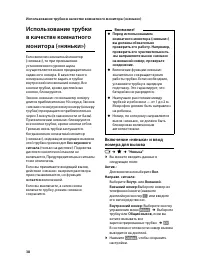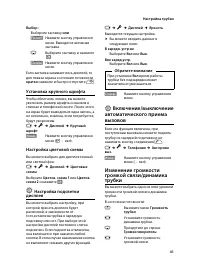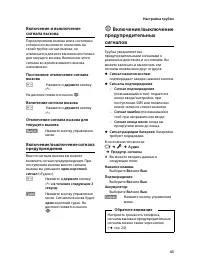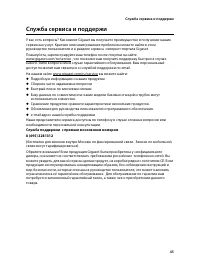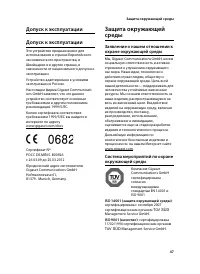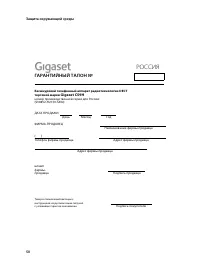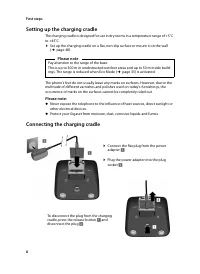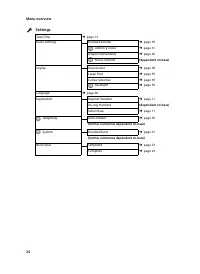Телефоны Gigaset C59H - инструкция пользователя по применению, эксплуатации и установке на русском языке. Мы надеемся, она поможет вам решить возникшие у вас вопросы при эксплуатации техники.
Если остались вопросы, задайте их в комментариях после инструкции.
"Загружаем инструкцию", означает, что нужно подождать пока файл загрузится и можно будет его читать онлайн. Некоторые инструкции очень большие и время их появления зависит от вашей скорости интернета.

17
Using the phone
Using the phone
Using the control key
Below, the side of the control key that you must press in
the respective operating situation is marked in black (top, bot-
tom, right, left, centre), e.g.,
v
for "press right on the control
key" or
w
for "press the centre of the control key".
The control key has a number of different functions:
When the handset is in idle status
s
Open
the
directory.
v
Open the main menu.
u
Open the list of handsets.
t
Call up the menu to set the call volume (
page 39) of the handset.
In the main menu
t
,
s
,
v
or
u
Navigate to the required function.
In submenus and lists
t
/
s
Scroll up/down line by line.
In input fields
Use the control key to move the cursor up
t
, down
s
, right
v
or left
u
.
Press and
hold
v
or
u
to move the cursor
word by word
.
During an external call
s
Open
the
directory.
u
Initiate an internal consultation call.
t
Adjust the loudspeaker volume for earpiece and speaker mode.
Functions when pressing the middle of the control key
Depending on the operating situation, the key has different functions.
u
In idle status
the key opens the main menu.
u
In submenus, selection and input fields
the key takes on the function of the dis-
play keys
§OK§
,
§Yes§
,
§Save§
,
§Select§
or
§Change§
.
Please note
In these instructions, opening the main menu is represented by pressing right
on the control key and functions are confirmed by pressing the corresponding
display key. However, if you prefer, you can use the control key as described
above.
Содержание
- 4 Дисплейные символы; Ø«Ú; Сигнализация; ØðÚ; или
- 5 Содержание
- 7 Правила техники безопасности; Внимание; рекомендуемые перезаряжаемые батарейки,; Обратите внимание
- 8 Gigaset C59H – это больше, чем просто телефон; Желаем вам получить удовольствие от нового телефона!
- 9 Первые шаги; Проверка содержимого упаковки
- 10 Установка зарядной подставки
- 11 Подключение зарядной подставки; Снимите защитную пленку!; Вставка батареек и закрывание крышки батареек
- 13 Крепление зажима для ношения на поясе; Чтобы установить зажим; дисплеем вперед; Зарегистрируйте трубку; На трубке
- 15 Установка даты и времени; правую; левую; снизу
- 16 Дисплей в состоянии готовности; Данные на дисплее; Зеленый; Теперь ваш телефон готов к работе!
- 17 Подключение гарнитуры
- 18 Что вы хотели бы сделать теперь?; обратитесь в нашу группу помощи клиентам (
- 19 Как пользоваться трубкой; Использование управляющей кнопки; на целое слово
- 20 Использование дисплейных кнопок; символ; ОК
- 21 Использование меню; Подменю
- 22 Возврат в состояние готовности; Включение и выключение трубки
- 23 Как пользоваться этим руководством
- 25 Обзор меню; Установка стандартного или экспертного режима; Чтобы открыть главное меню:; Когда трубка находится в состоянии ожидания,; SMS; Функции
- 27 Телефонные вызовы; Внешний вызов; удерживайте; Окончание вызова
- 29 Включение при наборе номера; Отключение микрофона
- 30 Внутренние вызовы; Вызов определенной трубки; Общий вызов; Окончание соединения
- 31 Длина записи; Bкл
- 32 Выбор записи телефонной книги; Просмотр записей; Удалить запись
- 34 Сигнал напоминания о юбилее; В состоянии готовности; Франк
- 35 Ручной повторный набор
- 36 Запись списка
- 38 Настройка быстрого; Вызов сетевого почтового ящика
- 39 Настройка будильника
- 41 Настройка трубки; Назначение цифровых кнопок
- 42 Настройка заставки
- 43 Включение/выключение
- 44 Установка громкости и мелодии
- 45 Включение сигнала вызова
- 46 Возврат заводских
- 47 Служба сервиса и поддержи; Служба поддержки с прямым московским номером
- 48 Вопросы и ответы; Исключение из ответственности
- 49 Защита окружающей среды; Допуск к эксплуатации
- 50 Утилизация
- 51 УСЛОВИЯ ГАРАНТИЙНОГО ОБСЛУЖИВАНИЯ
- 52 РОССИЯ; ГАРАНТИЙНЫЙ ТАЛОН No
- 53 Приложение; Уход; Контакт с жидкостью; Время работы трубки и время
- 55 Ввод SMS и имен; будете удерживать; Стандартные символы; перед
- 56 Принадлежности; Заказ изделий Gigaset
- 57 Индекс; Symbols