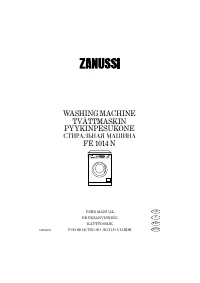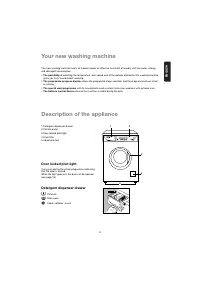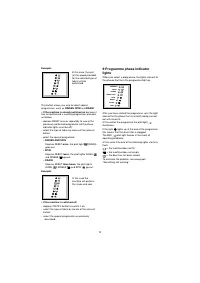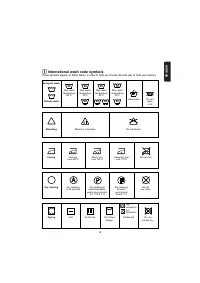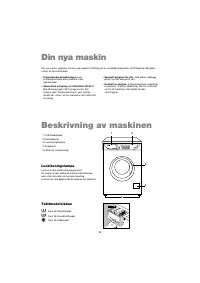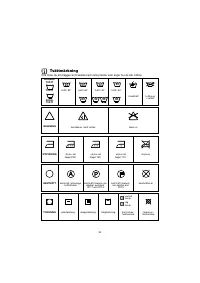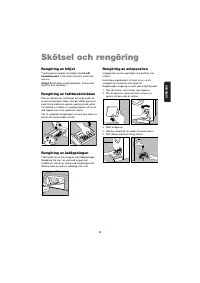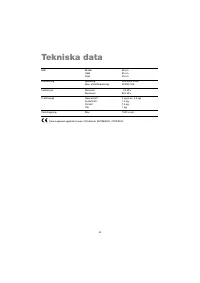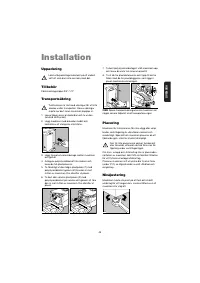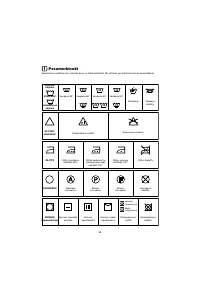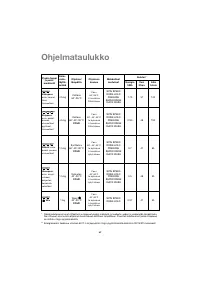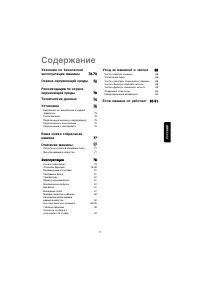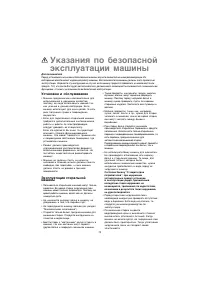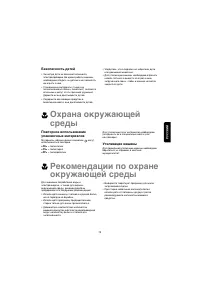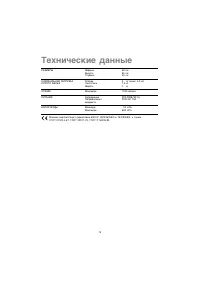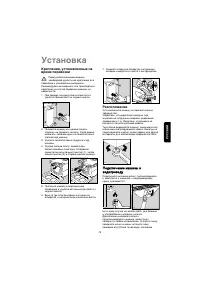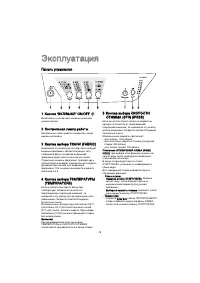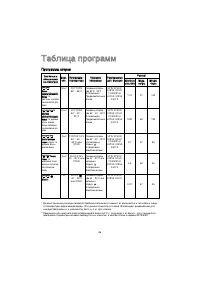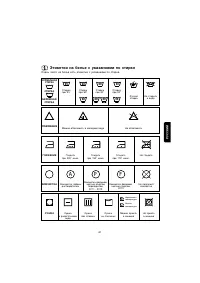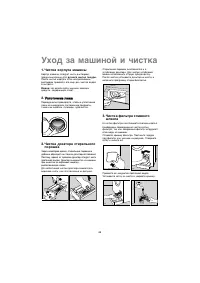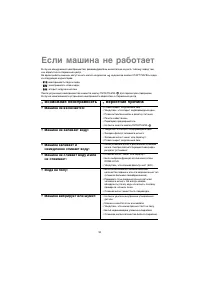Стиральная машина Zanussi FE 1014 N - инструкция пользователя по применению, эксплуатации и установке на русском языке. Мы надеемся, она поможет вам решить возникшие у вас вопросы при эксплуатации техники.
Если остались вопросы, задайте их в комментариях после инструкции.
"Загружаем инструкцию", означает, что нужно подождать пока файл загрузится и можно будет его читать онлайн. Некоторые инструкции очень большие и время их появления зависит от вашей скорости интернета.
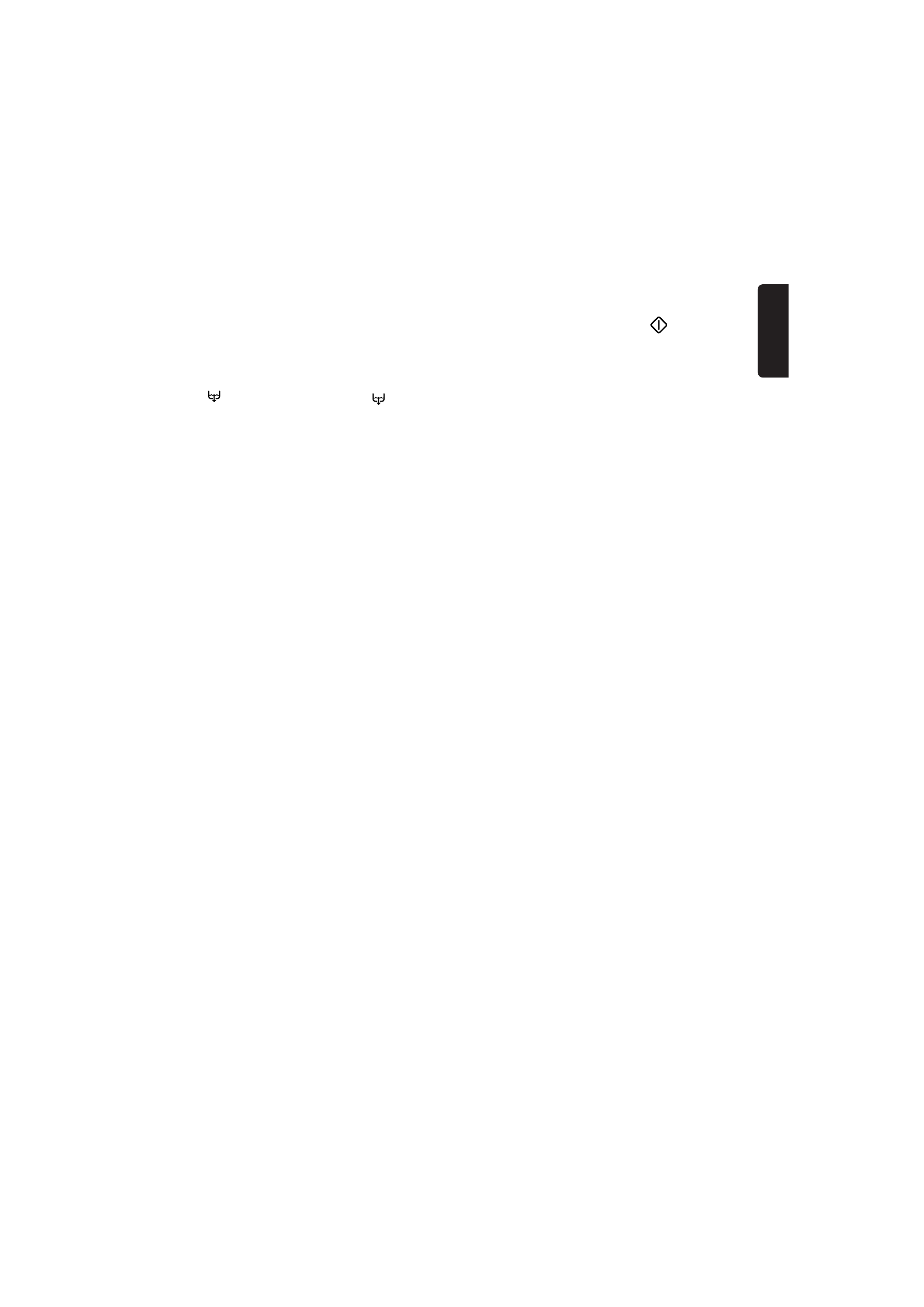
ENGLISH
Important!
If you accidentally press the RESET
button more than once, the programme is
cancelled. To cause the washing machine to
drain the water, select any washing programme
by means of the FABRIC button, then press
RESET
three times
in order to select the DRAIN
position (only the DRAIN light
will remain
lit).
6 OPTIONS button
Press this button to select the following options:
•
PREWASH
: select this option if you wish your
laundry to be prewashed before the main wash
(
not available for wool).
The prewash ends with a short spin in
programmes for cotton and synthetic fabrics,
whereas in the programme for delicate fabrics the
water is only drained.
•
SUPER RINSE
: this option can be selected with
all programmes
except the wool programme.
The machine performs 4 rinses instead of 3. This
option is recommended for people who are
allergic to detergents, and in areas where the
water is very soft.
•
QUICK WASH
: to be used for lightly soiled
laundry (
not for wool
).
The washing time will be reduced according to the
type of fabric and the selected temperature.
Important:
PREWASH and SUPER RINSE can be
selected together. Press the button until both lights
light up.
7 START/PAUSE button
This button has three functions:
•
Start
: after you have selected the desired
programme and options, press this button to start
the washing machine. The light above the button
will stop flashing and remain lit.
•
Pause
: when you press this button again, the
programme in progress is interrupted. The light
above the button will start flashing. To restart the
programme, press the button again.
When you PAUSE the cycle, the DOOR LOCKED
light goes out, and it becomes possible to open
the door, provided
• the washing machine is not in the heating phase;
• the level of the water is not high;
• the drum is not turning.
Important!
You must set the washing machine to
PAUSE before you make any change in the
programme in progress.
•
Draining of water and spinning
after the
execution of programmes with the RINSE HOLD
option.
8 SKIP/RESET button
At the end of a programme, you must press this
button once or repeatedly, in order to clear the
contents of the memory; otherwise, the next time
you switch the washing machine on, the audible
warning signals relevant to the end of the previous
cycle will be given.
You can also press the RESET button to exclude
one or several phases of the programme which is
running, as indicated below.
- set the washing machine to PAUSE by pressing
the START/PAUSE button (the relevant light will
flash);
- press the RESET button once or several
times, until the required phase(s) is(are) cancelled
(the light next to the name of the phase(s) will go out).
11