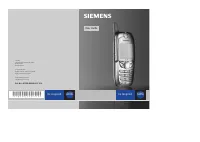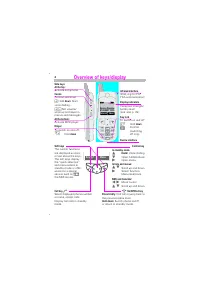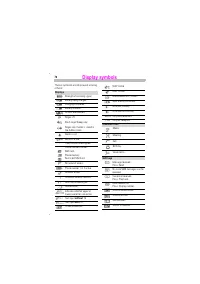Смартфоны Siemens SL45i - инструкция пользователя по применению, эксплуатации и установке на русском языке. Мы надеемся, она поможет вам решить возникшие у вас вопросы при эксплуатации техники.
Если остались вопросы, задайте их в комментариях после инструкции.
"Загружаем инструкцию", означает, что нужно подождать пока файл загрузится и можно будет его читать онлайн. Некоторые инструкции очень большие и время их появления зависит от вашей скорости интернета.

+
41,$
With the phone connected to a PC
(see p. 73), you can transmit and
receive faxes and data. Appropriate
software for data communication/
fax communication must be
available on your PC.
Fax and data services must be
enabled on your phone. Different
networks support different types of
fax/data reception; contact your
Service Provider for details.
05
Your Service Provider must give you
a phone number for telephoning and
a fax/data number.
Start your PC communication
program and enter the destination
phone number in the program.
#
The call is signalled by a special
ringer and its type (fax or data) is
displayed.
Now start the communication
program on your PC to receive the
fax.
$*
(
?
5/0
4$
Î
Î
0C- * 5
Î
-0C
Set this function on the phone
%
transmission so that you can switch
from voice mode to fax mode.
While the connection is being set up
the following soft key is available for
two seconds:
;<6
Switch to
-0C
mode.
<6
Switch to fax mode; you
may now send a fax.
#
(
if a special fax number is not
available).
Start the communication program
on your PC and switch on the
function on the phone
the call
(the PC accepts the connection).
Î
Î
0C- * 5
Î
'5-0C
$
End transmission in the PC software
and/or press
.