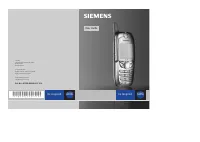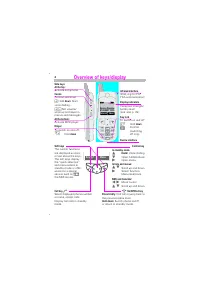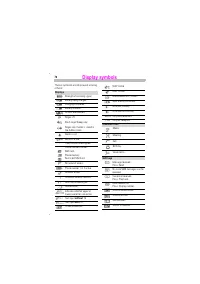Смартфоны Siemens SL45i - инструкция пользователя по применению, эксплуатации и установке на русском языке. Мы надеемся, она поможет вам решить возникшие у вас вопросы при эксплуатации техники.
Если остались вопросы, задайте их в комментариях после инструкции.
"Загружаем инструкцию", означает, что нужно подождать пока файл загрузится и можно будет его читать онлайн. Некоторые инструкции очень большие и время их появления зависит от вашей скорости интернета.
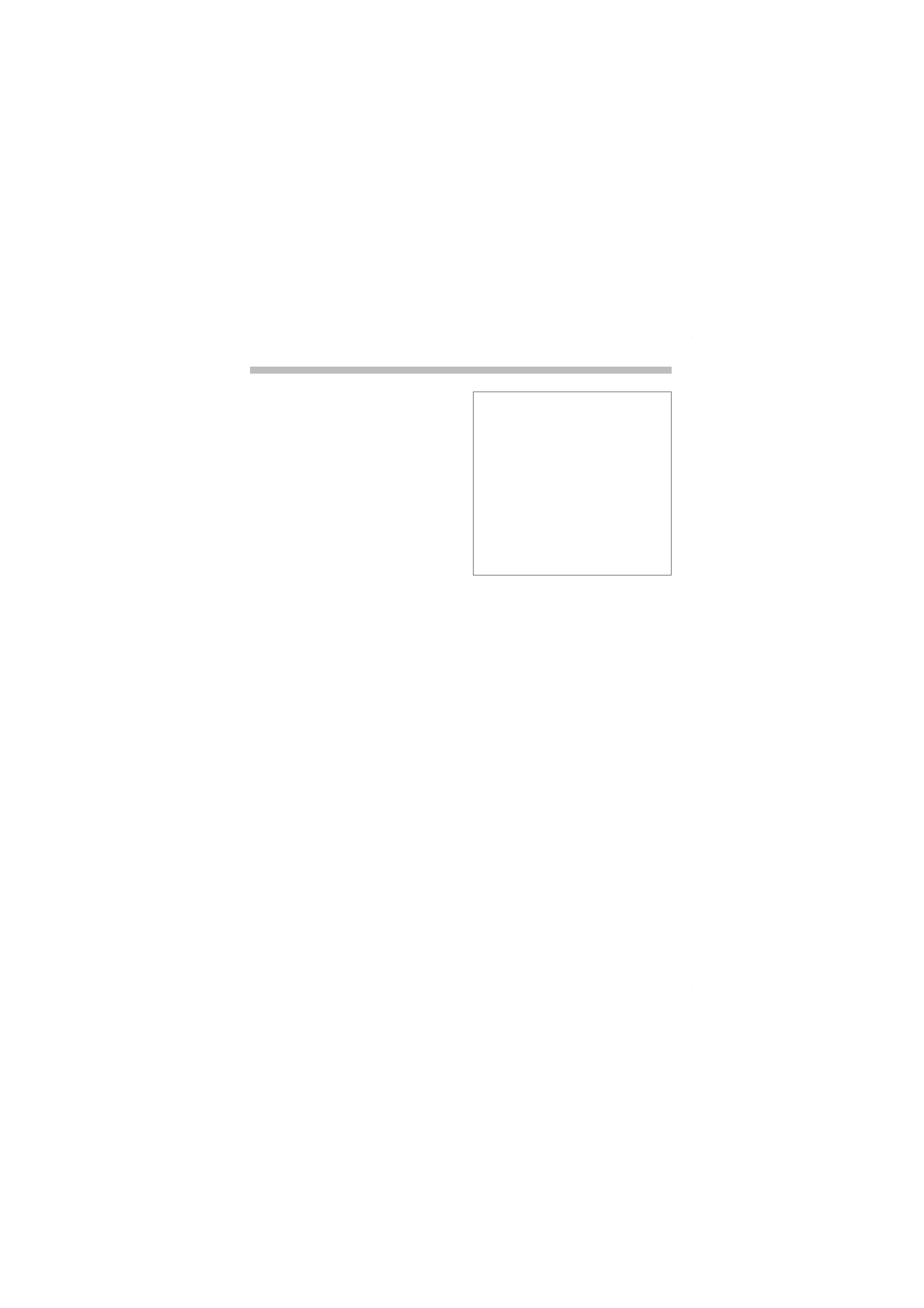
(
561
0$)
You are offered different functions
depending on whether you have
selected a file or a folder.
!
Highlight entry.
Delete all highlighted
entries.
Delete all entries after a
confirmation.
1%
Create and name new
folder.
*
Rename highlighted
entry.
'
$(
Select IrDA transmis-
sion route.
Set sort criteria (alpha-
betical, type, time).
$%
Retrieve information on
the selcted file/folder.
'%
Information on the in-
serted MultiMedia-
Card™.
A *
Load bitmap into the
display.
#*
Remove bitmap from
the display
A
Load display language.
Open an entry.
Play an entry.
/
Read SMS.
!'
Move entry from one
folder to another.
*%%*!!
"
Files that your phone requires are stored on
the MultiMediaCard™in addition to your
own data, such as music. System files that
are not required (such as other languages)
can be deleted to increase capacity. Note
that this is likely to reduce the functions
that the phone can perform.
If you need to restore any files to the Multi-
MediaCard™ they are available for down-
loading from the Internet at
http://www.siemens.com/sl45 (see p. 74).