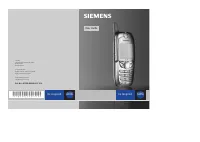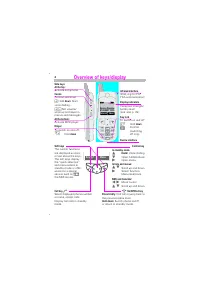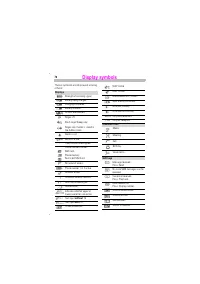Смартфоны Siemens SL45i - инструкция пользователя по применению, эксплуатации и установке на русском языке. Мы надеемся, она поможет вам решить возникшие у вас вопросы при эксплуатации техники.
Если остались вопросы, задайте их в комментариях после инструкции.
"Загружаем инструкцию", означает, что нужно подождать пока файл загрузится и можно будет его читать онлайн. Некоторые инструкции очень большие и время их появления зависит от вашей скорости интернета.

#
0!&
(
Î
%-0
Î
S'
Provided that no application has
been loaded, the list is empty. How-
ever, you can create folders for fu-
ture applications on the MultiMedi-
aCard™.
The following Java™ applications
are contained in the list:
Select entry.
Start application.
3)
A Java™ application consists of one
individual file or several files
grouped together in one folder
(however, only the name is dis-
played in the list). Depending on the
selection you will be offered various
functions.
1%
Create a new folder.
(
Change dial-in parameter
or enter a new one.
An application is reloaded
and installed (e.g. if
faulty).
S'
(6
(7
(=
Delete the selected en-
try.
Delete all entries after
confirmation.
*
Rename highlighted en-
try.
!'
Move entry between
folders.
Info on the application or
content of the folder.
!$%
Start the WAP browser
with a URL, e.g. for ver-
sion update, user guide,
etc. The URL must have
been provided with the
application (JAD, p. 70).
Set sort critia (alphabetic,
time).