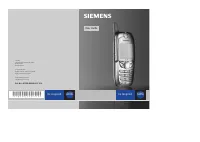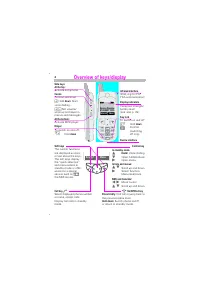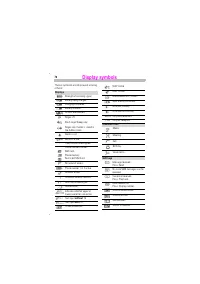Смартфоны Siemens SL45i - инструкция пользователя по применению, эксплуатации и установке на русском языке. Мы надеемся, она поможет вам решить возникшие у вас вопросы при эксплуатации техники.
Если остались вопросы, задайте их в комментариях после инструкции.
"Загружаем инструкцию", означает, что нужно подождать пока файл загрузится и можно будет его читать онлайн. Некоторые инструкции очень большие и время их появления зависит от вашей скорости интернета.
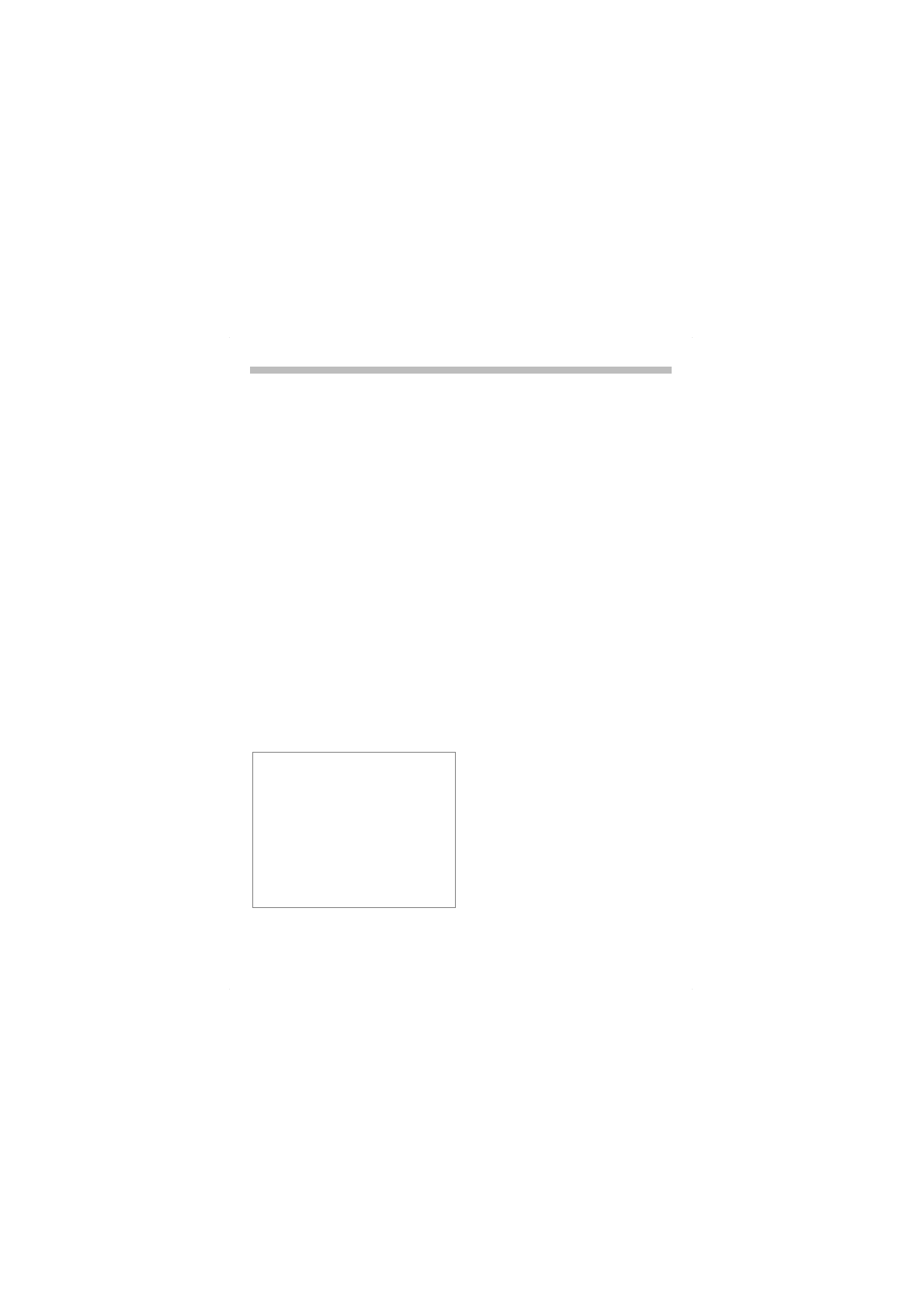
+
)
The menu is only available in the dai-
ly view (agenda) and appointments
list if there is at least one appoint-
ment in the Calendar.
1'
See next column.
Delete the entry se-
lected.
Delete all entries after
confirmation.
+
Open the entry for
changes.
'$(
Transmit to suitable
device.
'!
Transmit as SMS.
'$(
Transmit to a suitable
printer.
('E
'
Activate or deactivate
an alarm.
4
Set first day of the
week.
Display when alarm is activated.
A total of 50 entries can be created.
An alarm sounds even when the phone is
switched off. To deactivate it press any key.
Deactivate ringer and trembler for all alarms:
See "Without Alarm", p. 53.
delays the alarm by 5 minutes.
(** E
$!
Î
Î
(*
or
Î
Î
)
Select.
1
Select.
Make the entries field by
field.
%(*)
!*5
A short text may be
added (up to 16 chars.).
. Enter phone number.
Shown with alarm.
!
#
/!*
)
Name of the appointment.
(*)
Activate, Deactivate.
)-+ )
Start date of the appointment or se-
quence of appointments and end
date if necessary.
*)-+ *)
Start time of the appointment, enter
end time if necessary.
)
Select period for repeating the ap-
pointment.
Store the appointment.