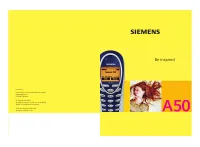Смартфоны Siemens A50 - инструкция пользователя по применению, эксплуатации и установке на русском языке. Мы надеемся, она поможет вам решить возникшие у вас вопросы при эксплуатации техники.
Если остались вопросы, задайте их в комментариях после инструкции.
"Загружаем инструкцию", означает, что нужно подождать пока файл загрузится и можно будет его читать онлайн. Некоторые инструкции очень большие и время их появления зависит от вашей скорости интернета.
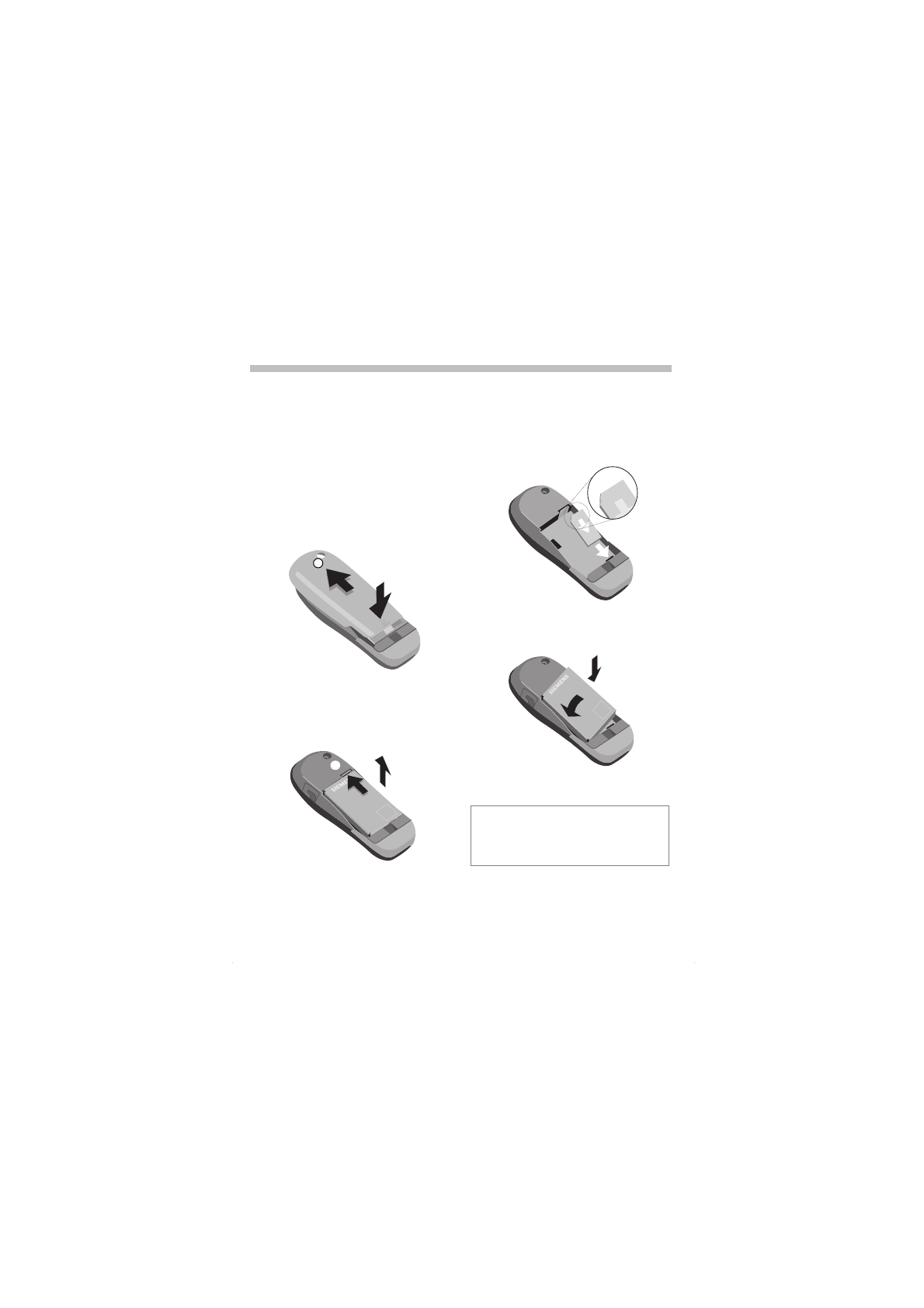
6
Getting Started
Insert SIM card/battery
The service provider supplies you
with a SIM card on which all the im-
portant data for your line is stored.
If the SIM card has been delivered in
credit card size, snap the smaller
segment out and remove any rough
edges.
• Press grooved area
‹
, then lift
cover
›
.
• Press latch in the direction indicat-
ed by the arrow
fi
, Lift battery at
the cutout on the side of the
phone
fl
, then tilt upwards and re-
move.
‹
›
fi
fl
• Insert SIM card in the opening
(contacts pointing downwards)
and push gently until it engages
(make sure the angled corner is in
the correct position
‒
).
• Insert battery into the phone side-
ways
, then press downwards
, until it engages.
• Replace cover and press down-
wards until it engages.
Only 3-Volt SIM cards are supported. Older
SIM cards (5-Volt technology) cannot be
used. Please contact your service provider,
if you have an older card.
‒