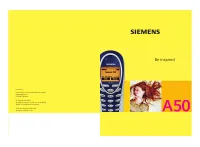Смартфоны Siemens A50 - инструкция пользователя по применению, эксплуатации и установке на русском языке. Мы надеемся, она поможет вам решить возникшие у вас вопросы при эксплуатации техники.
Если остались вопросы, задайте их в комментариях после инструкции.
"Загружаем инструкцию", означает, что нужно подождать пока файл загрузится и можно будет его читать онлайн. Некоторые инструкции очень большие и время их появления зависит от вашей скорости интернета.
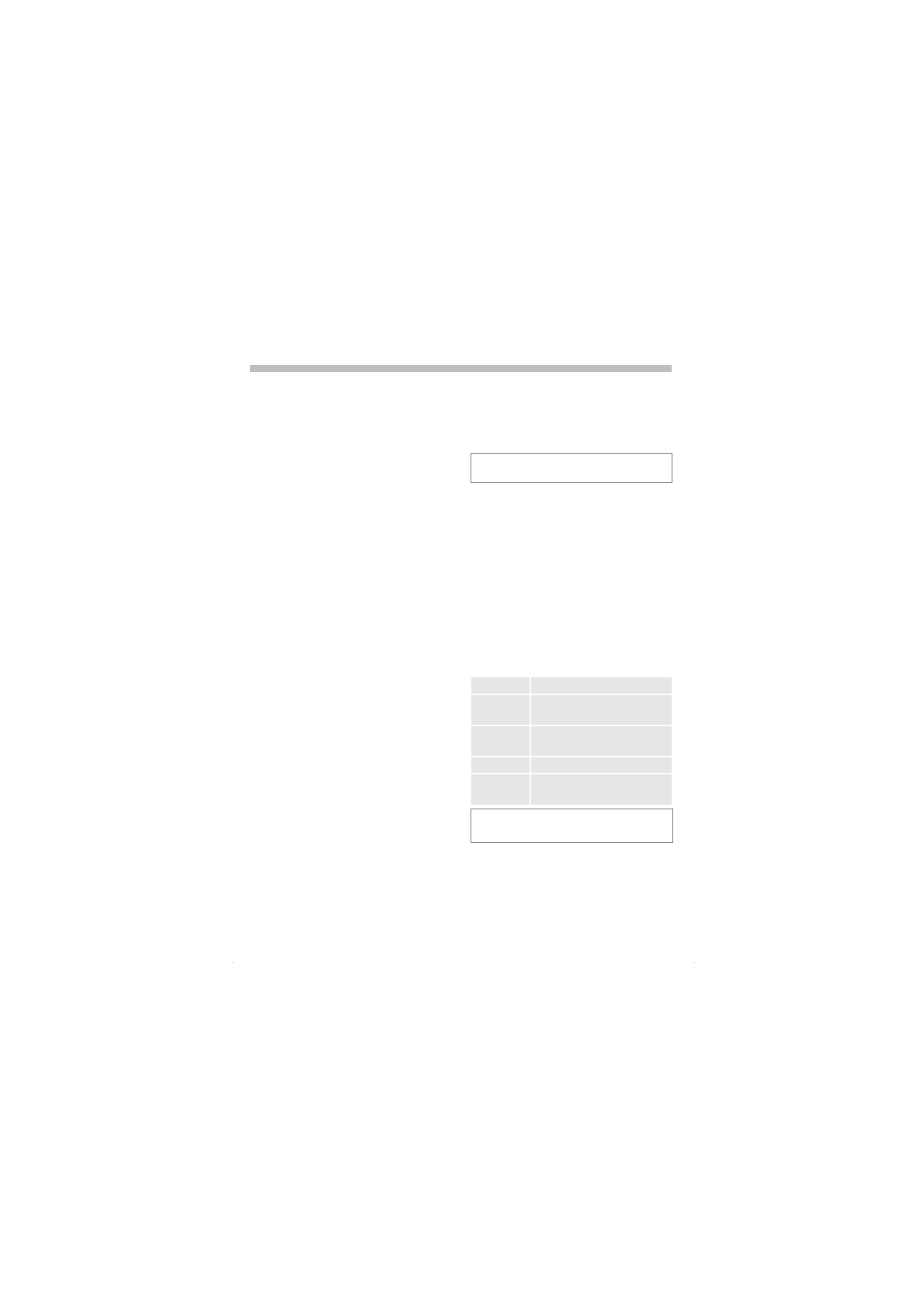
46
Records
Your phone stores the phone num-
bers of calls for convenient redialling.
§Menu§
î
Records
N
Select the required call
list and select the
number there.
A
Dial number
or
§View§
view information on the
phone number:
date, time.
The following call lists are available:
Missed calls
The phone numbers of calls that you
have not answered are recorded for
call back purposes.
Requirement:
The network used supports the
"Caller Identity" feature.
Calls received
All accepted calls are listed.
Requirement:
The network used supports the
"Caller Identity" feature.
~
~
Calls dialled
Access to the last ten phone num-
bers you dialled.
Erase records
The contents of all call lists are
deleted.
Records-Menu
The call list menu can be called up if
an entry is highlighted.
§Options§
Open list menu.
You can edit an entry, delete it or
transfer a phone number to the
Phonebook.
A
Fast access in standby mode.
View
View entry.
Correct no.
Load number into display and
correct it there if necessary.
Save no. to
d
Save entry in phonebook.
Delete
Delete entry after confirmation.
Delete all
Delete all entries from call list
after confirmation.
MN
Easy access to the call lists
from the standby mode.