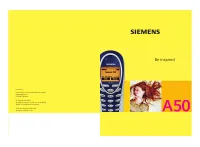Смартфоны Siemens A50 - инструкция пользователя по применению, эксплуатации и установке на русском языке. Мы надеемся, она поможет вам решить возникшие у вас вопросы при эксплуатации техники.
Если остались вопросы, задайте их в комментариях после инструкции.
"Загружаем инструкцию", означает, что нужно подождать пока файл загрузится и можно будет его читать онлайн. Некоторые инструкции очень большие и время их появления зависит от вашей скорости интернета.
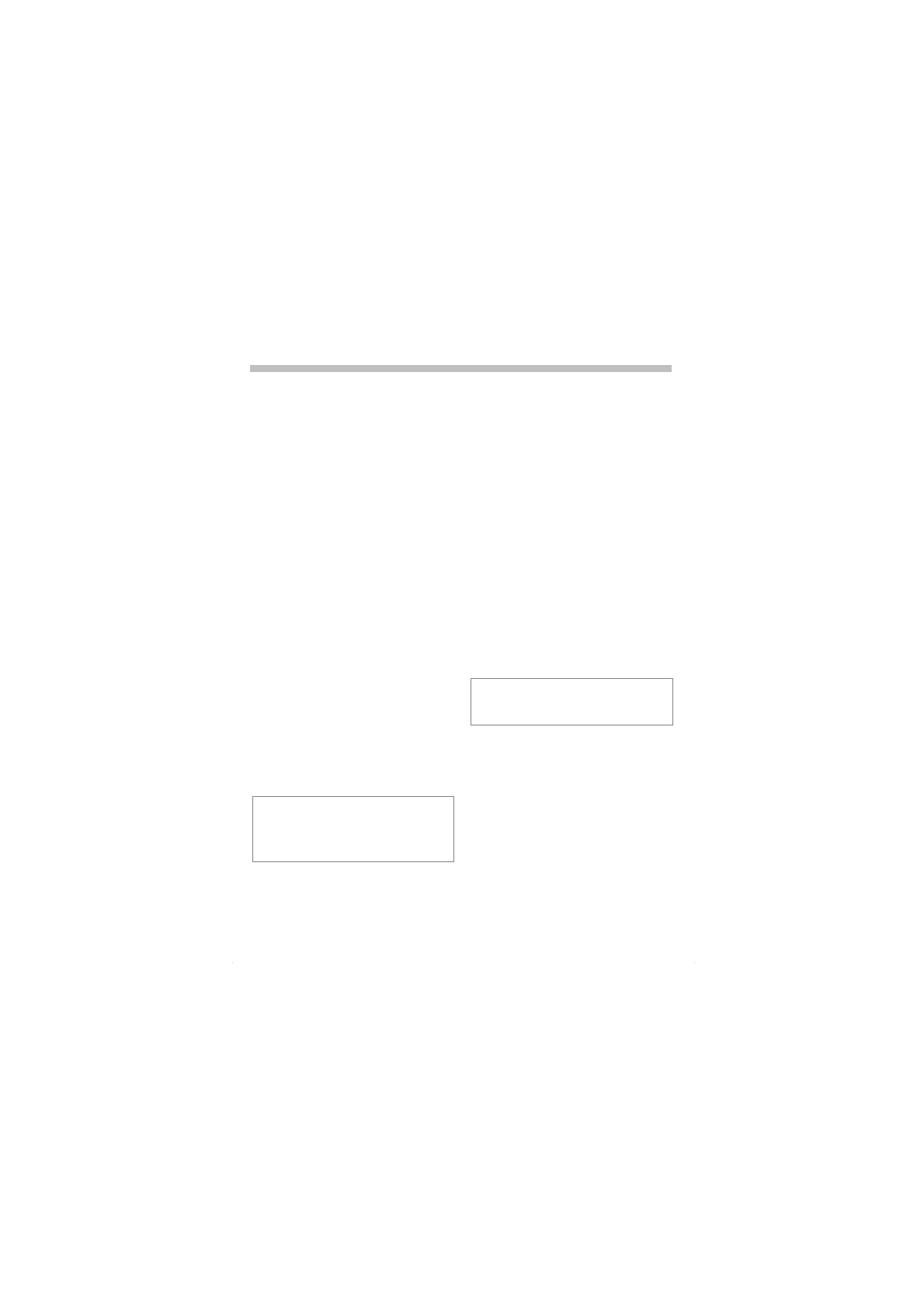
48
Divert
You can set the conditions for which
calls are diverted to your mailbox or
other numbers.
§Menu§
î
Divert
Set divert:
The most common condition for for-
warding is:
Unanswered
§Menu§
î
Divert
N
Select
Unanswered
.
§Select§
Press.
Set
Select.
J
Enter the phone number
to which a call will be di-
verted (if not done
already)
or
@
select the phone number
from the Phonebook or
from the
§Mailbox§
.
Confirm with:
§OK§
After a short pause, the
setting is confirmed by
the network.
Unanswered
This setting covers the most important con-
ditions (see also below):
Not reachable, No reply, Busy
All calls
All calls are diverted.
o
Symbol in the top line on
the display in standby
mode.
Spec. divert
Not reachable
Divert if the phone is switched off or
out of range.
No reply
A call is only diverted after a short
delay (depends on the network).
The period can be set by the user to
a maximum of 30 seconds in 5 sec-
ond intervals.
Busy
Divert if a call is in progress.
Exception: If
Call waiting
is activated
(p. 61), you will hear the call waiting tone
(p. 14) during a call.