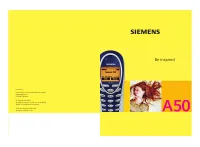Смартфоны Siemens A50 - инструкция пользователя по применению, эксплуатации и установке на русском языке. Мы надеемся, она поможет вам решить возникшие у вас вопросы при эксплуатации техники.
Если остались вопросы, задайте их в комментариях после инструкции.
"Загружаем инструкцию", означает, что нужно подождать пока файл загрузится и можно будет его читать онлайн. Некоторые инструкции очень большие и время их появления зависит от вашей скорости интернета.

37
Surf & fun
Setup
Preparation of the phone for Internet
access depends on the service pro-
vider currently used:
• If the settings have already been
made by your service provider you
may begin immediately.
• If access profiles have already
been assigned by your service
provider select a profile and acti-
vate it (p. 38).
• The access profile must be set
and activated manually.
If necessary, check with your service
provider for details.
Profiles
You can set or change up to 5 access
profiles (may be barred by your serv-
ice provider). The entries and func-
tions may vary depending on your
service provider. You can change a
profile each time before accessing
the Internet (p. 38).
Profile settings
To create a new profile proceed as
follows:
§Menu§
î
Surf & fun
î
Internet
î
Profiles
N
Select a profile.
§Change§
The entry card is
displayed.
N
Make your entries field
by field.
You may get further information on
the entries from your service
provider.
§Save§
The settings are stored
and the profile list is
shown.
* depending on service provider, enter
2nd IP address and 2nd port if nec.
Profile name
Name the profile or change it.
WAP
Parameters
IP address: *
Enter IP address.
Port: *
Enter port number.
Homepage:
Enter homepage (p. 35) if not
set by the service provider.
Linger time:
Enter time in seconds after
which a connection should be
terminated if no input or data
transfer takes place.
CSD settings Dial-up no.:
Enter ISP number.
Call type:
Select ISDN or Analogue.
Login name:
Enter login name.
Password:
Enter password (shown as a
series of asterisks).
~