Смартфоны Samsung A04e (A042) 3/64GB (SM-A042FZKHSEK) - инструкция пользователя по применению, эксплуатации и установке на русском языке. Мы надеемся, она поможет вам решить возникшие у вас вопросы при эксплуатации техники.
Если остались вопросы, задайте их в комментариях после инструкции.
"Загружаем инструкцию", означает, что нужно подождать пока файл загрузится и можно будет его читать онлайн. Некоторые инструкции очень большие и время их появления зависит от вашей скорости интернета.
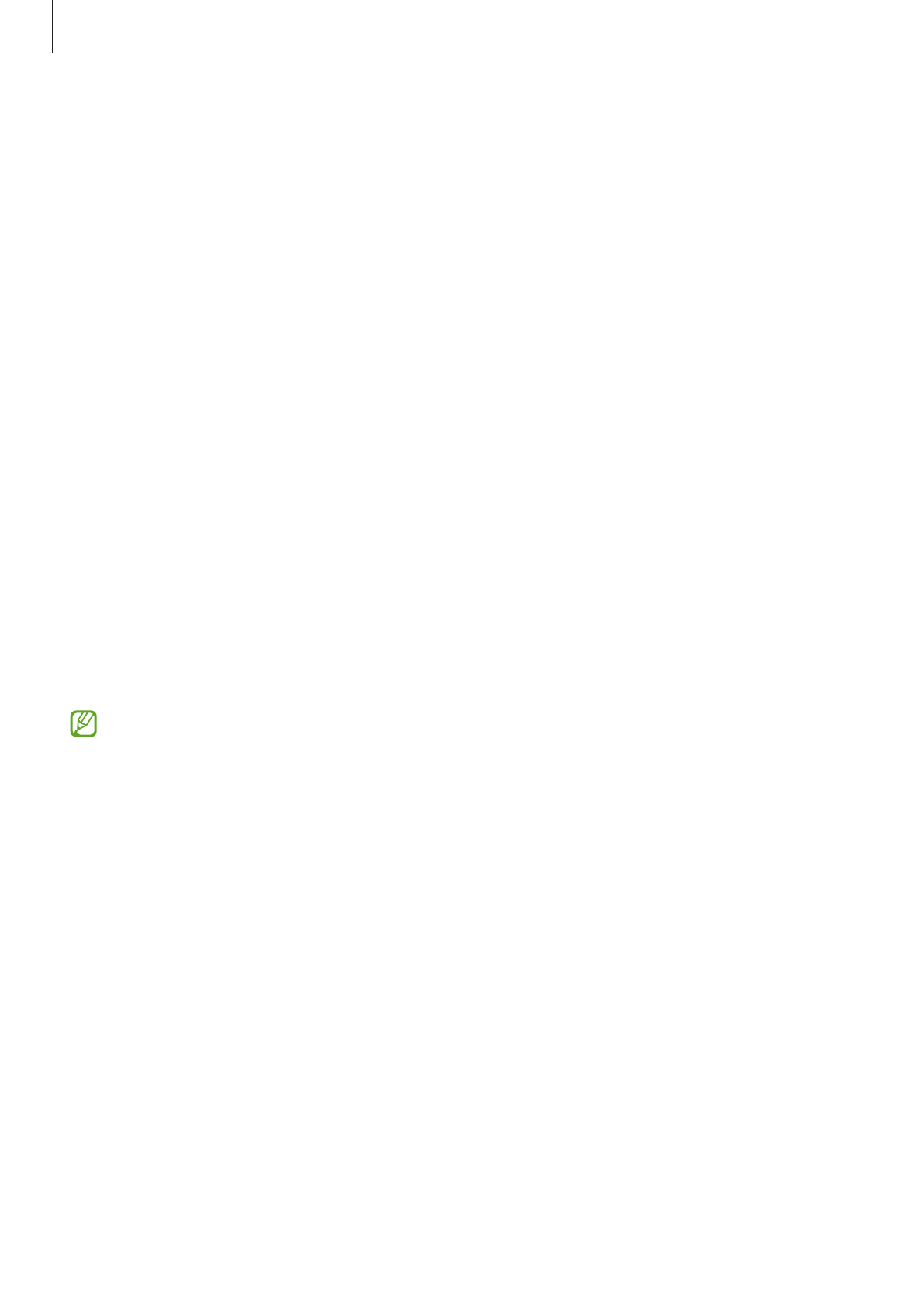
Settings
86
About phone
Access your device’s information.
On the Settings screen, tap
About phone
.
To change your device’s name, tap
Edit
.
•
Status information
: View various device information, such as the SIM card status, IMEI
information, Wi-Fi MAC address, and serial number.
•
Legal information
: View legal information related to the device, such as safety
information and the open source license.
•
Software information
: View the device’s software information, such as its operating
system version and firmware version.
•
Battery information
: View the device’s battery status and information.
Checking your device’s IMEI information
The International Mobile Equipment Identity (IMEI) is a unique number assigned to your
device. You can check whether your device was reported as stolen or lost prior to buying it
using the IMEI number.
To view your device’s IMEI number, enter *#06# on the dialing keypad or access your device’s
Settings app.
This feature may not be supported by some devices.
Характеристики
Остались вопросы?Не нашли свой ответ в руководстве или возникли другие проблемы? Задайте свой вопрос в форме ниже с подробным описанием вашей ситуации, чтобы другие люди и специалисты смогли дать на него ответ. Если вы знаете как решить проблему другого человека, пожалуйста, подскажите ему :)
















































































































