Смартфоны Samsung A04e (A042) 3/64GB (SM-A042FZKHSEK) - инструкция пользователя по применению, эксплуатации и установке на русском языке. Мы надеемся, она поможет вам решить возникшие у вас вопросы при эксплуатации техники.
Если остались вопросы, задайте их в комментариях после инструкции.
"Загружаем инструкцию", означает, что нужно подождать пока файл загрузится и можно будет его читать онлайн. Некоторые инструкции очень большие и время их появления зависит от вашей скорости интернета.
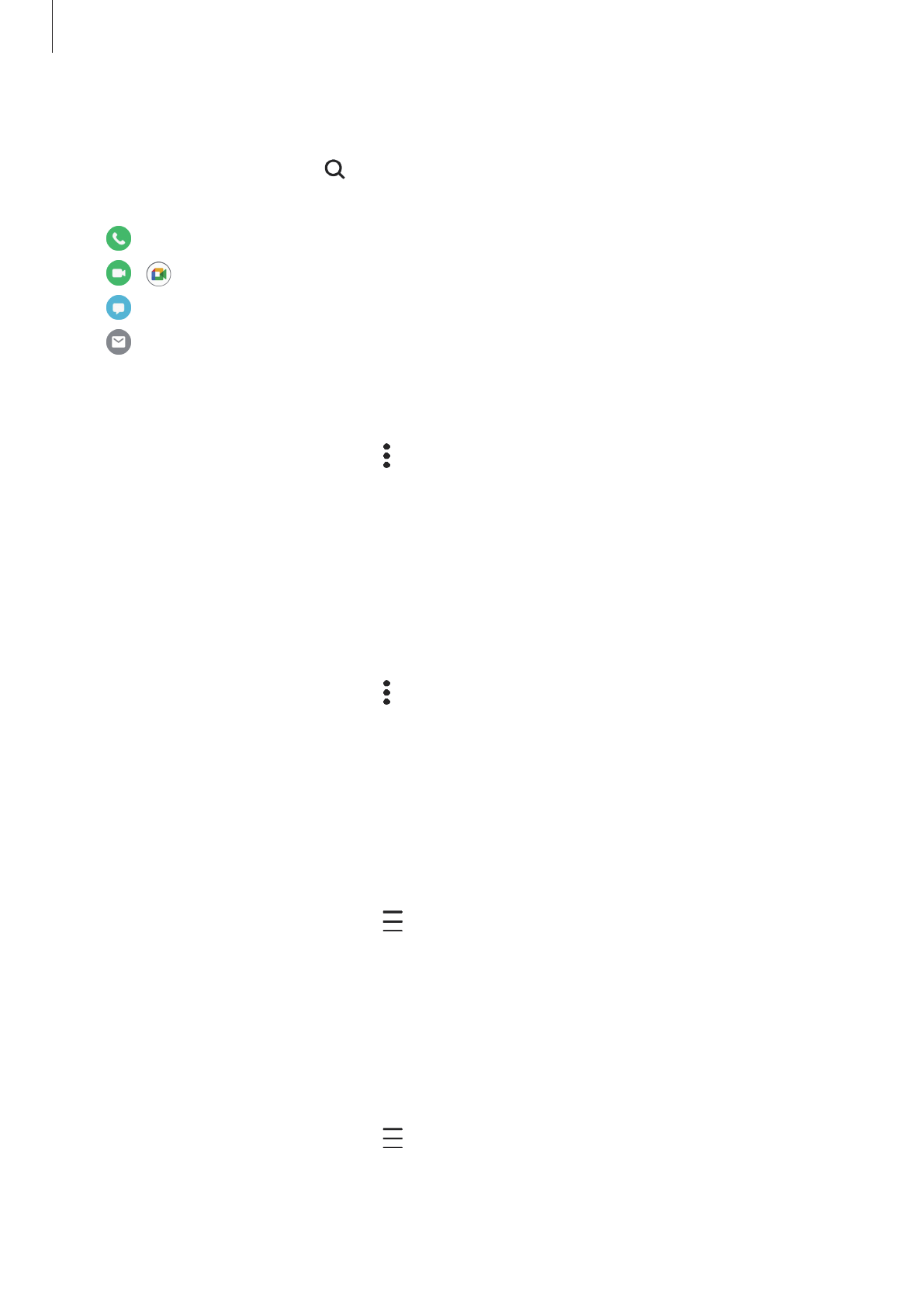
Apps and features
34
Searching for contacts
Launch the
Contacts
app. Tap at the top of the contacts list and enter search criteria.
Tap the contact. Then take one of the following actions:
•
: Make a voice call.
•
/ : Make a video call.
•
: Compose a message.
•
: Compose an email.
Deleting contacts
1
Launch the
Contacts
app and tap
→
Delete contacts
.
2
Select contacts and tap
Delete
.
To delete contacts one by one, tap a contact from the contacts list and tap
More
→
Delete
.
Sharing contacts
You can share contacts with others by using various sharing options.
1
Launch the
Contacts
app and tap
→
Share contacts
.
2
Select contacts and tap
Share
.
3
Select a sharing method.
Creating groups
You can add groups, such as family or friends, and manage contacts by group.
1
Launch the
Contacts
app and tap
→
Groups
→
Create group
.
2
Follow the on-screen instructions to create a group.
Merging duplicate contacts
If your contacts list includes duplicate contacts, merge them into one to streamline your
contacts list.
1
Launch the
Contacts
app and tap
→
Manage contacts
→
Merge contacts
.
2
Tick contacts and tap
Merge
.
Характеристики
Остались вопросы?Не нашли свой ответ в руководстве или возникли другие проблемы? Задайте свой вопрос в форме ниже с подробным описанием вашей ситуации, чтобы другие люди и специалисты смогли дать на него ответ. Если вы знаете как решить проблему другого человека, пожалуйста, подскажите ему :)
















































































































