Смартфоны Samsung A04e (A042) 3/64GB (SM-A042FZKHSEK) - инструкция пользователя по применению, эксплуатации и установке на русском языке. Мы надеемся, она поможет вам решить возникшие у вас вопросы при эксплуатации техники.
Если остались вопросы, задайте их в комментариях после инструкции.
"Загружаем инструкцию", означает, что нужно подождать пока файл загрузится и можно будет его читать онлайн. Некоторые инструкции очень большие и время их появления зависит от вашей скорости интернета.
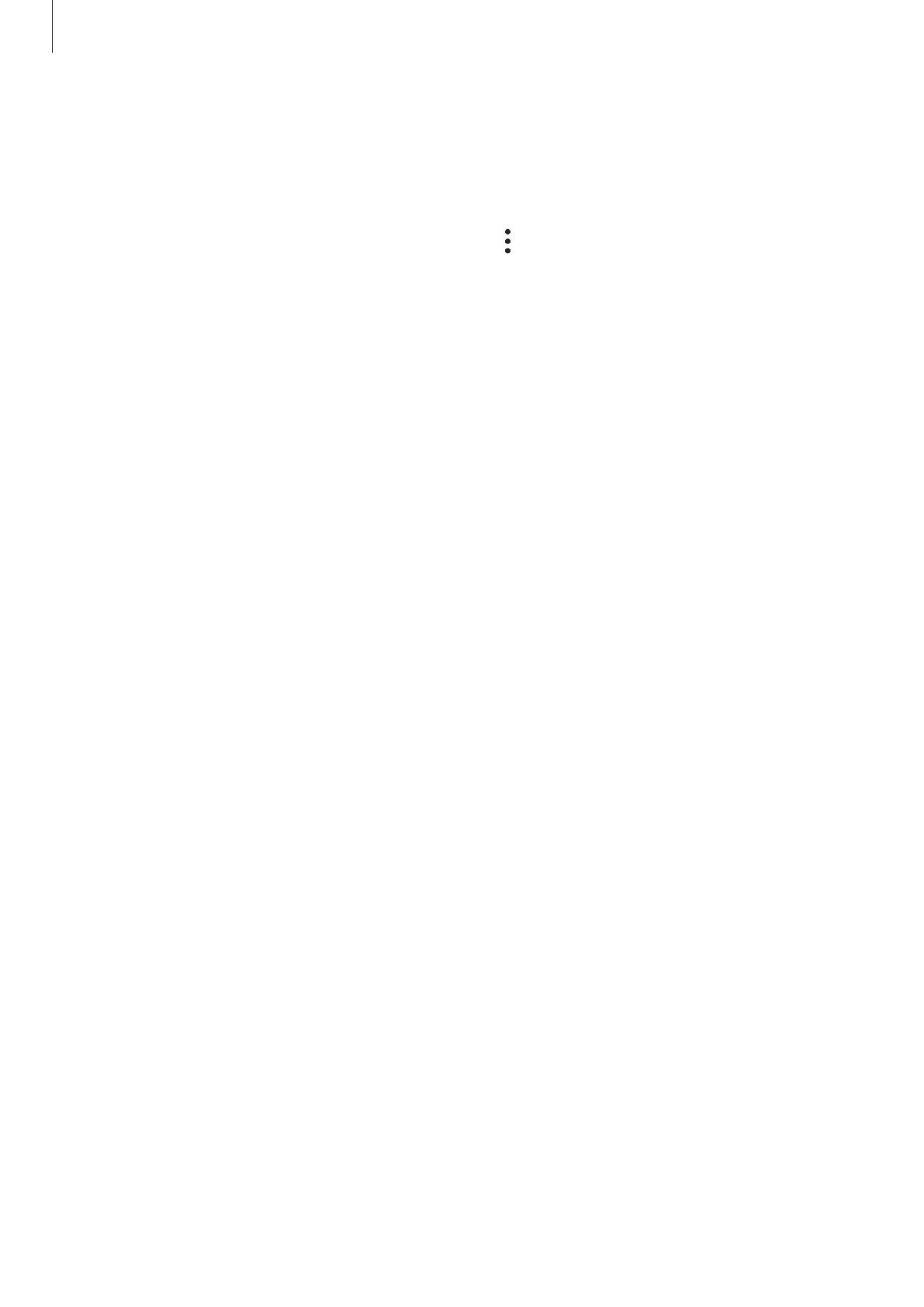
Settings
84
Adding device languages
You can add languages to use on your device.
1
On the Settings screen, tap
General management
→
Language
→
Add language
.
To view all the languages that can be added, tap
→
All languages
.
2
Select a language to add.
3
To set the selected language as the default language, tap
Set as default
. To keep the
current language setting, tap
Keep current
.
The selected language will be added to your languages list. If you changed the default
language, the selected language will be added to the top of the list.
To change the default language from your languages list, select the language you want and
tap
Apply
. If an app does not support the default language, the next supported language in
the list will be used.
Accessibility
Configure various settings to improve accessibility to the device.
On the Settings screen, tap
Accessibility
.
•
Recommended for you
: Check the accessibility features you are currently using and see
other recommended features.
•
TalkBack
: Activate TalkBack, which provides voice feedback. To view help information to
learn how to use this feature, tap
Settings
→
Tutorial and help
.
•
Visibility enhancements
: Customize the settings to improve accessibility for visually
impaired users.
•
Hearing enhancements
: Customize the settings to improve accessibility for users with
hearing impairment.
•
Interaction and dexterity
: Customize the settings to improve accessibility for users who
have reduced dexterity.
•
Advanced settings
: Configure settings for Direct access and notification features.
•
Installed apps
: View accessibility services installed on the device.
•
About Accessibility
: View the Accessibility information.
•
Contact us
: Ask questions or view frequently asked questions.
Характеристики
Остались вопросы?Не нашли свой ответ в руководстве или возникли другие проблемы? Задайте свой вопрос в форме ниже с подробным описанием вашей ситуации, чтобы другие люди и специалисты смогли дать на него ответ. Если вы знаете как решить проблему другого человека, пожалуйста, подскажите ему :)
















































































































