Смартфоны Samsung A04e (A042) 3/64GB (SM-A042FZKHSEK) - инструкция пользователя по применению, эксплуатации и установке на русском языке. Мы надеемся, она поможет вам решить возникшие у вас вопросы при эксплуатации техники.
Если остались вопросы, задайте их в комментариях после инструкции.
"Загружаем инструкцию", означает, что нужно подождать пока файл загрузится и можно будет его читать онлайн. Некоторые инструкции очень большие и время их появления зависит от вашей скорости интернета.
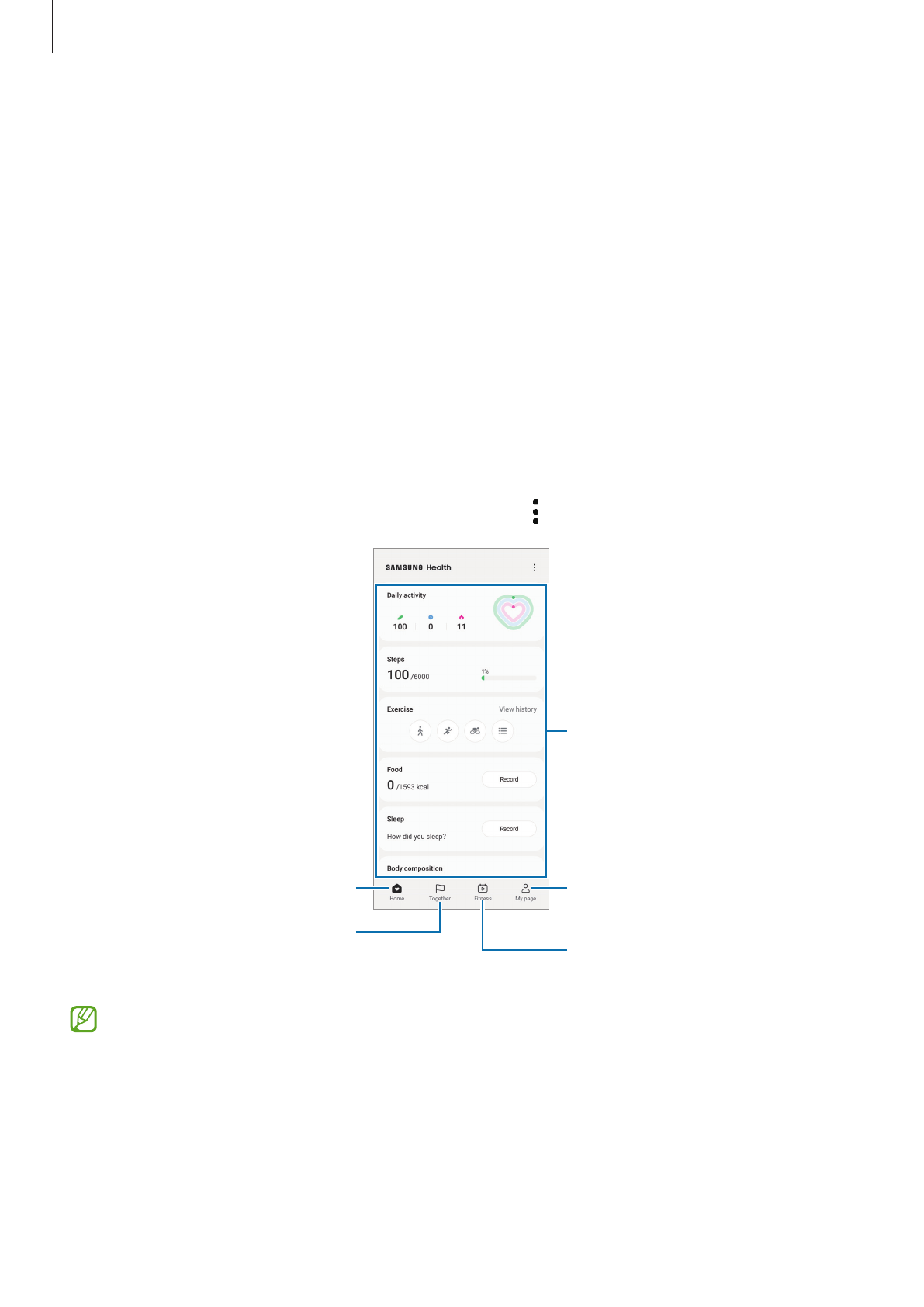
Apps and features
51
Samsung Health
Introduction
Samsung Health helps you manage your wellness and fitness. Set fitness goals, check your
progress, and keep track of your overall wellness and fitness. You can also compare your step
count records with other Samsung Health users and view health tips.
Visit
www.samsung.com/samsung-health
for more information.
Using Samsung Health
Launch the
Samsung Health
app. When running this app for the first time or restarting it
after performing a data reset, follow the on-screen instructions to complete the setup.
To edit items on the Samsung Health home screen, tap
→
Manage items
.
Home cards
View health tips.
Manage your profile and view your
health and fitness history.
Monitor your health and fitness.
Compare your step count records
with other Samsung Health users
or compete with your friends.
•
Some features may not be available depending on the region.
•
If you use the steps card while traveling by car or train, vibration may affect your step
count.
Характеристики
Остались вопросы?Не нашли свой ответ в руководстве или возникли другие проблемы? Задайте свой вопрос в форме ниже с подробным описанием вашей ситуации, чтобы другие люди и специалисты смогли дать на него ответ. Если вы знаете как решить проблему другого человека, пожалуйста, подскажите ему :)
















































































































