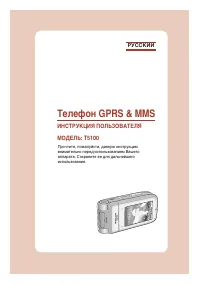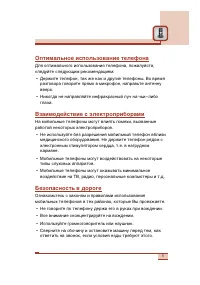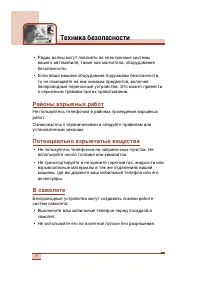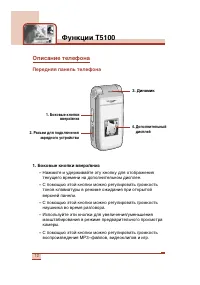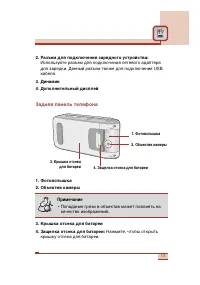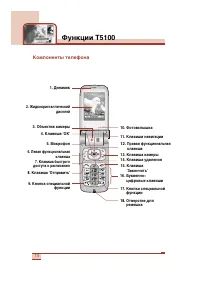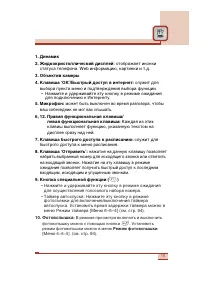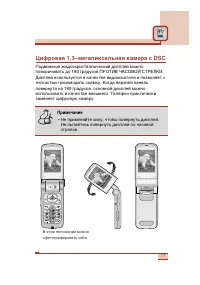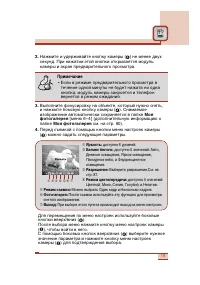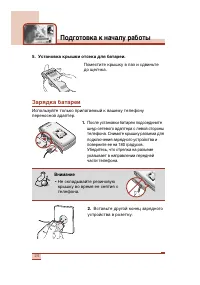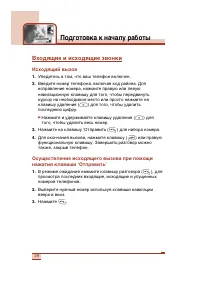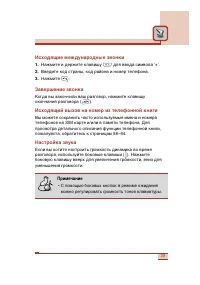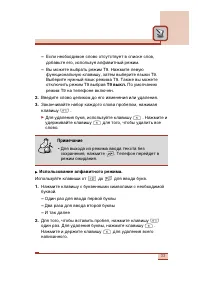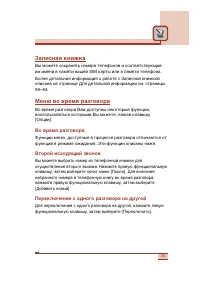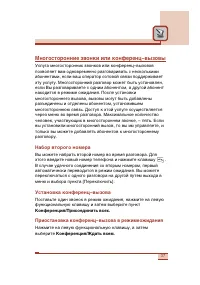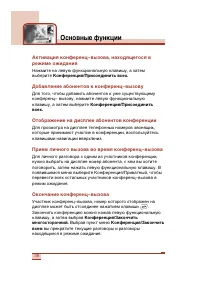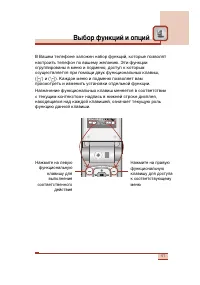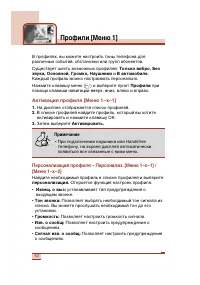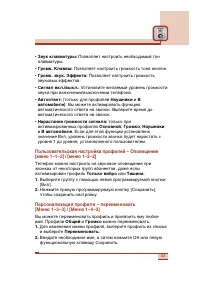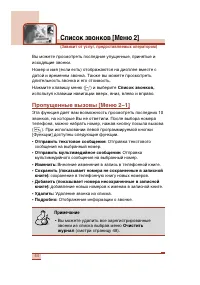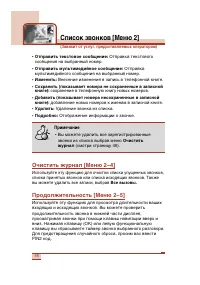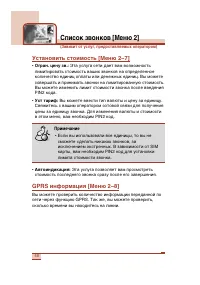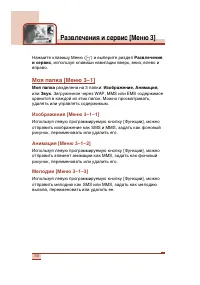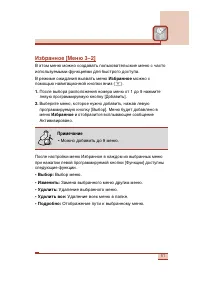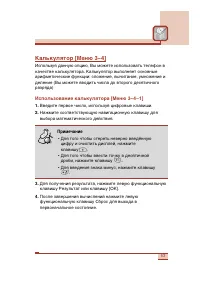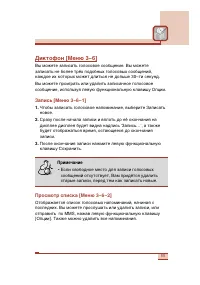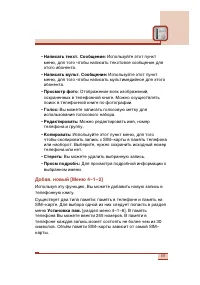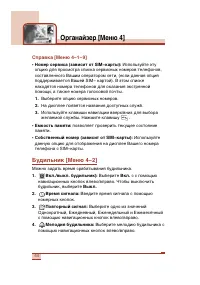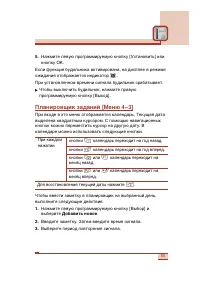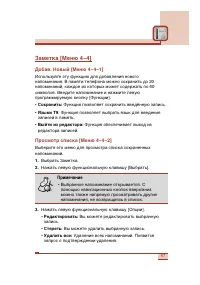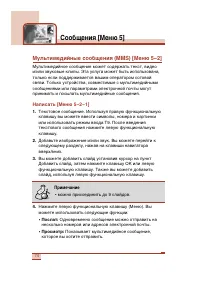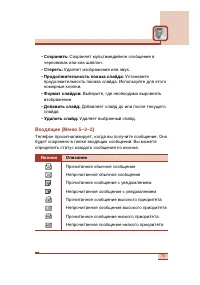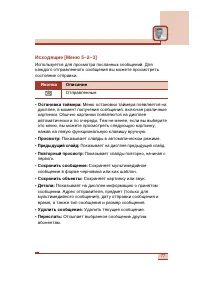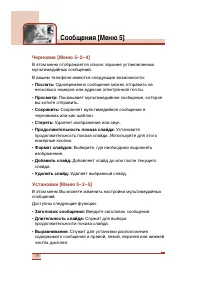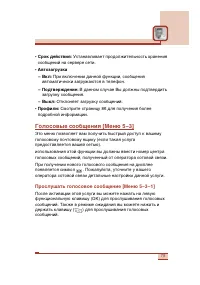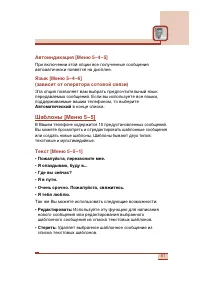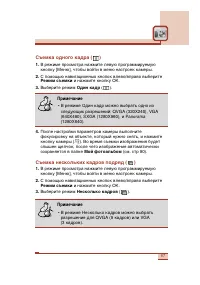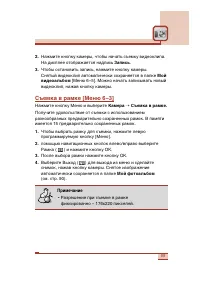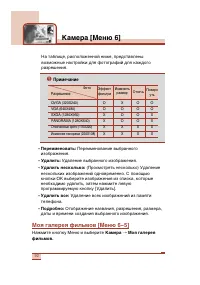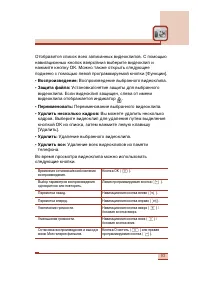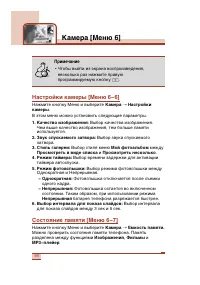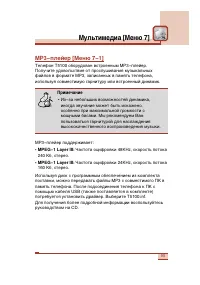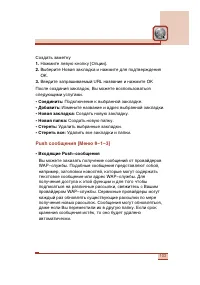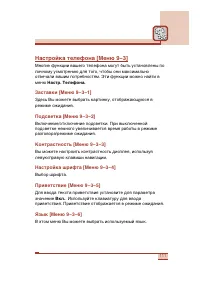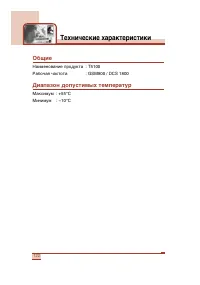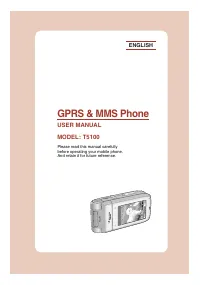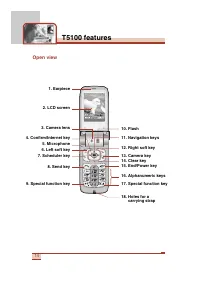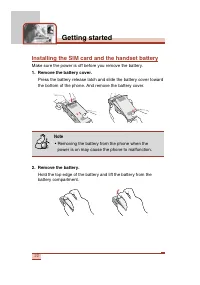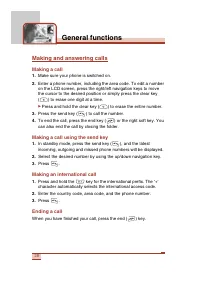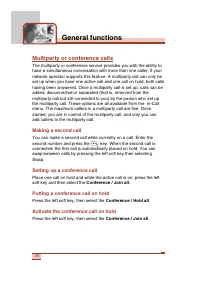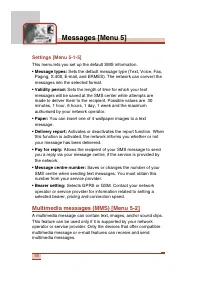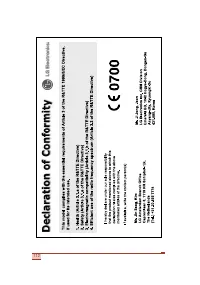Смартфоны LG T5100 - инструкция пользователя по применению, эксплуатации и установке на русском языке. Мы надеемся, она поможет вам решить возникшие у вас вопросы при эксплуатации техники.
Если остались вопросы, задайте их в комментариях после инструкции.
"Загружаем инструкцию", означает, что нужно подождать пока файл загрузится и можно будет его читать онлайн. Некоторые инструкции очень большие и время их появления зависит от вашей скорости интернета.
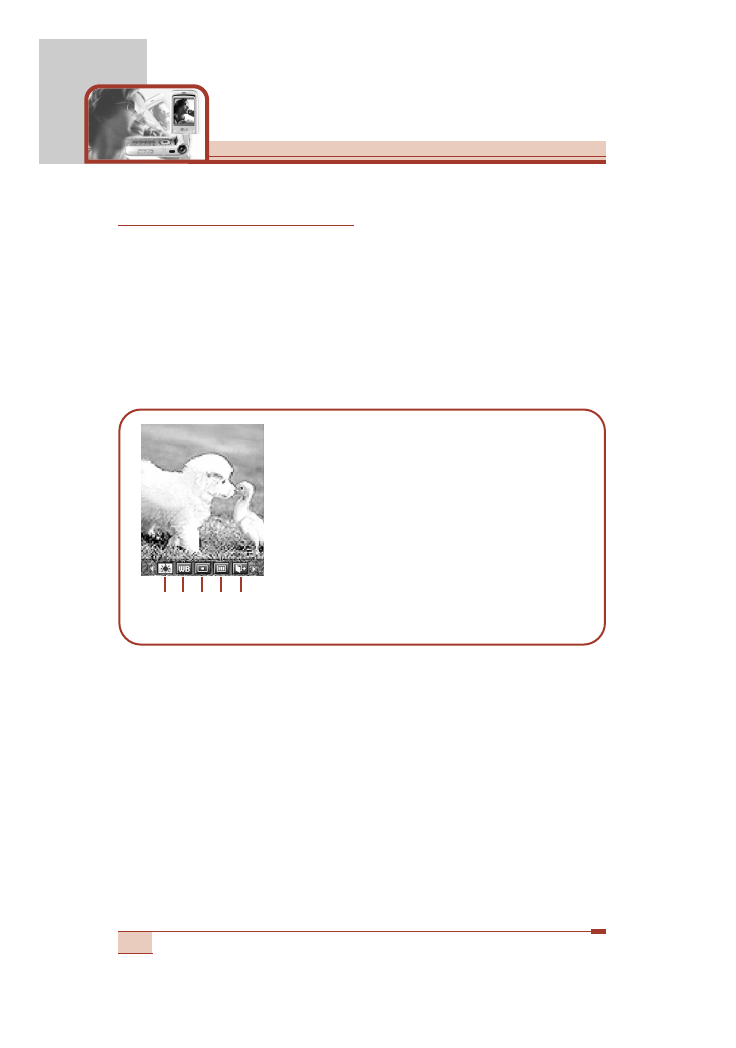
80
Camera [Menu 6]
Take movies [Menu 6-2]
You can record the video up to 30 minutes. But it depends on the
resolution, the available memory capacity, and the quantity of data to
be compressed.
Press the Menu key and select
Camera
➝
Take movies.
You can record a video clip in this menu by pressing the
Camera key (
Q
).
1.
Before shooting, you can set the desired shooting values by
pressing the left soft key [Menu].
You can also use the following features. (For more information,
see page 78.)
- Zoom in/out: Use the up/down navigation keys or the up/down
side keys.
- Self timer: Press the
*
.
- Flash: Press the
#
.
2.
Press the Camera key to start recording a video clip. “Recording”
appears on the LCD screen.
3.
To stop recording, press the Camera key again. It is automatically
saved in
My movie gallery
[Menu 6-5]. And you can keep
recording another video clip by pressing the Camera key.
➀
Brightness:
6 grades are available.
➁
White Balance:
5 settings are available:
Auto, Daylight, Incandescent, Cloudy, and
Flourescent.
➂
Resolution:
Select the desired resolution
between QCIF(176X44) and S-QCIF
(128X96).
➃
Color mode:
5 settings are available:
Color, Mono, Sepia, Blue, and Negative.
➄
Exit:
Select this to exit from the setting
menu.
Brightness
➀ ➁ ➂ ➃ ➄