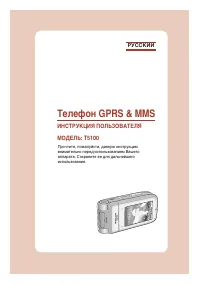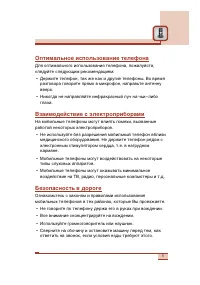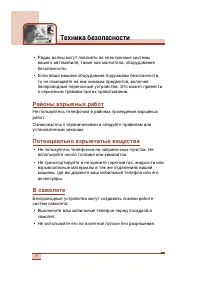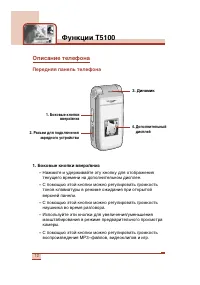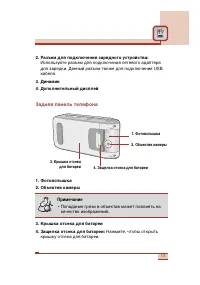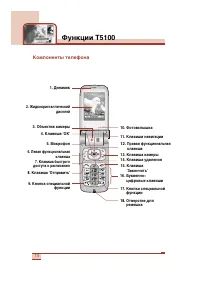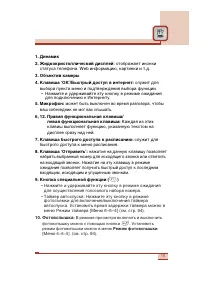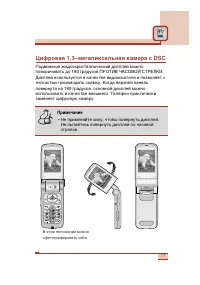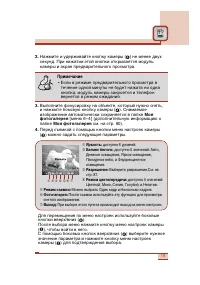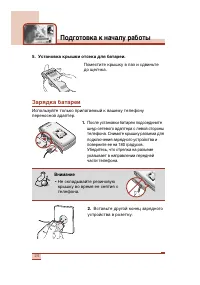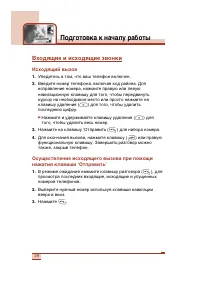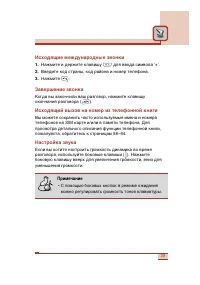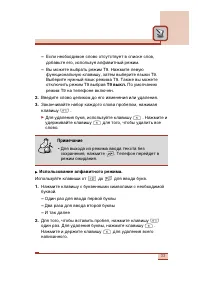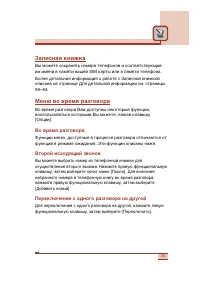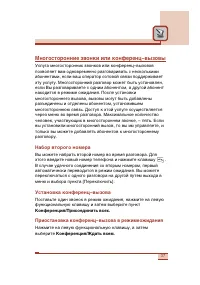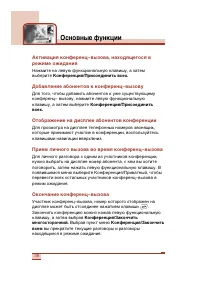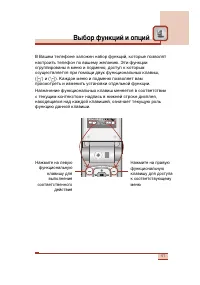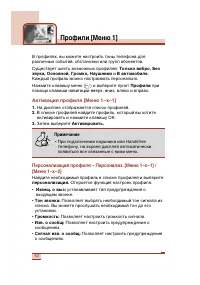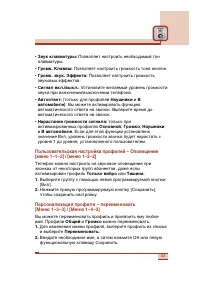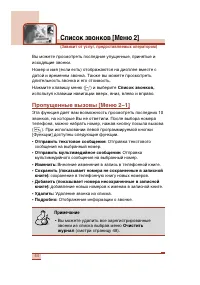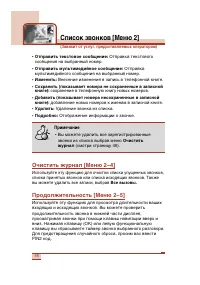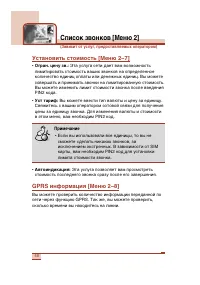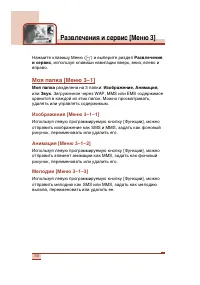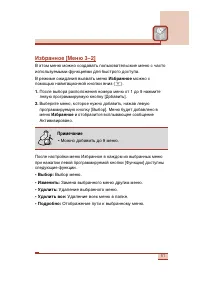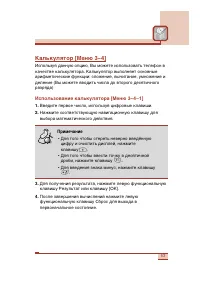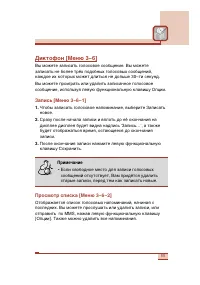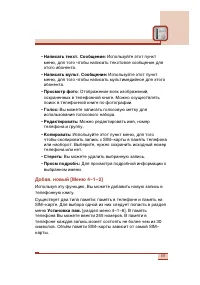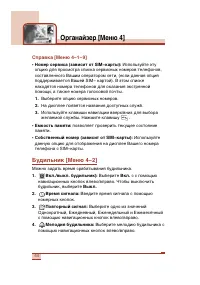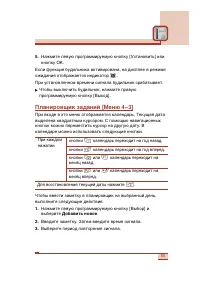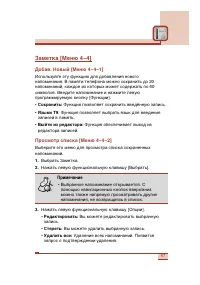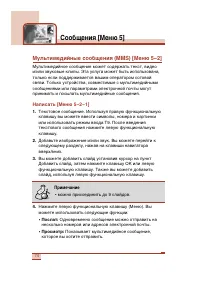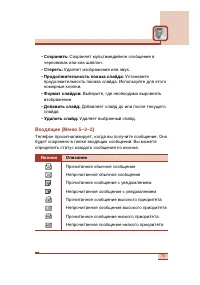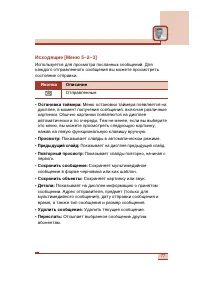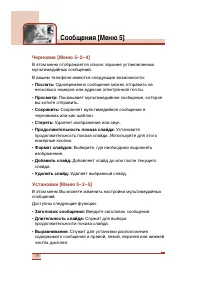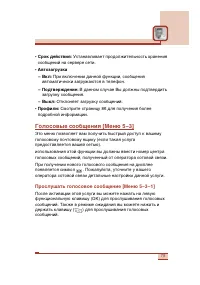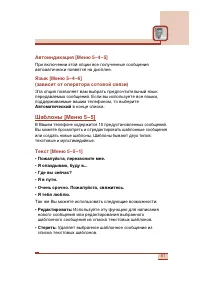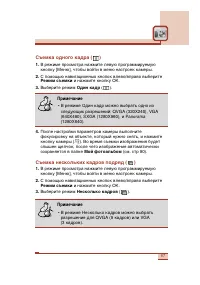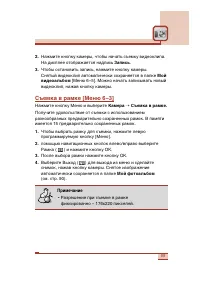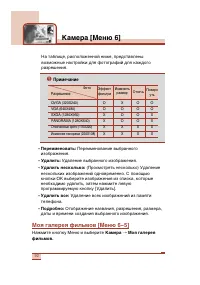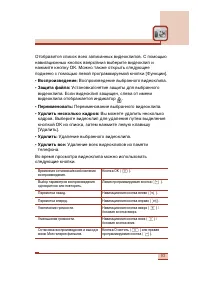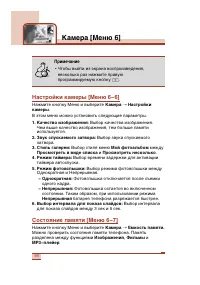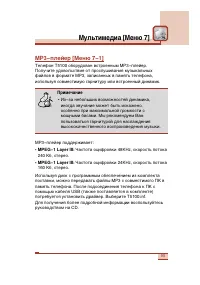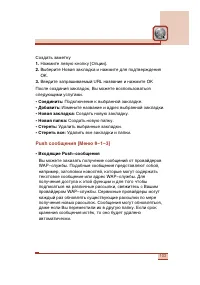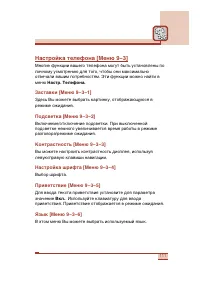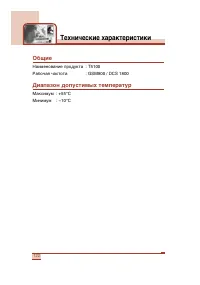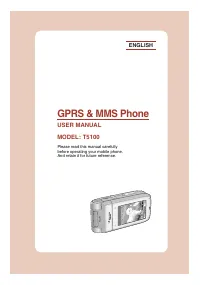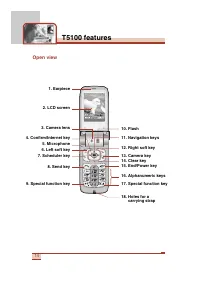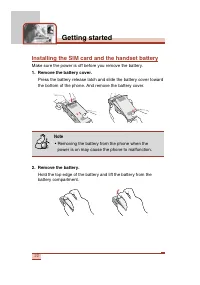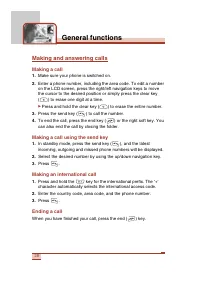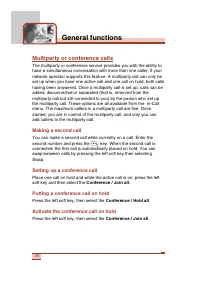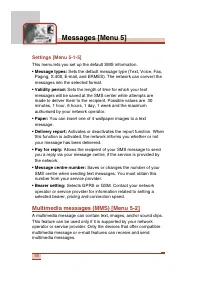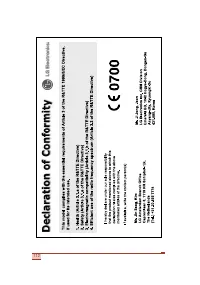Смартфоны LG T5100 - инструкция пользователя по применению, эксплуатации и установке на русском языке. Мы надеемся, она поможет вам решить возникшие у вас вопросы при эксплуатации техники.
Если остались вопросы, задайте их в комментариях после инструкции.
"Загружаем инструкцию", означает, что нужно подождать пока файл загрузится и можно будет его читать онлайн. Некоторые инструкции очень большие и время их появления зависит от вашей скорости интернета.
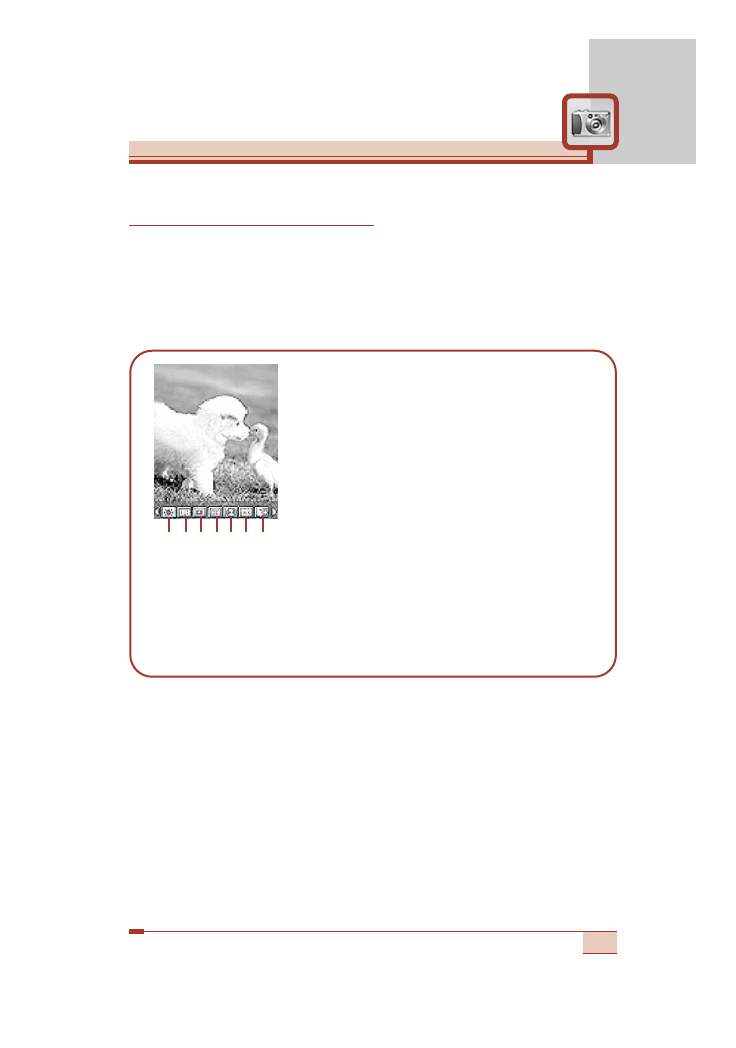
Take pictures [Menu 6-1]
Press the Menu key and select
Camera
➝
Take pictures
. Or, press
the camera hot key (
Q
or
q
) longer than 2 seconds in standby
mode. You can see the viewfinder.
Before taking a shot, press the left soft key [Menu] to set the
following values.
To move between the setting menus, use left/right navigation keys.
After highlighting a menu, press the OK key to open the menu.
Select the desired value using left/right navigation keys and press
the OK key to confirm it.
77
➀
Brightness:
6 grades are available.
➁
White Balance:
5 settings are available:
Auto, Daylight, Incandescent, Cloudy,
and Flourescent.
➂
Resolution:
Refer to the page 79 for
further information.
➃
Color Mode:
5 settings are available:
Color, Mono, Sepia, Blue and Negative.
➄
Shot Mode:
Select between Single shot
and Multiple shot.
➅
Photo gallery:
Access the My photo gallery. After taking a
shot, you can use this to check out the captured image.
➆
Exit:
Select this to exit from the setting menu.
Brightness
➀ ➁ ➂ ➃ ➄ ➅ ➆