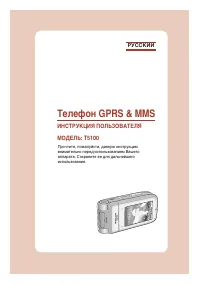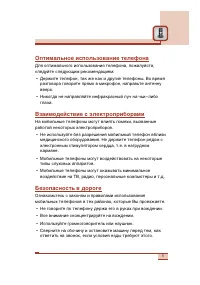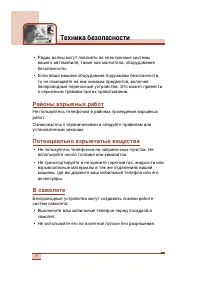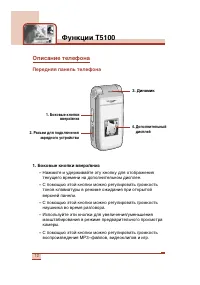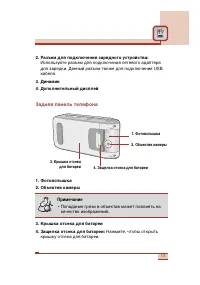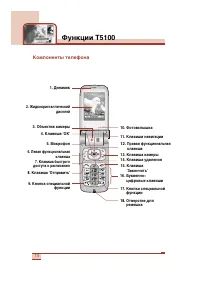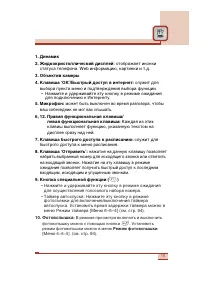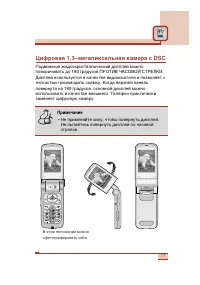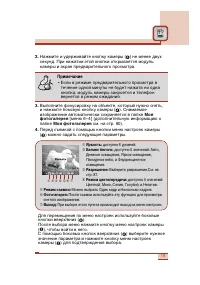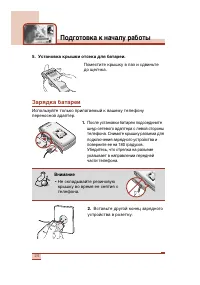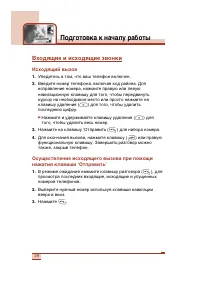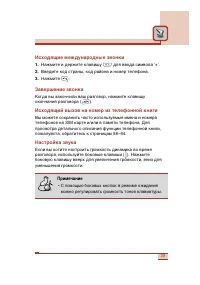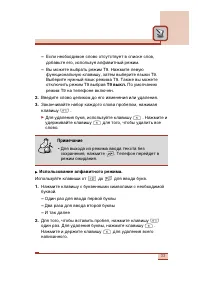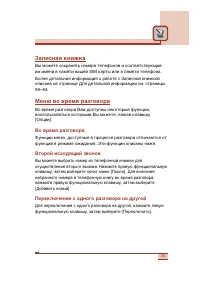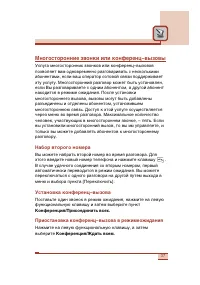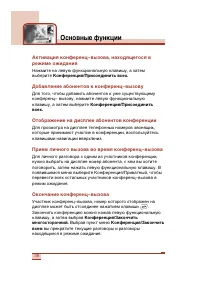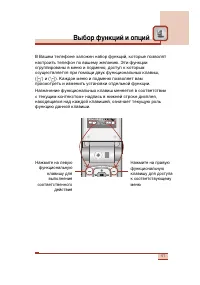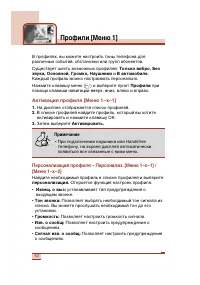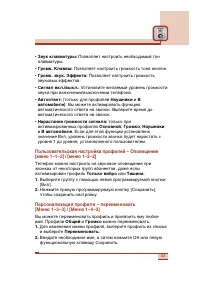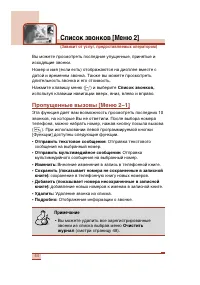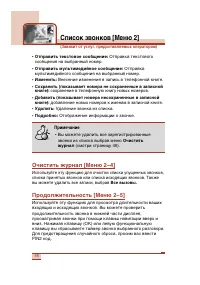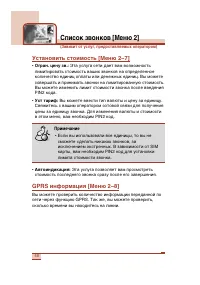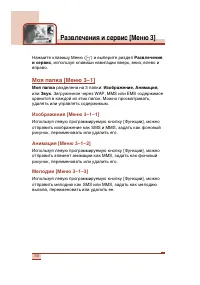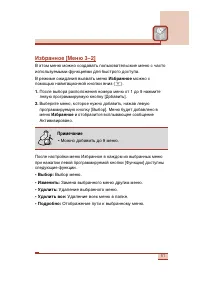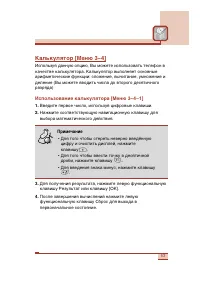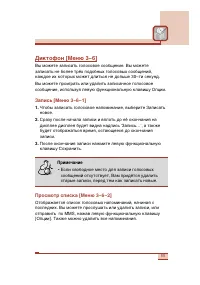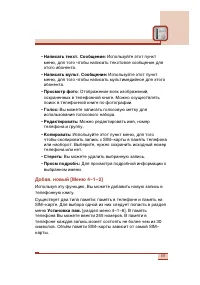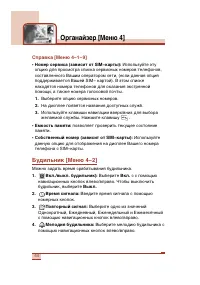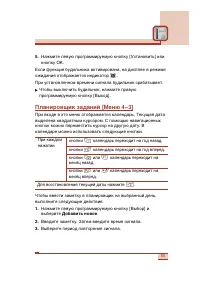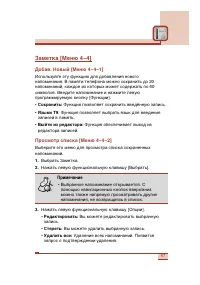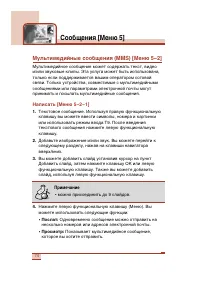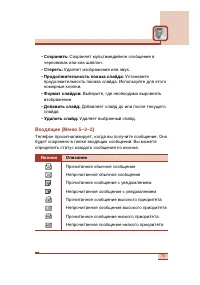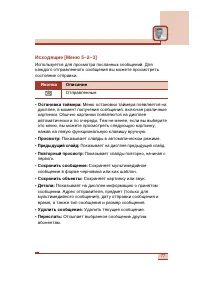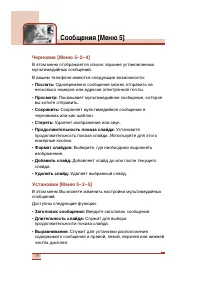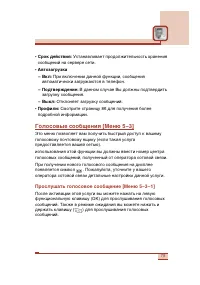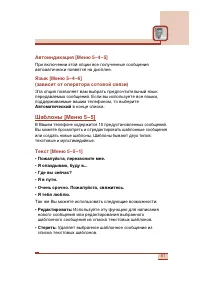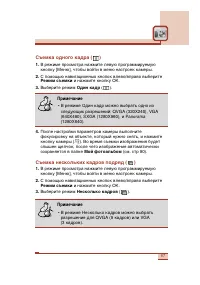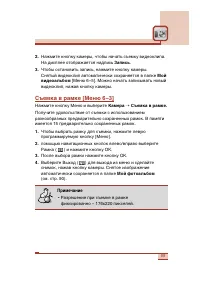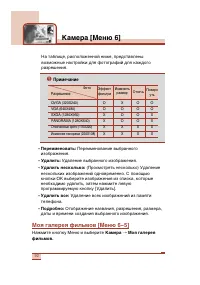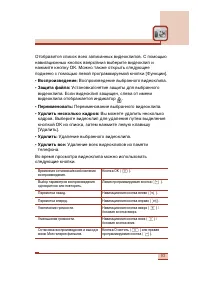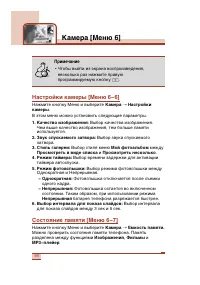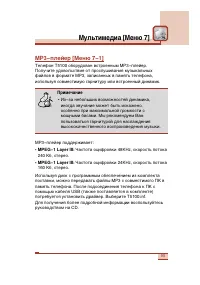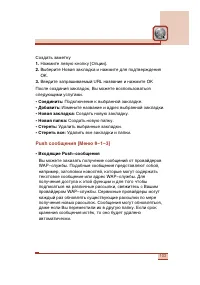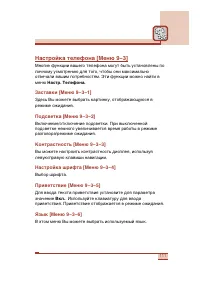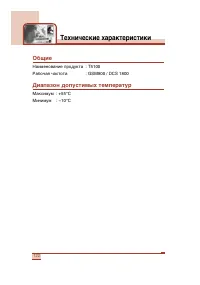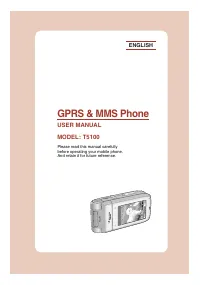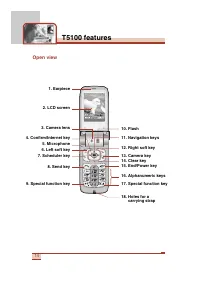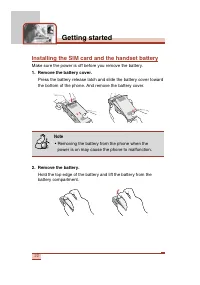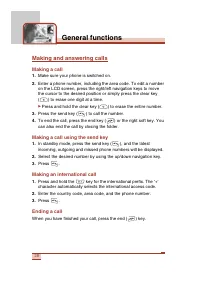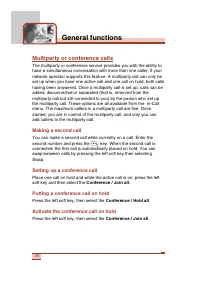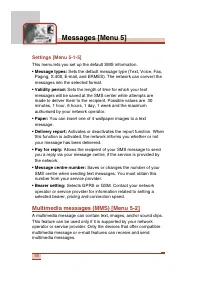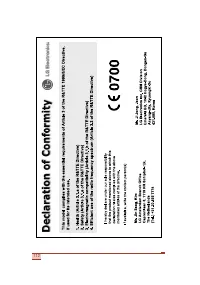Смартфоны LG T5100 - инструкция пользователя по применению, эксплуатации и установке на русском языке. Мы надеемся, она поможет вам решить возникшие у вас вопросы при эксплуатации техники.
Если остались вопросы, задайте их в комментариях после инструкции.
"Загружаем инструкцию", означает, что нужно подождать пока файл загрузится и можно будет его читать онлайн. Некоторые инструкции очень большие и время их появления зависит от вашей скорости интернета.
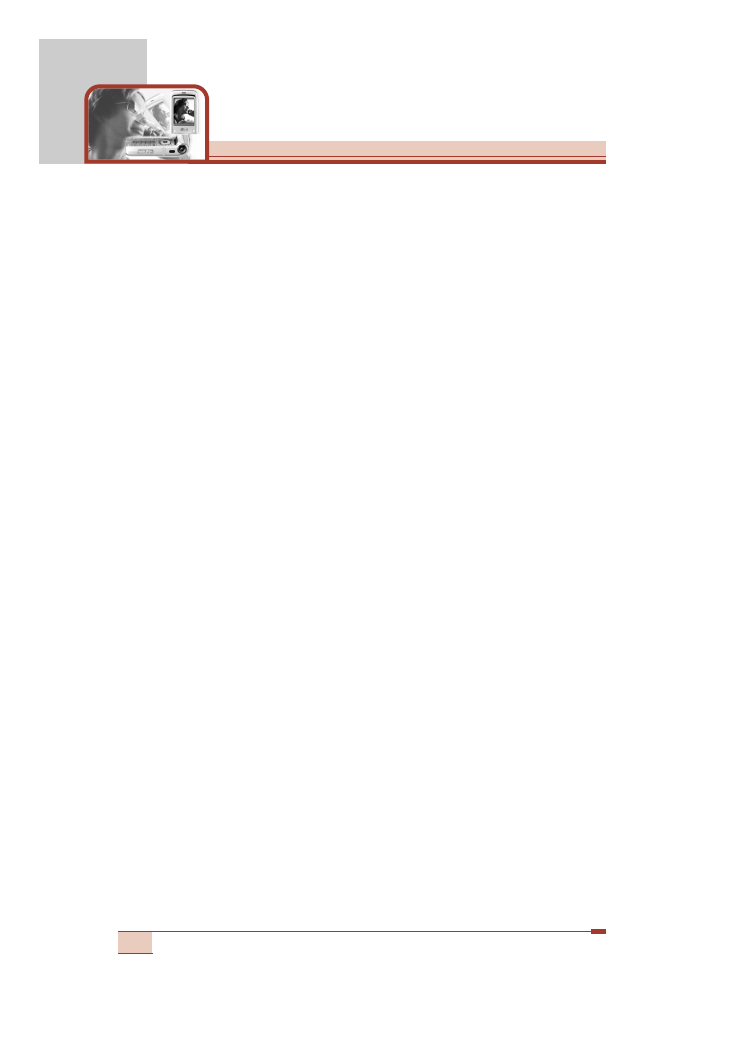
Profiles [Menu 1]
42
•
Message tone:
Select the alert tone for messages.
•
Keypad tone:
Select the desired keypad tone.
•
Keypad volume:
Set the desired volume level of the keypad tone.
•
Effect sound volume:
Set the desired volume level of effect
sound.
•
Power on/off volume:
Set the desired volume level of the ringing
tone when switching the phone on/off.
•
Automatic answer:
(only in
Headset
profile and
Car
profile) You
can activate the automatic answer feature. Select the time before
answering automatically.
•
Powerbell setting:
(only in
General
,
Loud
,
Headset
, and
Car
profiles) If you set this
On
, the ringing volume will gradually
increase from level 1 up to the level you set when you receive a
call.
Customising profiles – Alert for [Menu 1-1-2]/[Menu 1-2-2]
You can set the phone to alert for the calls from some caller groups
even when
Vibrate only
profile or
Silent
profile is activated.
1.
Tick the caller groups to alert for by pressing the left soft key [On].
2.
Press the right soft key [Save] to save the setting.
Customising profiles – Rename [Menu 1-3-3]/[Menu 1-4-3]
You can rename a profile and give it any name you want.
General
profile and
Loud
profile can be renamed.
1.
To change the name of a profile, scroll to the profile in the profile
list and after pressing the OK key or the left soft key, select
Rename
.
2.
Key in the desired name and press the OK key or the left soft key
[Save].